In this brief guide, you will get to know how to fly on a broom in the magic realm in Sims 4.
1. In order to use and fly on the broom, your sim needs to be a spellcaster.

2. After that, you have to go to the magic realm through the magic portal. Click on the portal and select “Travel to The Magic Realm”. Make sure to have some simoleons because you need to buy the broom!
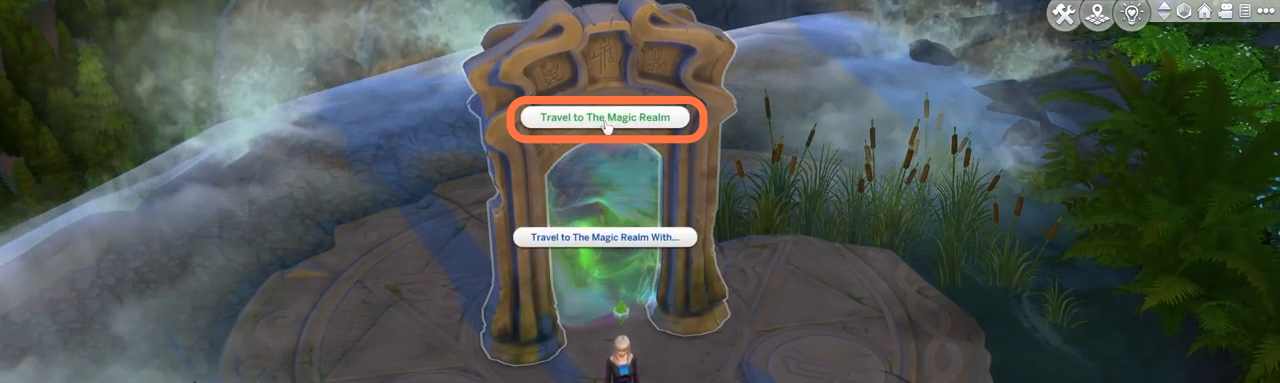
3. While you are in the magic realm, zoom out and find this portal! When you click on it, an option will appear that says: “Go to casters Alley “.
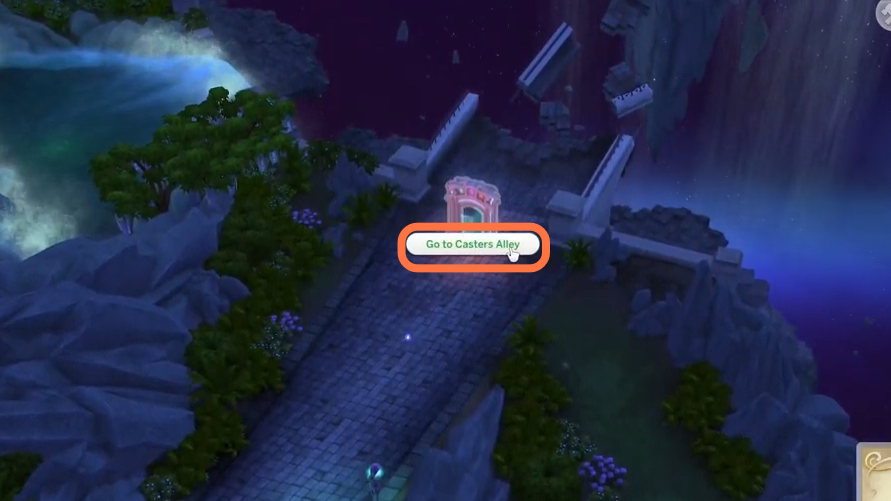
4. Enter the portal and then find this orange shop and click on it to buy brooms and other things.

5. After that, choose the Brooms you want to buy and then click on the tick mark at the bottom right. Once you bought the brooms, you can find them in your inventory.
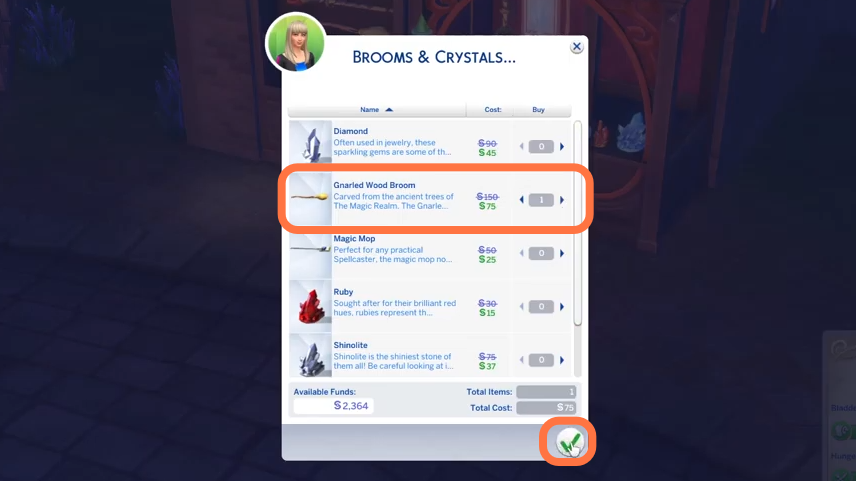
6. Now click on an area far away from your sim where you want to go and select the “Fly Here” option. Then click on the “Always Use Wands” and remember you should always have brooms in your inventory for this to work.
