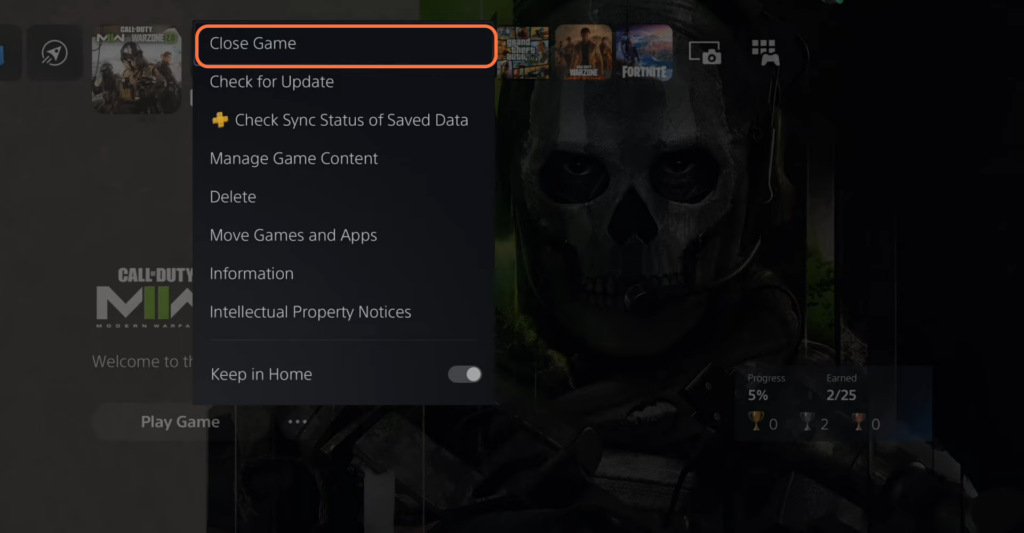This guide will let you know how to force quit or close a gamer application on your PS5. There are two different ways to do this.
Method 1
In this section, we will take you through the steps to shut down the game using the first method.
- The first way is by pressing the PlayStation button to bring up the PlayStation menu.
- Once the menu appears, look for the Switcher option at the bottom left side of the screen.
- Tap or press the X button on your controller to select the Switcher option.
You will find the active games there.
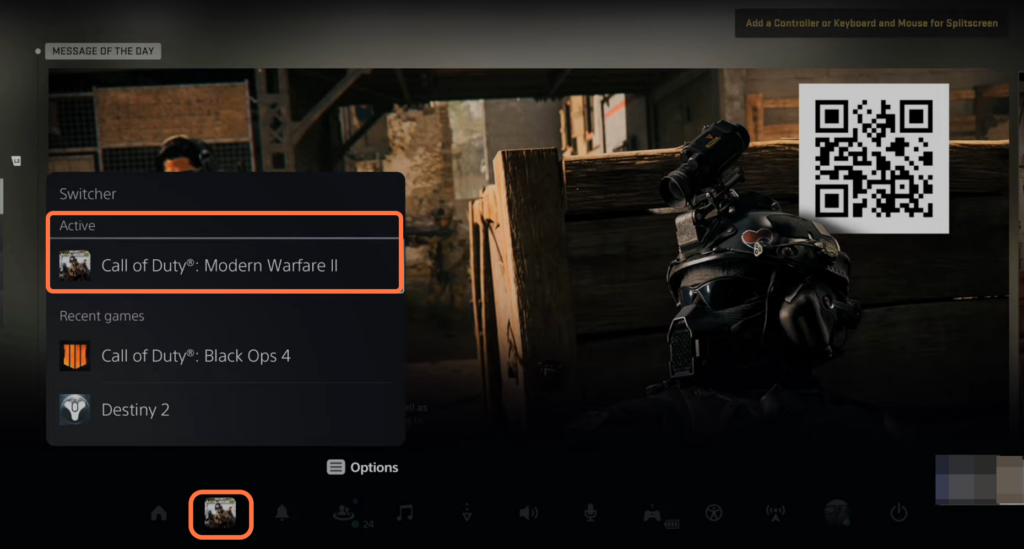
- Look for the active game you want to shut down.
- Move the cursor to the active game and press the X button on your controller to select it.
- You need to choose the Close Game option to shut down the game.
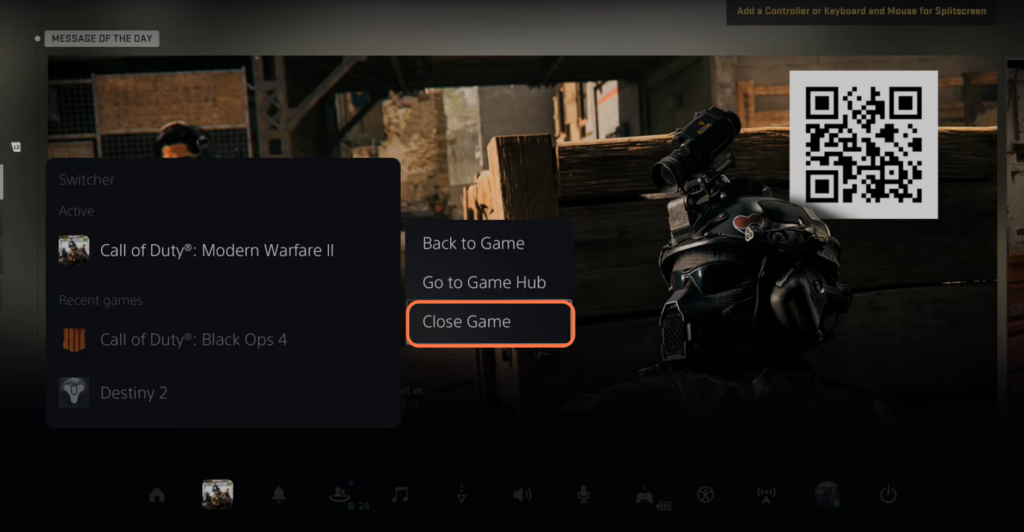
Method 2
This section describes how to close the game using the second method.
- For the second method, you have to go to the home screen
- Once you are on the home screen, navigate to the game that you are currently playing.
- Selected the game, and press the Options button on your controller. In the options menu, look for the “Close Game” and click on it to close the game.