In this guide, you will come to know how to wear the COP belt on the outfit in GTA V. Go through the guide and follow the instructions to wear a belt on any outfit.
Step 1
To wear a belt, you have to make your way to any clothing store and buy a t-shirt. Then navigate to the Utility Vest option and equip the Number 43 item. It’s the Peach Plate Carrier, and then you need to save the outfit in the first slot.
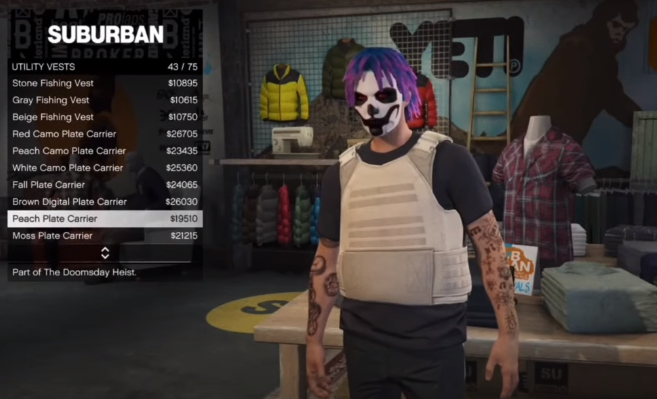
Step 2
You have to make sure that you have no accessories before saving the outfit. After that, you need to do any heist with the gas mask costume and then do the telescope glitch. You can either do it on the beach or the penthouse. After that, you have to go to the clothing store again and save the outfit in the first slot.
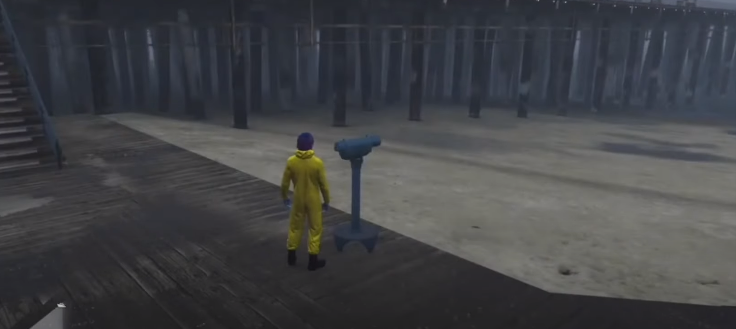
Step 3
The next thing you will need to do is go to the Menu and do “A Titan of a Job” mission. You have to go to the Online tab and come to the Missions on the left side to select this mission.
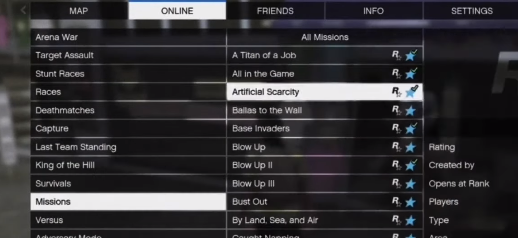
Step 4
After getting into the mission, you need to make sure that you are wearing a gas mask. If you didn’t wear the gas mask, you need to restart the mission. Afterward, go to the Ammu-Nation.

There, you will need to save the outfit and quit the job on the phone. If you set your spawn to the last location, it will be easier to do the glitch.
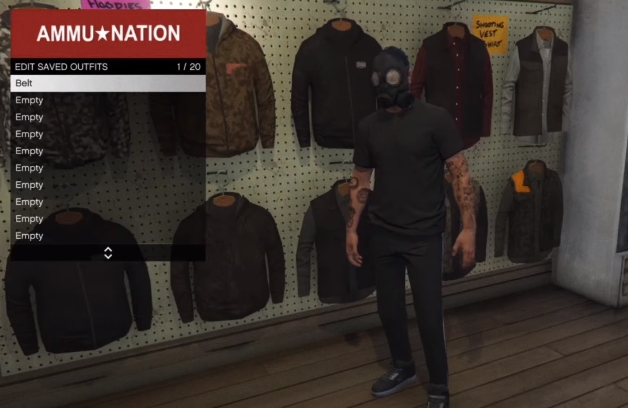
Step 5
After spawning, you need to come to the Ammu-Nation and wear the outfit of your choice on which you want to put the belt. Then remove all the accessories and do the “Crooked Cop”. For this, go to the Online tab and come to the Versus on the left side to select it.
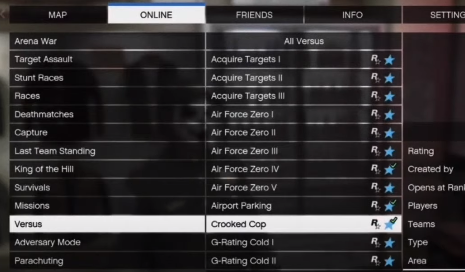
Step 6
After that, navigate to the Outfit menu, and switch it once to the right. After getting into it, you need to wear the “LCD Earpiece”. Go to the Accessories, come to the Gear, and quit the job on the phone.
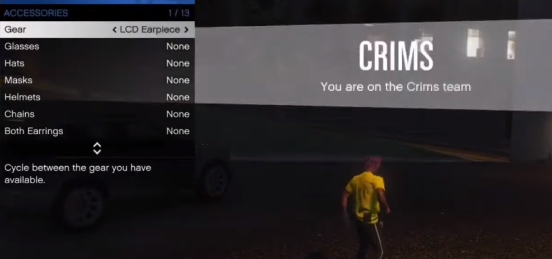
After spawning, you will need to save the outfit and have the belt on your outfit.