Mods can add new features and customization options in the Sims 4 to enhance gameplay. The Maid Career Mod is one such mod that introduces the maid career path to make your game more realistic. This guide will walk you through the process of installing the Maid Career Mod in a step-by-step manner. This mod requires an XML injector mod to work seamlessly.
Step 1: Find a Trusted Source to Download Mod:
To download mod you should visit this link “https://www.curseforge.com/sims4/mods/maid-career” or you can also visit other reputable modding websites such as Mod The Sims (www.modthesims.info) and The Sims Resource (www.thesimsresource.com). For this guide, we’ll use the provided link to download the mod as an example. Choose the appropriate version of the mod that matches your game version.
On the mod’s page, navigate to the “Files” tab and click the latest file to see the Details, then click the “Download” button. The mod’s zip file will start downloading in a matter of seconds, and you can monitor the progress at the bottom of your screen.
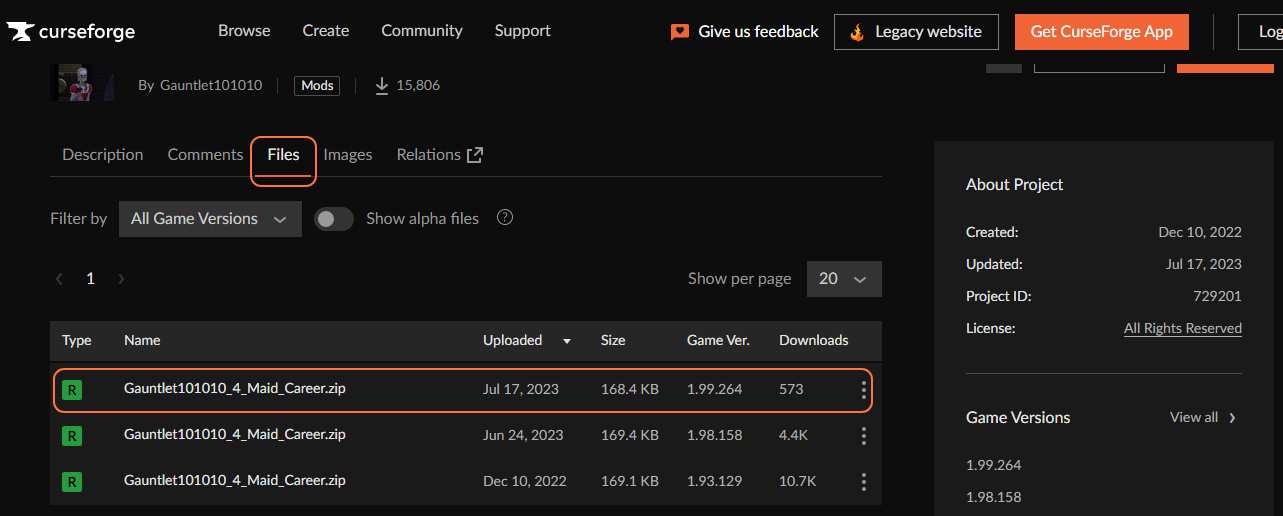
Step 2: Extract the Mod Files:
After the download completes, open your File Explorer app (Windows) or Finder application (Mac) to locate the downloaded file on your computer, typically in the “Downloads” folder. If the mod is in a compressed file format, such as .zip or .rar, extract the file from the archive. Right-click on the downloaded file and select either “Extract All” or “Extract Here“.
Choose a destination for the extracted file and click “Extract” to proceed. Mac users can simply double-click the zip file to unzip its content. Inside the extracted folder, you will see a Package and TS4script file, which is essential for the mod’s installation.
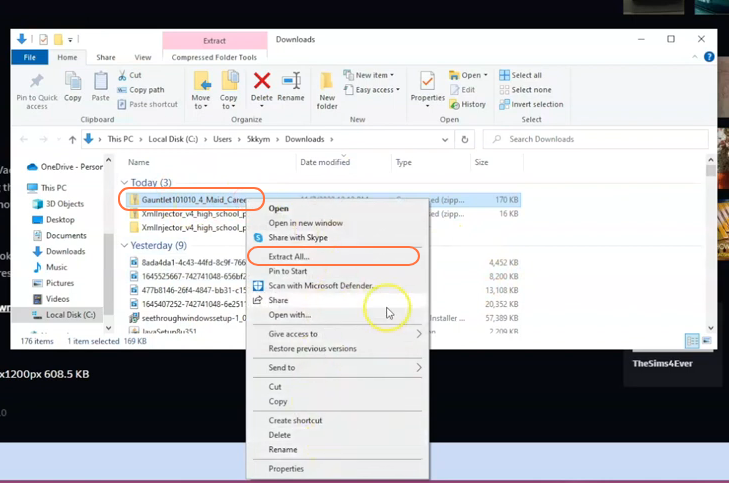
Step 3: Locating the Sims 4 Mods Folder
Open another File Explorer window and navigate to the Mods folder in your Sims 4 game directory. The game directory is typically located at Documents > Electronic Arts > The Sims 4. The Mods folder serves as the central location for all custom content and mods.
If you don’t have a Mods folder in your game directory or have never installed mods before, launch the game at least once and then exit to generate the necessary folders, such as Documents, Electronic Arts and Mods, for a smooth mod installation process.
Ensure that the game is not in a running state while you install any modifications. It is also recommended to delete the “localthumbcache.package” file from your Sims 4 folder.
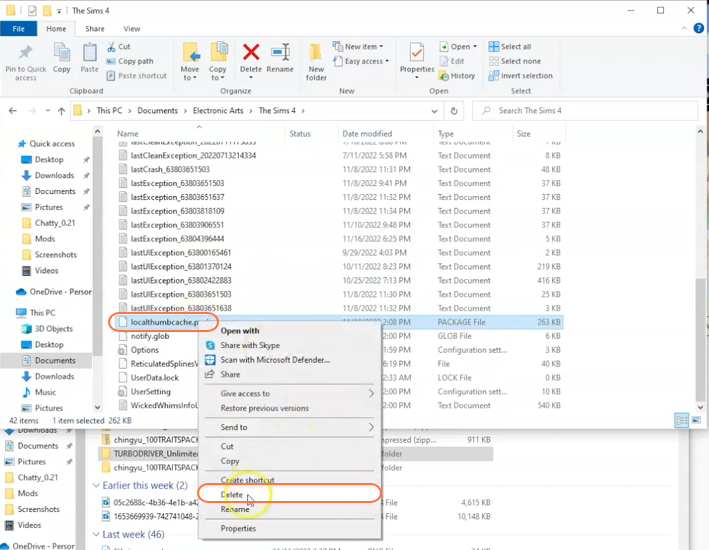
Step 4: Installing the Mod
Take the folder containing the mod’s script and package file from your Downloads folder and drag it into the Mods folder within The Sims 4 directory.
This action ensures that the mod is correctly placed for the game to recognize and seamlessly activate it. If you have already installed an older version of the maid career mod, remove it from the Mods folder before adding the new version.
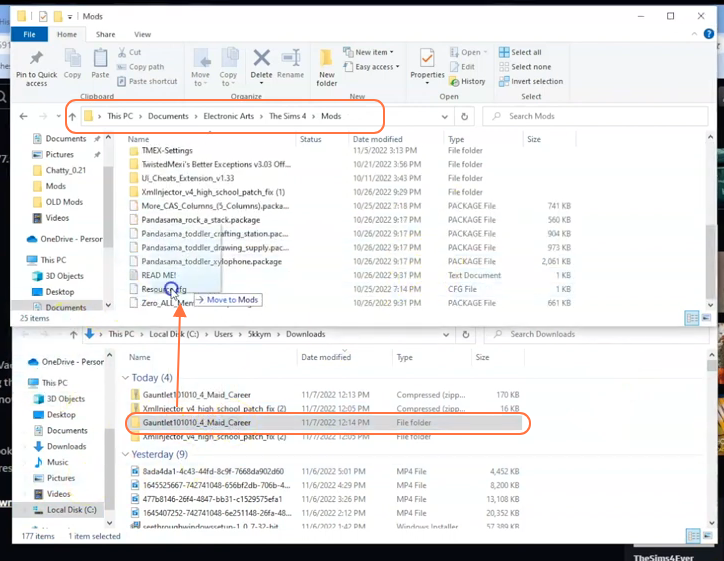
Step 5: Enable Mods and Script Mods in the Game
Some mods, including the Maid Career Mod, require script mod support, so launch The Sims 4 game and navigate to the main menu. Click on the Options menu, then select Game Options. In the Game Options window, go to the “Other” tab. Locate the section labelled “Enable Custom Content and Mods” and make sure the box next to it is checked.
Also, enable the “Script Mods Allowed” option. Click the “Apply Changes” button at the bottom right corner of the screen and restart the game for the changes to take effect.
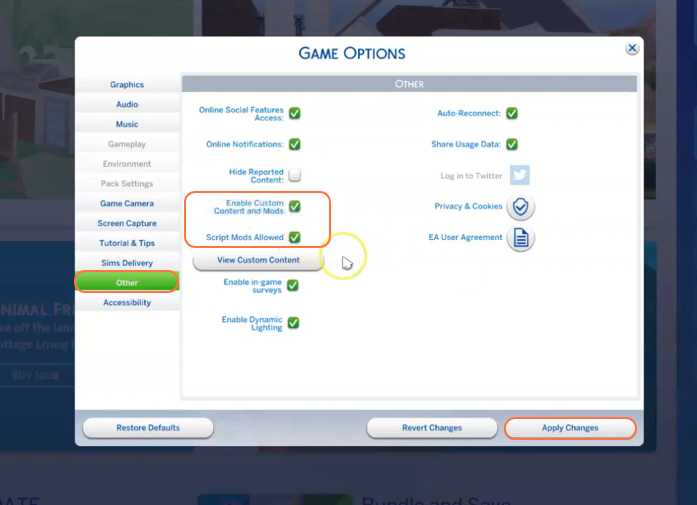
Step 6: Verify the Mod Installation
After restarting the game, take a moment to create a fresh Sim game or load an existing one. Then, head over to the Rewards Store, where you’ll find the NPC Maid reward waiting for you to redeem or claim.
Next, venture into the Career section to ensure that the Maid Career is now available. With the successful installation of the Maid Career Mod, your Sims 4 experience will be enriched with an exciting and novel career path to explore.
