For all the Kingdom Rush players who want to expand their hero roster beyond the game’s limitations, here’s a step-by-step guide on installing the Infinite Heroes Mod for Kingdom Rush 1.
Step 1: Verify Game Files
- Open your Steam application and navigate to your Games Library.
- Find Kingdom Rush, right-click on the game, and select ‘Properties’.
- In the properties window, go to the ‘Installed Files’ tab.
- Click Verify Integrity of Game Files. This process will reset the game to its vanilla state, ensuring a clean slate for mod installation.
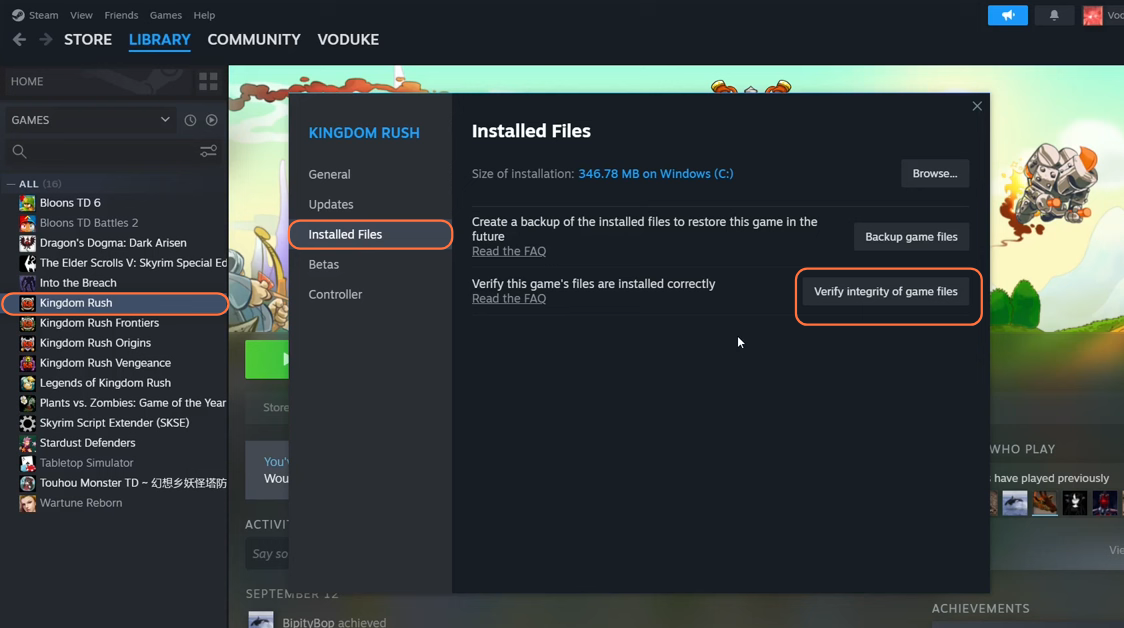
Step 2: Access the Mod Files
- Now to get the mod you can join this Discord server.
- Head to the ‘Mod Links’ channel.
- If you don’t see the channel, ensure you’ve verified your identity on the server.
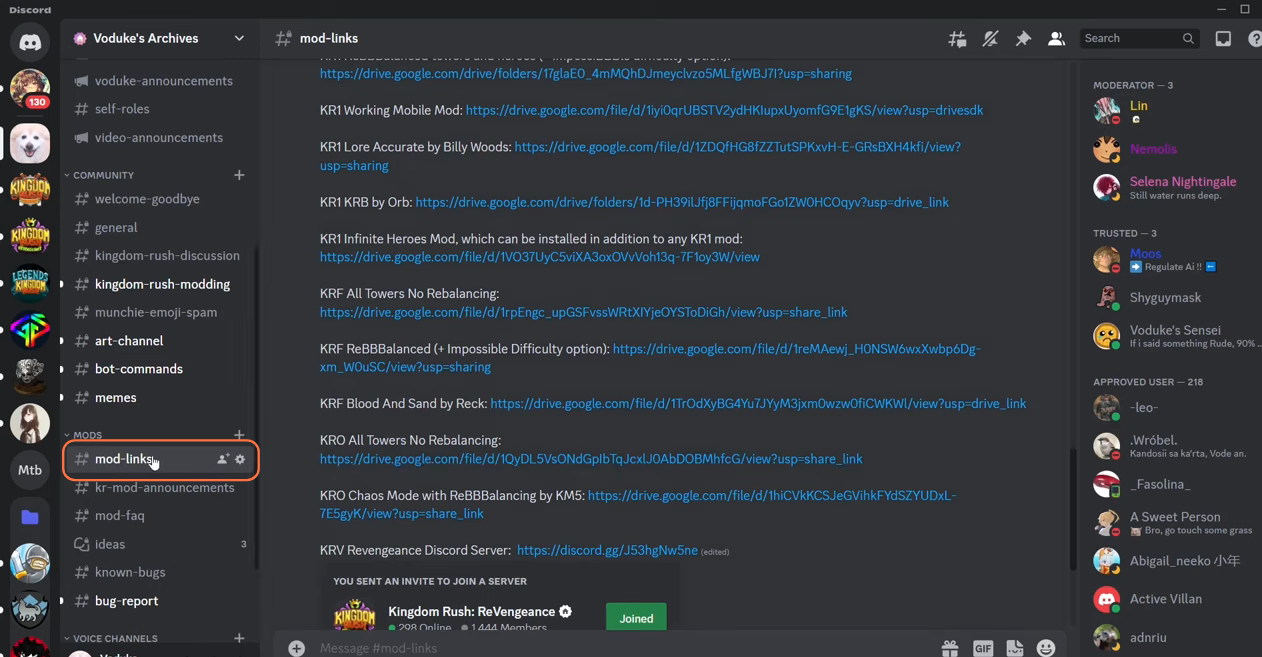
Step 3: Download & Install Required Mods
- Before installing the Infinite Heroes Mod, consider installing other mods (e.g., “All Towers”, “Rebalanced Version”, “KRB by Orb”).
- Click the download link for the mod you want from the server. You’ll be taken to a download page.
- Download the mod’s executable file (EXE) from the page.
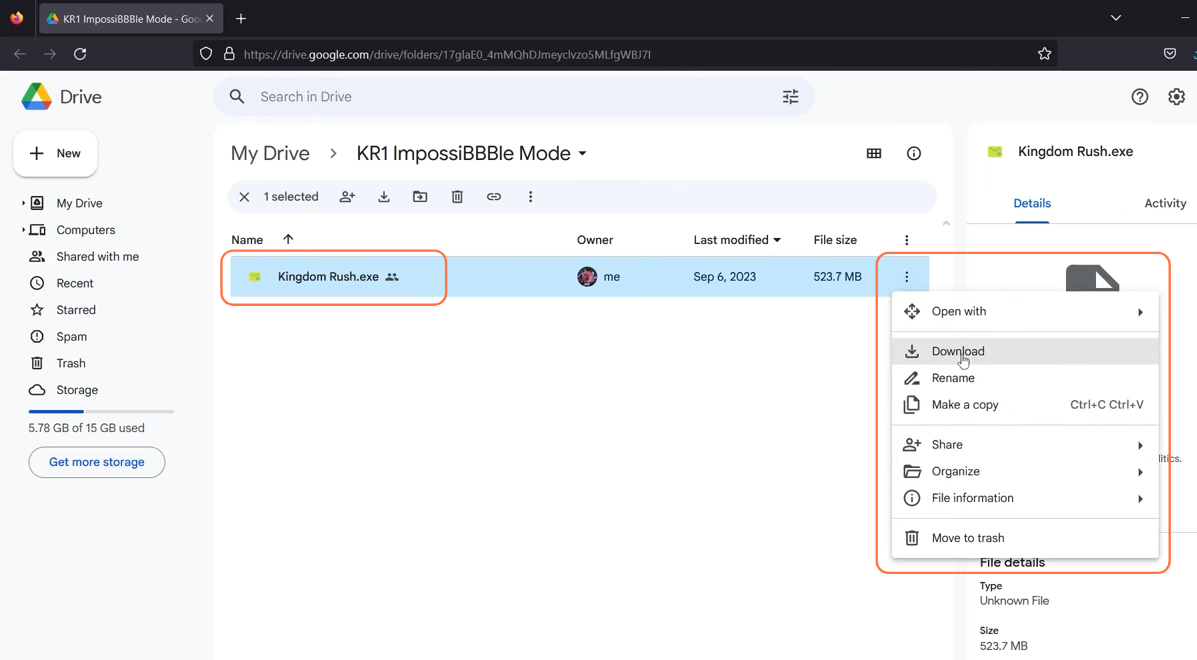
Step 4: Overwrite Existing Files
- Open your File Explorer to locate the EXE file you downloaded for the mod.
- Copy the exe file of the mod.
- Navigate to the following directory: Program Files > Steam > steamapps > common > Kingdom Rush.
- Paste the mod’s EXE file in this directory. You can overwrite the previous file if the prompt appears. This will install the selected mod.
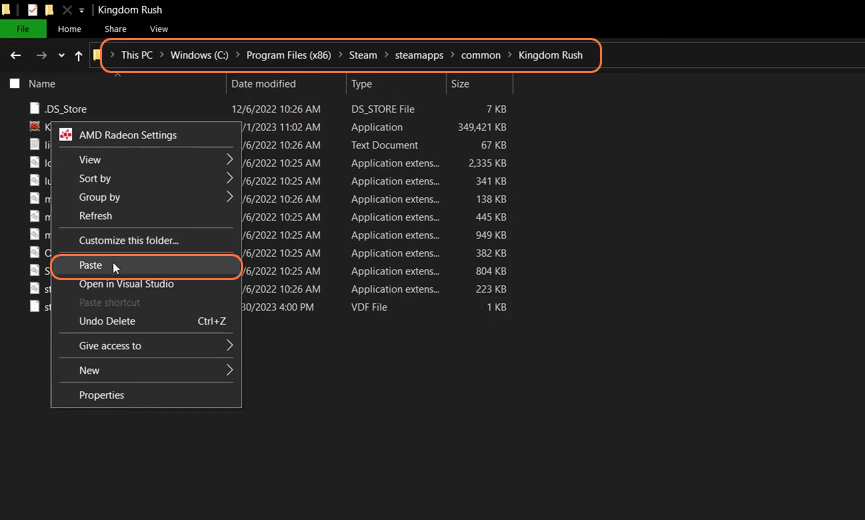
Step 5: Unfurl the Base Mod
Now open this exe file with 7-Zip or WinRAR file archive and keep that window open.
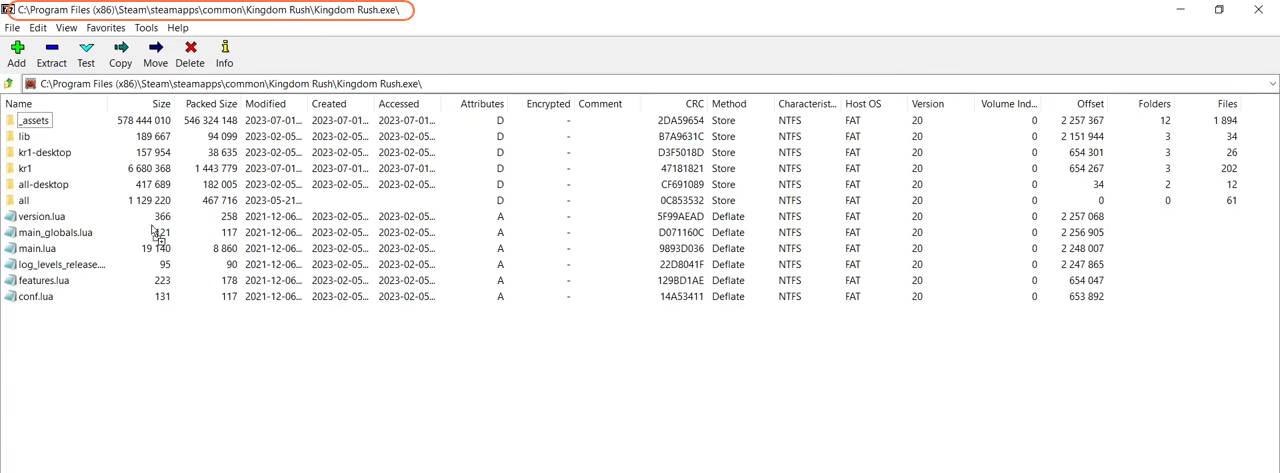
Step 6: Install the Infinite Heroes Mod
- Access the Infinite Heroes Mod from the Discord server by pressing the download link.
- Once the download is complete, go to your Downloads folder.
- Extract the downloaded file using WinRAR or 7-Zip file Archiver.
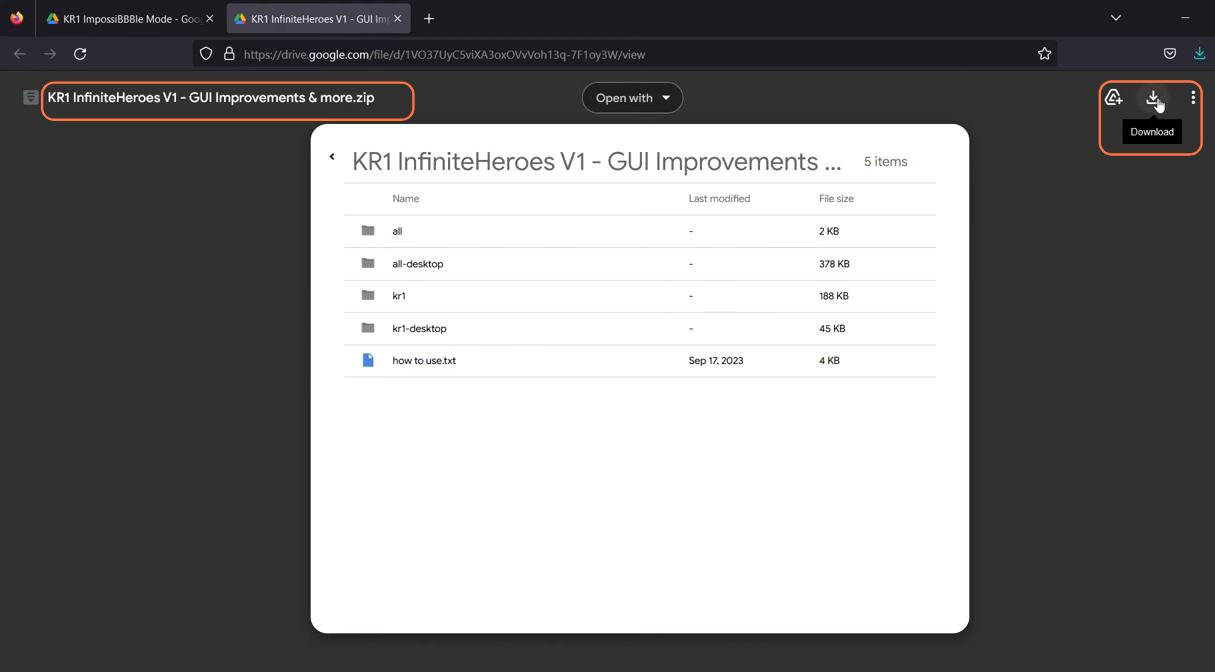
Step 7: Move the Files for Conjunction
- Open the extracted folder.
- You’ll find four folders and a “How to Use” file.
- Select all four folders and drag them into the 7-Zip archive you opened earlier.
- Overwrite any identical folders if prompted.
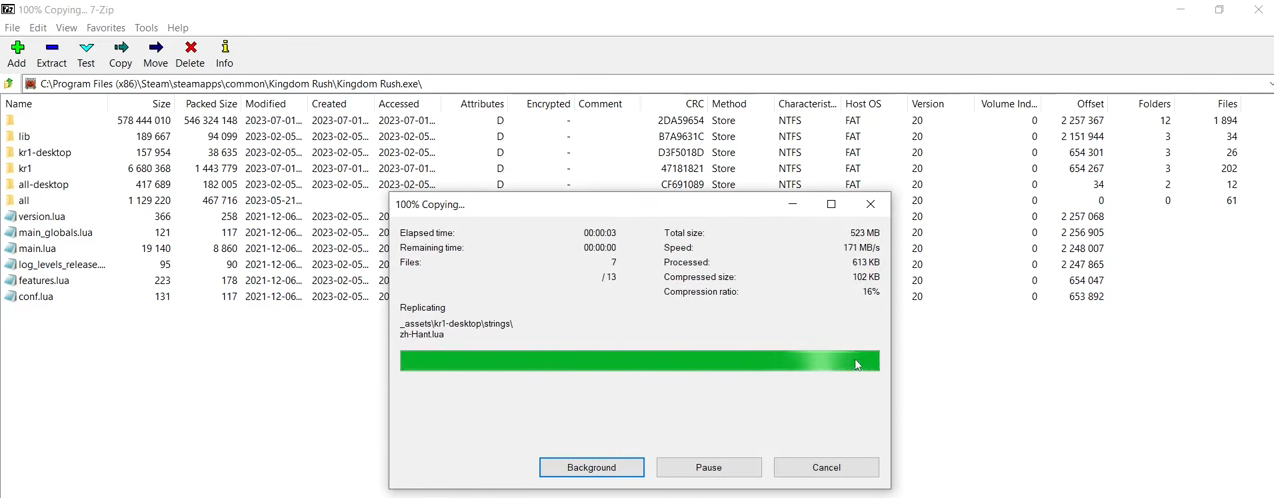
Step 8: Test the Mod
- Launch the Kingdom Rush 1 and press the Start button.
- Access the hero room to see if the mod is working.
- You should now have access to the Infinite Heroes Mod.
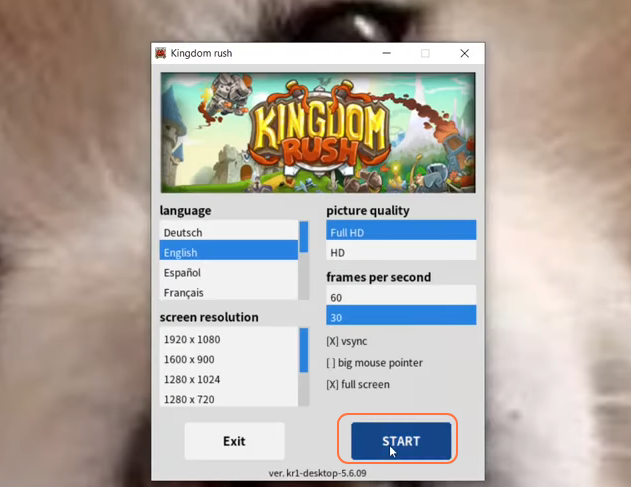
Step 9: Customize Your Hero Lineup
- You can add or remove heroes as desired using the provided buttons in the hero room.
- Use the ‘Reset’ button to clear your hero roster.

By following these steps, you can easily install Infinite Heroes Mod in Kingdom Rush 1.