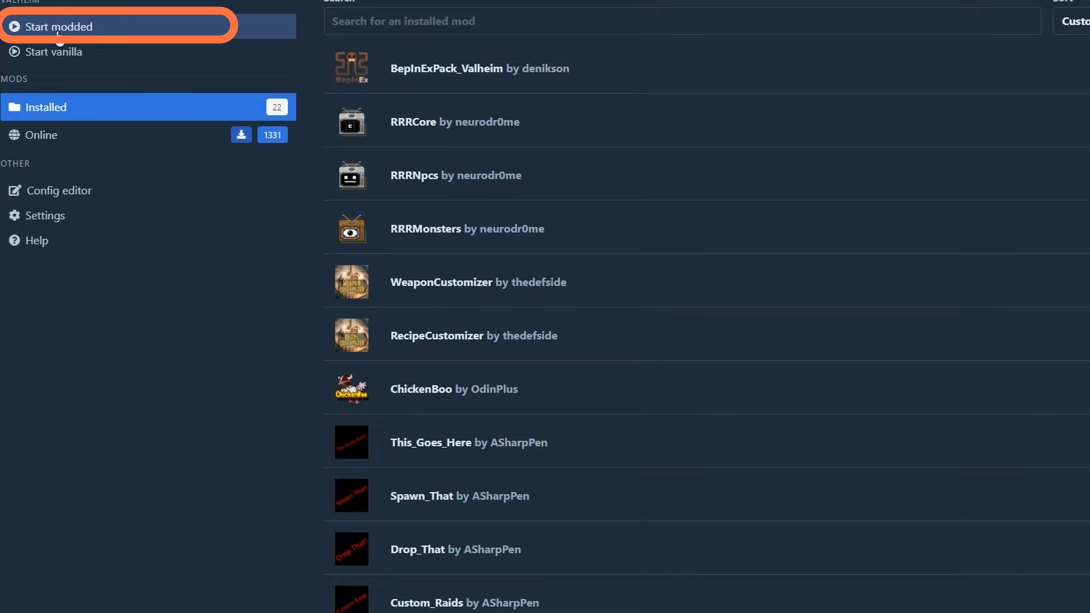In this guide, you’ll learn how to install Valheim Mods, follow the instructions below:
1. The first thing you have to do is download the Mod Manager called “r2modman” from “https://thunderstore.io/package/ebkr/r2modman/“. It will make your mods management quite easy. Click on the Manual Download and then unzip the downloaded file using WinRAR or 7zip.
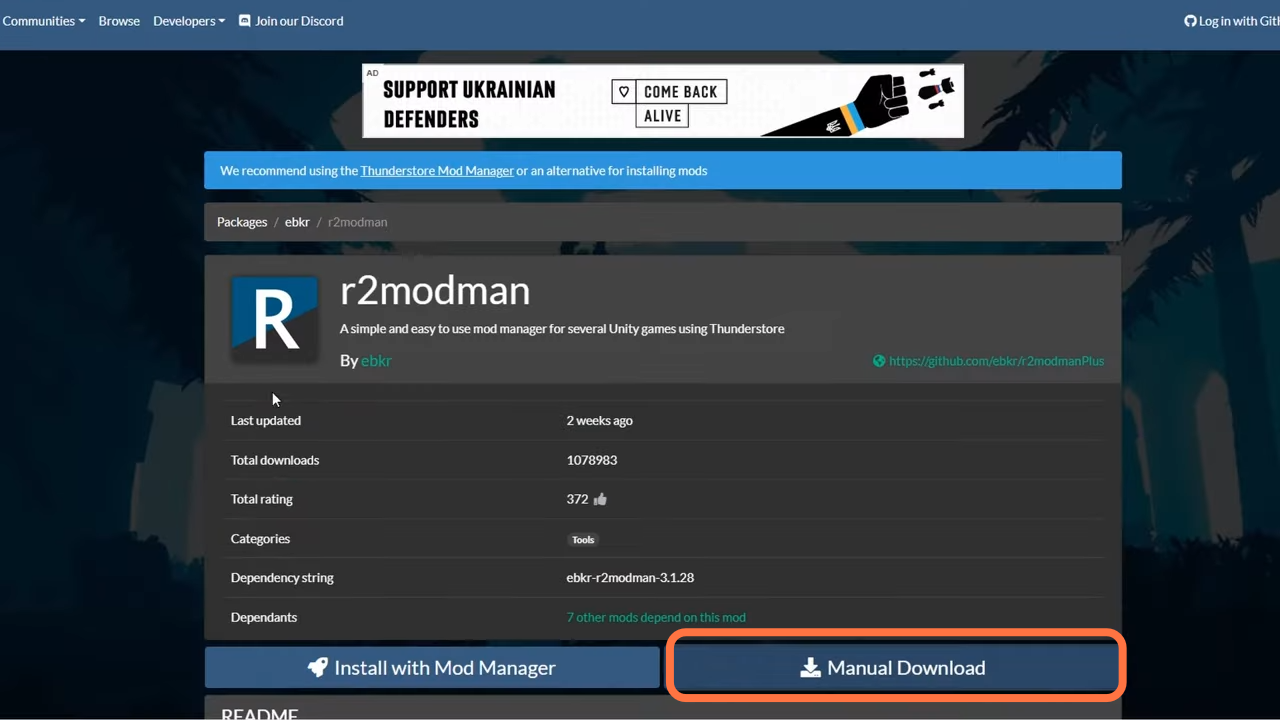
2. After that, run the “r2modman.exe” file to install it. Then open the mod manager and it will look something like the image below. You won’t have any profiles at the start.
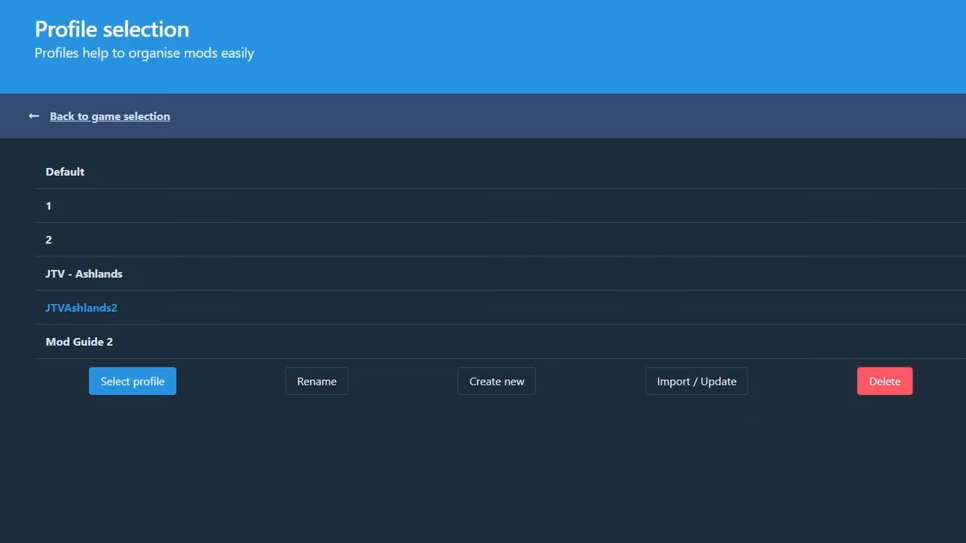
3. You need to click on the “Create New” Button to make a new profile and you can name it anything.
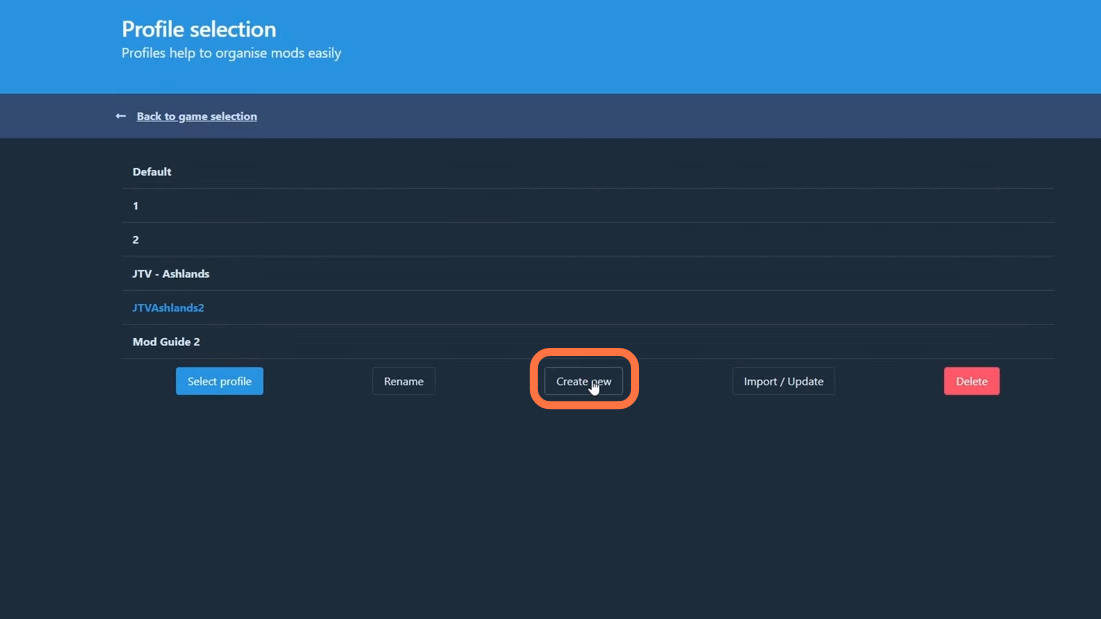
4. Now click on the select profile button and you will find an empty tray as you don’t have any mods at the moment. There are 1331 mods available online currently.
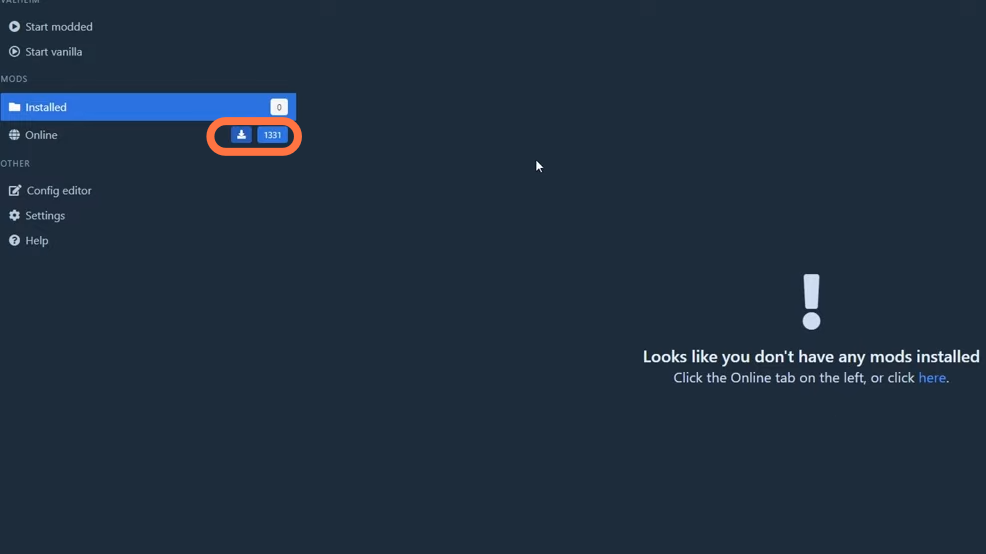
5. Click the Online tab and type in the journey to Valhalla on the search bar when it shows up in the result. After that, click on the Download button.
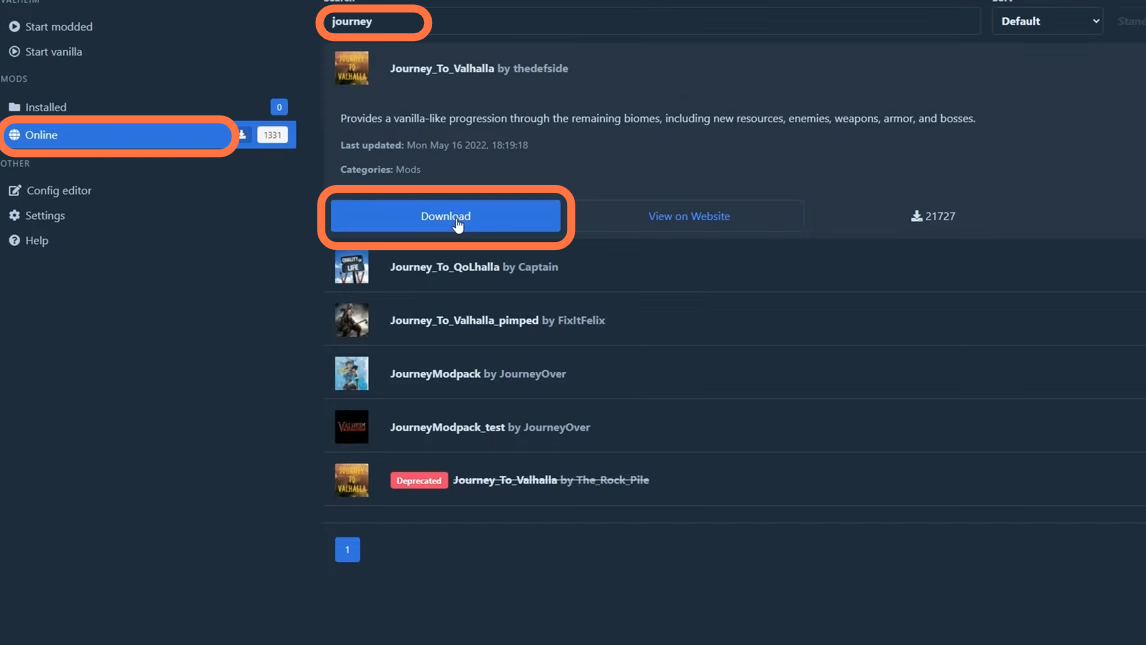
6. On the next page, you have to click on the “Download with Dependencies” Tab which involves all of the mods. It is the easiest way to download all the mods that are dependent on this mod pack.
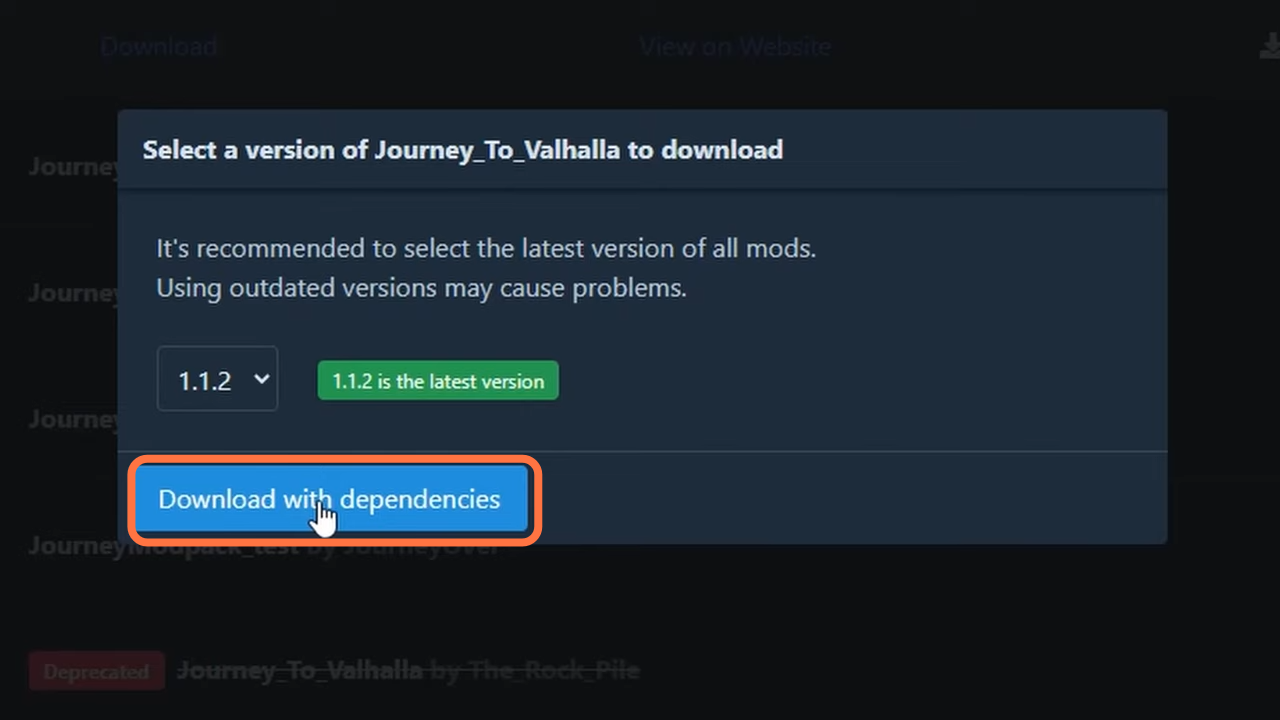
7. Now go to the top left corner of the screen and click start modded. You must have open your steam app and logged in as well.