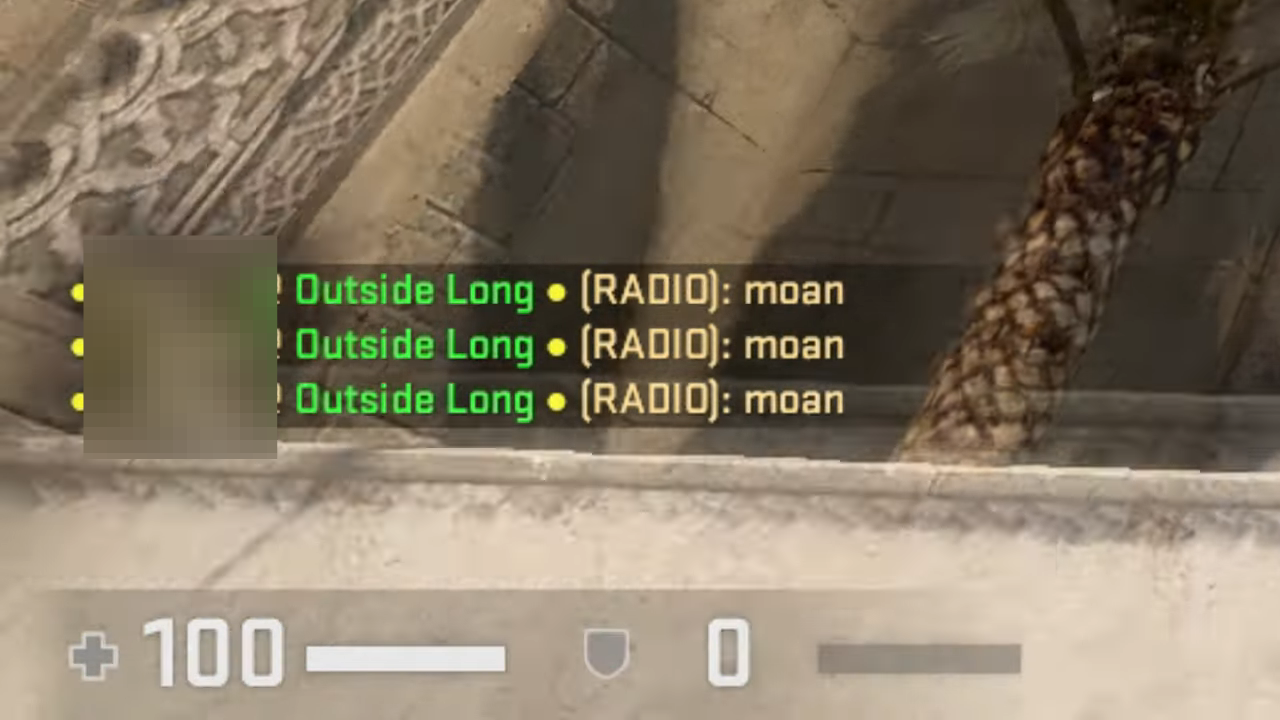This guide will let you know how to Moan in Counter-Strike: Global Offensive. Go through the guide and follow the step-by-step instructions to do so.
1. First of all, you will need to go to settings from the main menu.

2. In the settings, you need to make sure that the “Enable Developer Console” option is set to Yes.

3. After that, open up the console by pressing the tilde key.
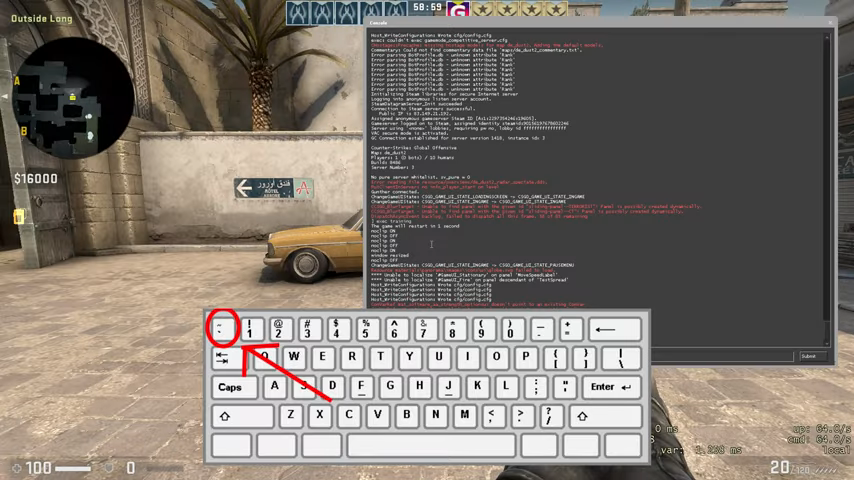
4. In the console, you have to type in the following command bind L “playerchatwheel deathcry moan” You can type in any key you want instead of ‘L’ if you want.
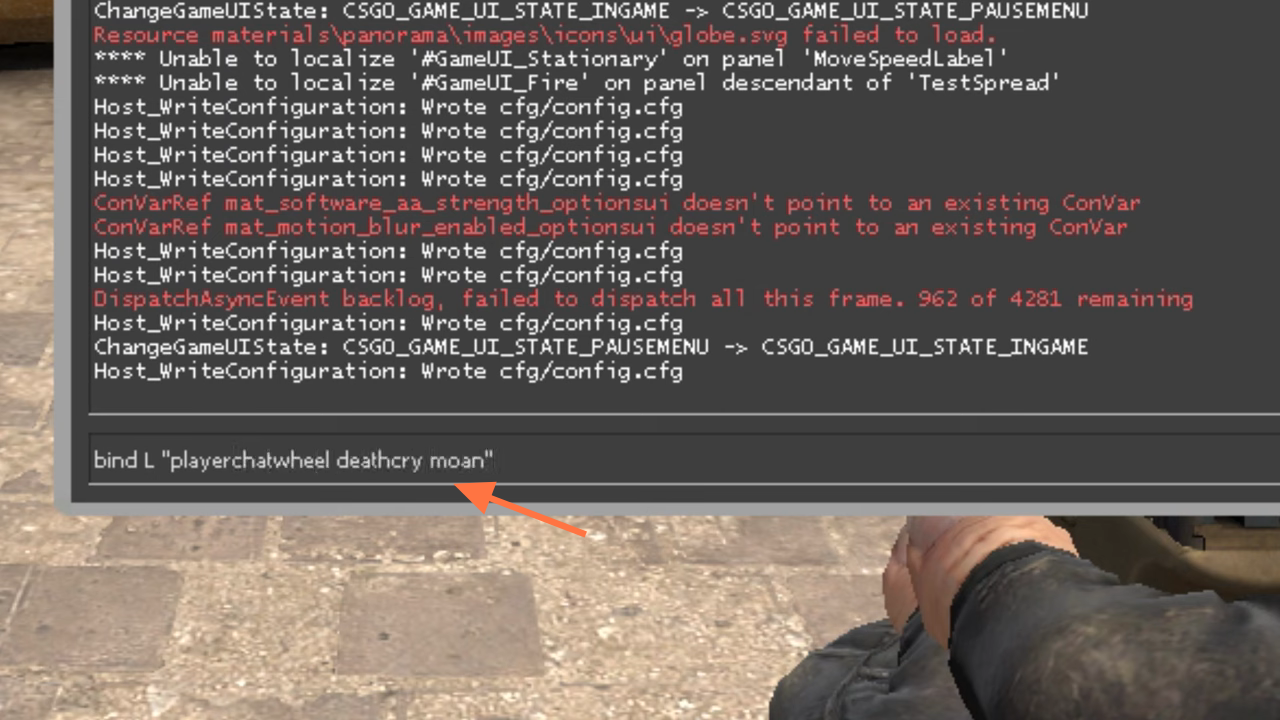
5. You can keep on moaning by pressing the key which you’ve entered in the command.