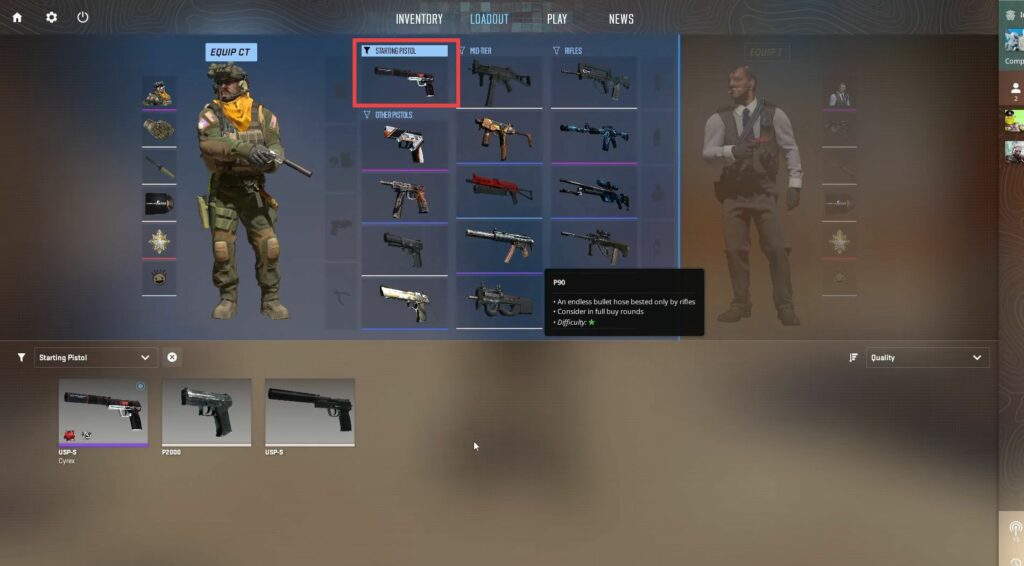This guide will show you how you can get USPS on the city side in Counter-Strike 2. By following the simple steps below, you will be able to easily equip the pistol.
The first thing you will need to do is open up your loadout and then click on the first starting pistol. It will show all the available pistols on the city side at the bottom left side of your screen.
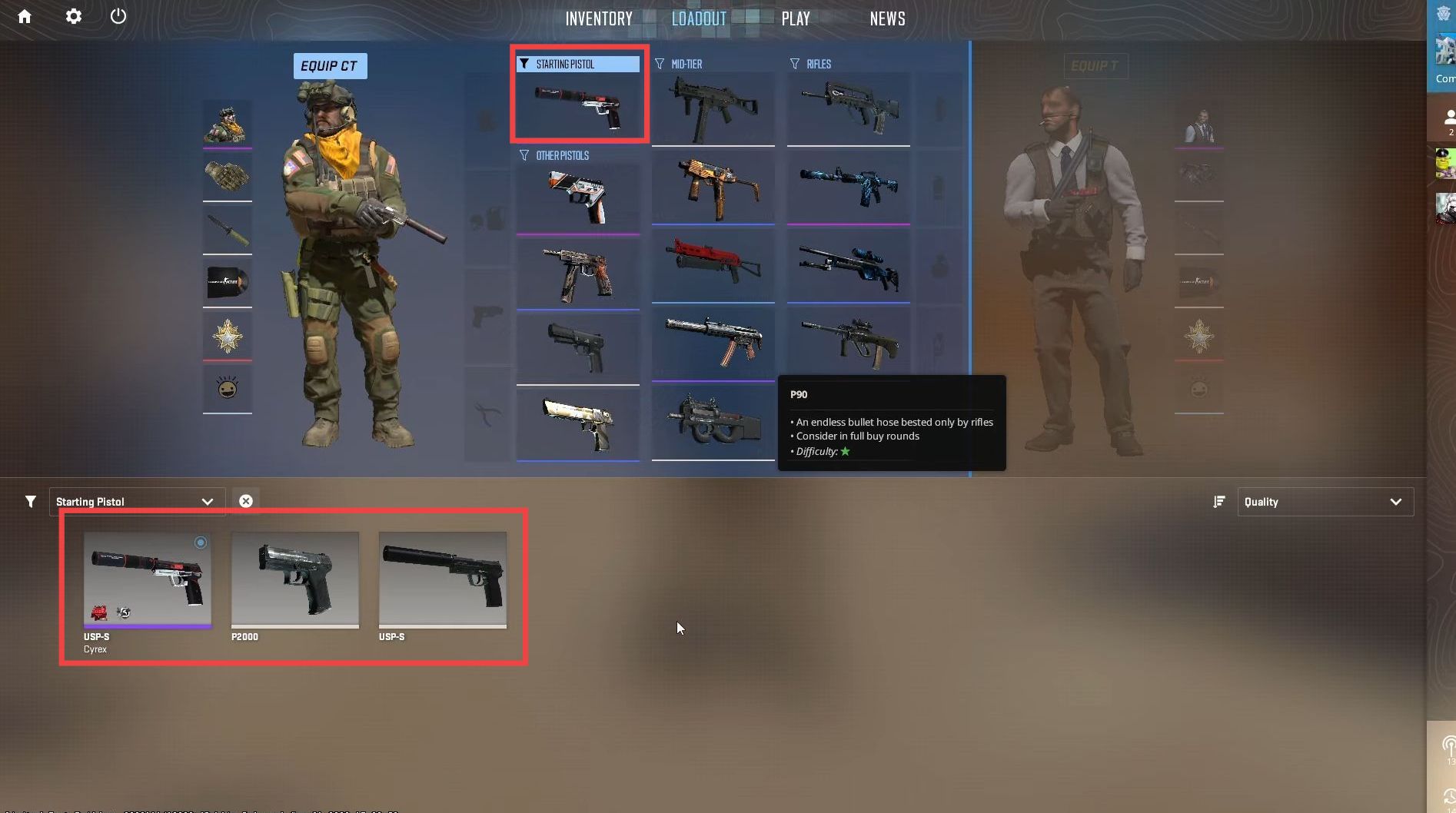
You have to drag select the pistol you want and drag it to the first starting pistol field to use it as the USPS weapon in the starting rounds.