This step-by-step guide will let you know how to go offline on your Xbox Series X console.
Step 1: Access the Home Screen
First, navigate to the Home screen to access settings menu.

Step 2: Navigate to General
Within the Settings menu, locate and select “General” tab from the panel at the left side of the screen. This section houses broad system configurations.
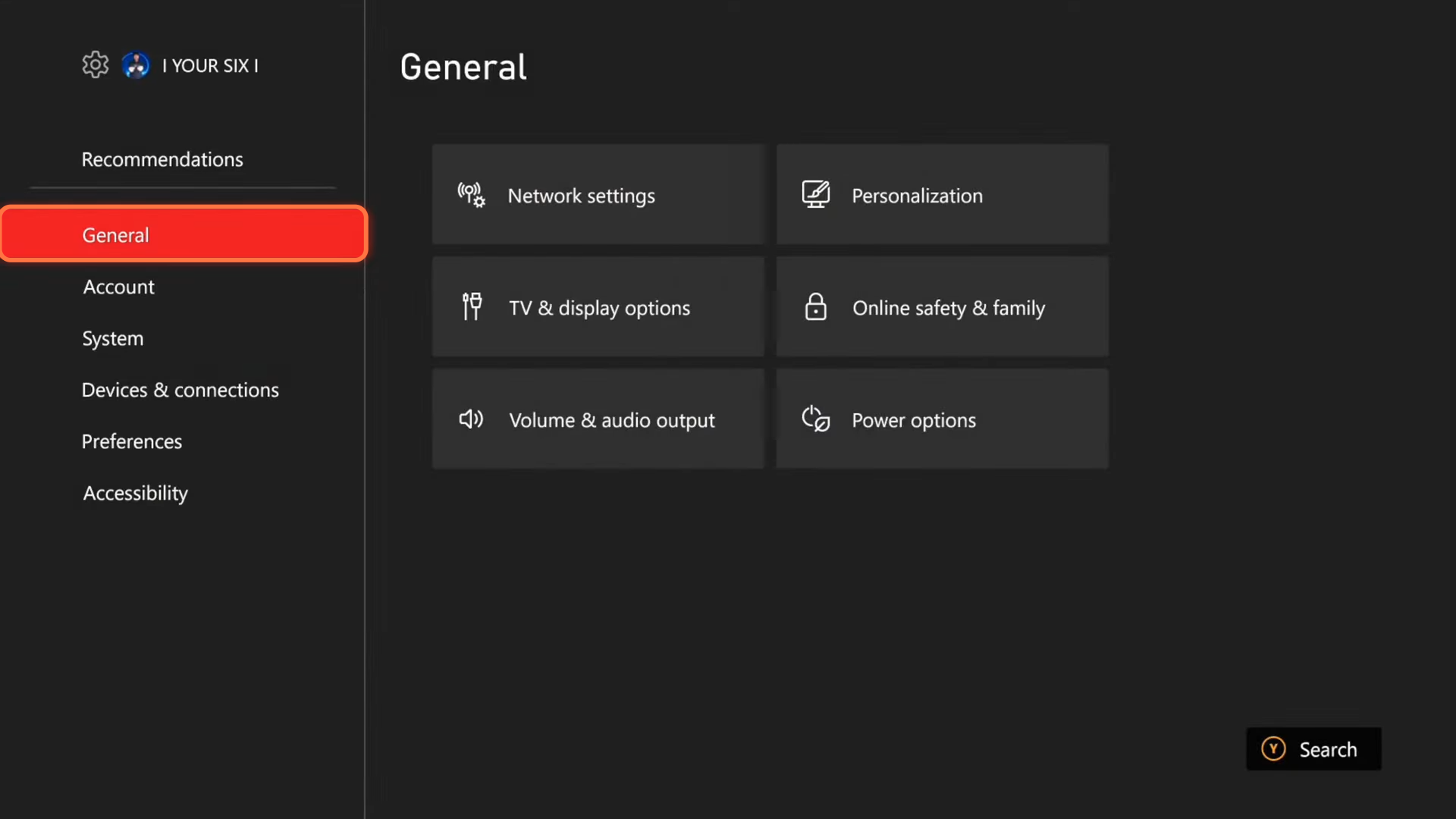
Step 3: Access Network Settings
Once in the General settings, go to “Network Settings”. This is where you manage your console’s internet connectivity.
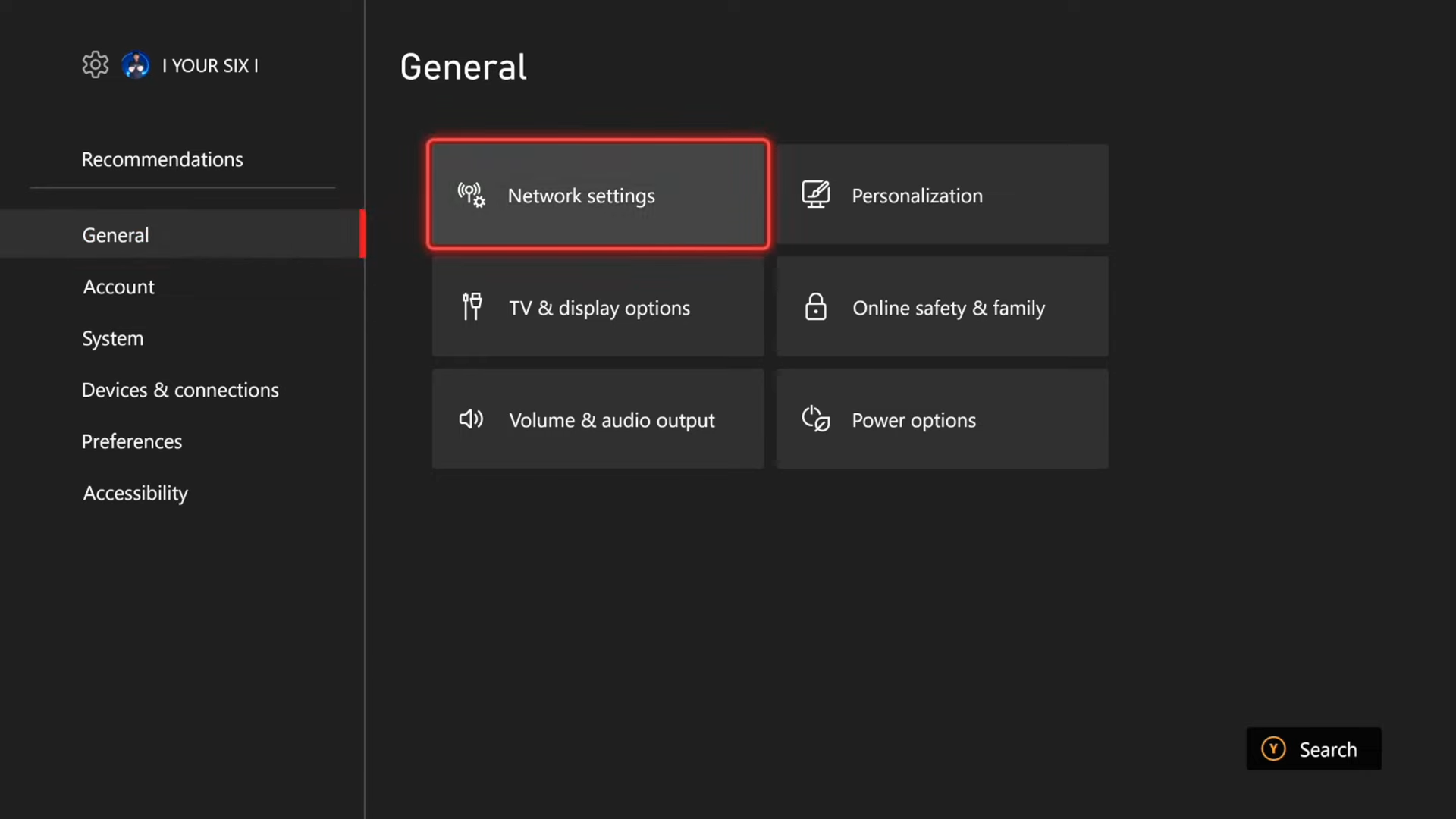
Step 4: Go Offline
Scroll to the right within Network Settings until you find the option to “Go Offline”. Select this option to disconnect your Xbox Series X from Xbox Live.
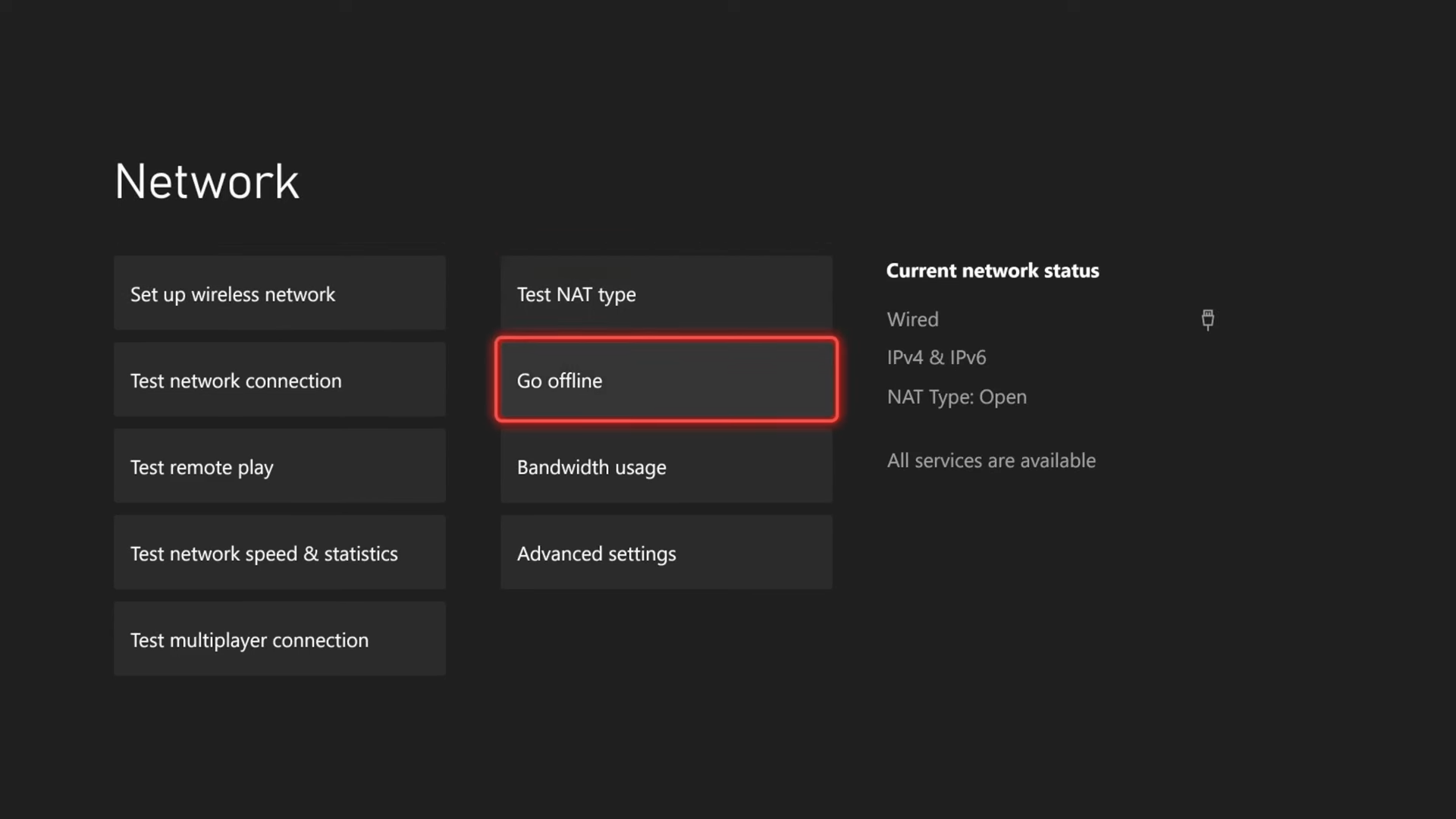
You’ll receive confirmation that your console is now offline. At this point, you can also choose the ‘Forget wireless network’ option to permanently delete from Xbox Live.
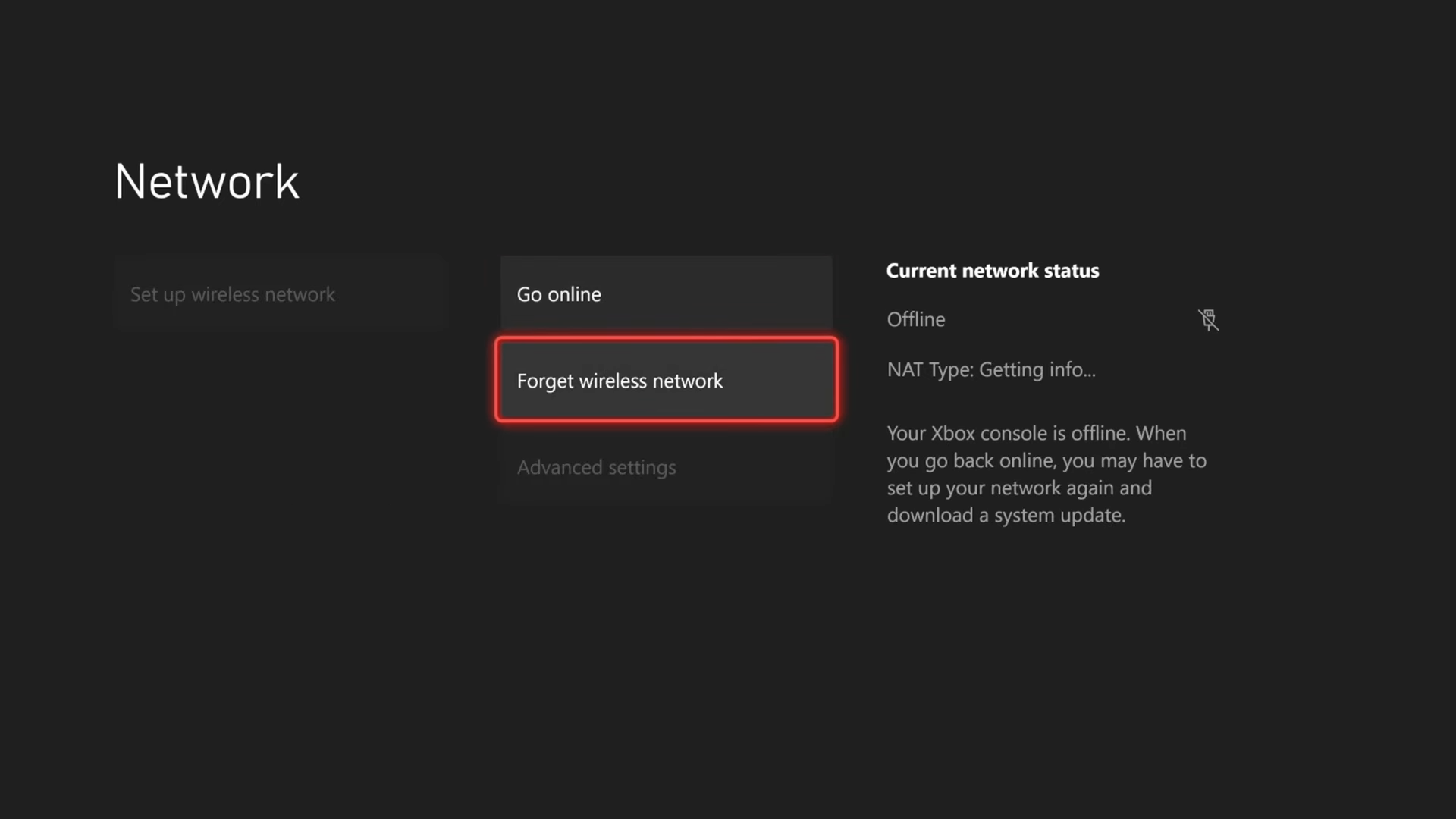
Step 5: Return to Gameplay
Exit the settings and return to your game. You’re now able to play without being connected to Xbox Live, enjoying an offline gaming experience.
Remember, while offline, certain online features and functionalities will be unavailable.
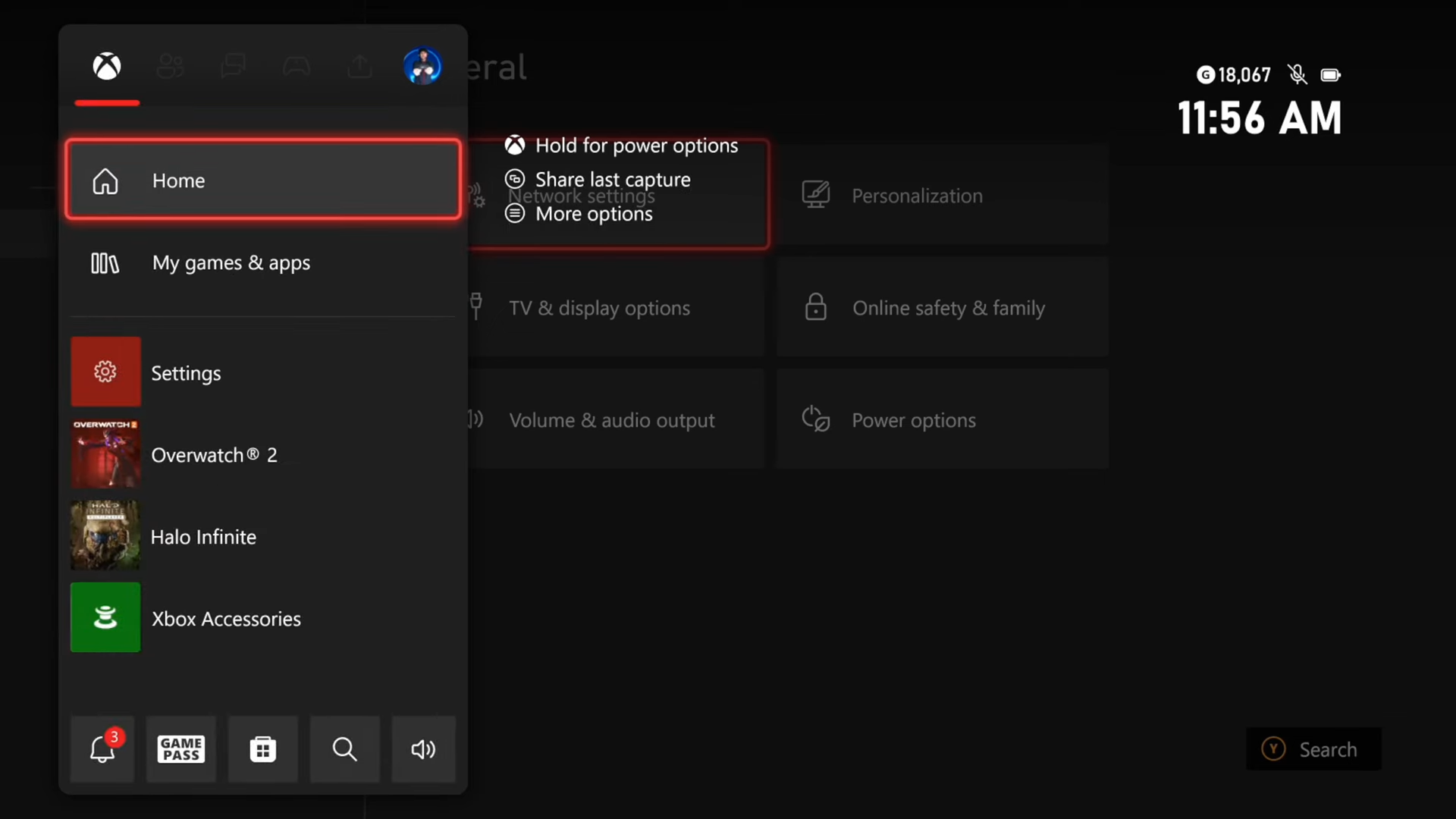
By following the above steps, you can successfully set your Xbox Series X to offline mode, allowing you to enjoy your game without an internet connection.