In this guide, you will come to know how to hide the icons on the map in GTA 5 Online Jobs, Events, Other.
First, you will need to hold down the touchpad to open the interaction menu, and if you are using a PC, you have to press the M key from the keyboard. You have to scroll down and navigate to hide options in the menu options, as shown in the image below.

You have three more options in the hide options: Jobs, Events, and others. You have to go to the Jobs option, and you will see the first option of All Jobs, so you need to change it by pressing left or right on the d-pad. As shown in the image below, you can select the hide option to hide all the specific jobs under all jobs option.

If you select the customs option, you can hide a specific job by selecting each one.
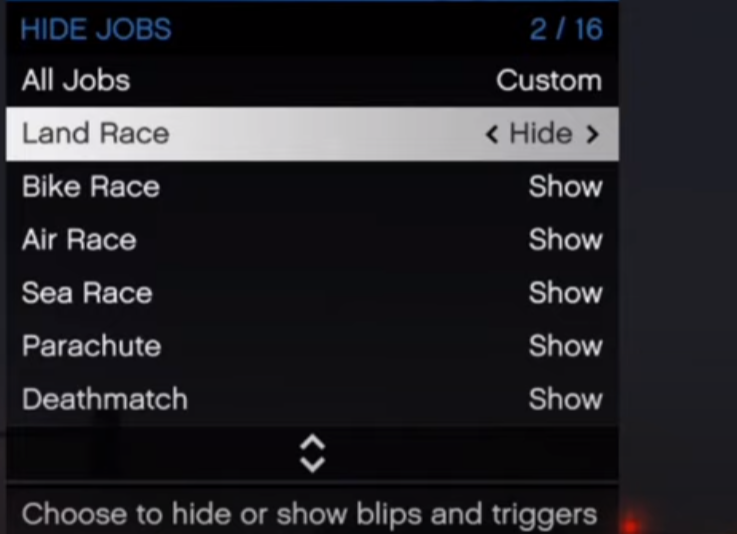
You can do the same process for the events and other options in the hide menu.