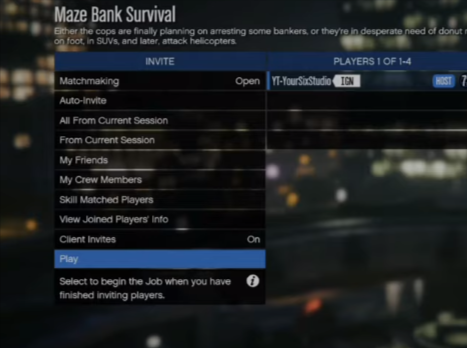This guide will let you know how to host jobs In GTA 5 Online, Solo, or Friends. Go through the guide and follow the simple steps to host the jobs.
You will need to press the options button from your controller to open the game options, tap over to the online tab and select the jobs option, which will open up different job options. You have to select the Play Job option and tap on the Rockstar Created job option, as shown in the image below.
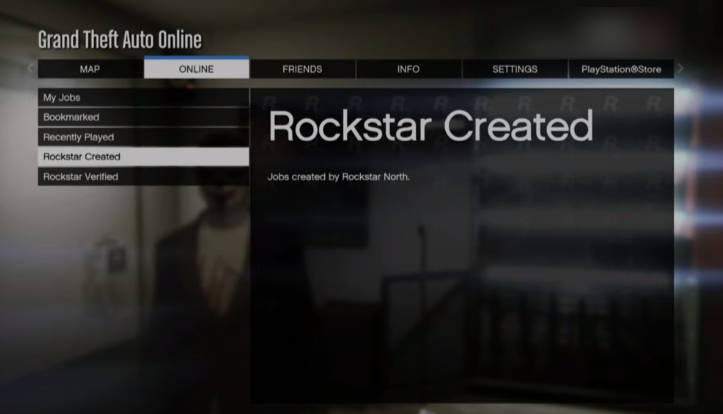
You will see different job options in Rockstar Created; you have to select the survival mode and pick a job from those options, as shown in the image below.
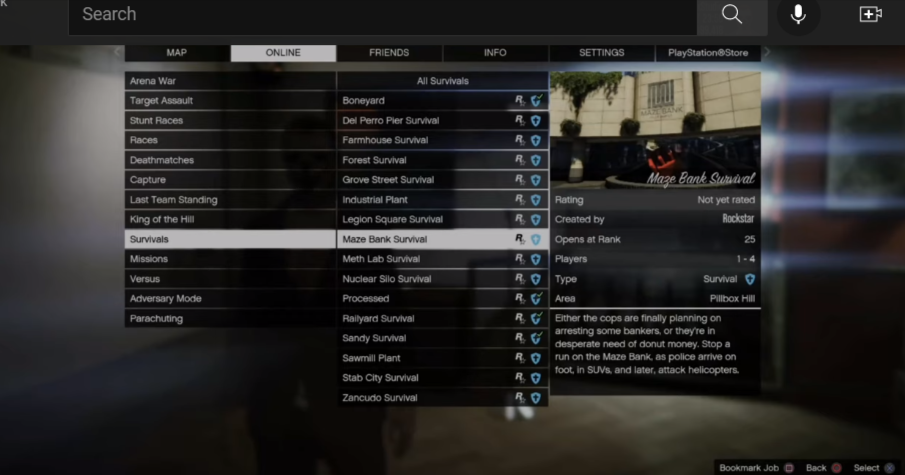
You will see a bookmark option on the bottom right side of the screen; you have to press the Square button to bookmark the selected job. If you go back to the job option and tap on the bookmarked option, you will find your selected job there. In the Bookmarked option, you first have to select the job category, which is survival, and then start the job.
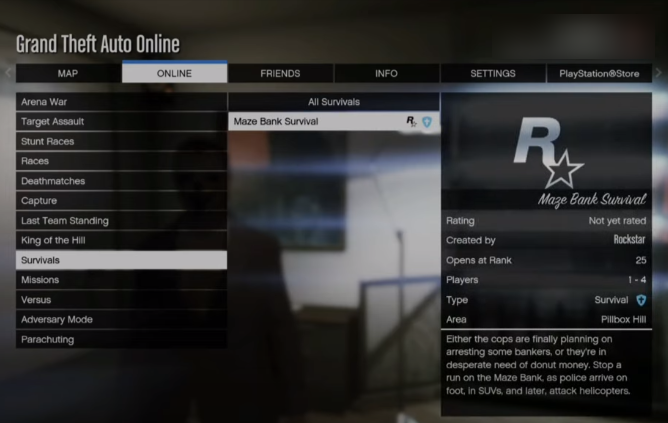
When you start the job, you will be the only host. You have to select the job settings, tap on the Confirm button to save the settings, and then tap on the Play button to start the job.