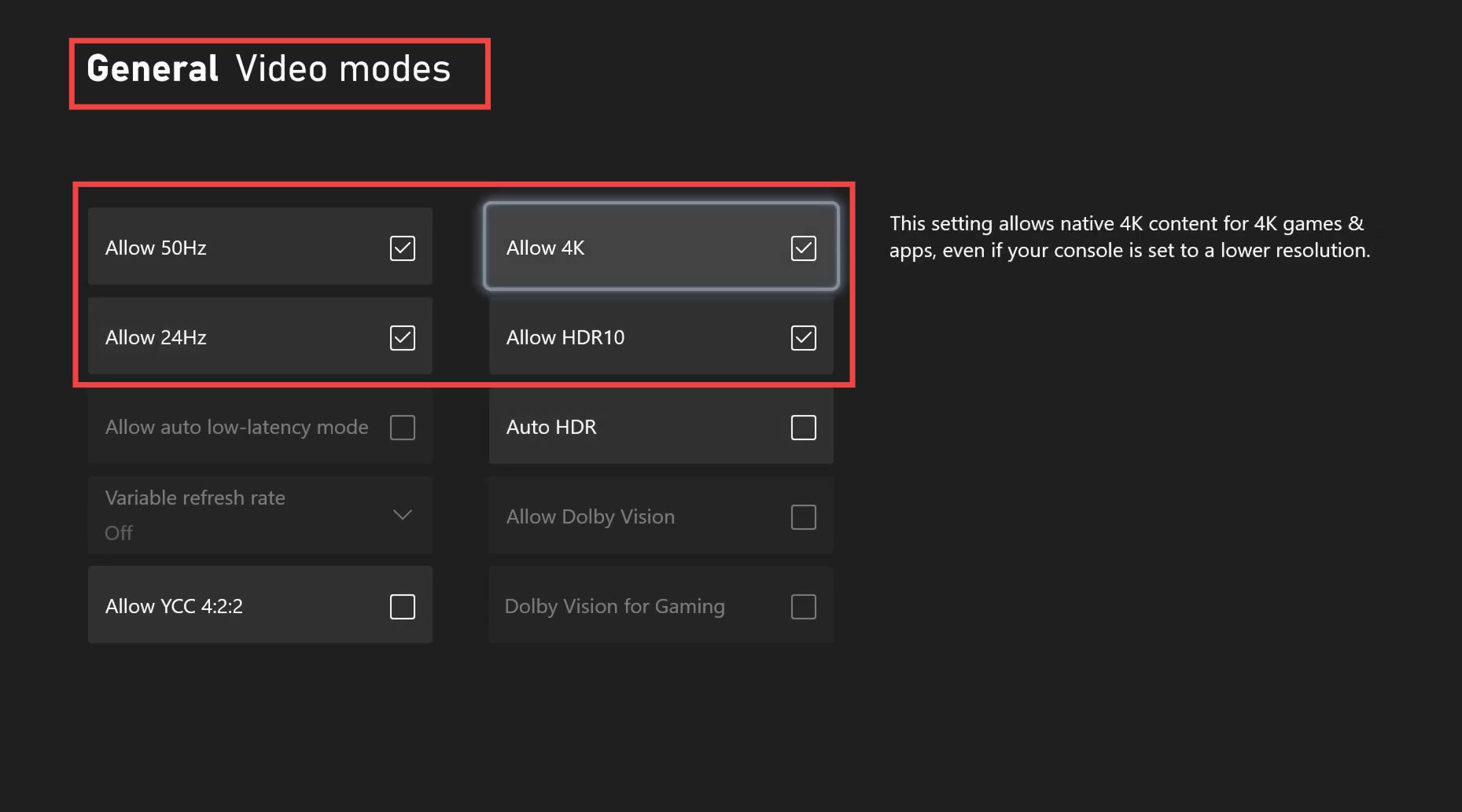This guide will let you know how to fix remove and reduce input lag on your Xbox Console. Go through the guide and follow the simple steps to fix it.
- The first thing you will need to do is open up the settings menu and navigate to your profile at the top. After that, click on settings.
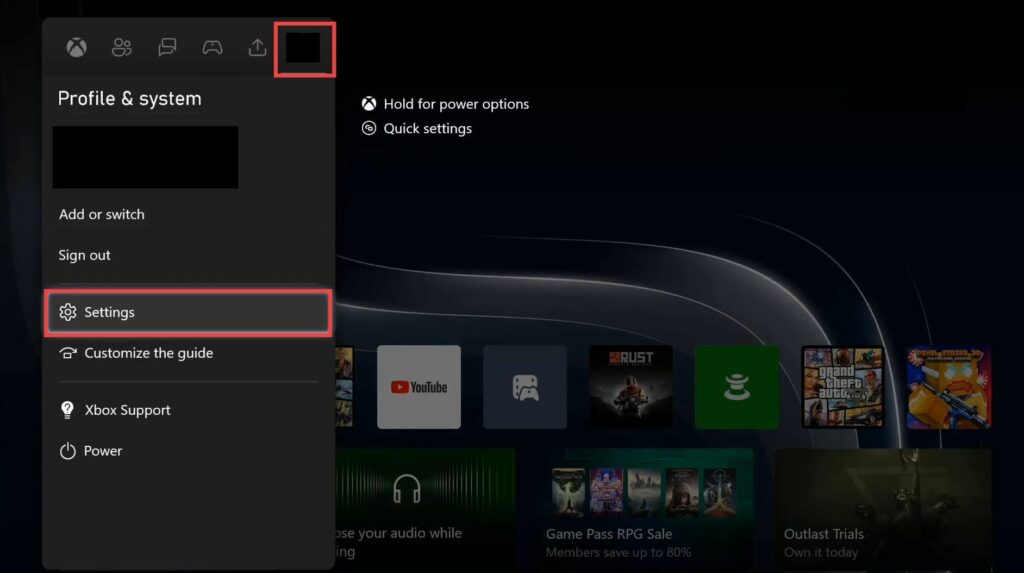
- Go to the Devices & Connections tab on the left side and then go to Controllers & headsets.
It will take you to the Xbox accessories tab. - Click on three dots for more options and then make sure your controller is updated to the latest version.
After that, you will have way less input lag.
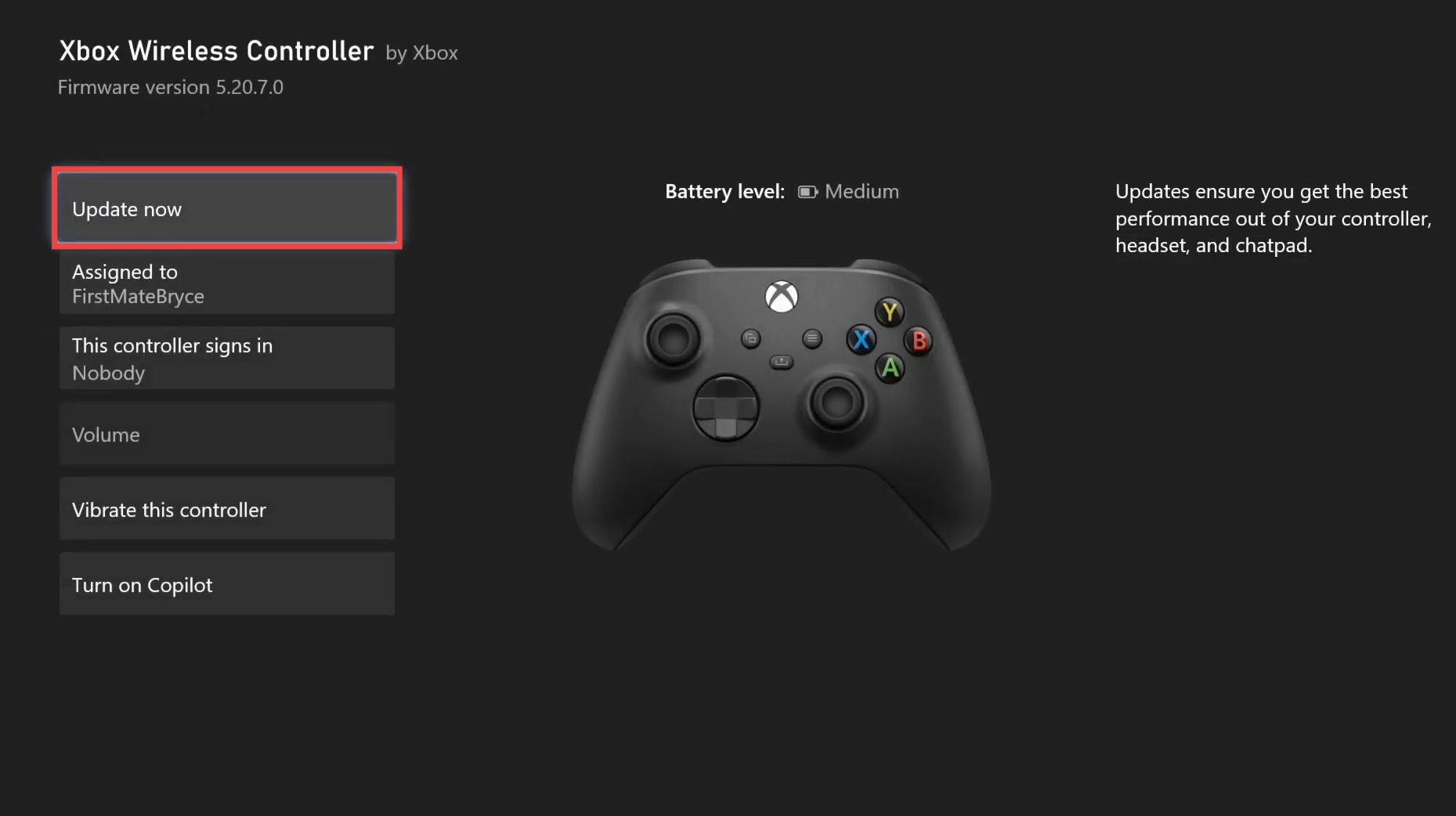
- Also, make sure your TV or monitor supports more than 120 FPS. Go to the General tab in settings and click on TV & display options.
- Set the Resolution to the highest possible settings, then click on Video modes and turn on the following settings.