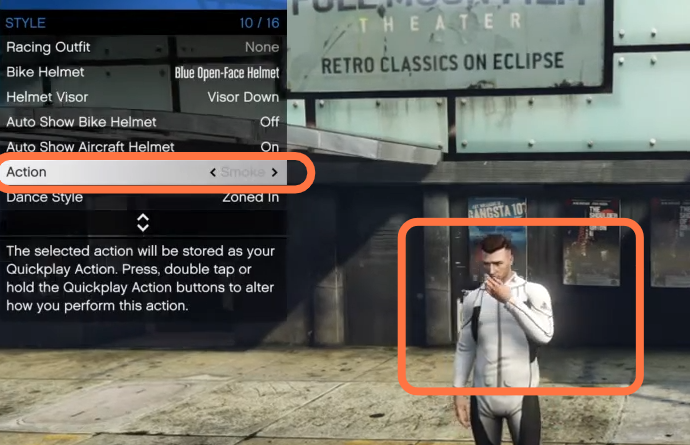This guide will let you know how to do an EMOTE and CHANGE YOUR EMOTE in Grand Theft Auto 5 Online. You just have to follow the simple steps below to change it.
First, you will need to boot up your game and then press the R3 and L3 buttons at the same time. After this, go to your interaction menu, then navigate to Style and scroll down to Action. From here, you can change your Emotes.