In this guide, you’ll learn how to scale down objects in the Sims 4 game.
1. First you need to go to build mode by clicking on the build mode icon in the game menu at the top right corner of the screen or you can also press the F2 key on your keyboard.

2. You can change the size of any type of object using this method. So Choose an object you want to scale down.
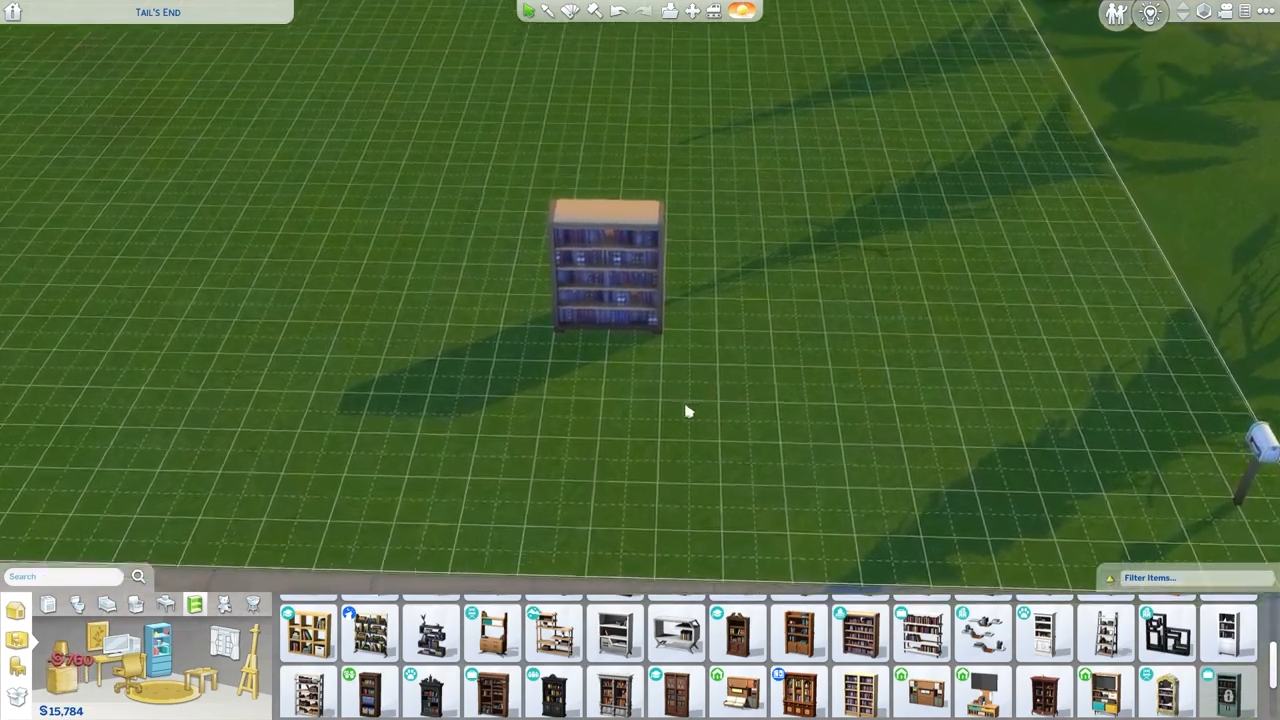
3. Select the object and press ‘Shift + {‘ on your keyboard to decrease the size of the object.
