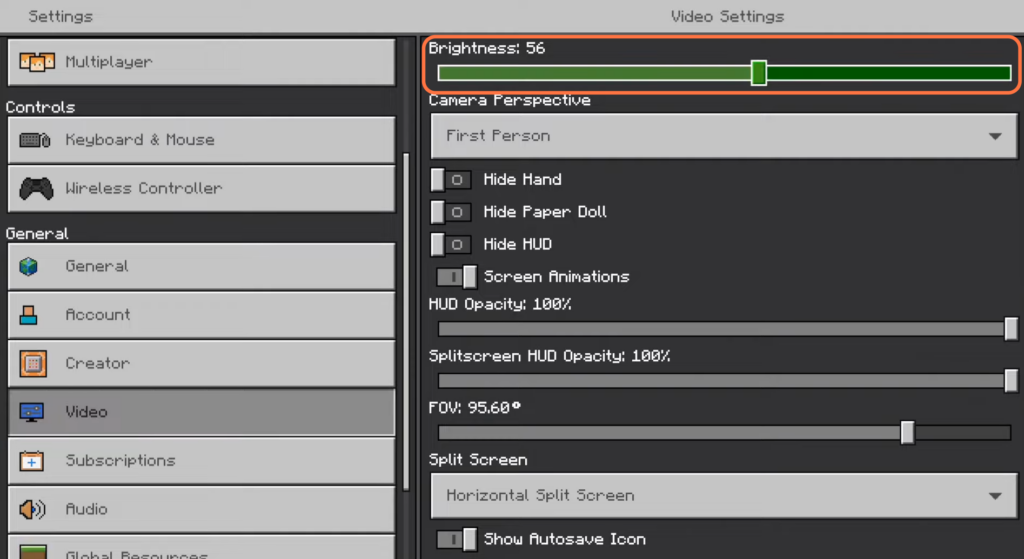When you go to some dark areas in Minecraft like caves, you can’t see anything without using the torch. But there is a way around this. This guide will provide you with the fastest method to increase the brightness in Minecraft & see without Torch.
- The first thing you will need to do is press the “Options” button on your controller.
This will open the in-game menu.
- Within the menu, select the “Settings” option and then use the directional buttons or analog stick on your controller to navigate to the left-side menu.
- Scroll down on the left-side menu until you find “Video Settings” and then select it.
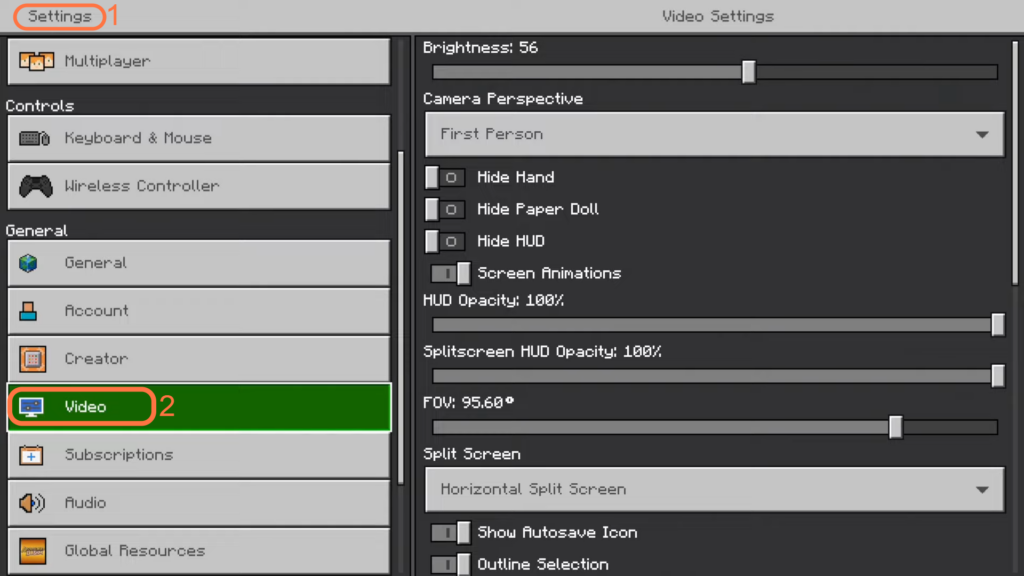
- Within the video settings menu, locate the option to adjust the brightness.
This option is typically found at the top of the menu.
- Move the slider to the maximum setting, which is typically 100% brightness.
This will ensure that the game’s brightness is set to its highest level.
- After adjusting the brightness to the maximum, exit the video settings menu and go back to the game.
Now you will be able to see things in a cave even without a torch.