In this guide, you will find out how to install the 2021 FERRARI 812 COMPETIZIONE CAR MOD in Grand Theft Auto 5.
1. First, you will need to download the mod file from “https://www.gta5-mods.com/vehicles/fe…”. Open the link and click on the Download button to download the mod file.
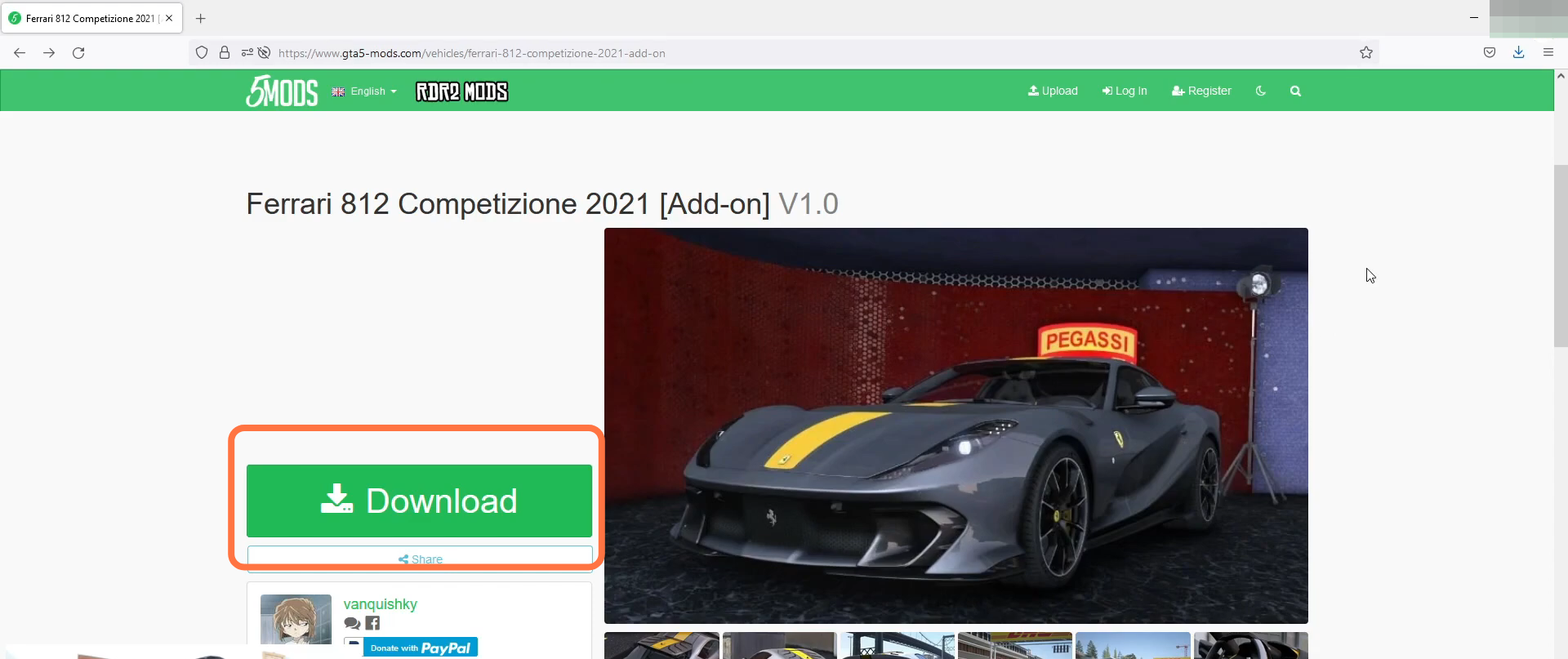
2. And then extract the downloaded file.
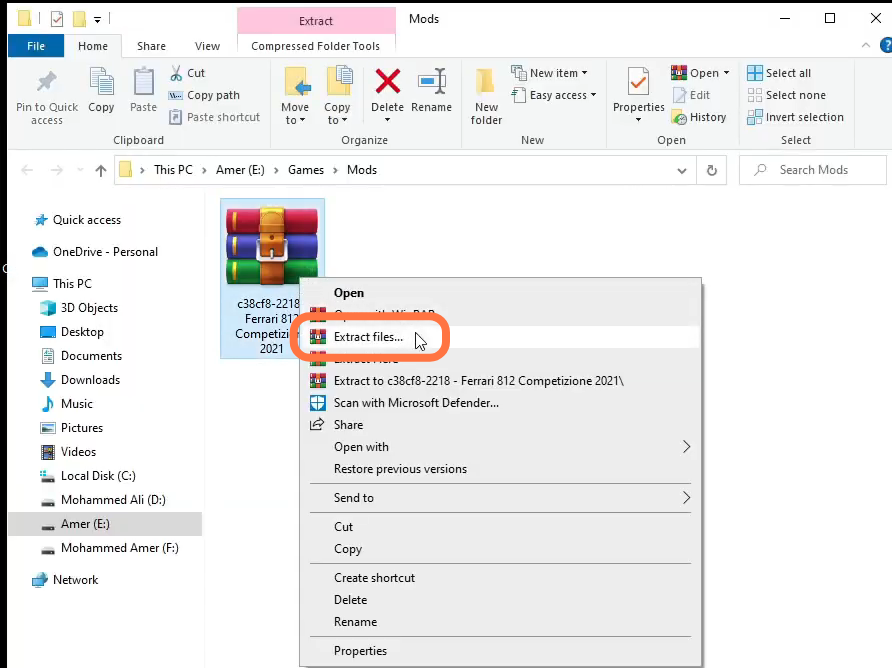
3. Enter into extracted folder and open the gta5 main directory on the other side.
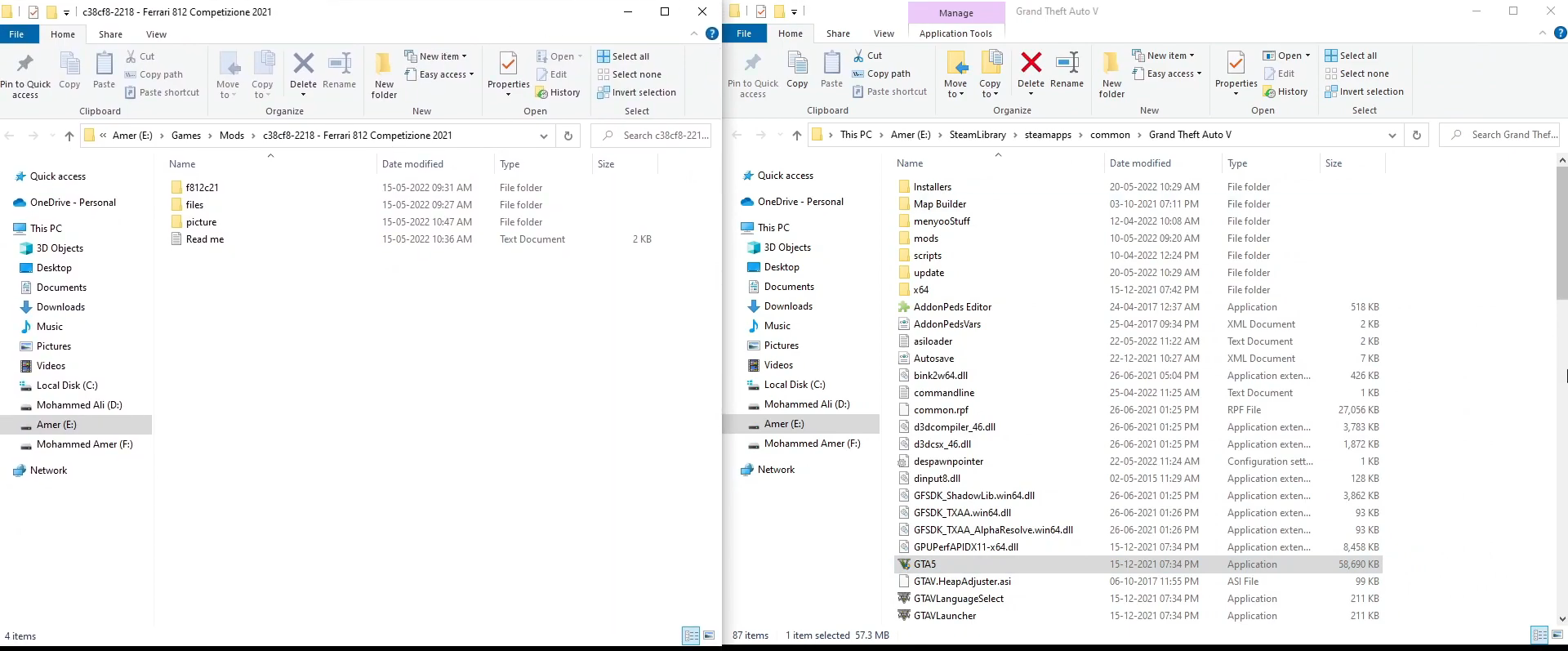
4. Now copy the Update folder and paste it into mods folder, then go back to gta5 main directory and again enter into mods > x64 > dlcpacks. You have to drag f812c21 folder from downloads to dlcpacks.
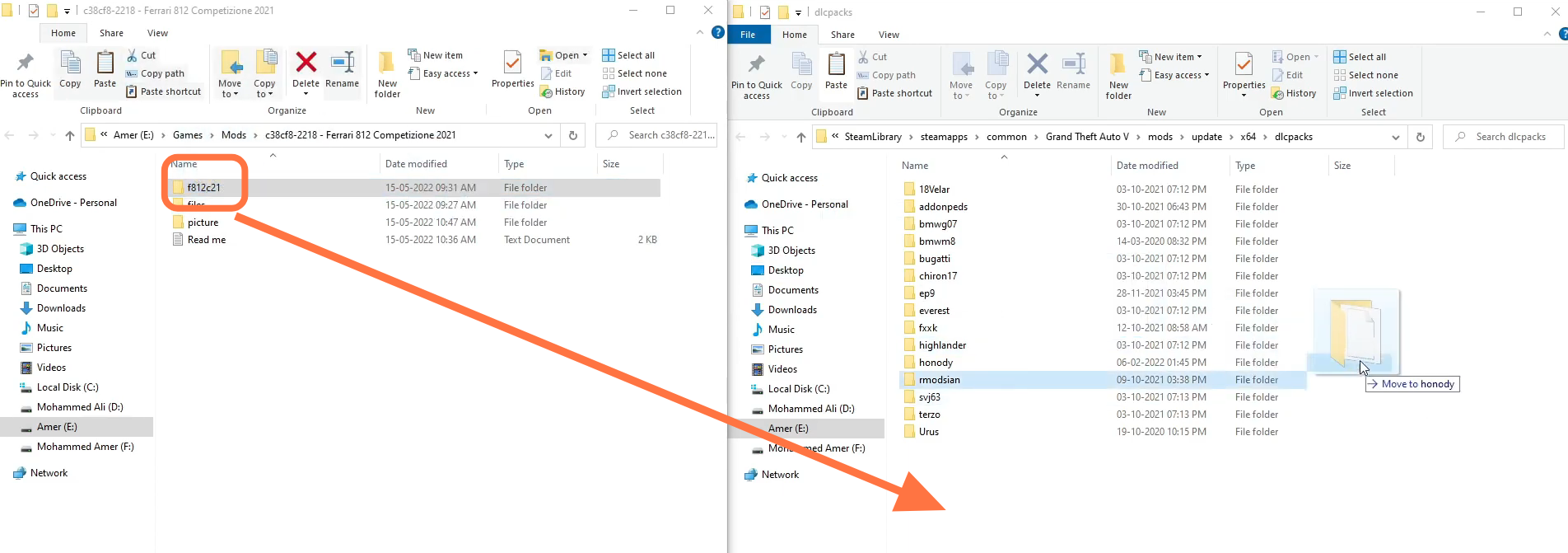
6. Then you have to open your Open IV, enable the edit mode and enter into Update > x64 > dlcpacks. You have to drag VNL780 from downloads into dlcpacks After that left click on dlclist.xml and tap on the Edit option.
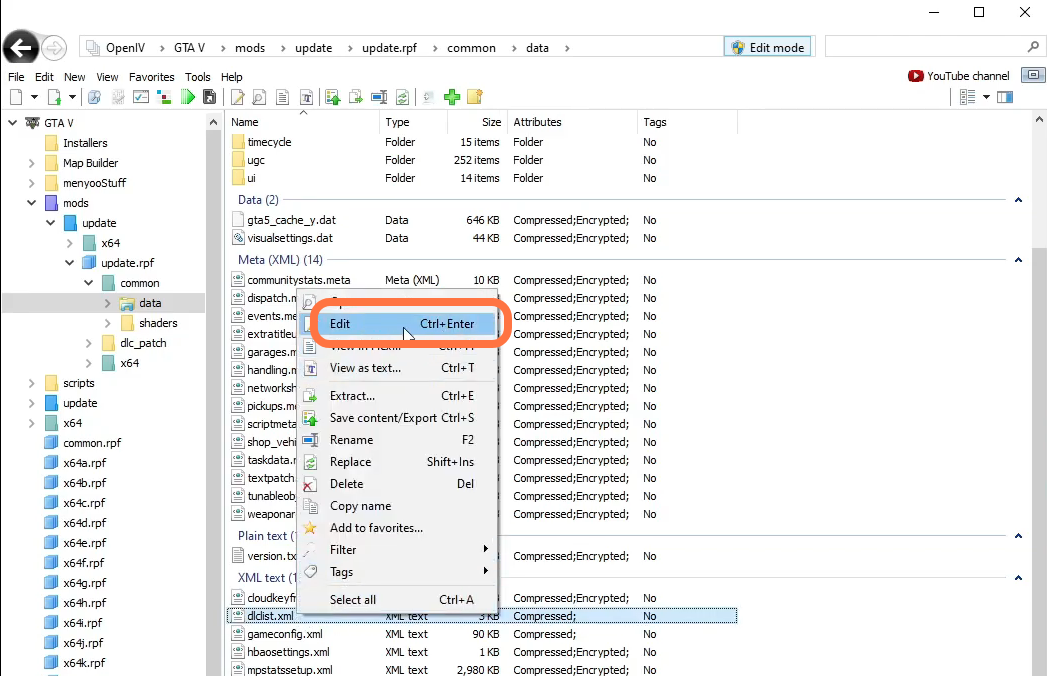
8. Congratulation, the mod is successfully Installed.