For players who are looking to add more romantic interactions and intimate moments to their Sims 4 game, the “Bed Cuddle” mod is the perfect choice. This mod allows Sims in a romantic relationship to cuddle while spending quality time on their bed, adding a touch of cosiness and love to their virtual lives. In this comprehensive guide, we’ll walk you through the step-by-step process of installing the “Bed Cuddle” mod, so you can enhance your Sims’ relationships and create even more memorable in-game experiences. Be careful as this mod may conflict with any mod that modifies the bed sleep interaction and Sleep In mod by LittleMsSam.
Step 1: Downloading the Mod
To get started, head over to the official download link at “https://www.patreon.com/posts/bed-cuddle-v1f-62839468“. Scroll down until you find the hyperlinks for the zip files. You’ll notice two variants available: the regular variant and the No Super Speed variant. The latter option disables Super Speed 3 when your Sims sleep. Choose the version that best suits your preferences and click on the corresponding zip file. Your PC will prompt you to set a destination location for the download.
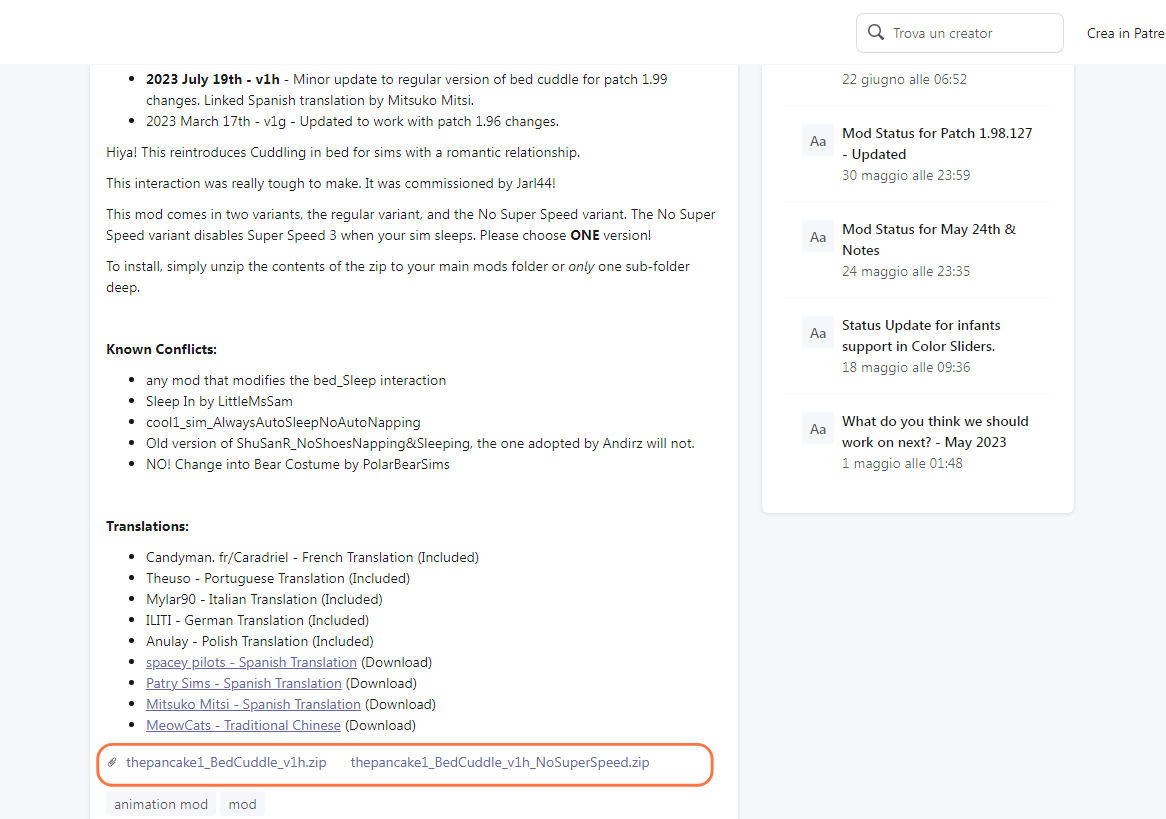
Step 2: Extracting the Mod File
Once the download is complete, navigate to your File Explorer app (Windows) or Finder application (Mac) to locate the downloaded file. The mod will be in a compressed file format, such as .zip or .rar. To extract the file, right-click on the downloaded file and select either “Extract All” or “Extract Here“.
Choose a destination for the extracted file and click “Extract” to proceed with the extraction process. If you’re using a Mac, a simple double-click on the zip file will unzip its contents. Inside the extracted folder, you’ll find a TS4script and a package file, essential for the mod’s installation.
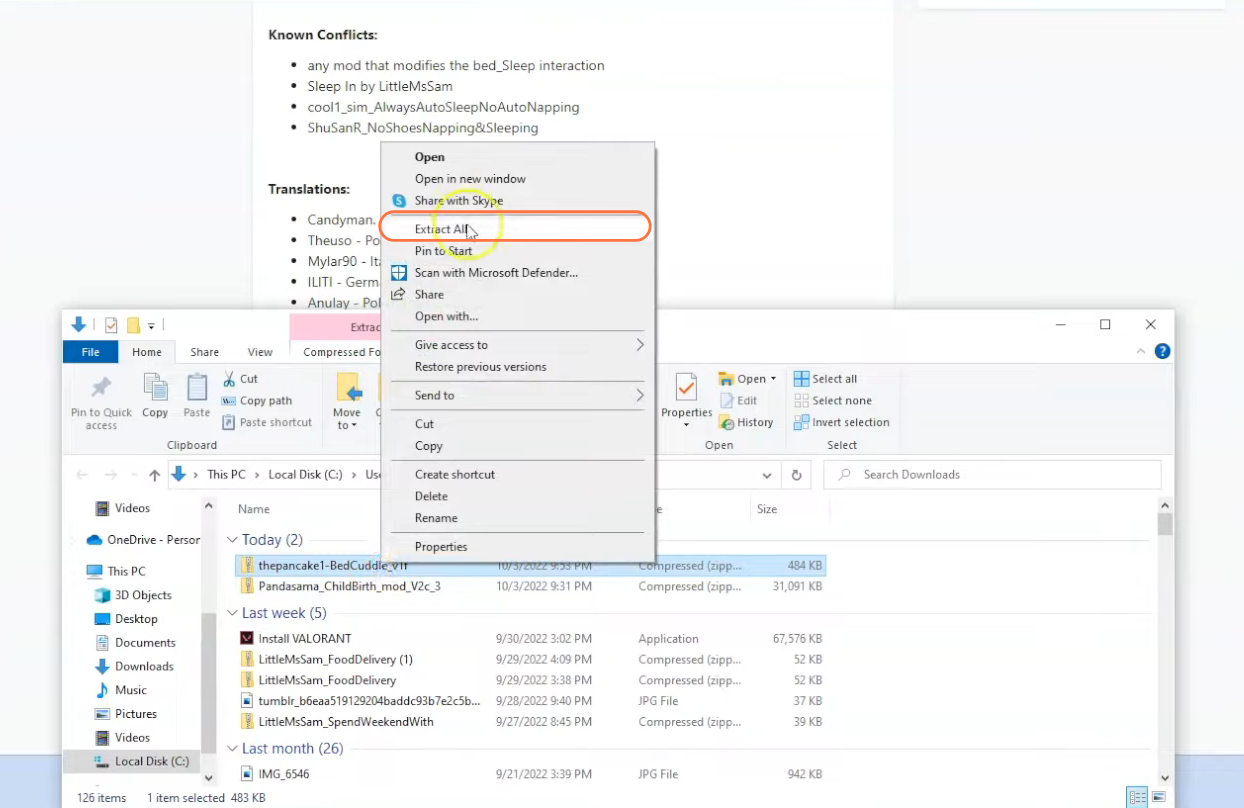
Step 3: Finding the Sims 4 Mods Folder
Next, open another File Explorer window and navigate to the Mods folder in your Sims 4 game directory. Usually, you can find the game directory at Documents > Electronic Arts > The Sims 4. If you don’t have a Mods folder or have never installed Mods before, create one inside the “The Sims 4” folder.
Alternatively, launch the game at least once and then exit to generate the necessary folders, including Documents, Electronic Arts, and Mods, for a smooth mod installation process. Ensure the game is not running while you install any modifications, and it’s also a good idea to delete the “localthumbcache.package” file from your Sims 4 folder.
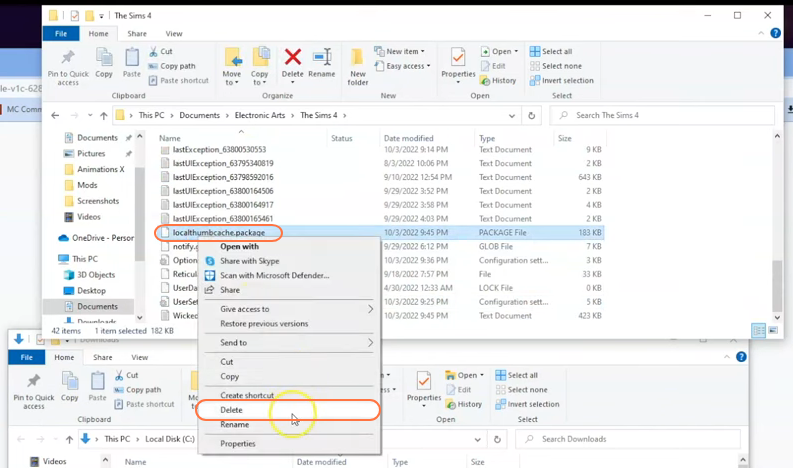
Step 4: Installing the Mod
With the Mods folder ready, head back to the downloads folder and drag the extracted folder containing the two files (TS4script & Package) into the Mods folder within The Sims 4 directory. This action ensures that the mod is correctly placed for the game to recognize and activate it. Make sure to remove any older versions of the “Bed Cuddle” mod from the Mods folder before adding the new one.
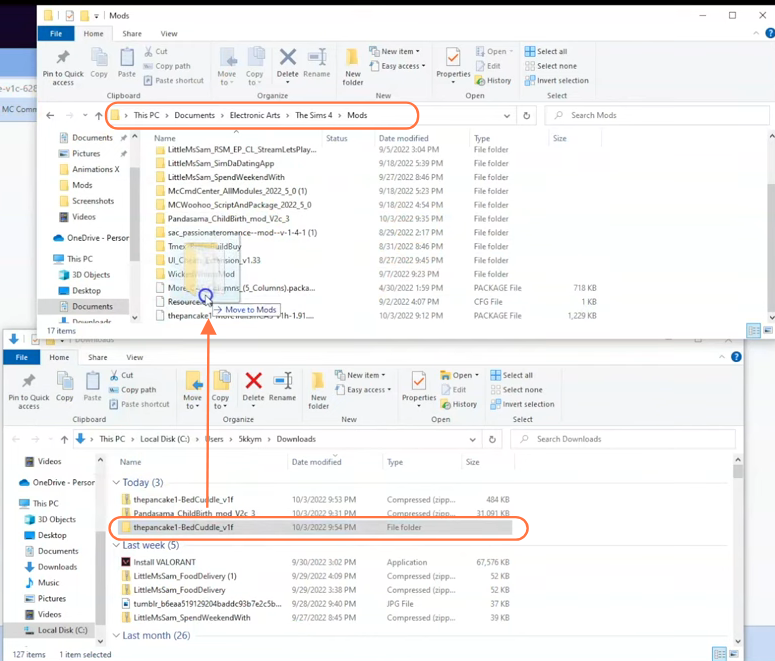
Step 5: Enable Mods and Script Mods in the Game
Now this Mod require script mod support as most of the mods need in sims 4, so launch the game and navigate to the main menu. Click on the Options tab, then select Game Options. In the Game Options window, go to the “Other” tab. Locate the option labelled “Enable Custom Content and Mods” and make sure the box next to it is checked. Also, enable the “Script Mods Allowed” option. Click the “Apply Changes” button at the bottom right corner of the screen for the changes to take effect.
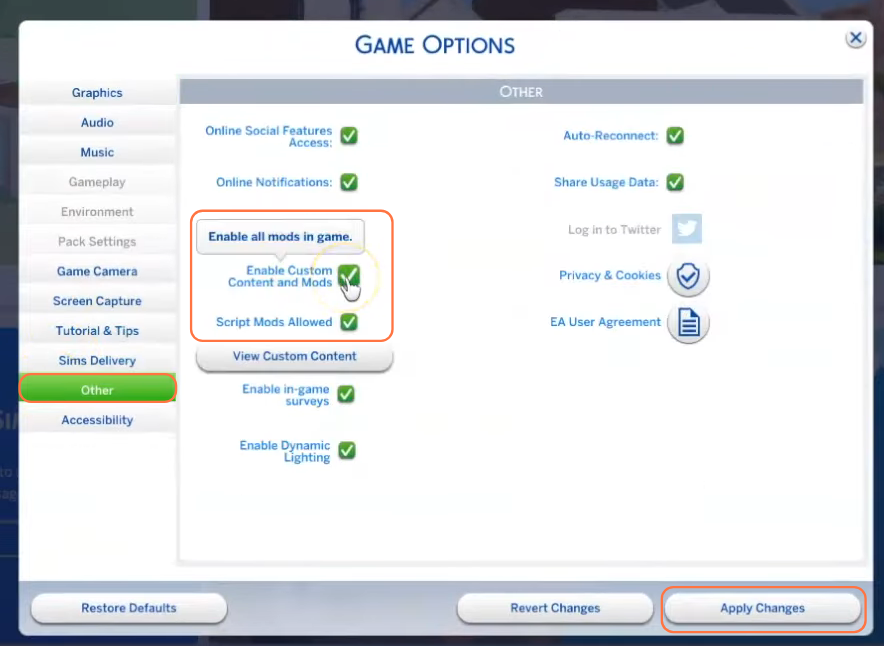
Step 6: Verifying Mod Installation
Now that when you’re in the game, have both Sims get into bed to sleep, and they will automatically cuddle, creating an endearing and affectionate moment in their relationship.
