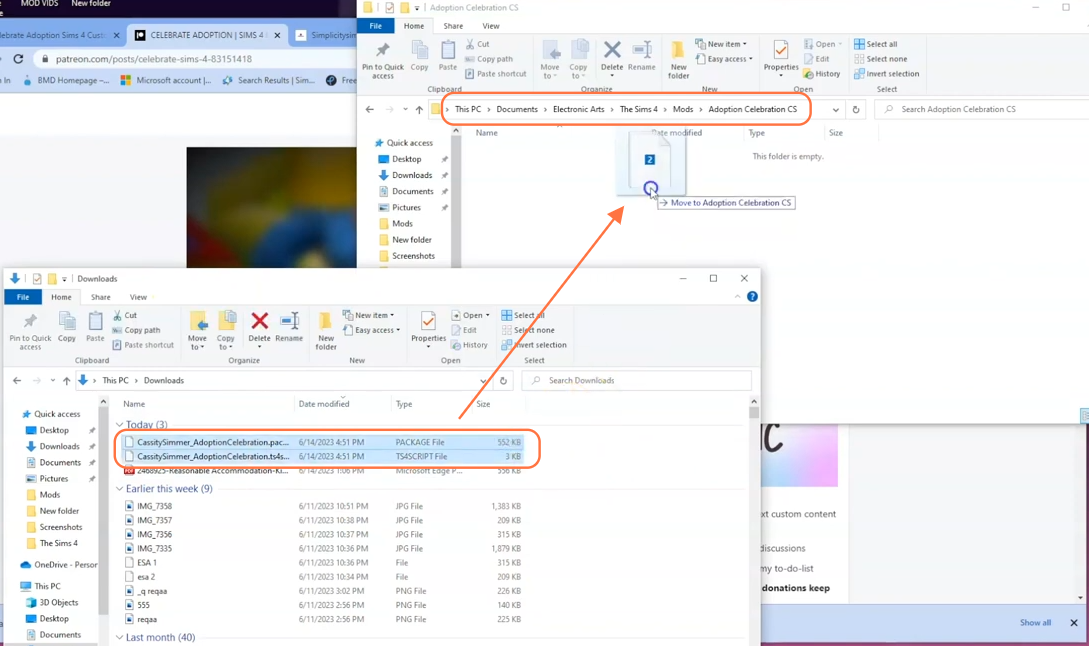This comprehensive guide will provide guidance on installing the Cassity Simmer’s Celebrate Adoption Mod, a fantastic custom game pack that adds a delightful new dimension and realism to your Sims 4 experience. This includes the aspiration to become an adoptive parent, which will give you new family-oriented features and allows you to skill up your parenting skills in the game. By following the steps outlined below, you’ll be able to seamlessly integrate this mod into your game and enjoy the exciting features it offers.
Step 1: To begin, make sure you have downloaded the Cassity Simmer’s Celebrate Adoption Mod from from this source “https://www.patreon.com/posts/celebrate-sims-4-83151418“.
Become a Patreon in order to have an access to the mod. The download link will provide a ts4 script and a package file. This mod also requires parenthood game pack to work flawlessly to bring a unique gameplay element centered around adoption.
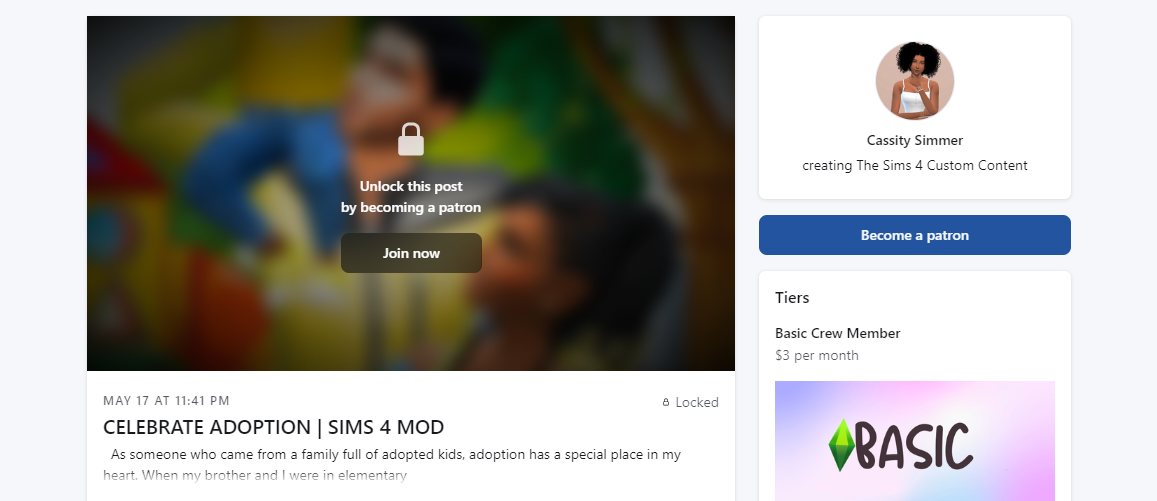
Step 2: Locate the downloaded mod file on your computer. It is typically in the form of a .zip file. If it is a .zip file, extract its contents using a suitable decompression tool such as WinRAR. You should now have the mod files (ts4 script and package file) ready for installation.
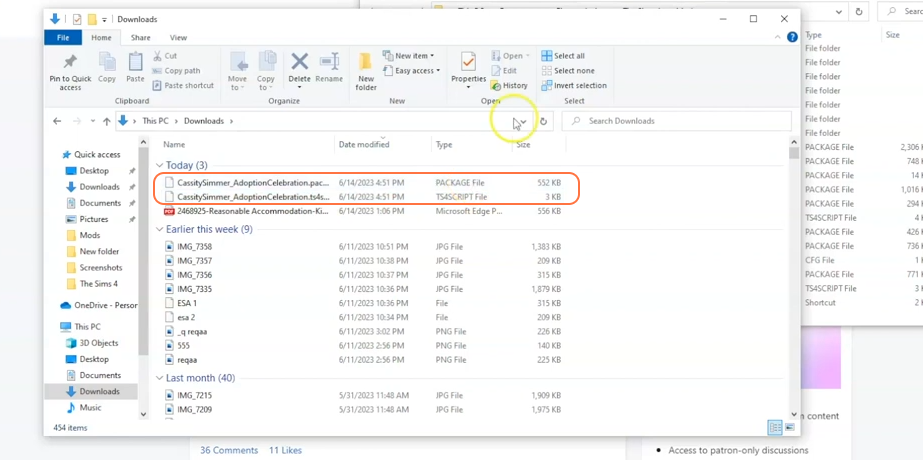
Step 3: Open the Mods folder within your Sims 4 game directory which is usually located at Documents > Electronic Arts > The Sims 4 > Mods. This folder is where all custom content and mods are placed for the game to recognize and utilize. Create a “Mods” folder if it doesn’t exist in your game directory. Also If you haven’t installed any mods before you should load up the game at least once then exit it to see Electronics Art folder.
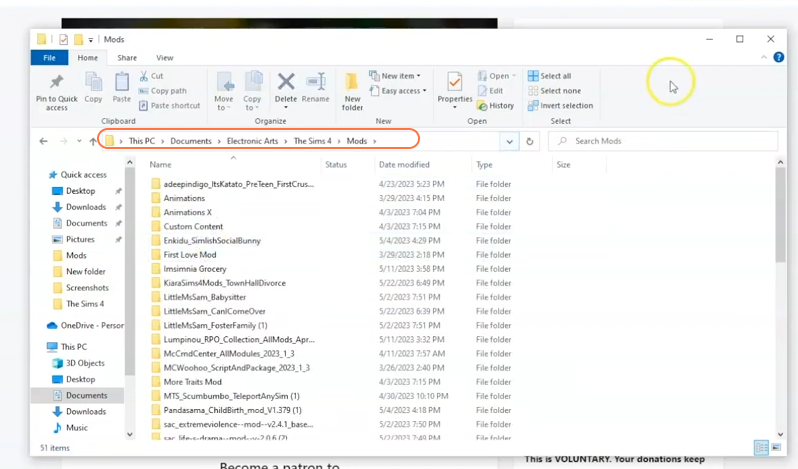
Step 4: Take the mod files you’ve downloaded or extracted in Step 2 and place them directly into the Mods folder. It is also recommended to organize these files in a separate folder such as ‘Celebrate Adoption’ folder.