This guide will let you know how to install the Drift mod in the GTA San Andreas on your mobile phone.
- Firstly, download the Drift mod for the GTA San Andreas. Then open the downloaded file using the ZArchiver on your mobile device.
- Extract the downloaded file by pressing the Extract Here option.
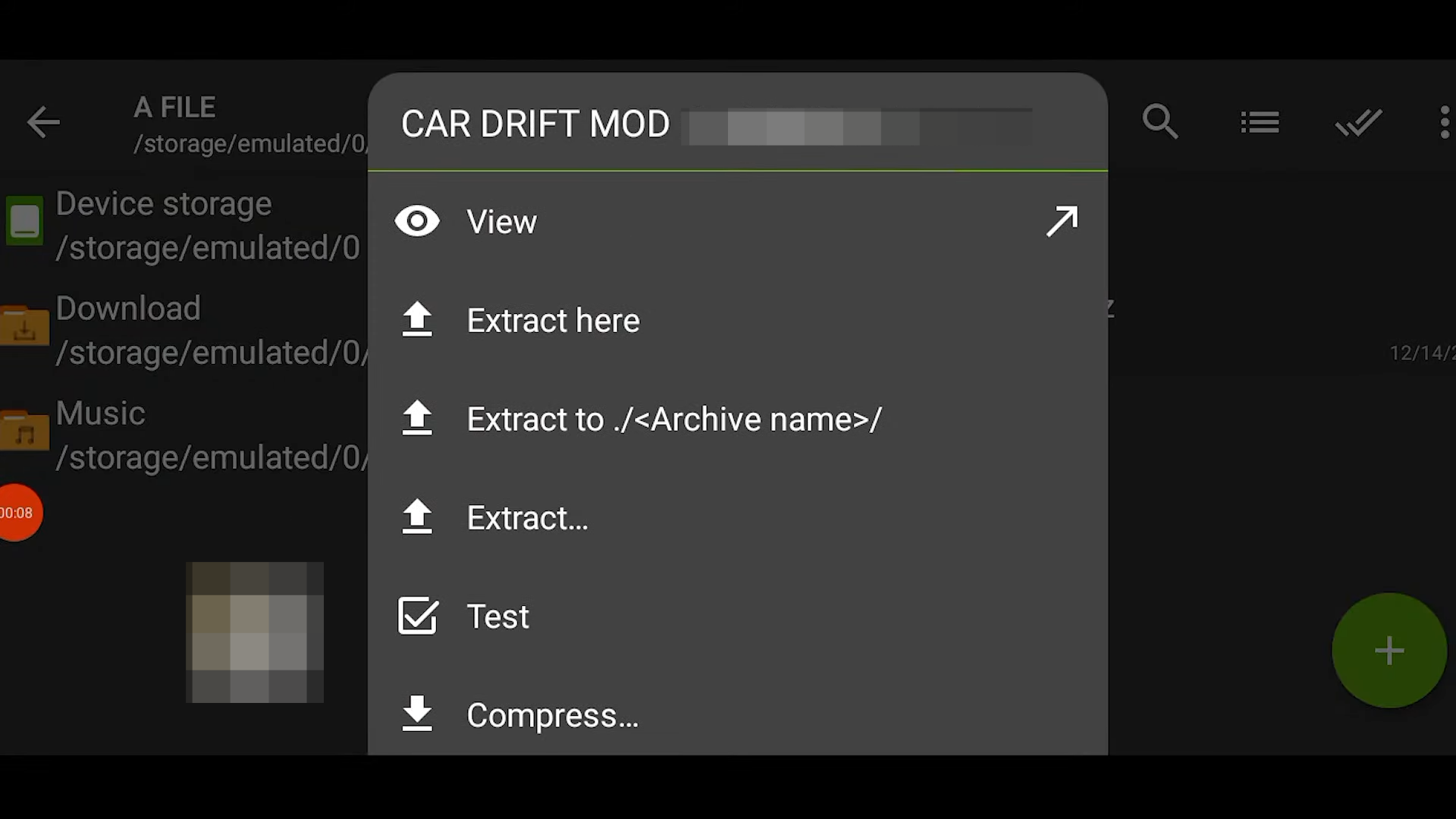
- Once the file is successfully decompressed, open it and go into the ‘com.rockstargames.gtasa’ folder.
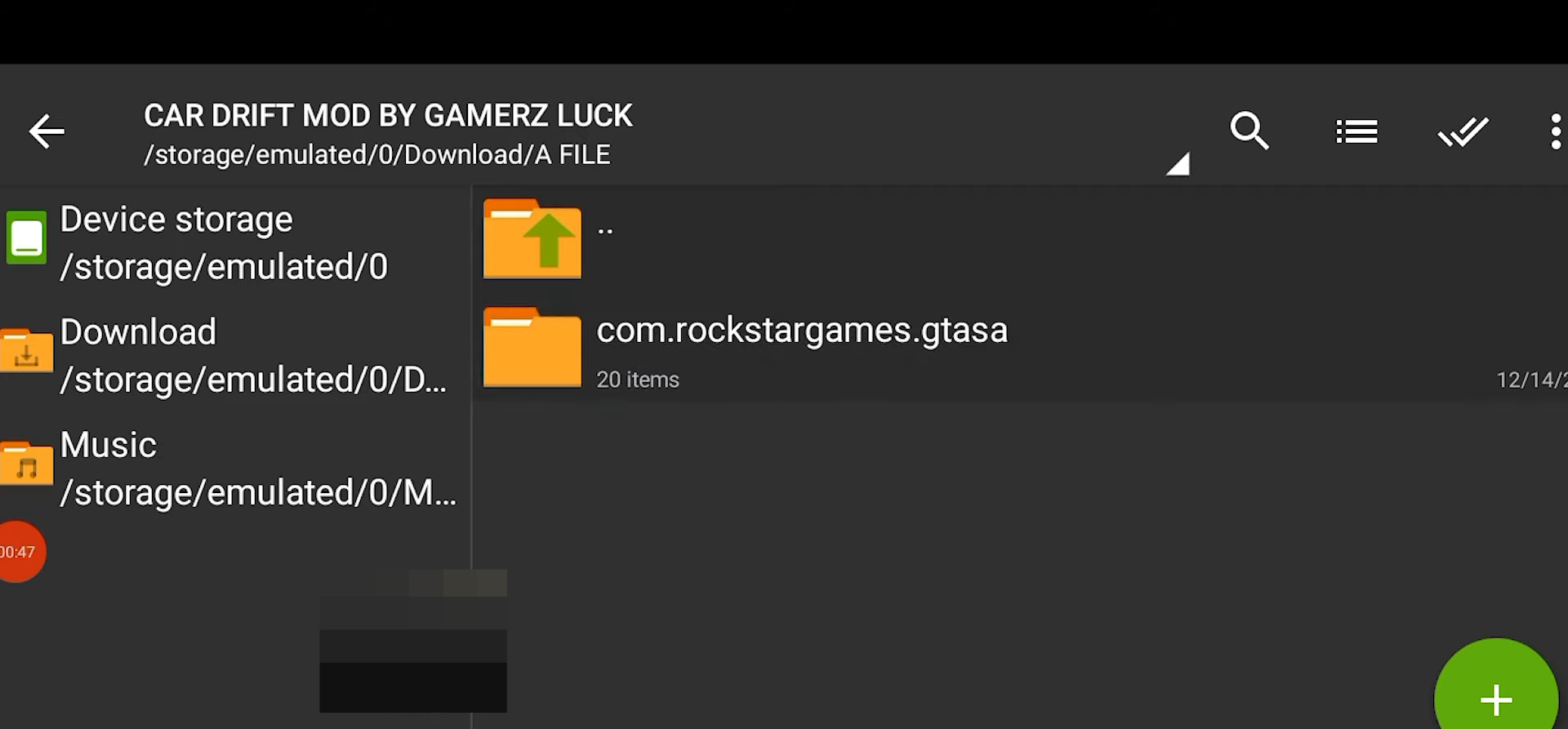
- Once you are inside this folder you need to select and copy all files and folders it contains.
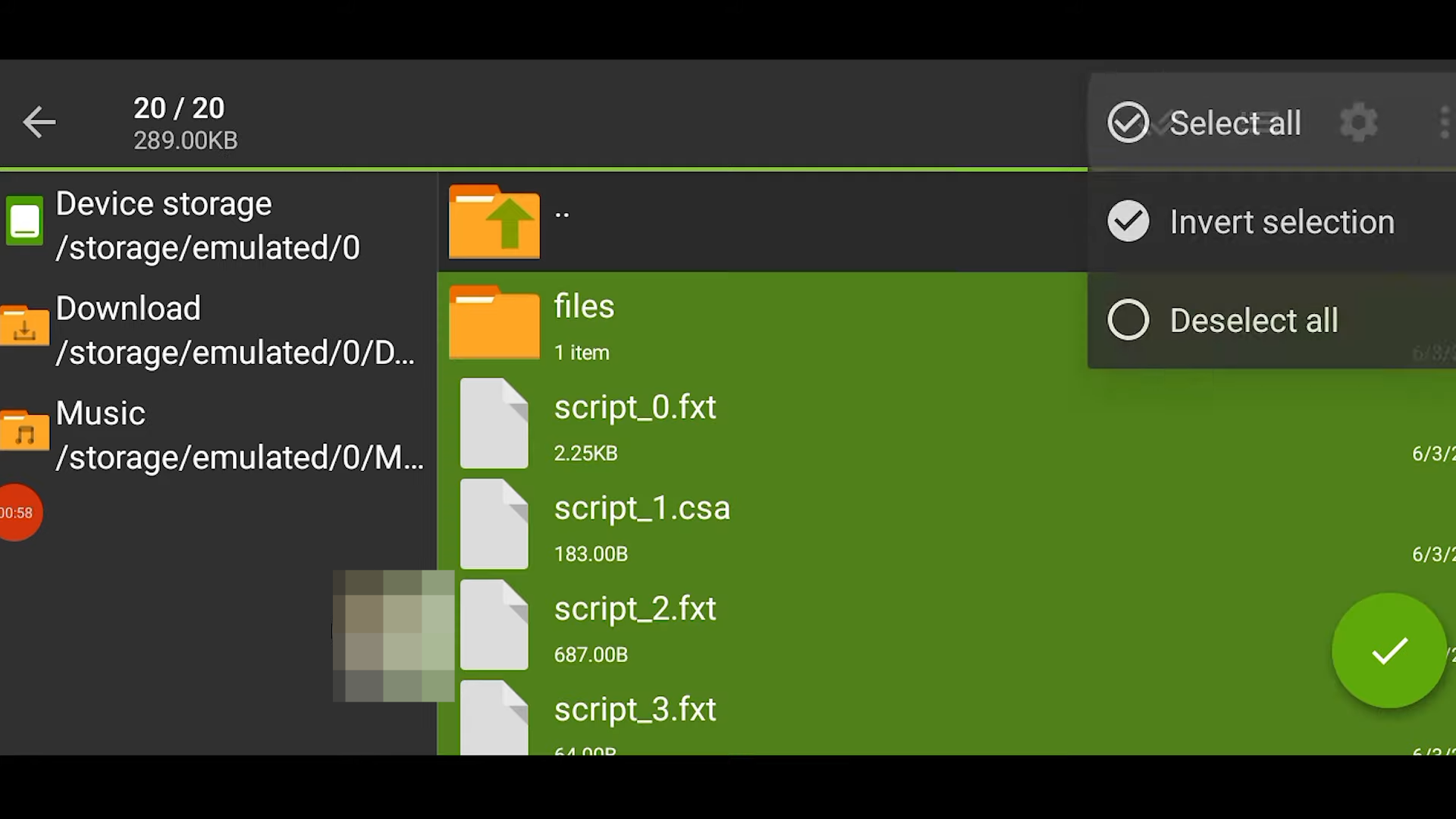
- After copying the files go to the following Device storage directory:
Android > data > com.rockstargames.gtasa.
- Paste all the data in the above directory. Replace all the files if prompted.

- Now launch the game on your mobile device and select a vehicle to start drifting all over the roads of GTA San Andreas.
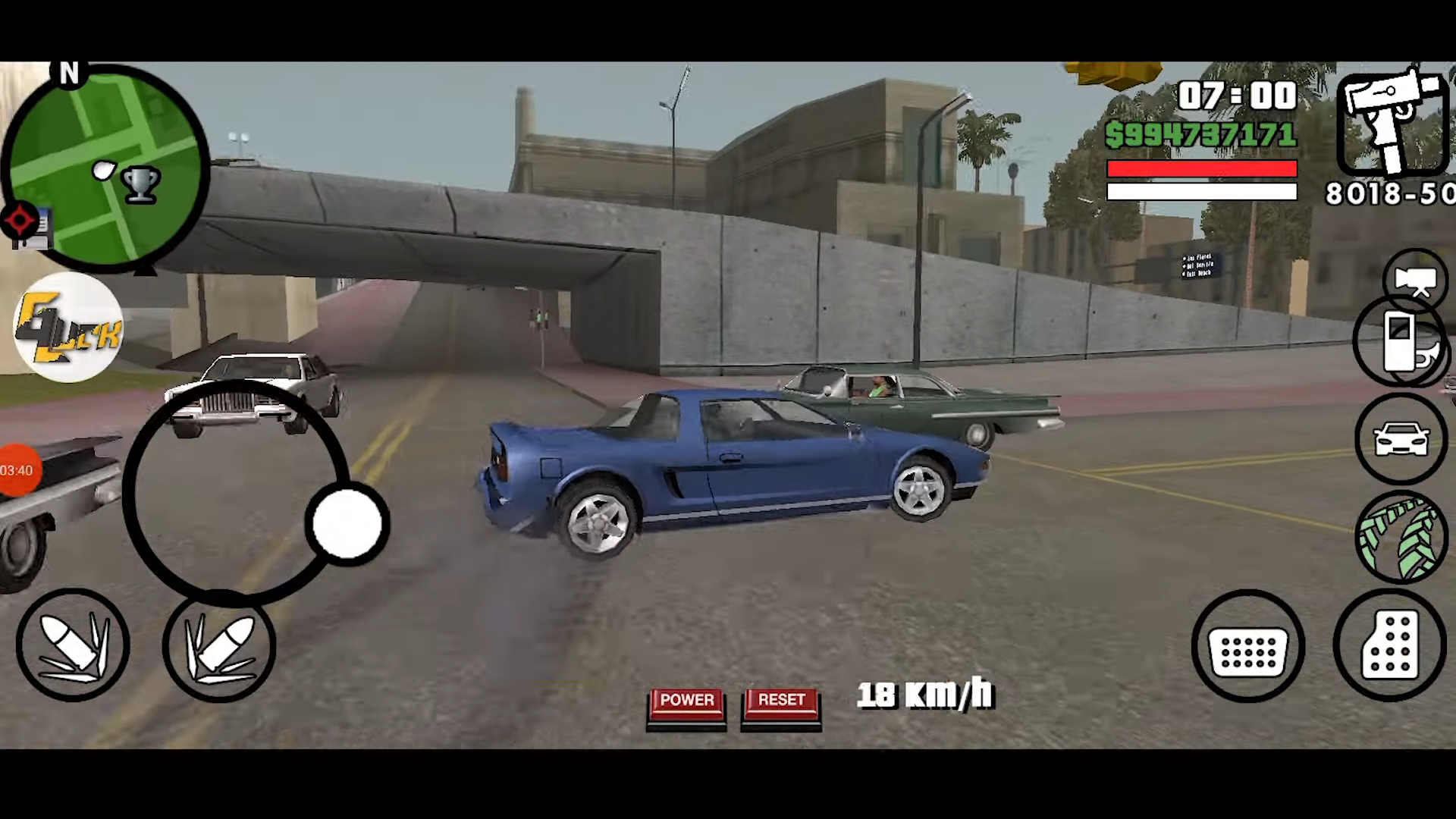
By following the above steps you can easily install the drift mod in your GTA San Andreas on your mobile device.