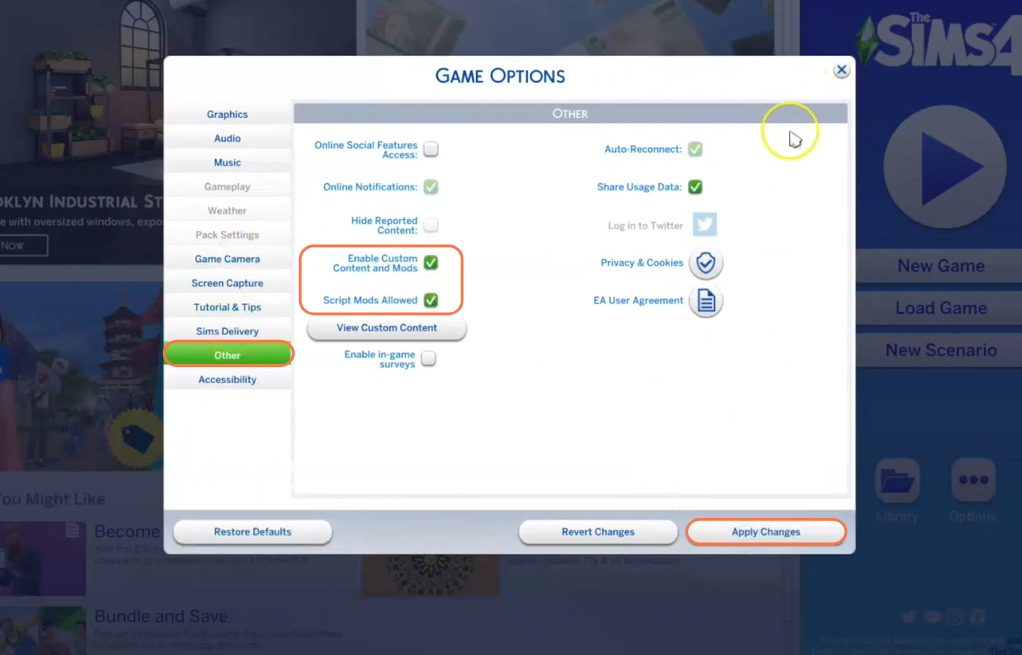The Grannies Cookbook Mod for Sims 4 is a delightful expansion that breathes new life into your virtual culinary adventures. From novice to expert, the mod caters to all skill levels, offering a rich tapestry of cuisines spanning traditional flavours & delicacies. Once seamlessly integrated, the Grannies Cookbook becomes a tangible presence in your Sims’ world, awaiting exploration within the Build/Buy catalogue. Embarking on this culinary journey is as simple as following these steps:
Step 1: Discover the Mod and Its Bounty
- Start by acquiring the esteemed Grannies Ol’ Recipe Book mod. Navigating to the mod’s page, scroll down until the package files hyperlinks beckon. Ensure to download the most recent package file of the mod.
- Subsequently, proceed to download the Recipes individually according to your preferences, or alternatively, opt to download the entire collection in a single bulk download from here.
- However, always remain mindful of compatibility between versions of your chosen recipes and the updated version of the Grannies Cookbook mod.
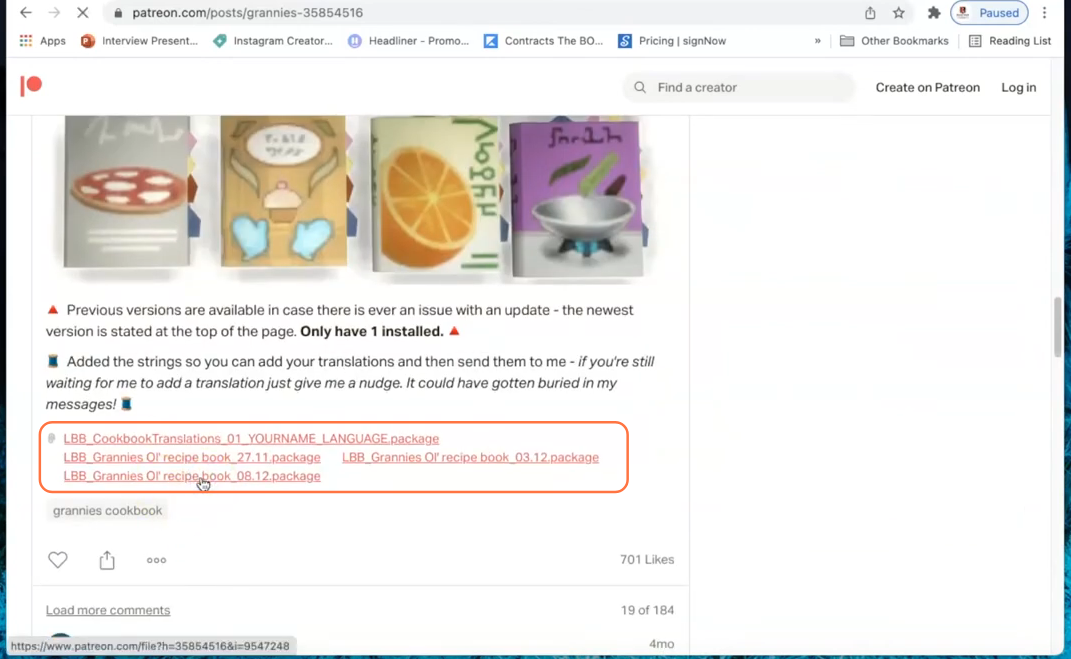
Step 2: Locating the Downloaded Files
Once the mod’s package file and the accompanying recipe files have been downloaded, open your File Explorer (for Windows) or Finder (for Mac) to access the files resides in the Downloads folder.
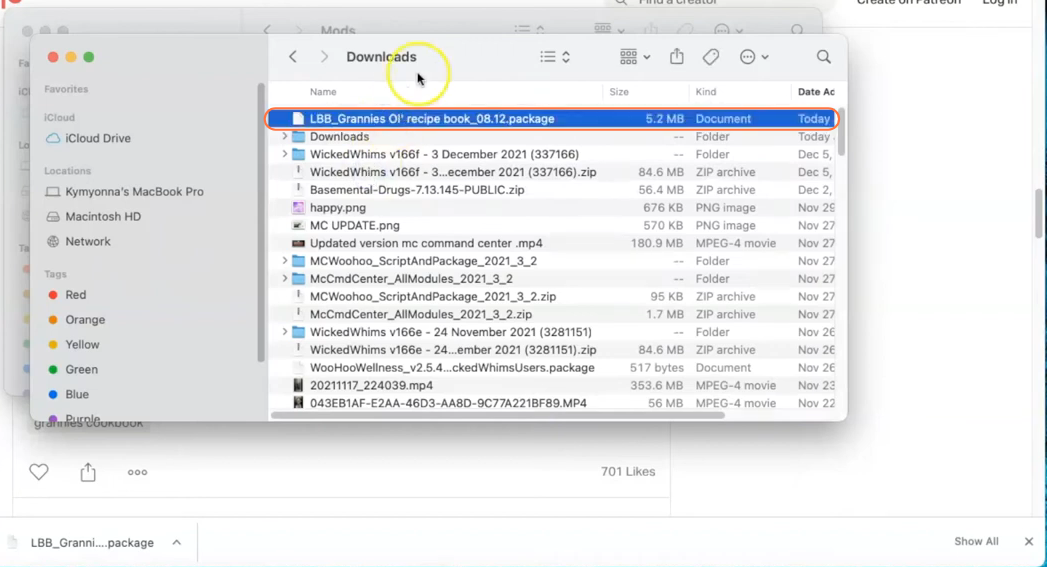
Step 3: Accessing the Sims 4 Mods Repository
- Next, open another Finder window and navigate to the Mods folder in your Sims 4 game directory. Typically, you can find the game directory at Documents > Electronic Arts > The Sims 4.
- In case you don’t have a Mods folder or have never installed mods before, create one inside “The Sims 4” folder.
- Alternatively, launching the game at least once and then exiting will generate the necessary folders, including Documents, Electronic Arts, and Mods.
- Make sure the game is not running while you install any modifications and consider trashing the “localthumbcache.package” file from your Sims 4 folder for good measure.
- Establish a directory within the mods folder and label it with a distinctive name such as “Grannies Cookbook”. Subsequently, transfer the mod’s package file into this recently generated folder.
- Additionally, ensure that any previous iterations of the “Grannies Cookbook” mod are deleted from the Mods folder.
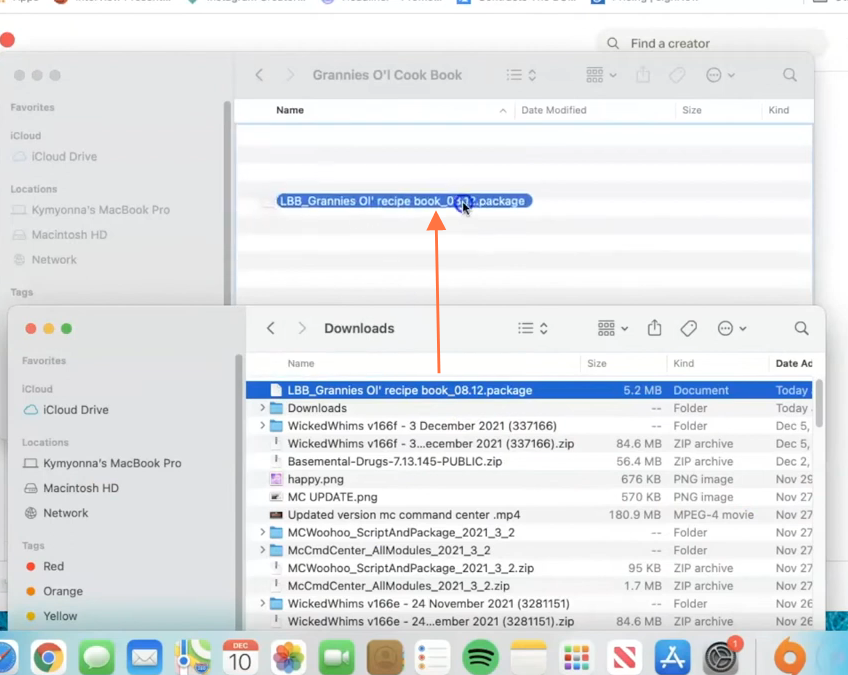
Step 4: Organizing Downloaded Recipes
- Within the “Grannies Cookbook” directory, generate a fresh folder designated for recipes, using the name of the downloaded recipe as its title.
- Retrieve the recipe’s package file from the Downloads folder and seamlessly transfer it into the recently established recipe folder.
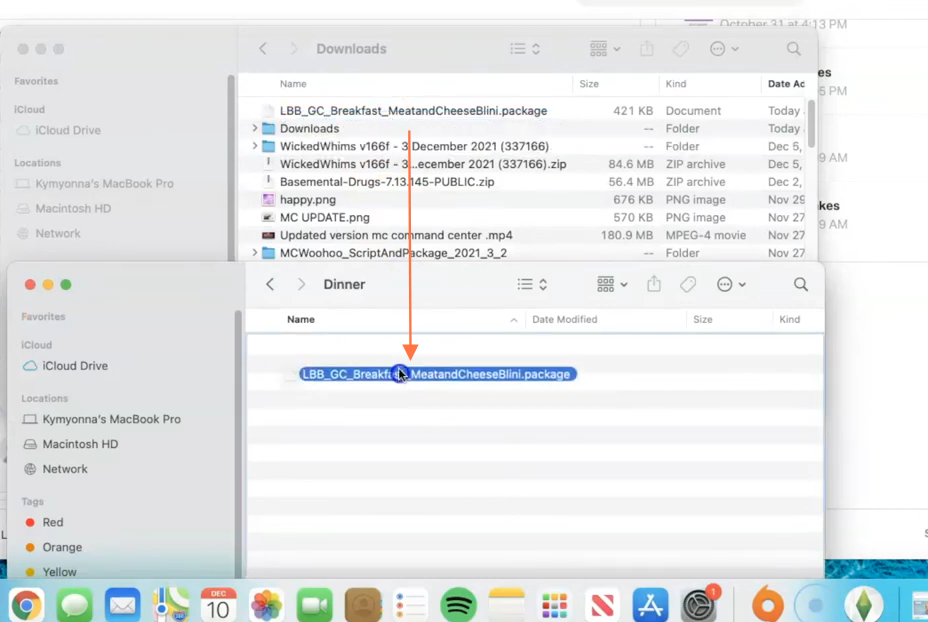
Step 5: Enable Mods and Script Mods in the Game
Now launch the game and navigate to the main menu. Click on the Options tab, then select Game Options. In the Game Options window, go to the “Other” tab. Locate the options labeled “Enable Custom Content and Mods” and “Script Mods Allowed” and make sure the boxes next to them are checked. Click the “Apply Changes” button at the bottom right corner of the screen to implement the changes.