In this guide, you will find out how to install GTA-V Mod Menu on PS4 (9.00 or Lower!).
You will need to boot up your PS4 and open your browser. After that, run the exploited host, and you can use night king. After reaching this site, you must click on goldhen1.1, as it will load when you run the package version of the game. Then under that, you will get the GTA V payloads of the mod menu.
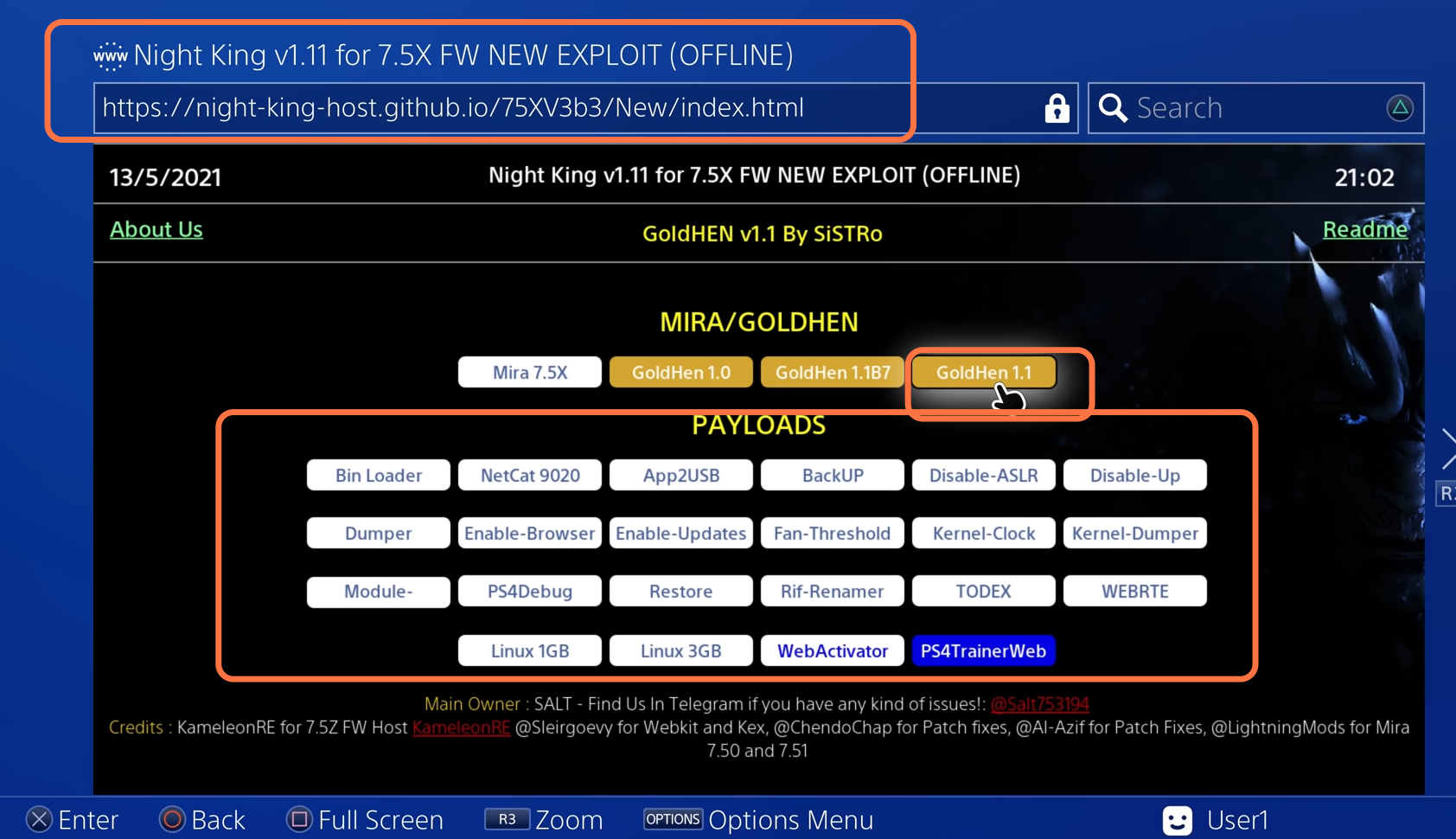
You must ensure that your game is updated to the latest version and then the payload menus will work. Your game should be updated to the 1.32 version, at least. If you have a disk copy version of the game, then you can update the game by using the Patch Installer. It will allow you to update retail versions of your game.
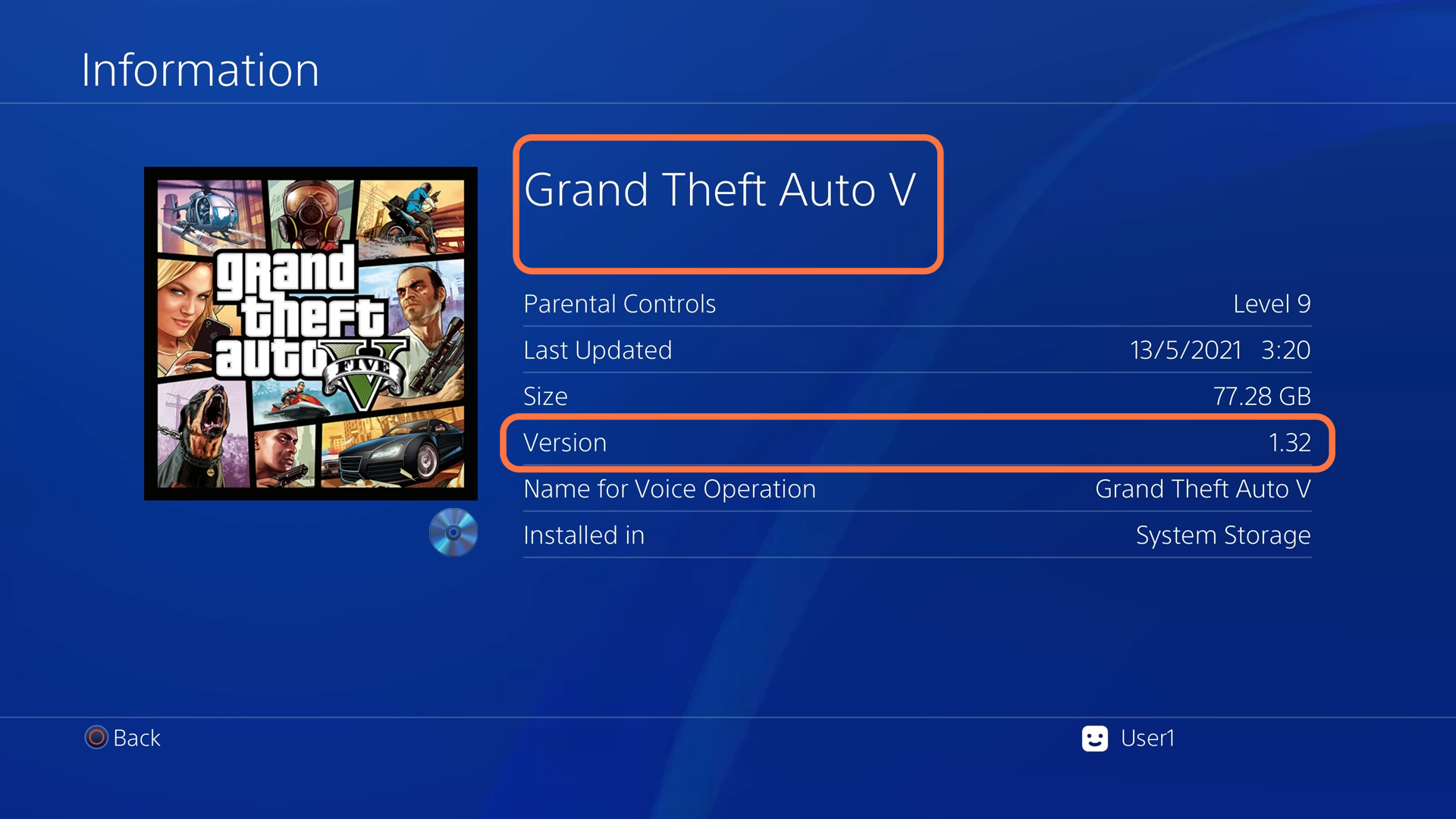
For this, open the patch installer from the home screen of your PS and select GTA 5 from the games list. It will take you to the patch page, from where you have to select your desired patch. After that, select the 1.32 version patch.
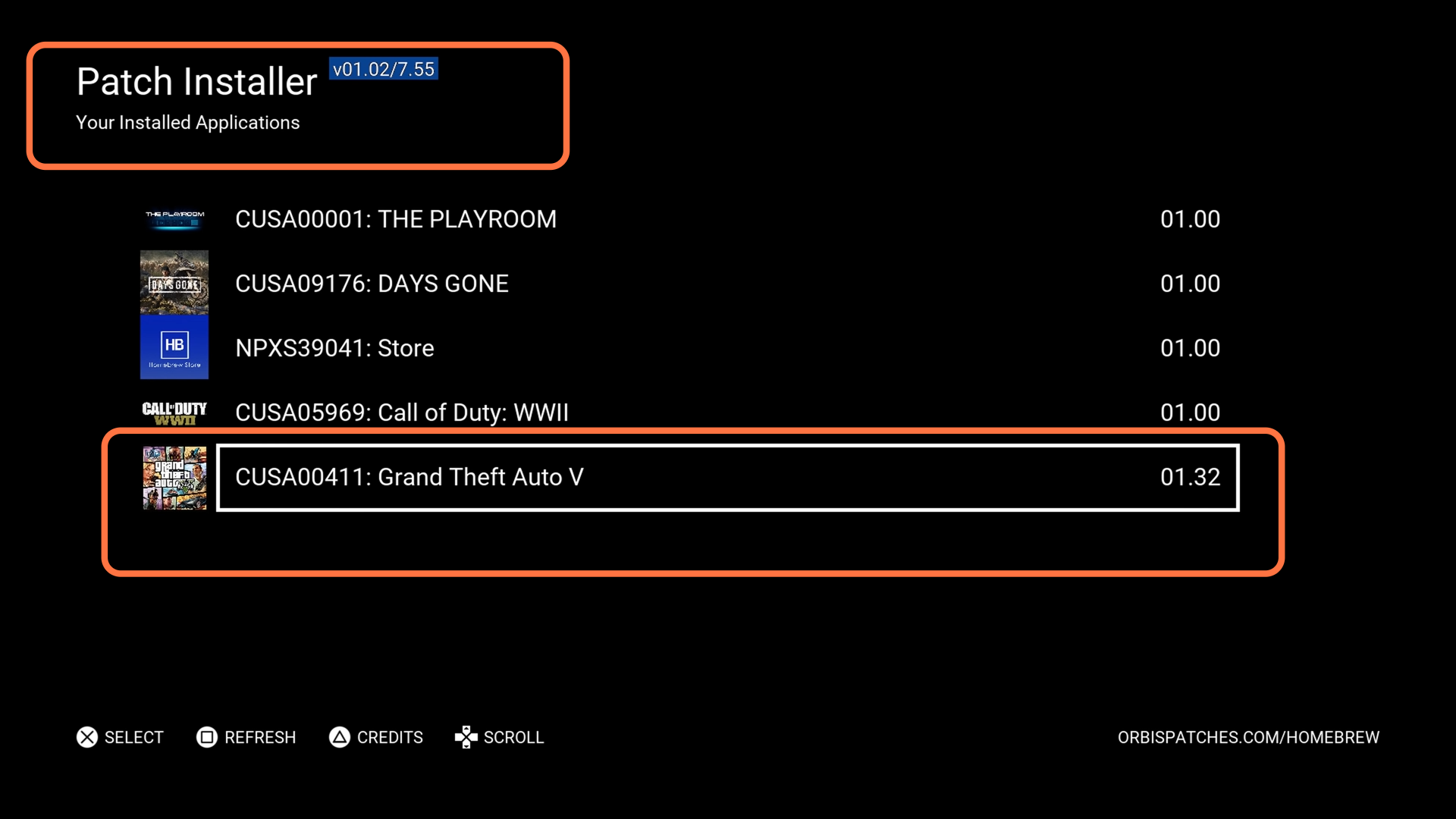
Once the game is updated, you have to get the latest version, then go to the internet browser and run the menu of the exploited host that has the payloads. From here, you can run the payload menu. Run the Hen payload because it has very less chance of crashing. Once you get the message that GTA 5 menu is loaded up, you need to wait for it to disappear.
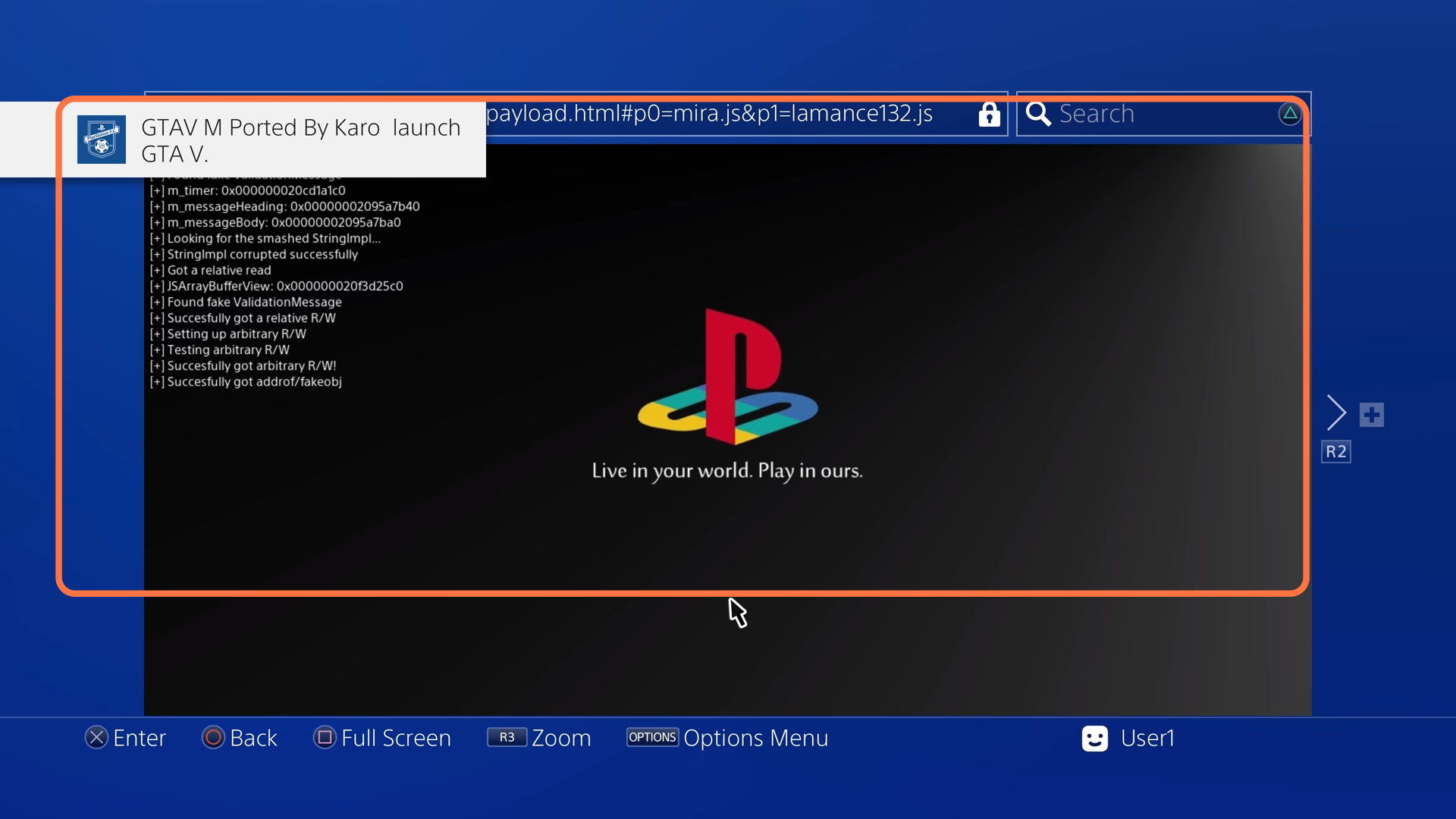
Then press the PS button on your controller and launch the game. Once it’s loaded up, you can press the square button and right triggers at the same time to open the menu.

The other method of loading the menu is using a different exploit host that doesn’t already have the GTA 5 payloads as an actual payload that you can run within the exploit because these are the older versions of the exploit. For this, you need to use the night king exploit the host. So to load the payloads in this exploit, you must use the bin loaders. Here, you’ve got two bin loaders: a loader for port 9021, and a bin loader for any dot bin payload that’s not working.
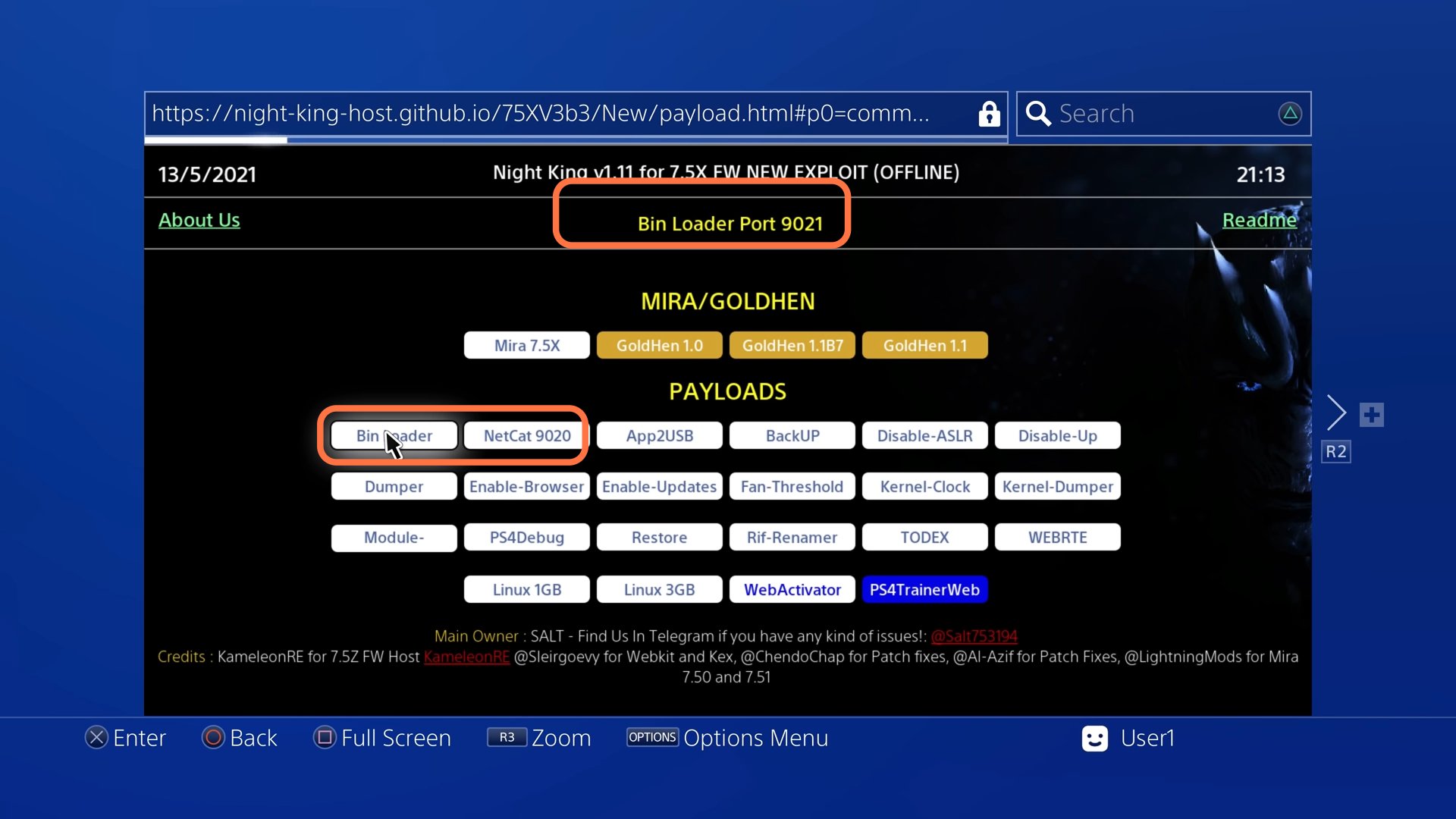
Now load the bin loader, and you will get a message that says waiting for clients. After that, you must download the payloads on your computer and the injector. For this, you can use Netcat GUI. Open it up, enter your PS Ip address, and change the port number to 9021. After that, drag the downloaded payload and drop it in the payload section of Netcat. Then you have to click on Inject payload button.
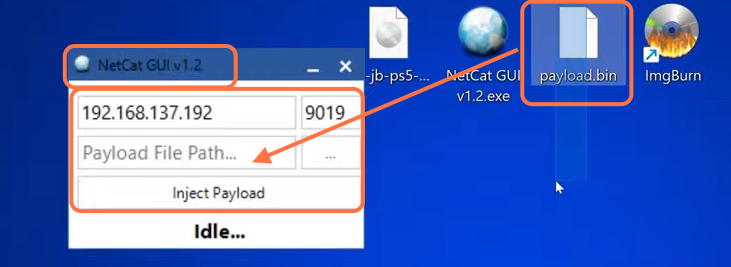
A message will pop up on your PS saying launching payload. Using this method, you can load GTA 5 payloads from any host. Also, you don’t have to be worried about the host. Remove the GTA 5 payload so that you don’t have access to them anymore because you have them downloaded to your device. Then you need to inject that payload using Netcat.
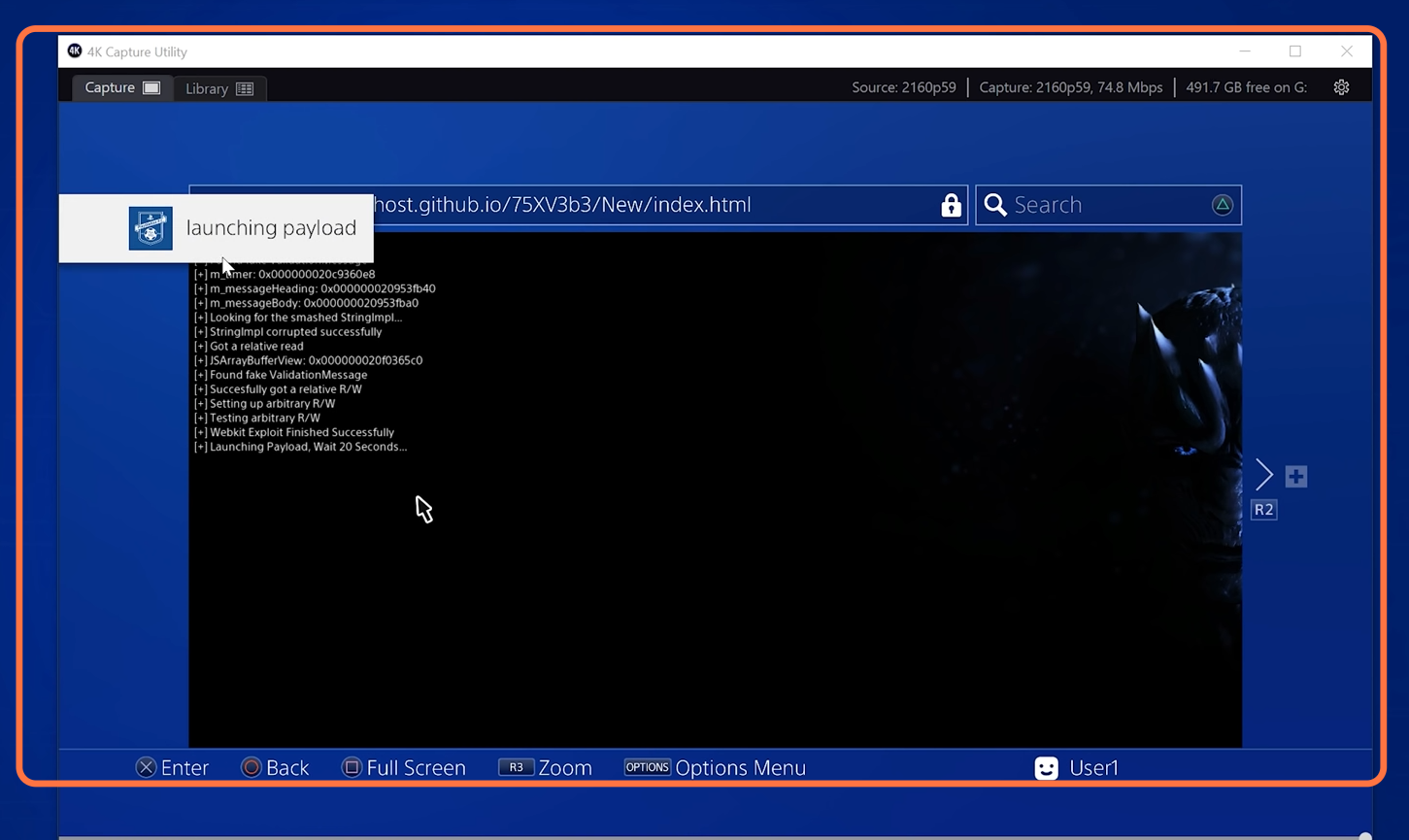
Then press the PS button on your controller and launch the game. Once it’s loaded up, you can simultaneously press the Square button and right triggers to open the menu.
