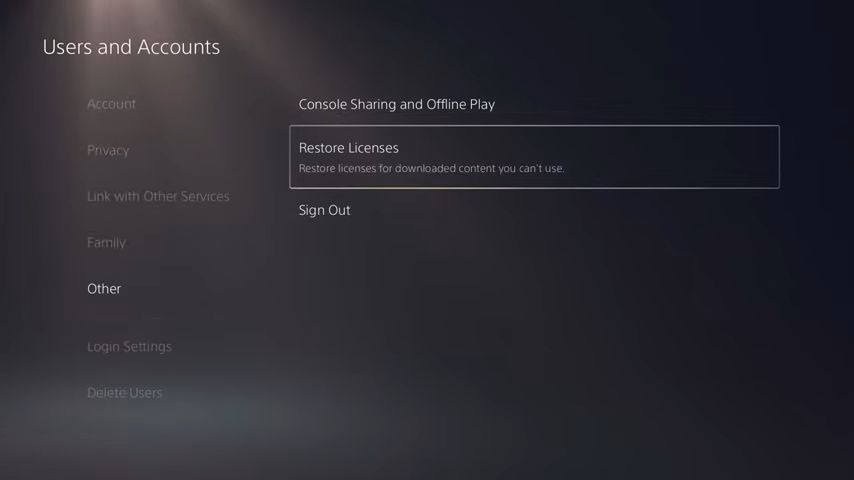WS-116483-3 is an error code that pops up when you’re downloading a DLC. This guide will let you know how to get rid of this error.
1. To fix it, you can go into safe mode on your PlayStation 5, reset your cache, and rebuild your database.
2. If that doesn’t fix it, then the likely solution is to go to settings and Select User Accounts.
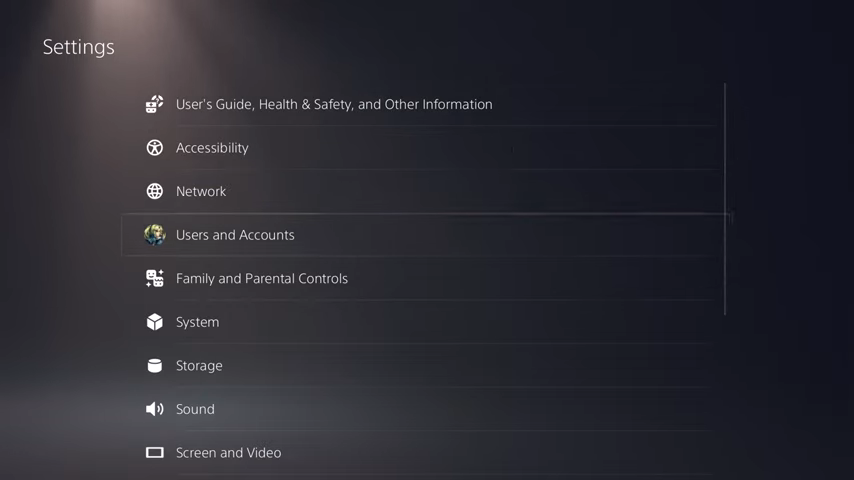
3. Then you have to go to the other tab, select restore licenses and then restore it. Because mostly it’s the licensing issue that is causing this error.