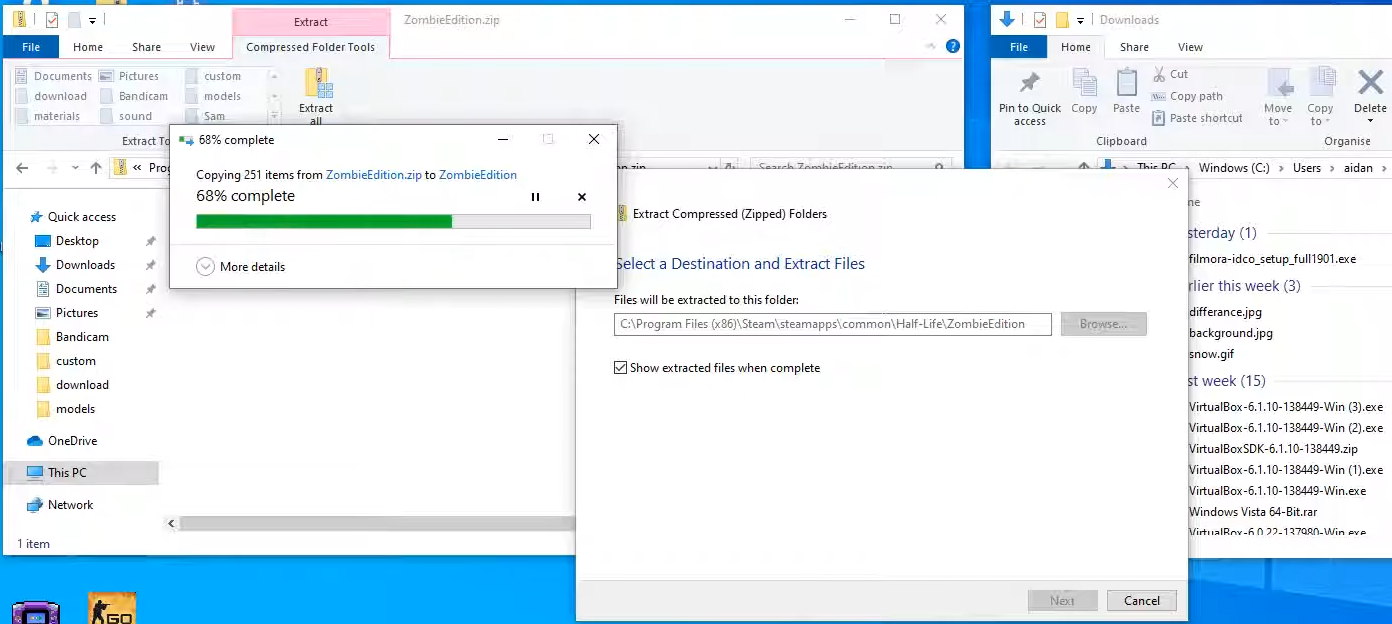This guide will let you know how to install half-life mods. You have to follow all the instructions carefully to install the mods.
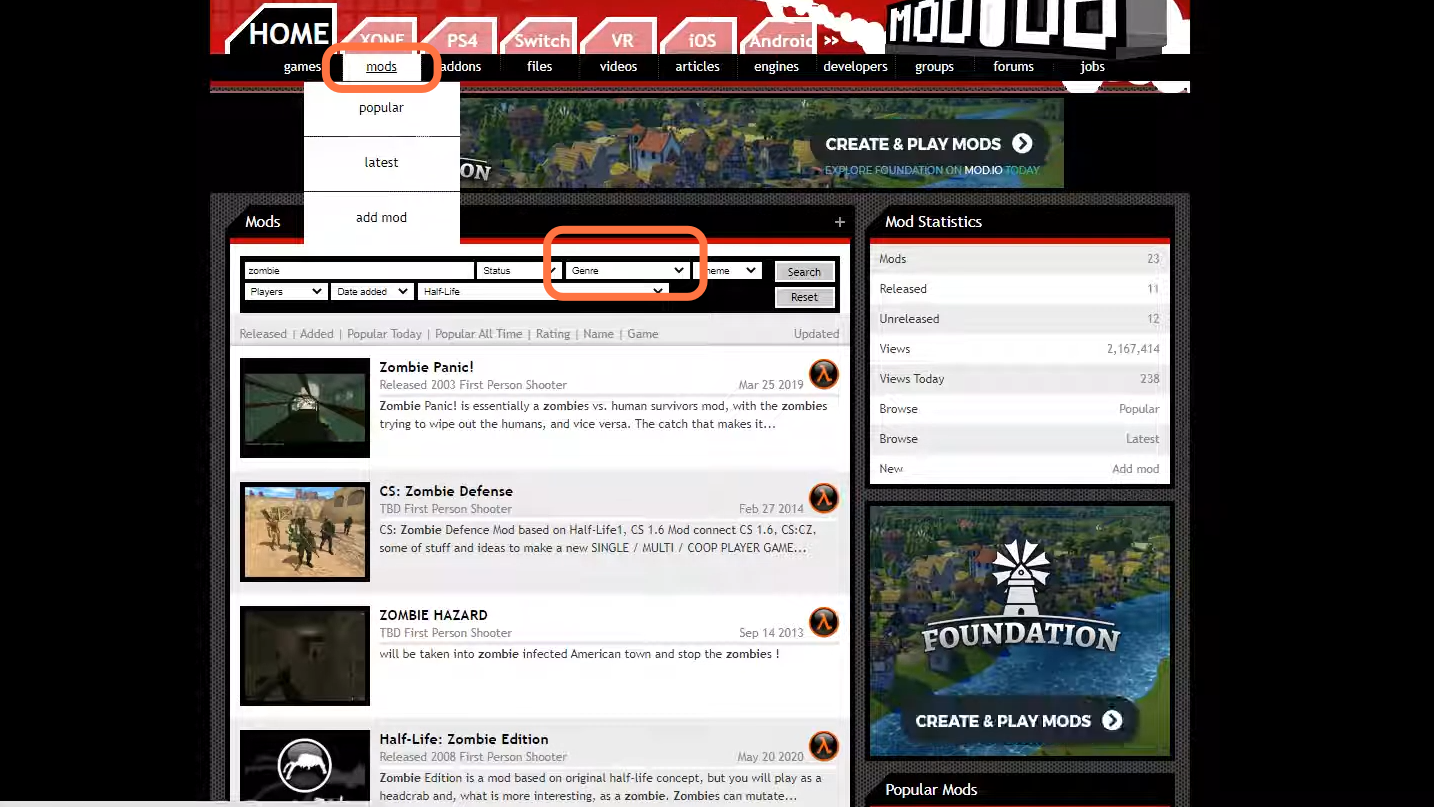
2. Now click on the mod you want to download, and it will take you to the details page. In this case, it is the Zombie Edition. After that, click on the files tab and then select Zombie Edition 1.0 version.
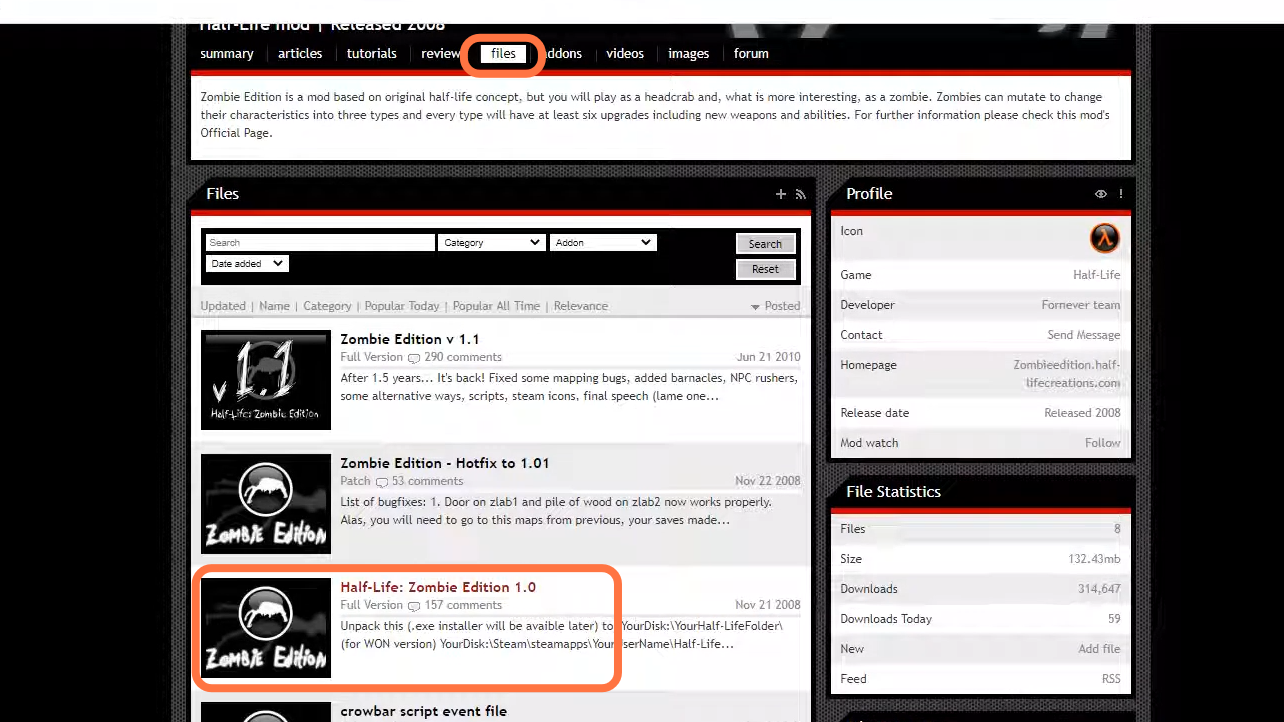
3. Click on the Download Now button to start downloading.
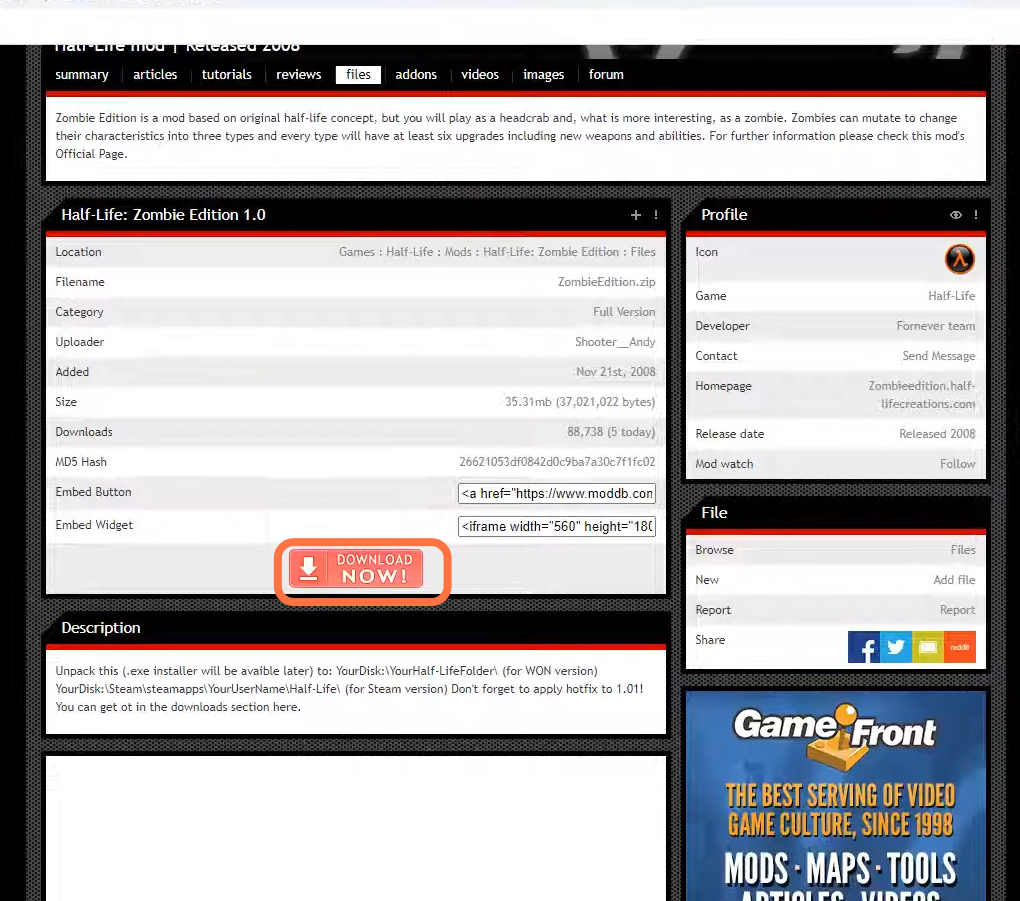
4. Now go to the downloaded file which in the downloads folder inside the C drive.
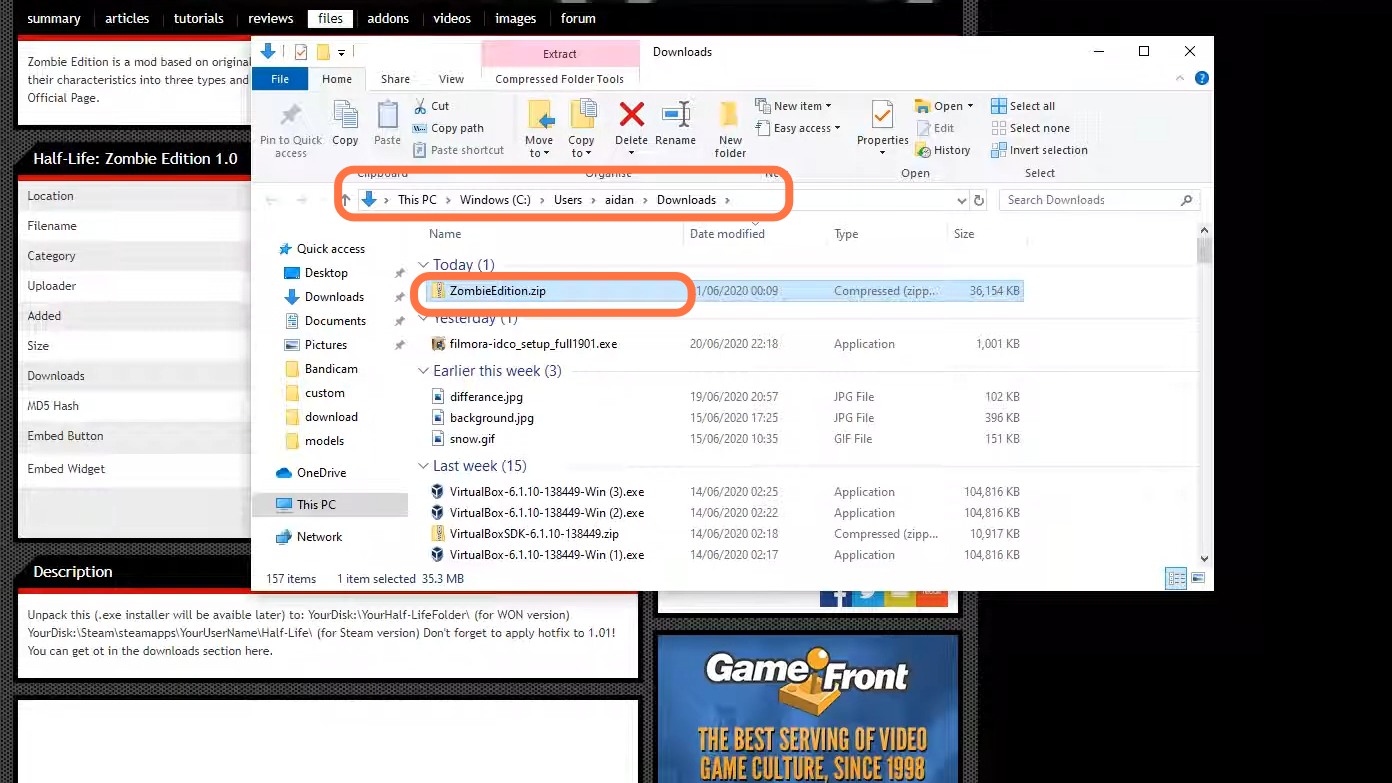
5. After that, open your Steam application, open the library and then click on Half-Life > properties > local files > Browse Local Files.
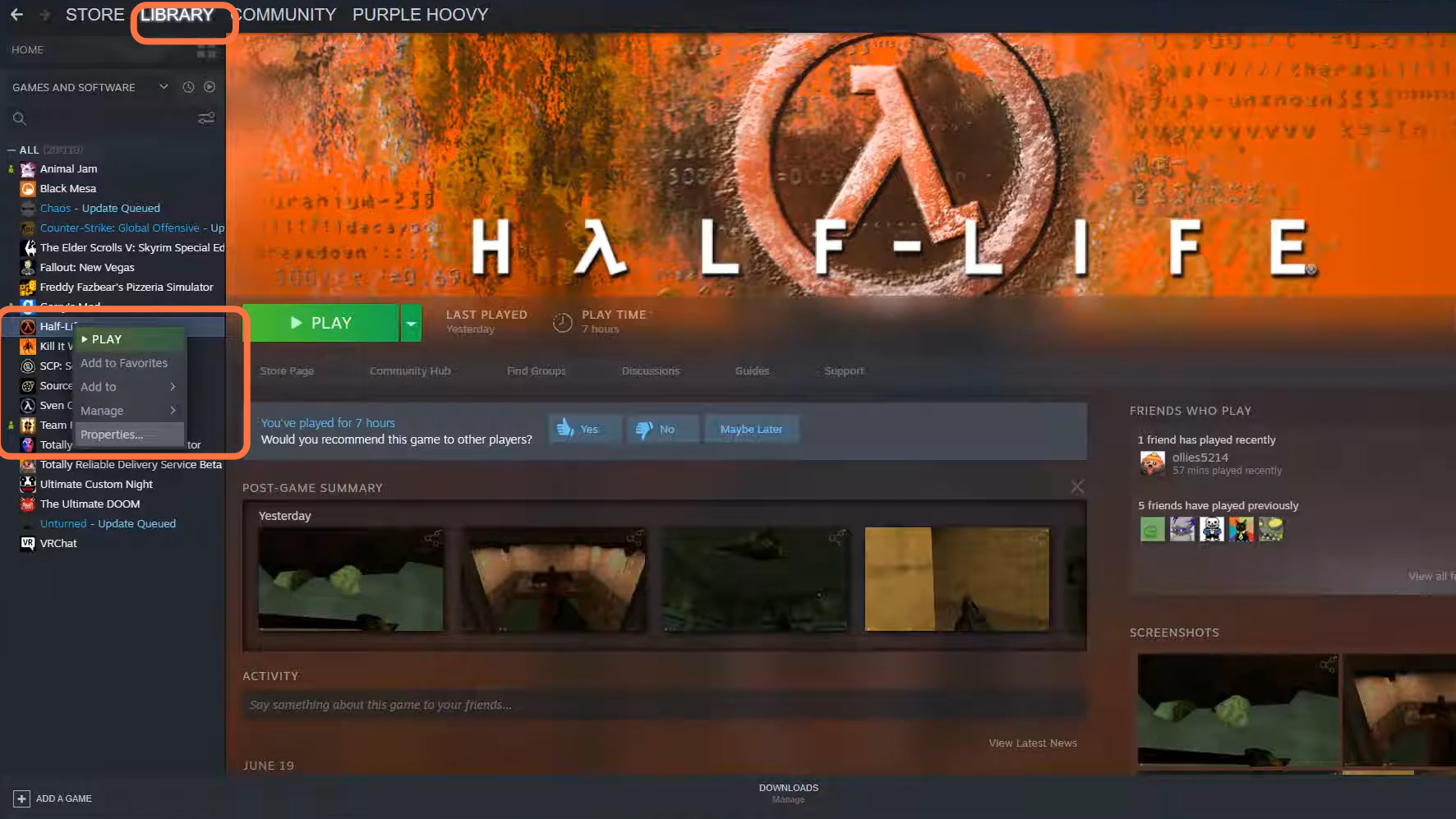
6. It will take you to the main directory of the game. Now you need to go to the downloaded file and drag it to the game’s directory.
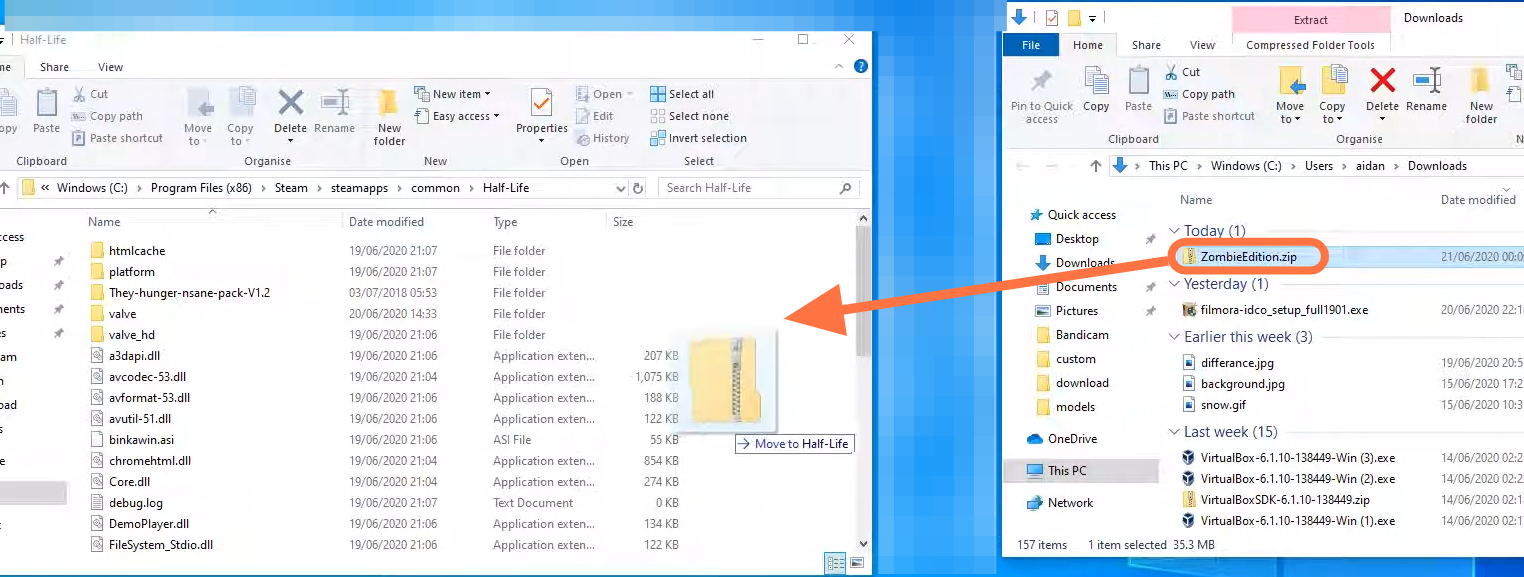
7. Now just extract it to the same folder using WinRAR and 7-zip. Then restart Your PC and the game will be available in your Steam app library.