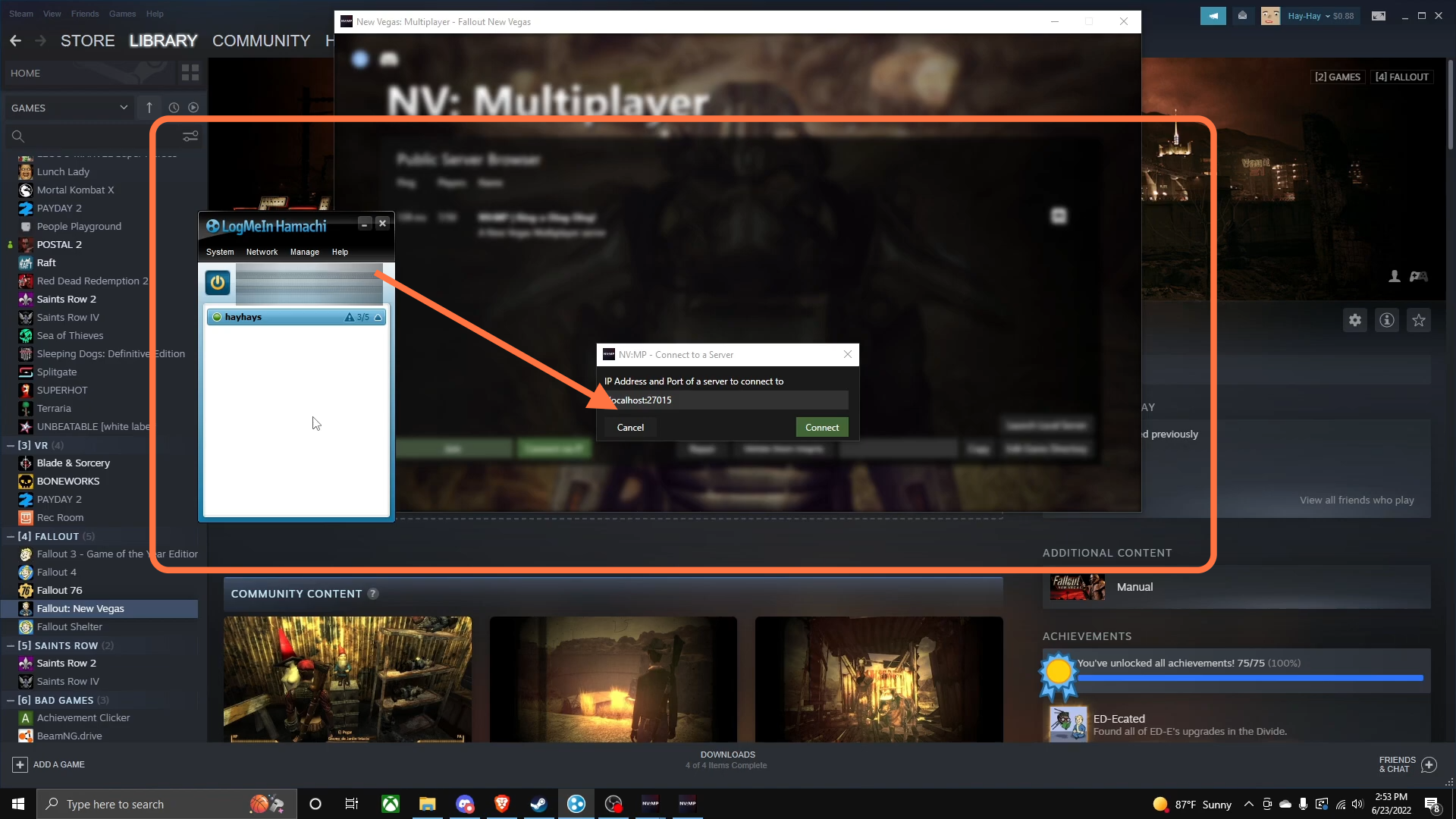This guide will tell you how to set up a Co-op server in Fallout New Vegas Multiplayer using a network.
First of all, you have to download Hamachi. To download this, you have to click on the link: https://vpn.net// as it will take you to the download page of Hamachi. Once the download completes, you must create a network on this and make sure that your friend joins this network.
Open Steam and right-click on Fallout New Vegas, then go to Manage and click on Browse local files. You have to launch the NVMP_launcher.exe file, click on Launch local server, and the server screen will load up. Click on Connect via IP button on the bottom left side of your screen. Now the host is connected to the server.
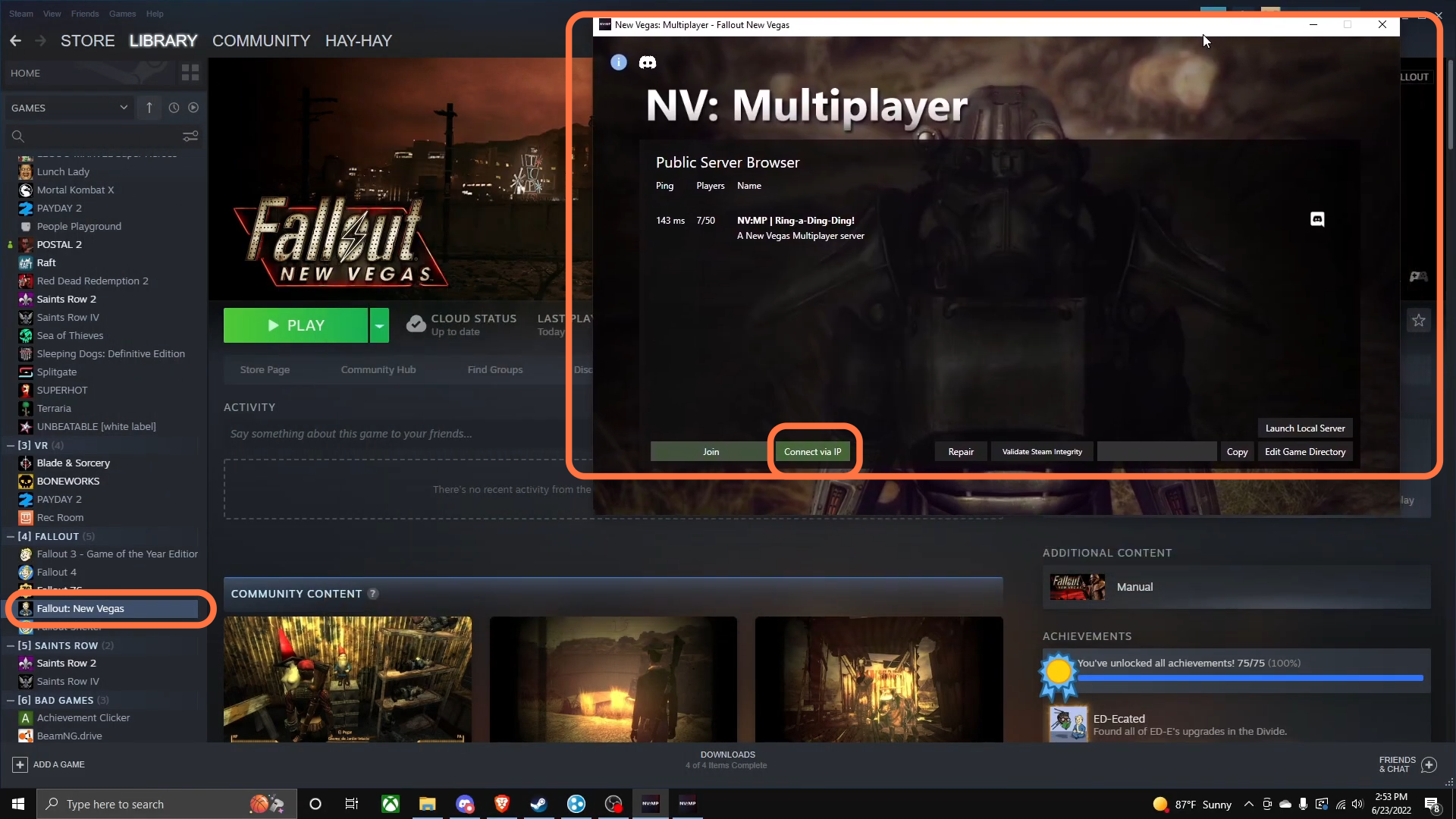
Your friend has to click on Join Server, and then your friend has to put the IPv4. For this, you have to open Hamachi, and on the top, you will get the IPV4 to right-click on it. Click on copy IPV4 address, then paste it and click on Connect. Now you and your friends are ready to play Co-op in Fallout New Vegas Multiplayer.