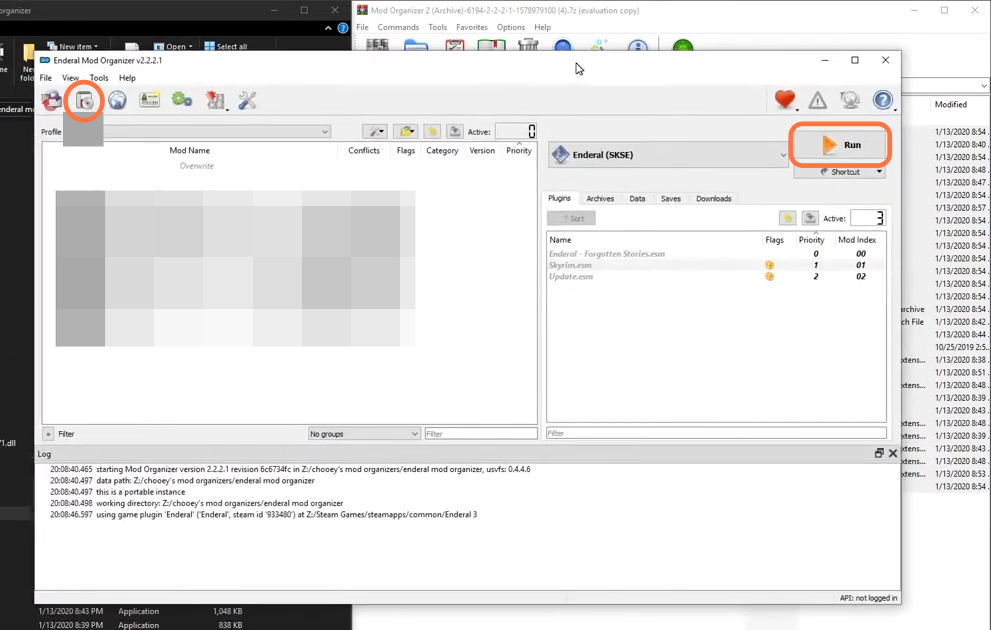In this guide, you will find how to Mod the Enderal. You have to follow all the steps careful to do so.
1. You must have installed the Endral and Mod Organizer 2. You can download the Endral from “https://store.steampowered.com/app/933480/Enderal_Forgotten_Stories/” and MO2 from “https://www.nexusmods.com/skyrimspecialedition/mods/6194“. Open the link, click on the Files Tab, and then press the Manual Download button to get the MO2 mod file.
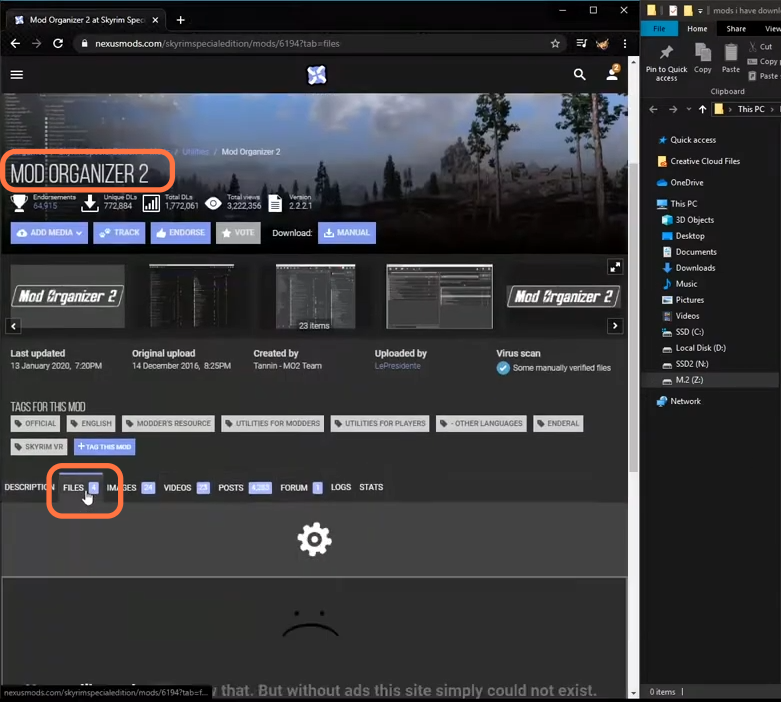
2. Make a separate folder and name it Enderal mod organizer and drag all the files of the MO2 downloaded file into this folder.
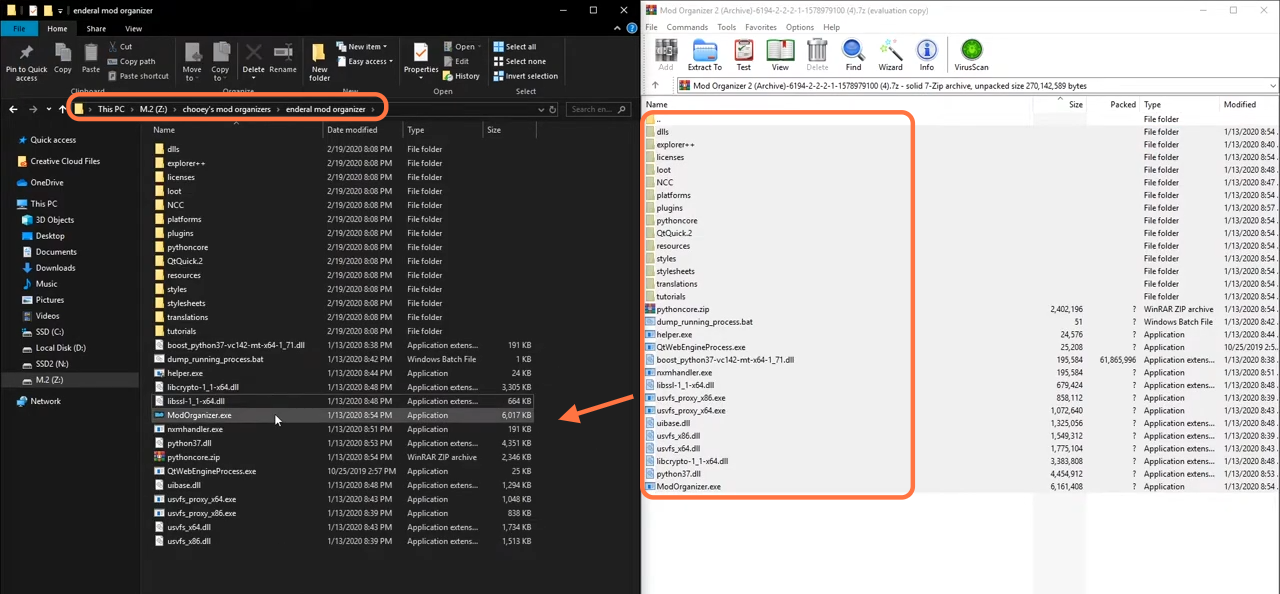
3. Now run the ModOrganizer.exe file and press the portable.
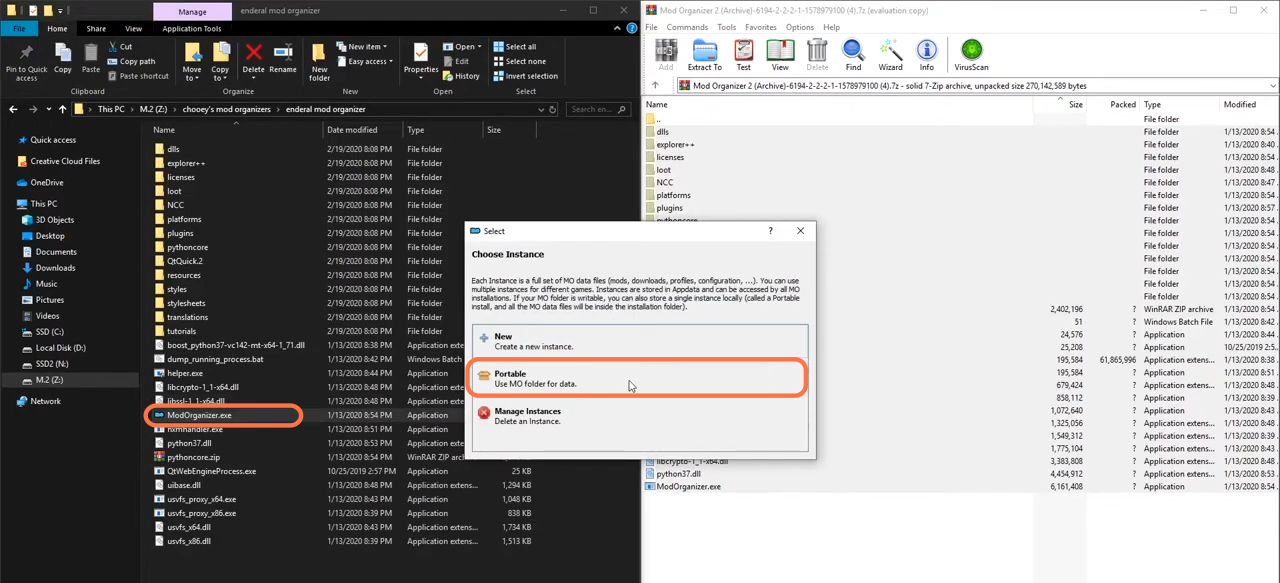
4. Then select the Endral game.
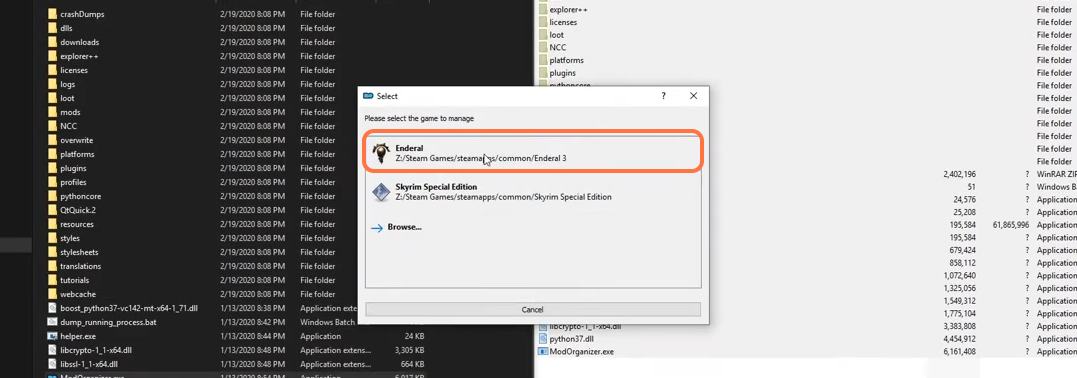
5. Now click on the Disc icon at the upper left corner to install the mods in the Enderal. A window will pop up for you to select your mods. After installing, check the box for the mods to enable them, and then click on the Run button at the top right corner.