This guide will let you know how to change your T-Launcher skin in Minecraft.
Step 1: First, you must go to tlauncher.org and click the Signup button near the top right to create an account.
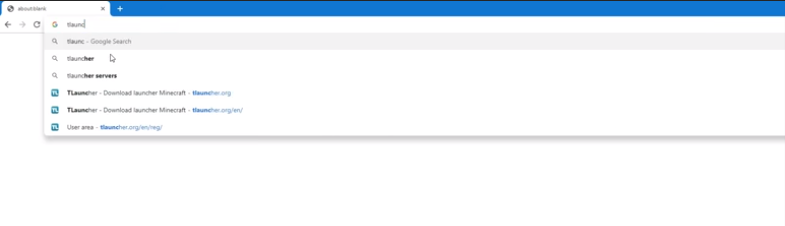
To create the T-Launcher account, you have to click the Sign-Up button.
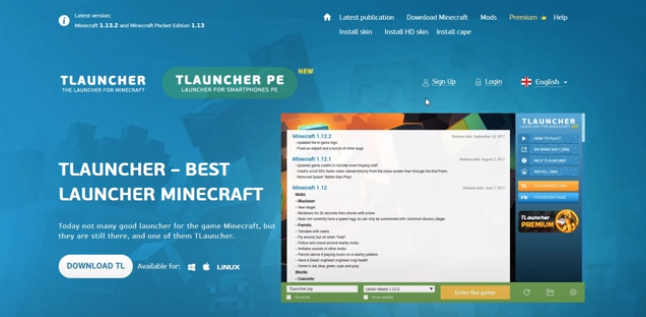
And then fill in all the boxes.
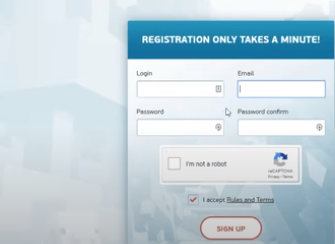
After creating a t-launcher account, you have to log in.
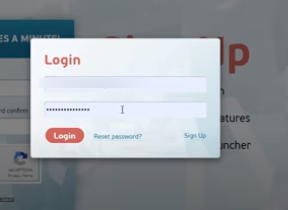
Selecting a skin: You can create or find a skin from websites like: www.minecraftskins.com/skin-editor/.
Then click on the upload skin button.

Now it looks like DanTdm.
Open Tlauncher and click where it says no account.
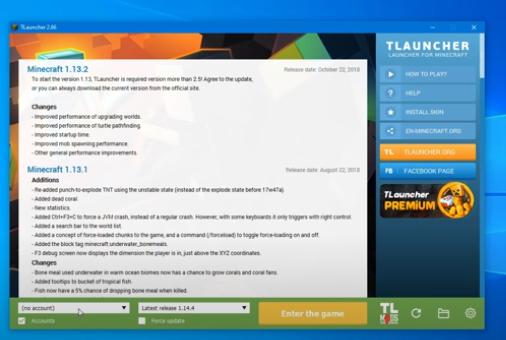
After that, you have to click on the configure account.
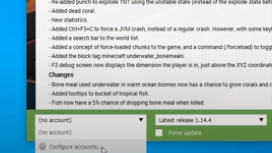
And then click on Add.
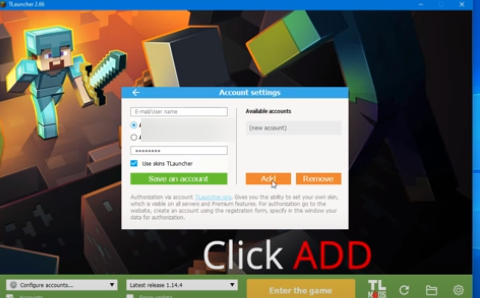
Type in your email and passing.
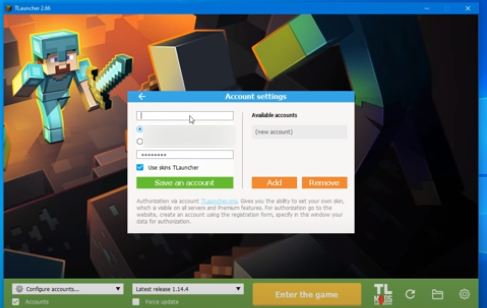
And make sure to check the use of the skin box.
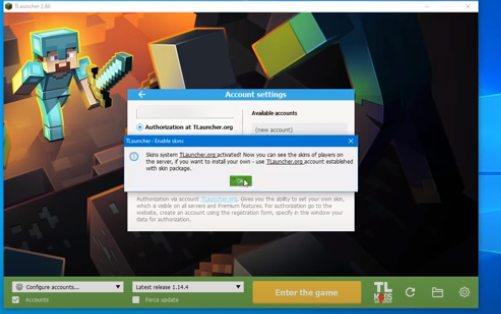
Click save and go back.
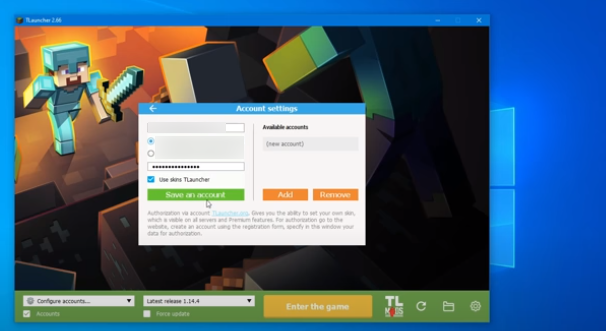
You must choose optifine to use the skin you uploaded; make sure to choose the latest 1.14.4 optifine version. Click optifine and then click install.
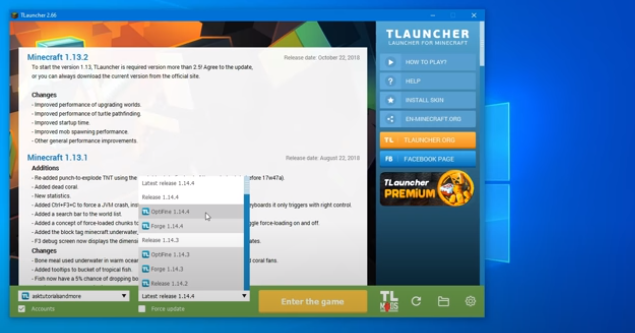
It will create a world to show you skin.
