In this guide, you’ll learn how to install the Coffee mod in GTA V and also the way to fix it if it ever gets stuck while playing.
Firstly, you need to download and install the required files such as ScriptHookV, ScriptHookVDotNet, NativeUI library, and the all-important Hot Coffee mod. You also need to create a scripts folder inside the GTA V main directory.
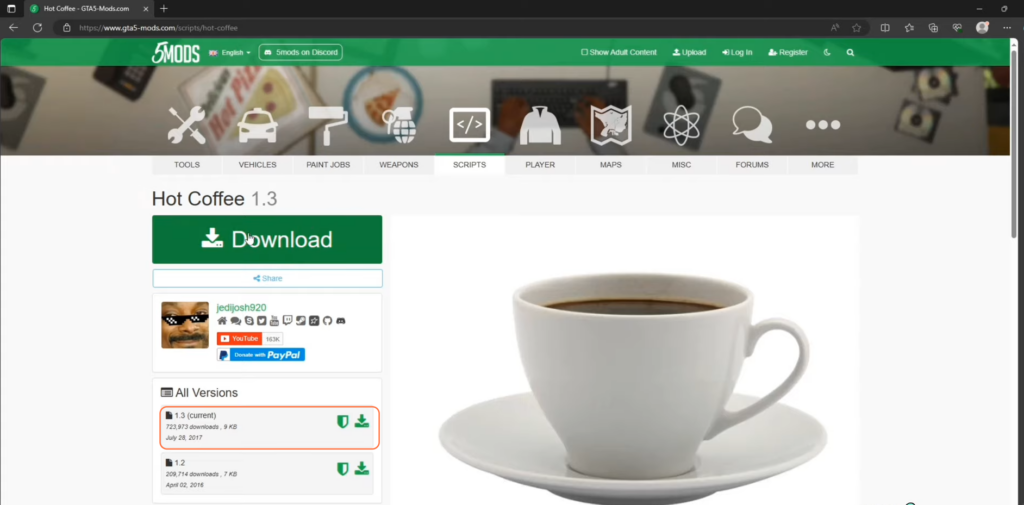
- After downloading the file navigate to the downloads folder through the file explorer.
- Extract the file using WinRAR or any other file archiver of your choice.
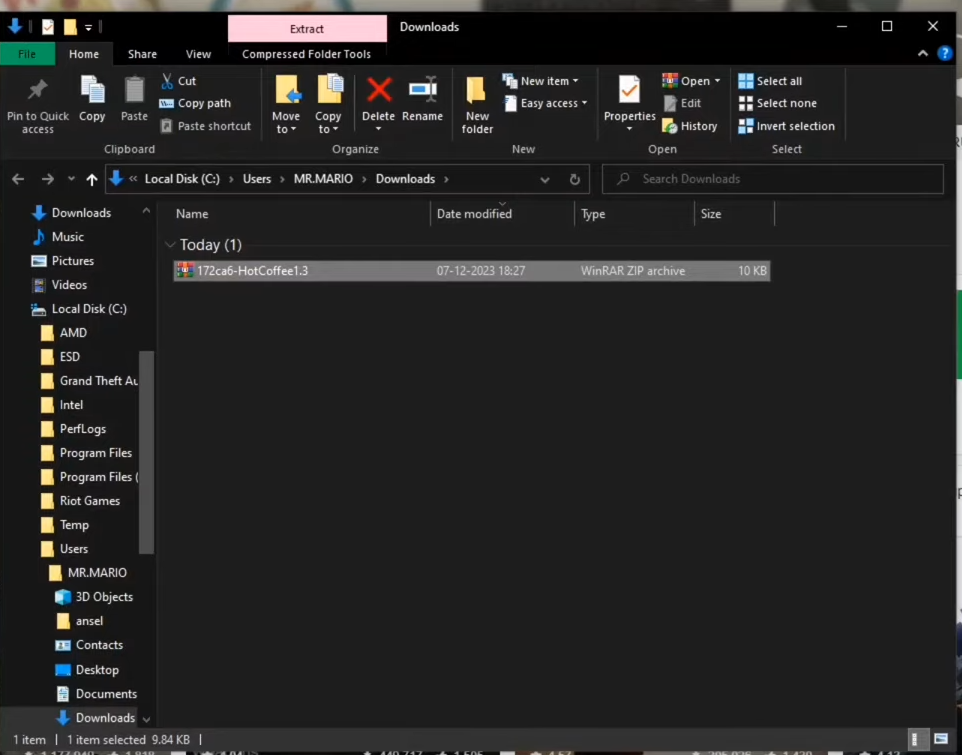
- Now open the GTA V main directory on your PC. Open the scripts folder. Take all the files from the extracted folder for the downloaded file and place them into the scripts folder of the GTA V directory.
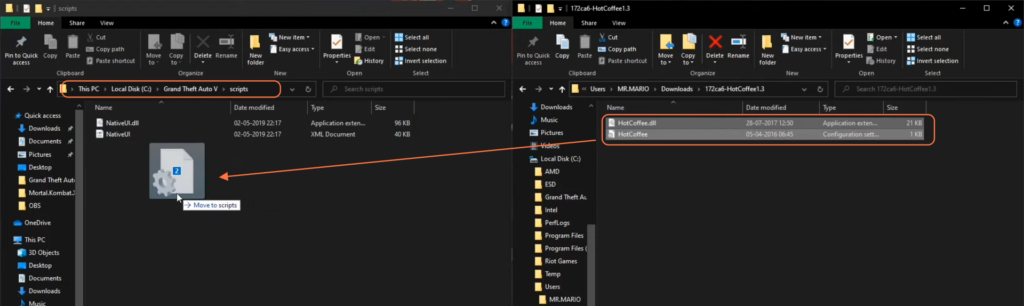
- Now to resolve the game stuck problem while using the mod, you can follow the following solution.
- When we press the J key to open the HOT Coffee menu and select an option our game gets stuck. To resolve it, download this Hot Coffee Fix file. You might need to use a VPN to get this file downloaded.
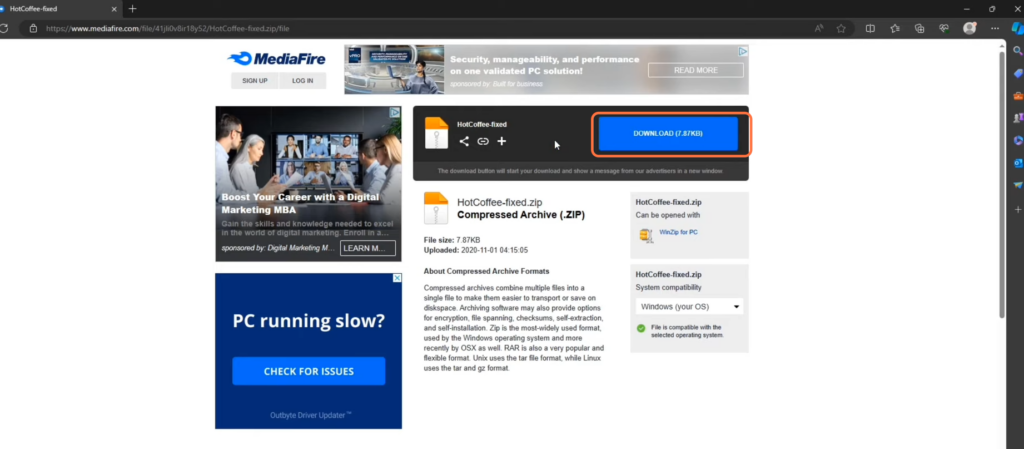
- Once you’ve downloaded this file extract it to a folder. Open the extracted folder, take the file from it, and place it into the scripts folder of the GTA V directory. Choose yes, If prompted for replacement of the file in the destination.
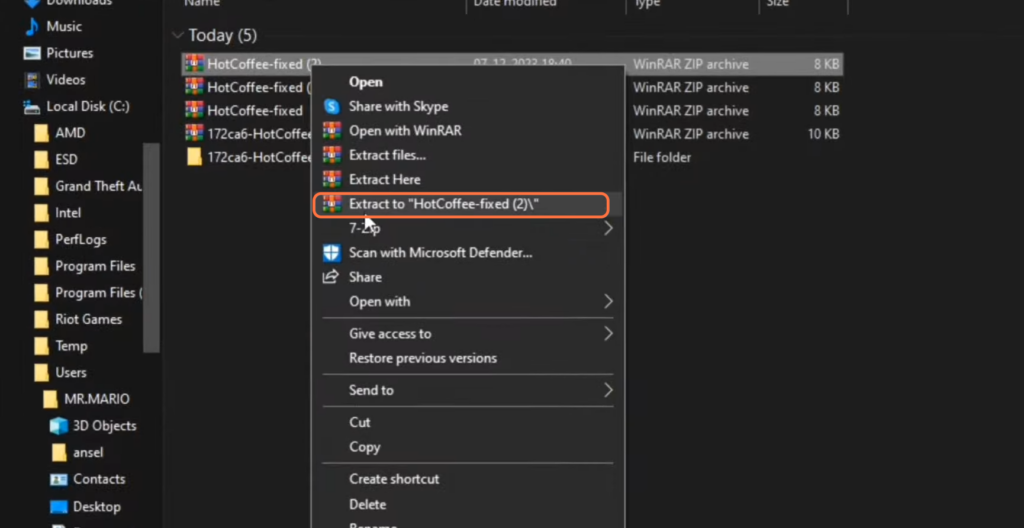
- Close all the windows, re-launch your game, and try out applying any option from the Hot Coffee menu when you find a female character. Remember you need to press J to open the menu.

By following the above steps you can easily install and fix the Hot Coffee mod in the GTA V.