In this guide, you will find out how to install the Manual Transmission MOD in GTA 5.
1. You will need to download the Manual Transmission mod from this link https://www.gta5-mods.com/scripts/manual-transmission-ikt
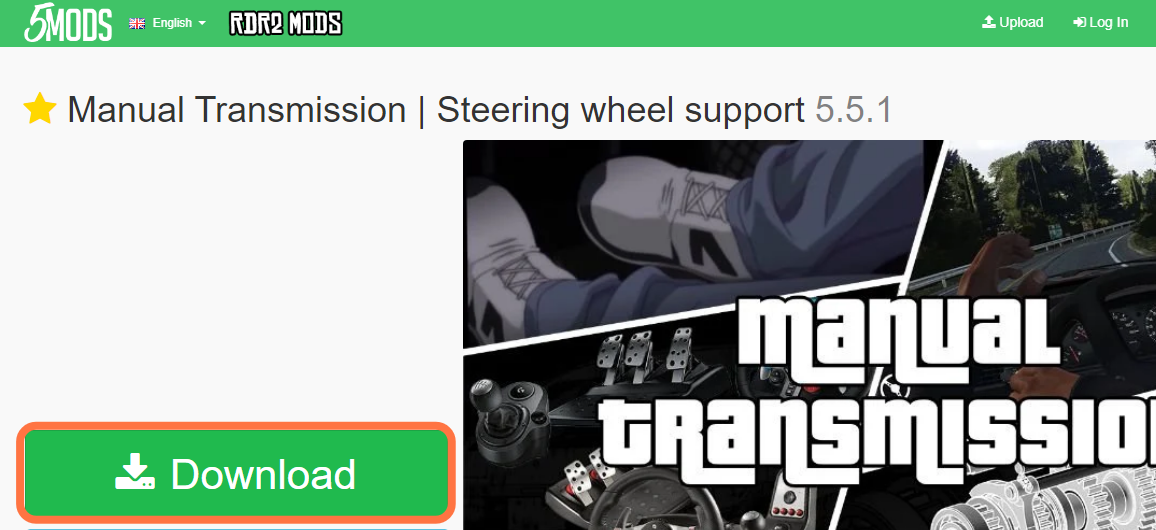
2. After that, extract the downloaded file and open “ec1726-Gears-vs.5.0-Release” extracted folder.
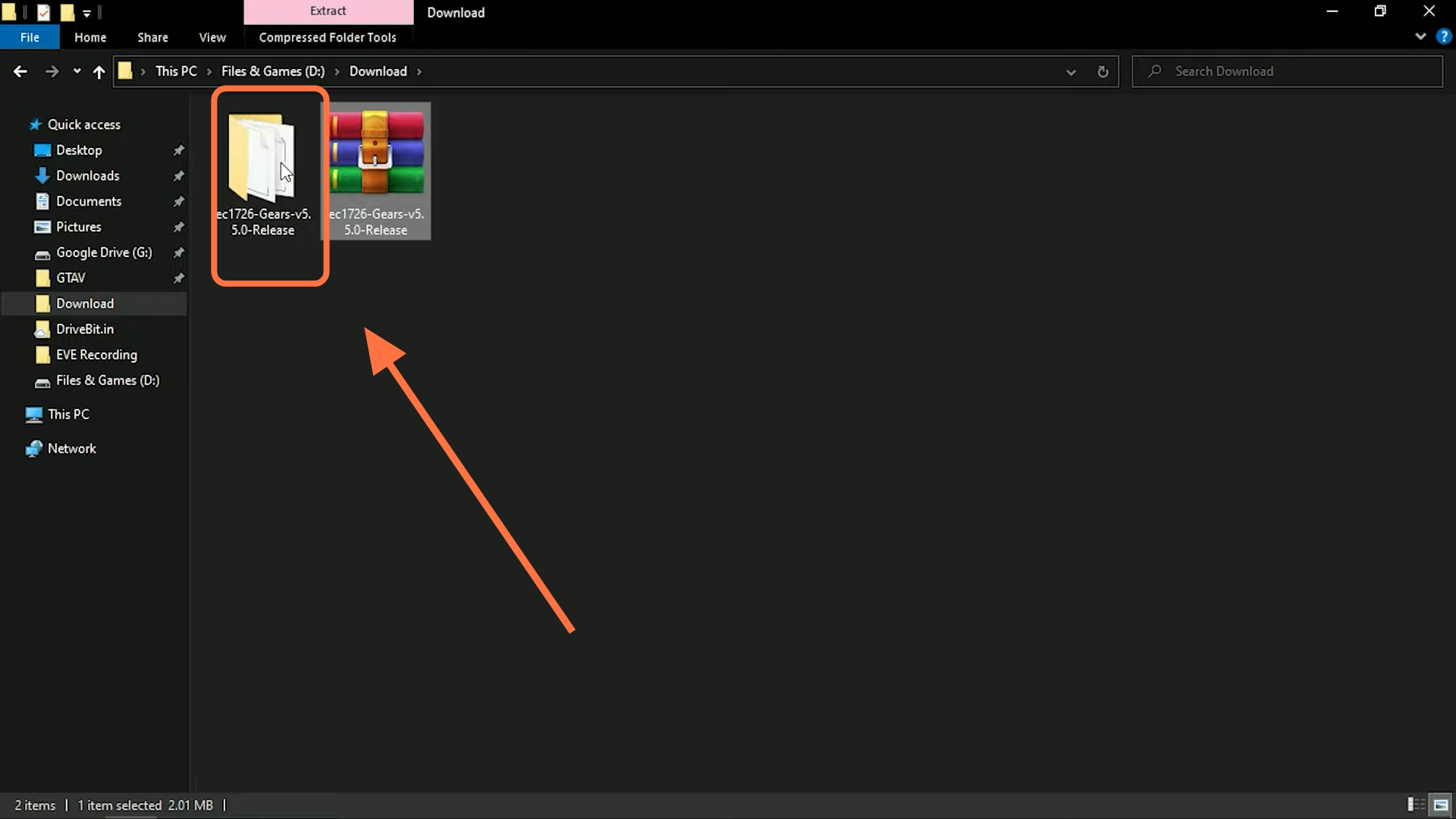
3. You have to select these 3 files (ManualTransmission folder and two ASI files) and copy them.
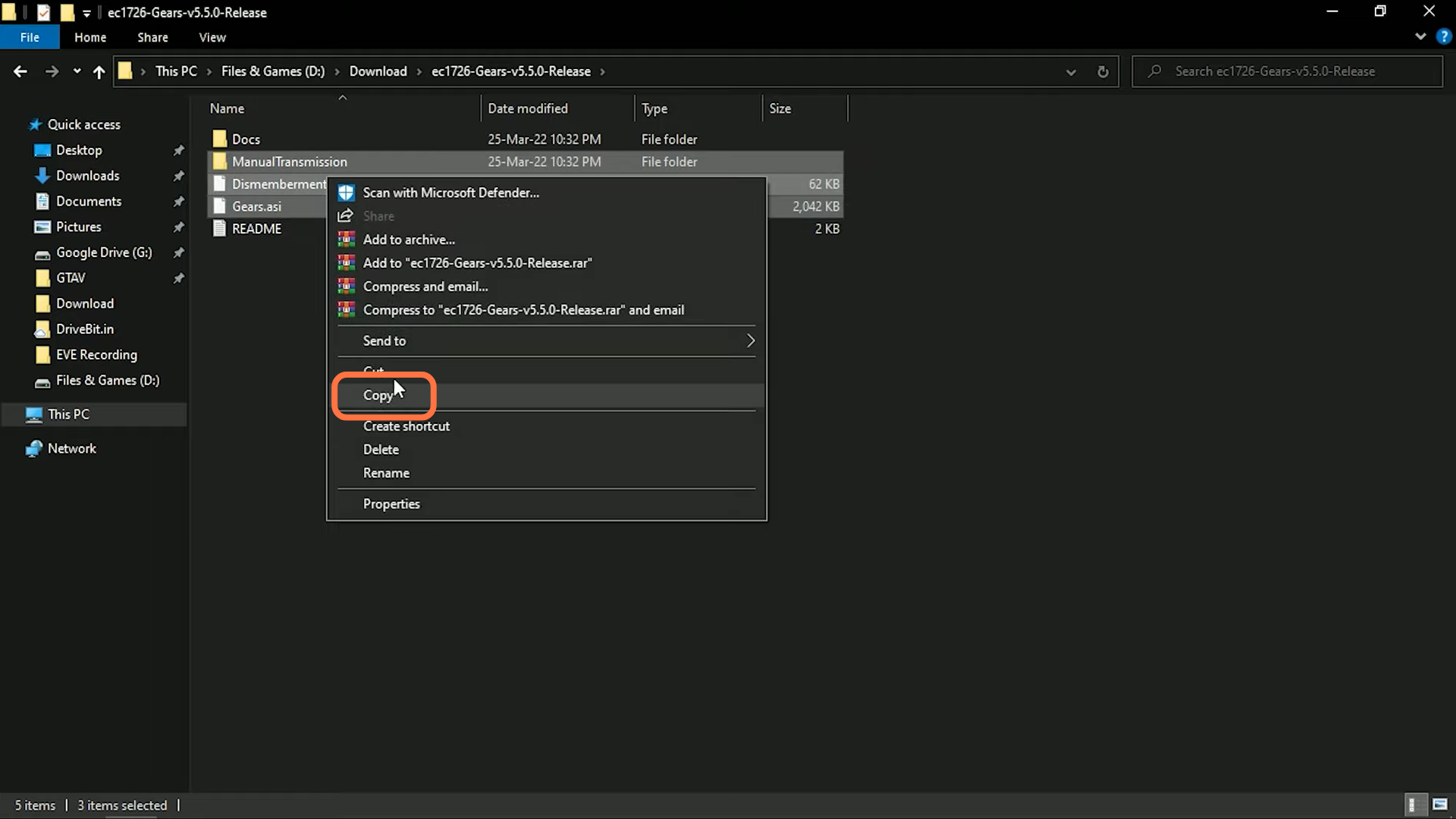
4. Then paste them into “GTAV” Main directory.
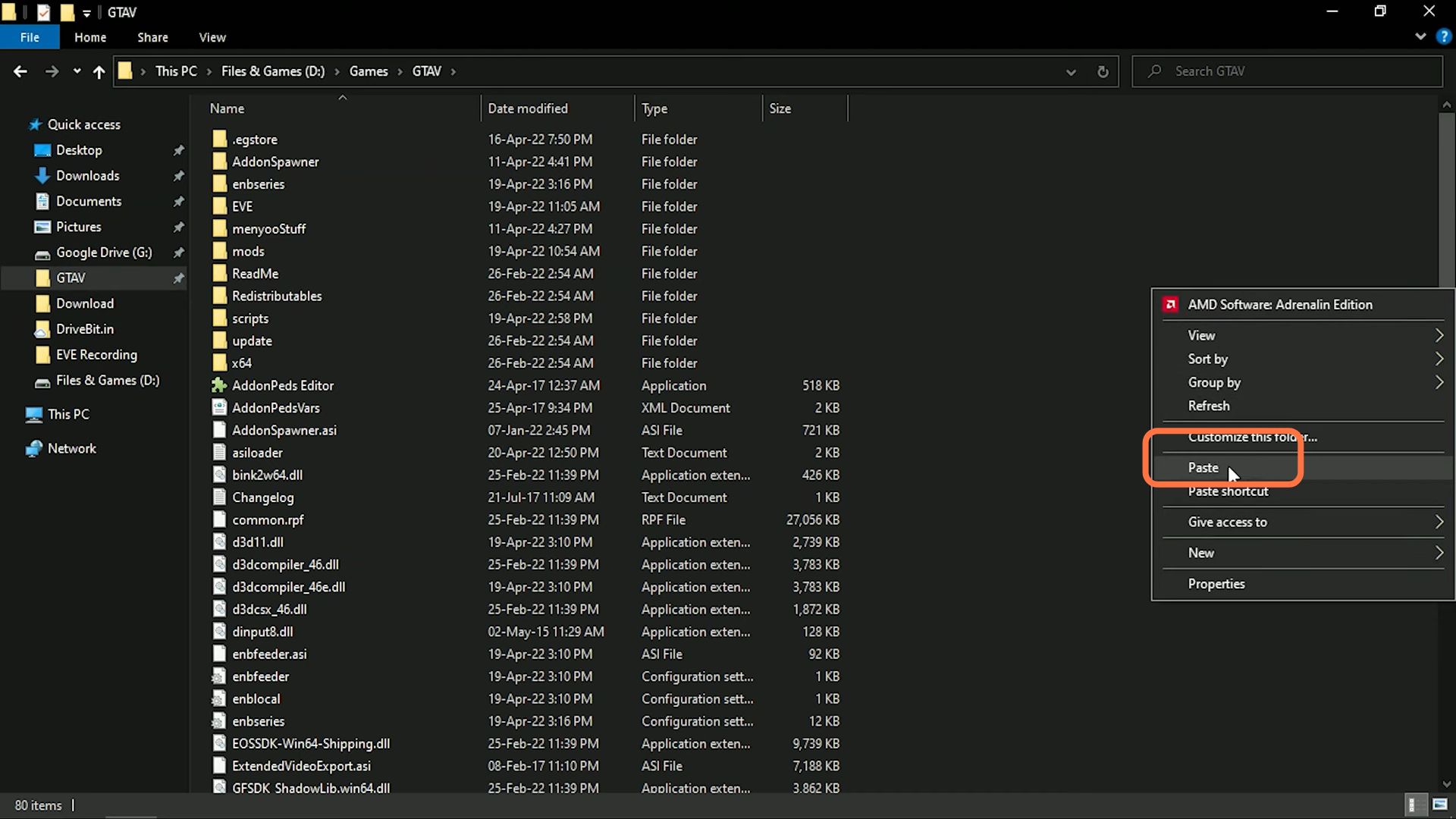
5. After that, MOD will be Installed successfully. You have to open GTA V, select a car, and use the Left Shift button to gear up. Press the CTRL button to gear down your car. You can also assign different buttons to perform these actions.
