In this brief guide, we’ll tell you how to install mods in Sekiro: Shadows Die Twice.
Step 1: Downloading the Mod Engine
Get the Sekiro Mod Engine from NexusMods website. Opt for the “manual download” option and choose between slow or fast download depending on your access. This engine is essential for installing mods.
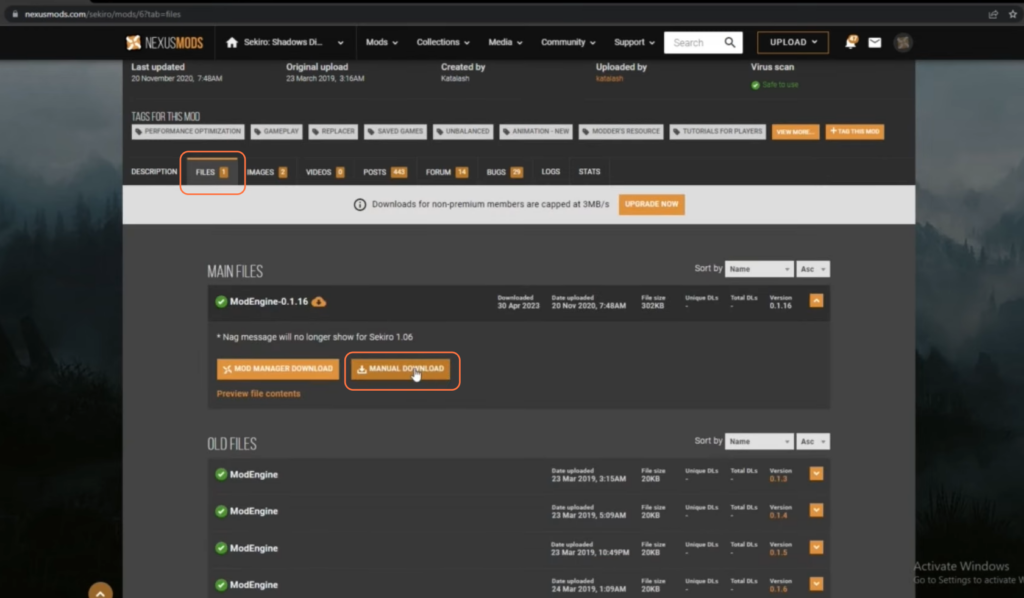
Step 2: Download Mod
Now, download any mod of your choice from the Nexus mods website, but in our case, we are going with the Zorojuro mod.
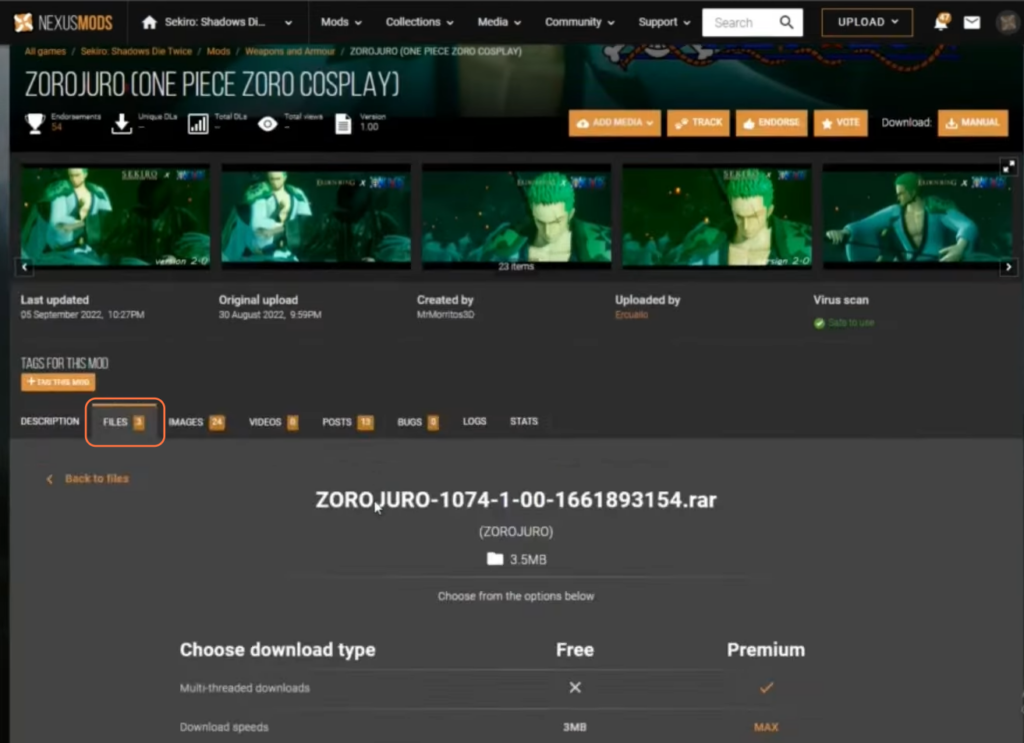
Step 3: Extracting and Preparing Mod Files
After downloading, use Windows Explorer to locate the downloaded files. Extract the contents using software like WinRAR. You’ll find various files within the extracted folder for the Zorojuro, such as dcx files. There will be an INI file, a DLL file, and possibly a README file inside the extracted folder for the Mod Engine.
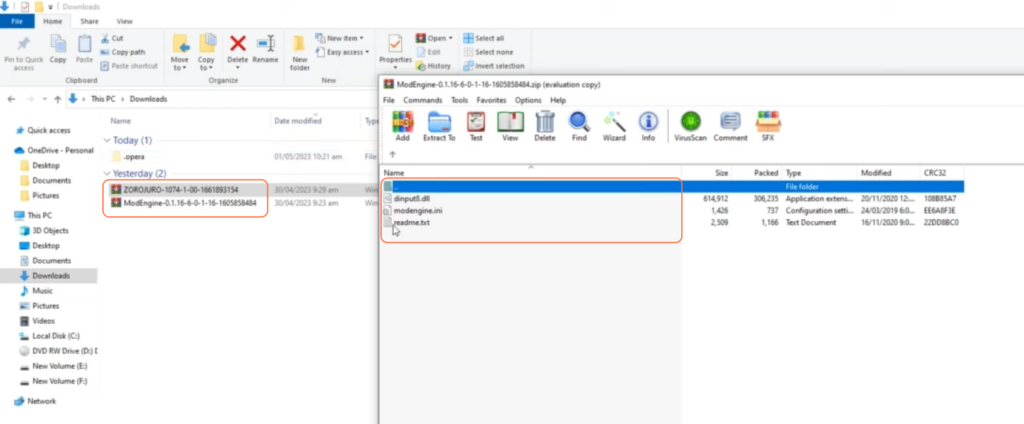
Step 4: Placing Mod Files in the Game Directory
Open the Mod Engine folder and drag the extracted files into the directory where your Sekiro game is installed. Create a new folder named “mods” within this directory. Now move the extracted ‘parts’ folder of the downloaded mod into the newly created “mods” folder.
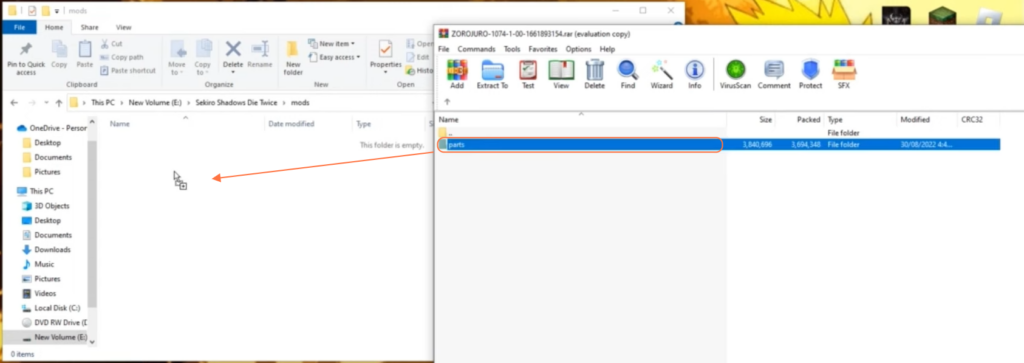
Step 5: Handling Additional Mod Folders (if present)
Some mods might contain extra folders like MTD. If you encounter such folders within the extracted content, copy and paste them into the “mods” directory alongside the ‘parts’ folder.
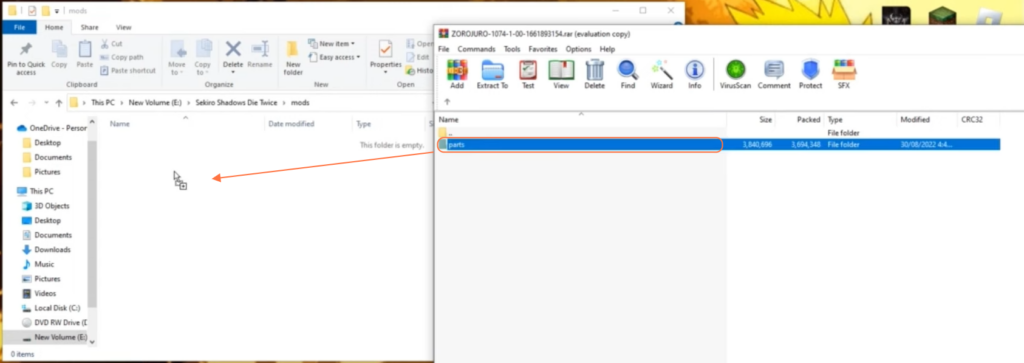
Step 6: Verifying Mod Installation
Launch the Sekiro game to ensure the mod is working correctly. Check for any visual changes or enhancements as intended by the mod.

By following these steps you can easily install mods in Sekiro: Shadows Die Twice.