This guide will let you know how to enhance your Sims 4 gameplay with the exciting Sugar Life mod! This fantastic modification introduces the Sugar Baby & Sugar Daddy/Mommy dynamic to your game, enabling you to experience the world of lavish indulgence and financial arrangements within the Sims universe. As a Sugar Baby, you can earn money, while as a Sugar Daddy or Mommy, you can pamper your precious Sugar Baby with lavish gifts and experiences. This guide will walk you through the simple steps to download, install, and enjoy this captivating mod in your Sims 4 game.
Step 1: Downloading the Mod
To begin, head over to the official Sugar Life mod website at “https://ksuihuh.wixsite.com/corner/sugar-life“. Here, you’ll find two versions of the mod available for download: Public and Patreon. Choose the version that suits your preferences, and click the corresponding link to initiate the download. The Sugar Life mod files will be saved to your computer, typically in the “Downloads” folder.
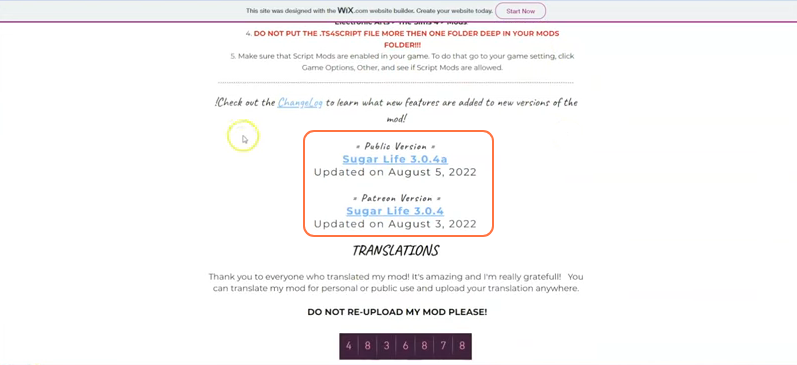
Step 2: Extracting the Mod File
Once the download is complete, navigate to your File Explorer app (Windows) or Finder application (Mac) to locate the downloaded file. The mod will be in a compressed file format, such as .zip or .rar. To extract the file, right-click on the downloaded file and select either “Extract All” or “Extract Here“. Choose a destination for the extracted file and click “Extract” to proceed with the extraction process. If you’re using a Mac, a simple double-click on the zip file will unzip its contents. Inside the extracted folder, you will find another folder containing a package and a TS4script file, both crucial for the mod’s installation.
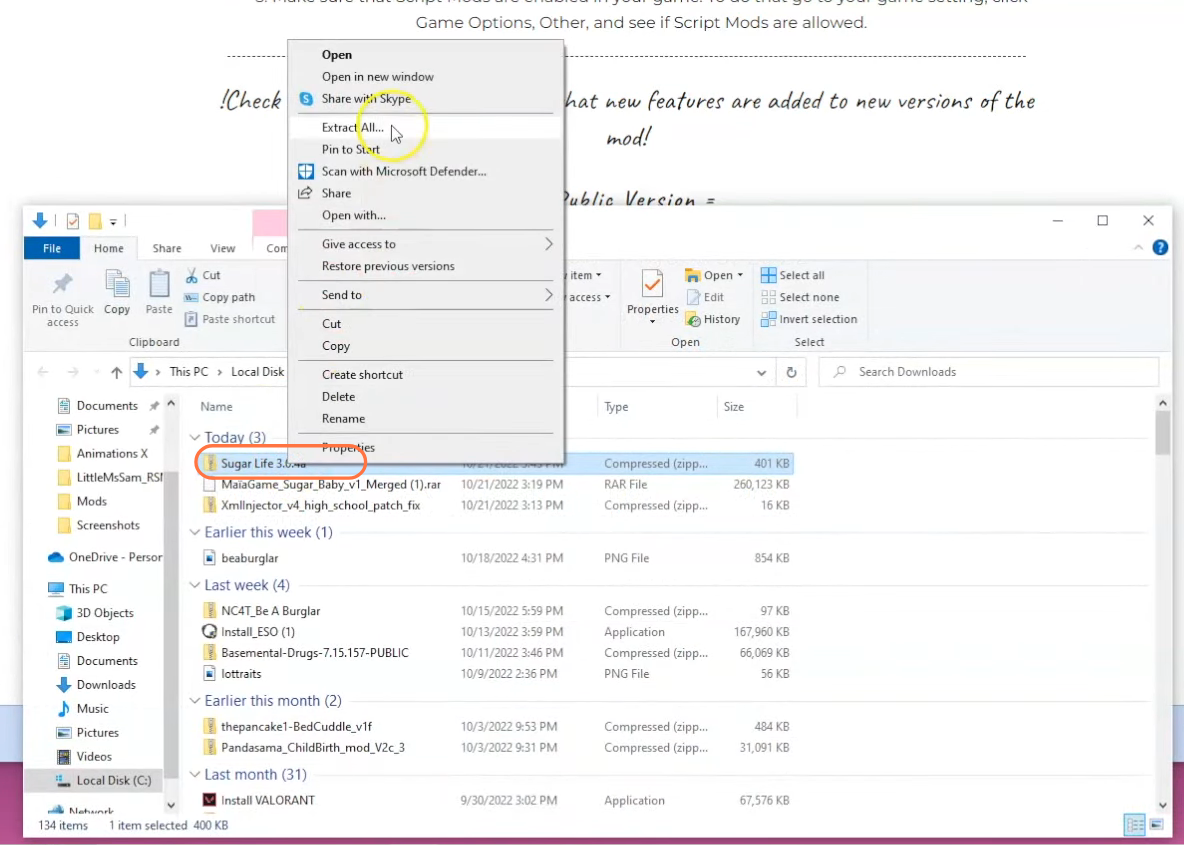
Step 3: Locating the Sims 4 Mods Folder
Now, open another File Explorer window and navigate to the Mods folder in your Sims 4 game directory. Typically, you can find the game directory at Documents > Electronic Arts > The Sims 4. If you don’t have a Mods folder or have never installed Mods before, create one inside “The Sims 4” folder.
Alternatively, you can launch the game at least once and then exit to generate the necessary folders, such as Documents, Electronic Arts, and Mods, for a smooth mod installation process. Also, ensure that the game is not in a running state while you install any modifications. It is recommended to delete the “localthumbcache.package” file from your Sims 4 folder.
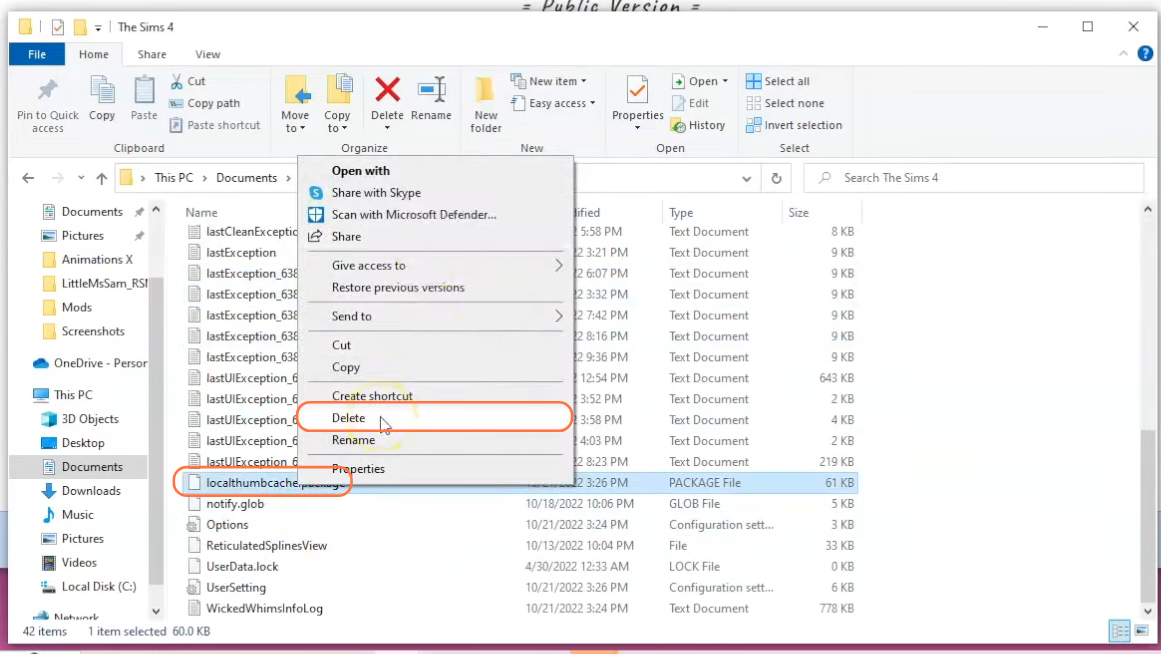
Step 4: Installing the Mod
Now that you have your Mods folder ready, open the extracted Sugar Life mod folder and locate the sub-folder containing the package and TS4script files. Drag this specific folder into the Mods folder of The Sims 4 directory. It’s crucial to avoid dragging the entire extracted folder directly, as the package file might end up buried too deep within the subfolders, causing the mod not to work.
By placing the subfolder with the necessary files into the Mods folder, you ensure that the mod is correctly placed for the game to recognize and activate it. Before adding the new version, make sure to remove any older versions of the Sugar Life mod from the Mods folder.
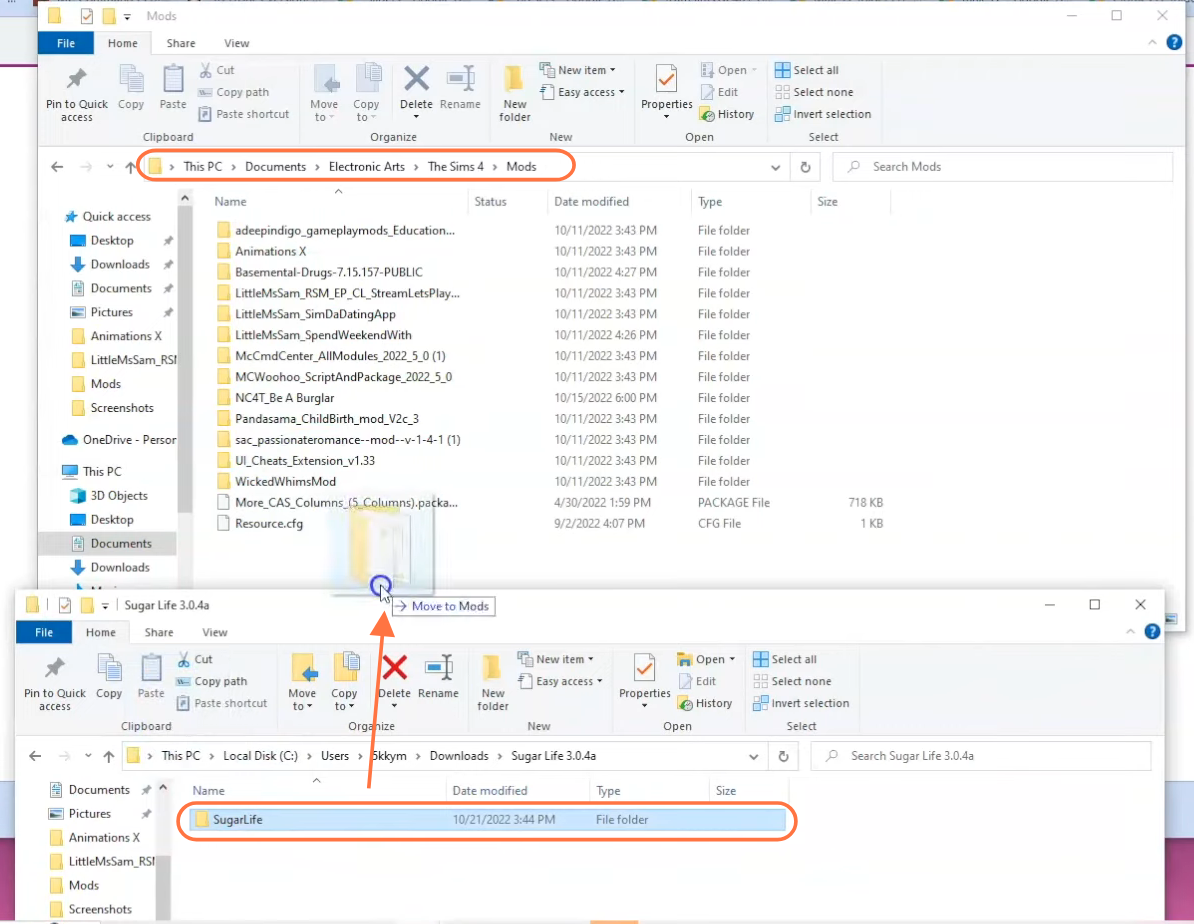
Step 5: Enable Mods and Script Mods in the Game
Some mods, including the Sugar Life Mod, require script mod support, so launch The Sims 4 game and navigate to the main menu. Click on the Options tab, then select Game Options. In the Game Options window, go to the “Other” tab.
Locate the option labeled “Enable Custom Content and Mods” and make sure the box next to it is checked. Also, enable the “Script Mods Allowed” option. Click the “Apply Changes” button at the bottom right corner of the screen and restart the game for the changes to take effect.
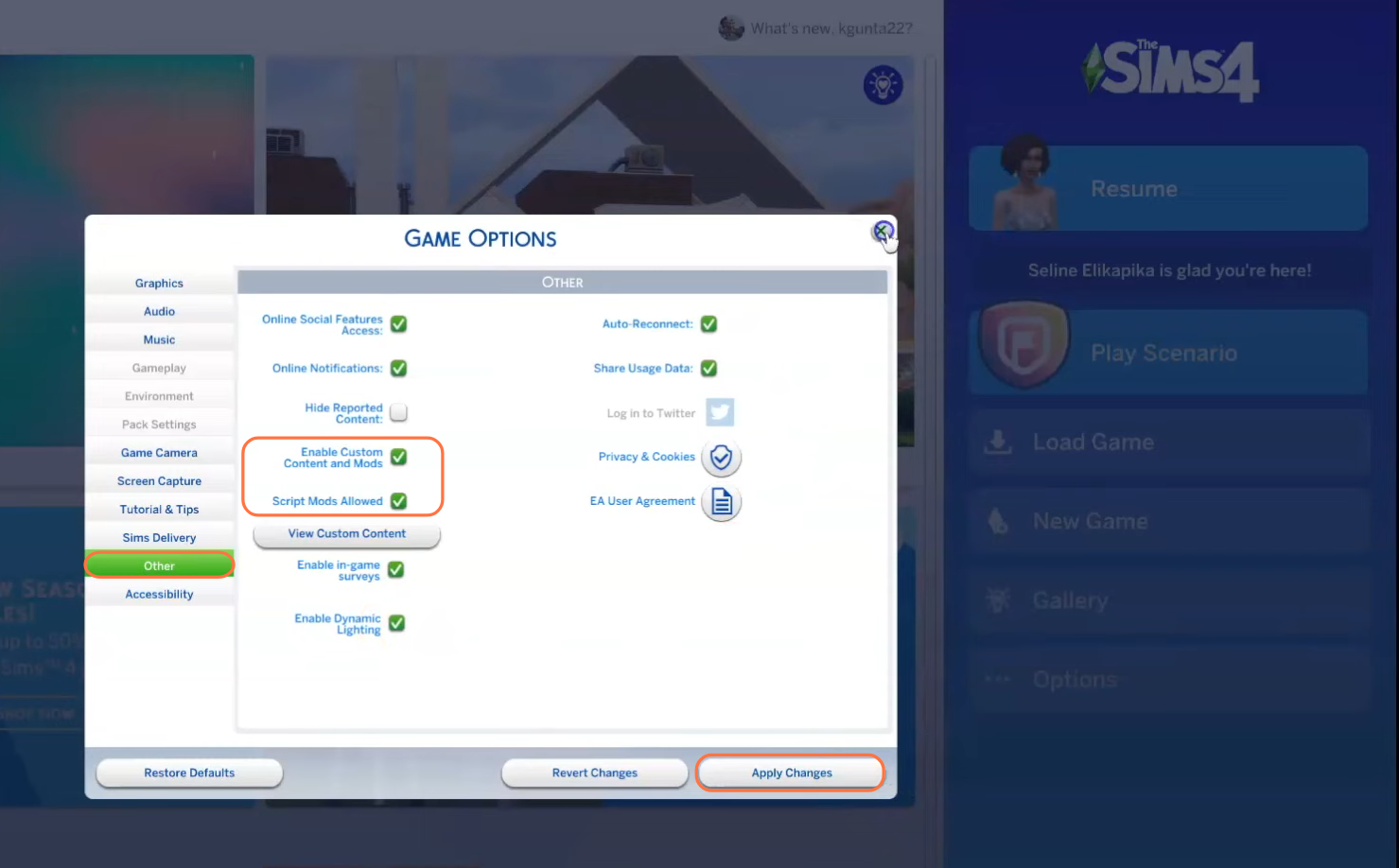
Step 6: Verify Mod Installation
Now once you are in the game, click on the ‘Aspiration‘ icon at the bottom right corner and choose the ‘Rewards Store‘ option. You will get to see Sugar Mommy, Sugar Daddy and Sugar Baby at the top of the Rewards list. Click on the little icon in front of any of the sugar life options to redeem it against the Points.
