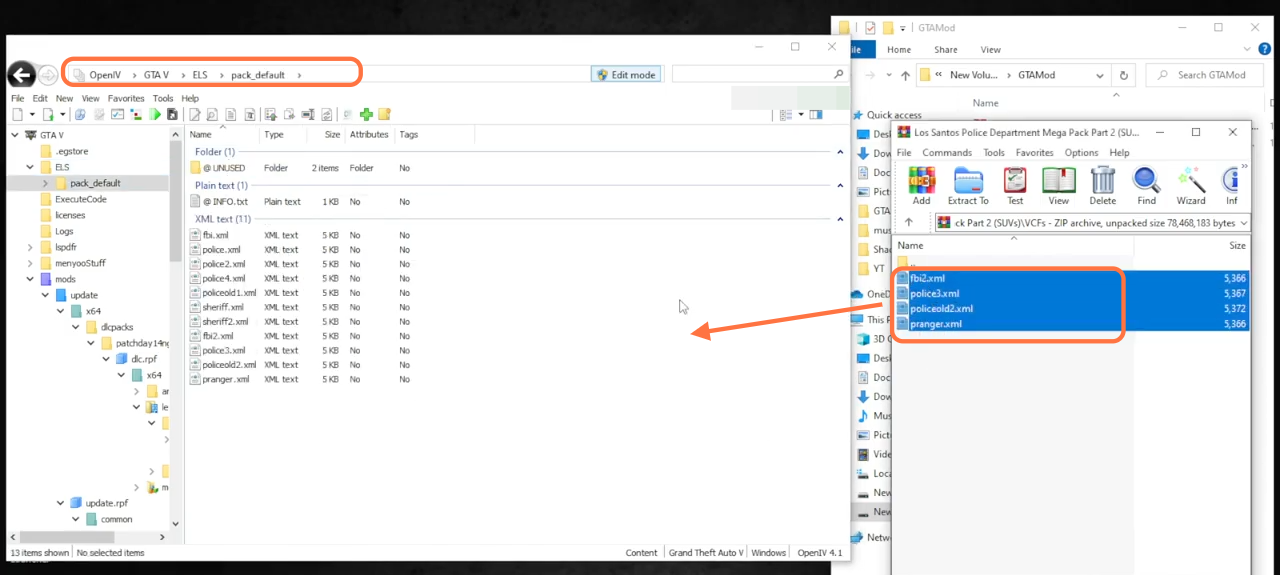This guide will tell you how to install the Police Car mods in your LSPDFR GTA 5.
1. The first thing you will need to do is download the ELS-compatible Police car Mod. So it is recommended to download the Los Santos Police Department Mega Pack files from “https://www.lcpdfr.com/downloads/gta5mods/vehiclemodels/17911-los-santos-police-department-mega-pack-els/“. Open this link and download all parts of this pack (SUV’s, Sedans and others).
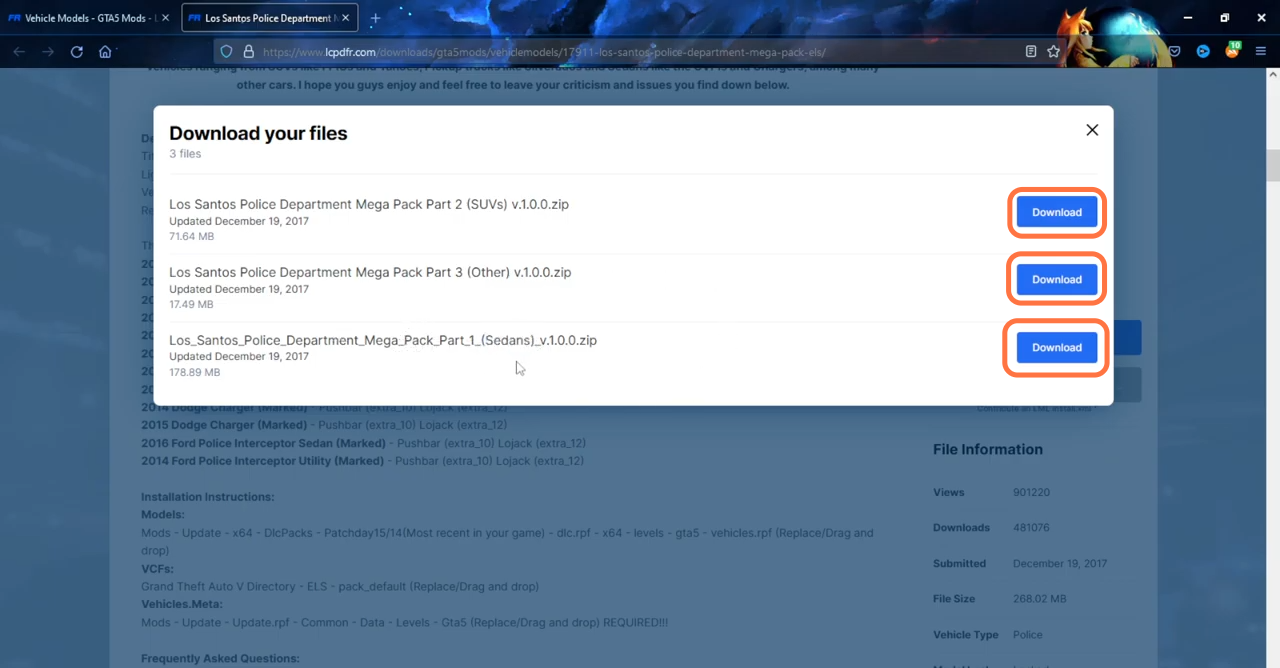
2. You will require a Trainer (Menyoo or Simple), and a mods folder inside your GTAV directory for this mod to work. You can download the Trainer from “https://www.gta5-mods.com/scripts/menyoo-pc-sp“. To prevent your GTAV game to crash, you also need to install these files Game Config, Heap Adjuster, and packfile Limit Adjuster. Once you have downloaded the required files and the Police car Mod, you have to go to the downloads folder to install the files.
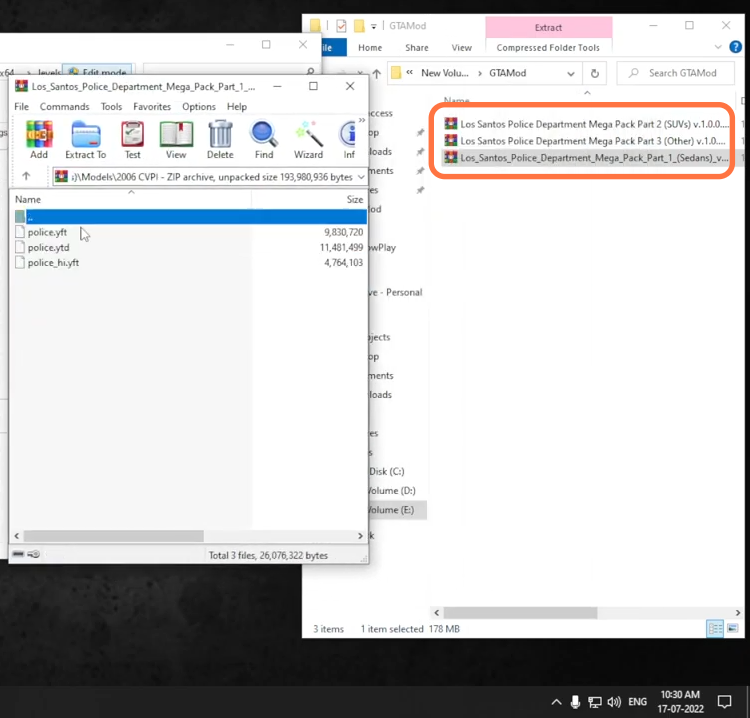
3. Open the GTAV directory and create a mods folder if there isn’t already. Then open this mod folder and create another folder and name it Update. Further inside this update folder, you need to create one more and name it x64, and finally create dlcpacks folder as well.
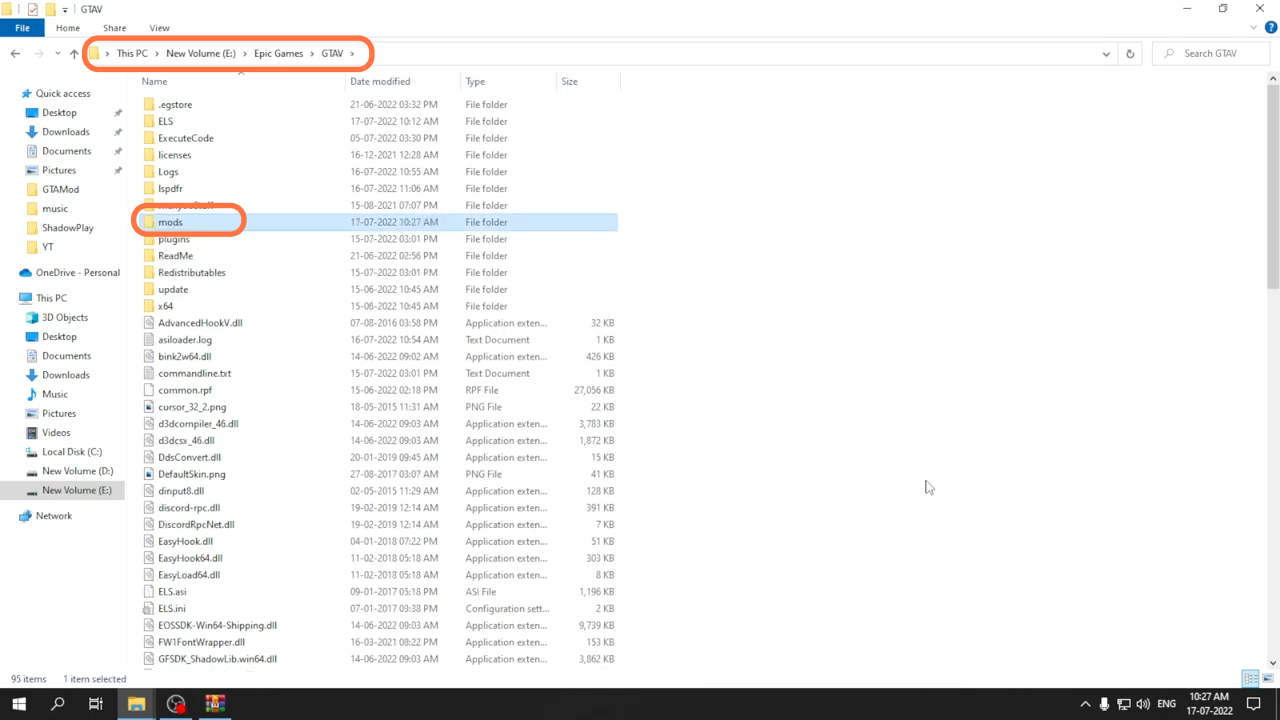
4. Now go back to the GTAV directory, open the update folder, and copy the update.rpf file from here. You need to paste it into the update folder inside the mods folder.
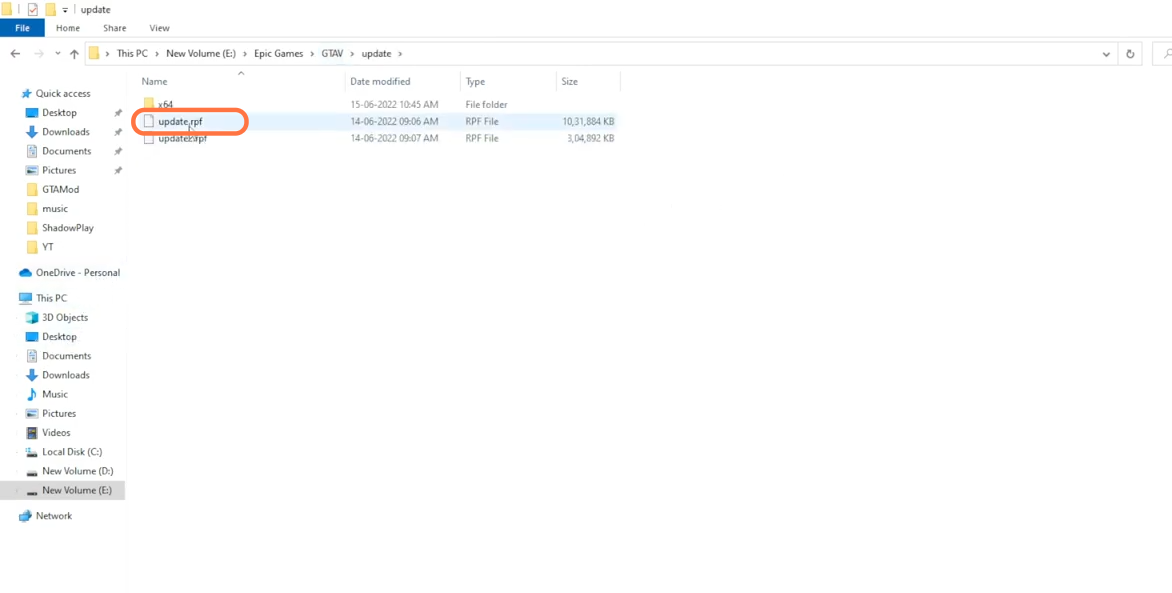
5. Now as you need to install this vehicle into the patchday14ng or patchday15ng, you have to go to this directory GTAV > update >x64 >dlcpacks. Copy the patchday14ng folder from here and paste it to the dlcpacks folder inside the mods folder.
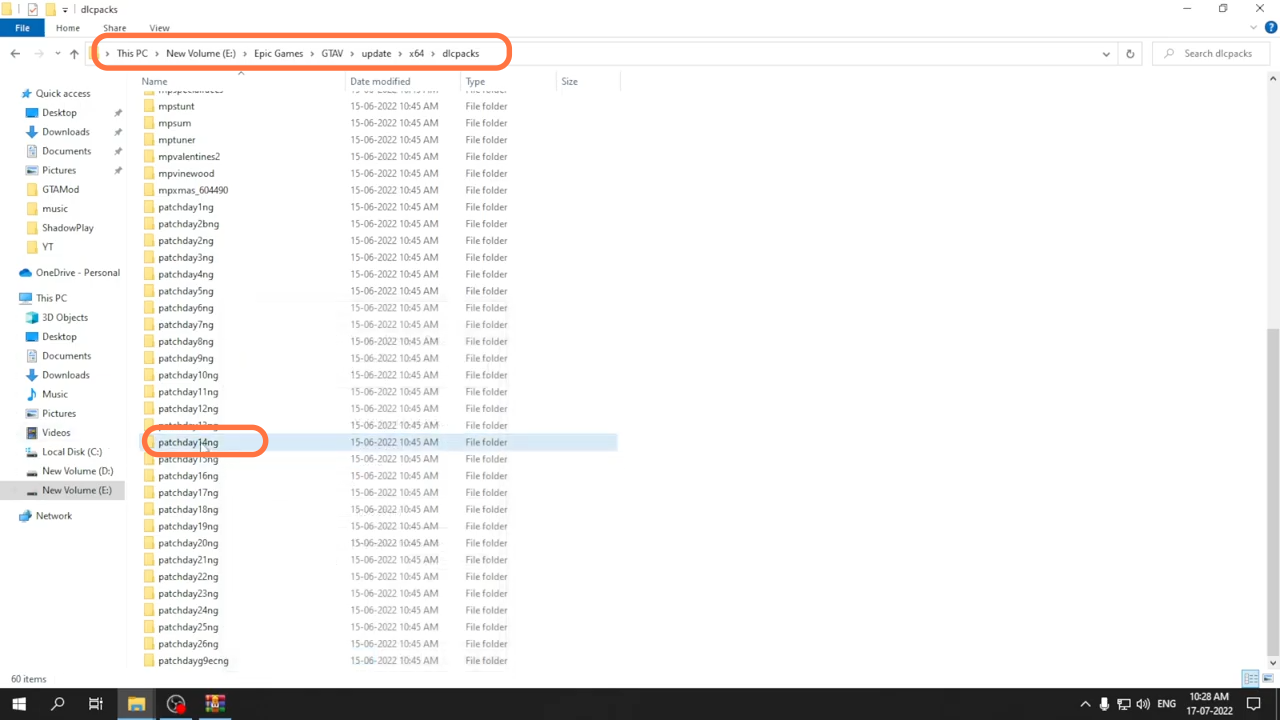
6. Open the Open IV application and enable the edit mode and go to this directory: mods > update > x64 > dlcpacks > patchday14ng > dlc.rpf >x64 > levels > gta5 > vehicles.rpf.
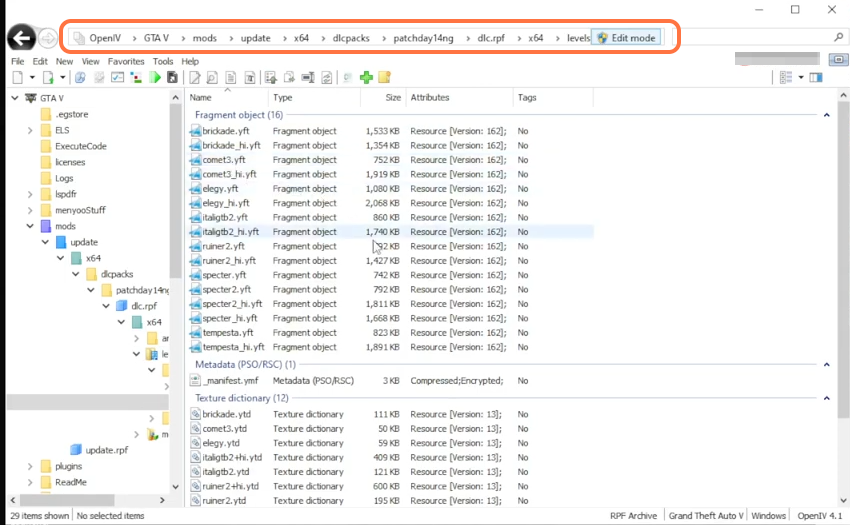
7. Now open part 1 of the downloaded car packs files using the WinRAR then open the models’ folder and drag all the car files from the folders inside the models.
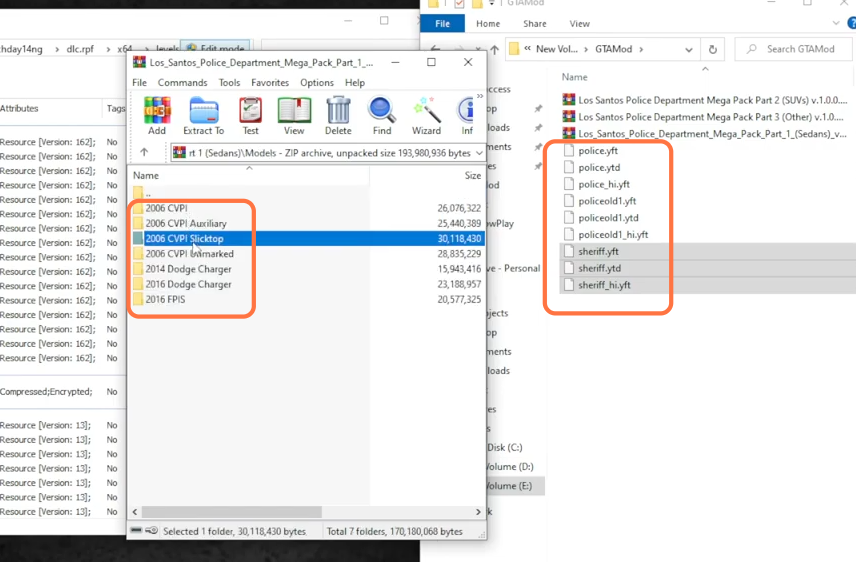
8. Now select all the yft and ytd files and drag them into the vehicles.rpf opened directory of the Open IV.
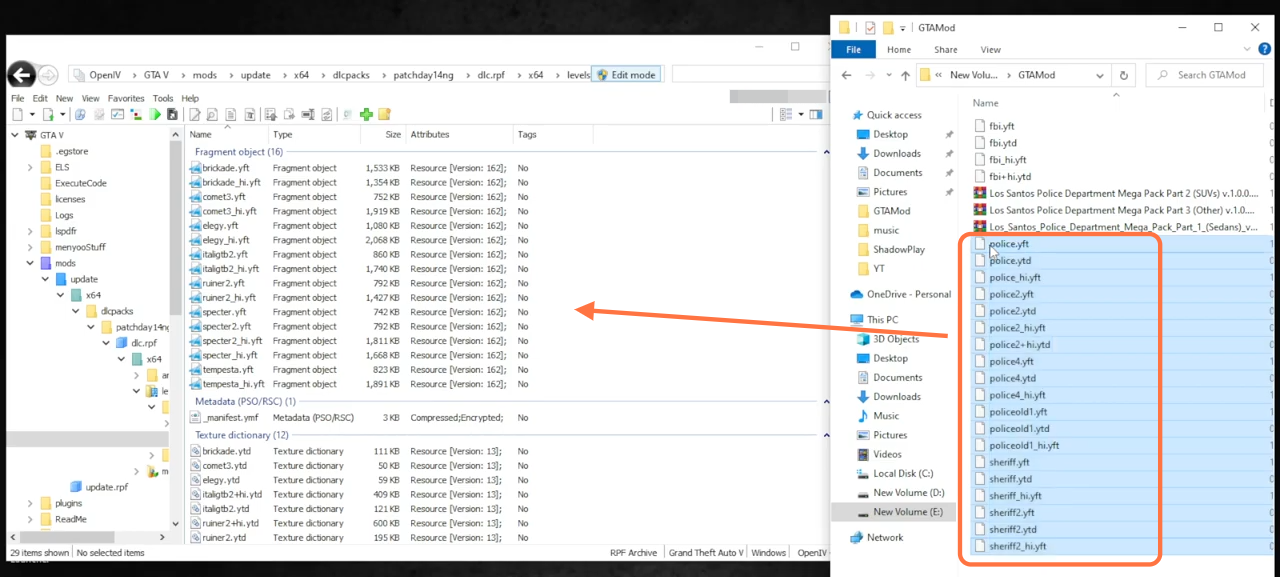
9. After that, go back to part 1 of the file again and open the VCF’s folder.
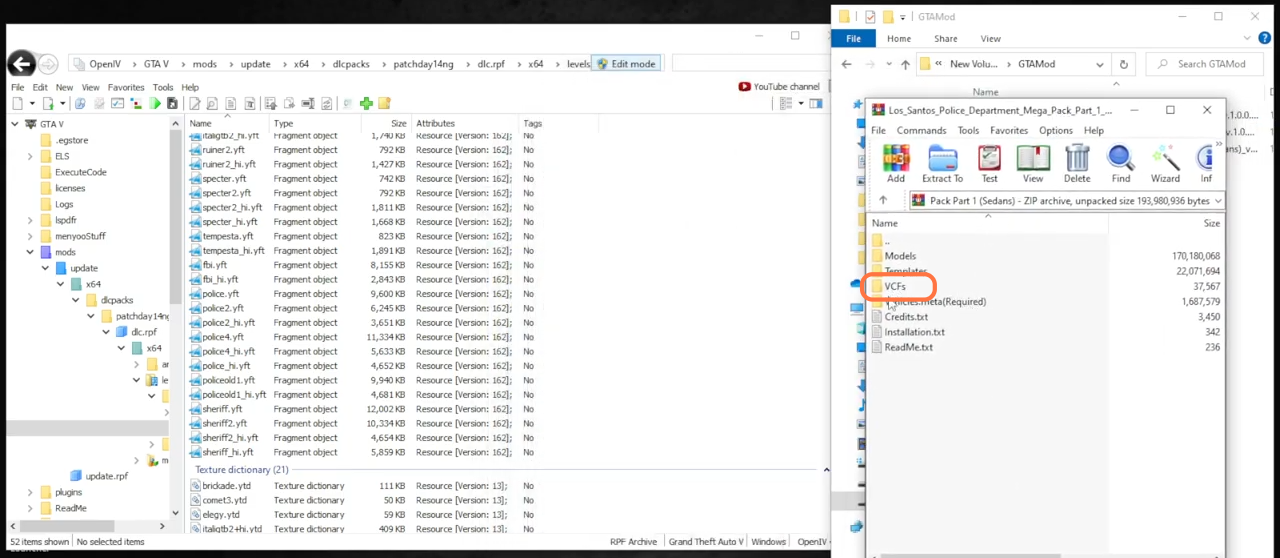
10. To install VCFs go to this directory of the Open IV: GTAV >ELS > pack_default and drag all the XML files from the VCFs into this directory.
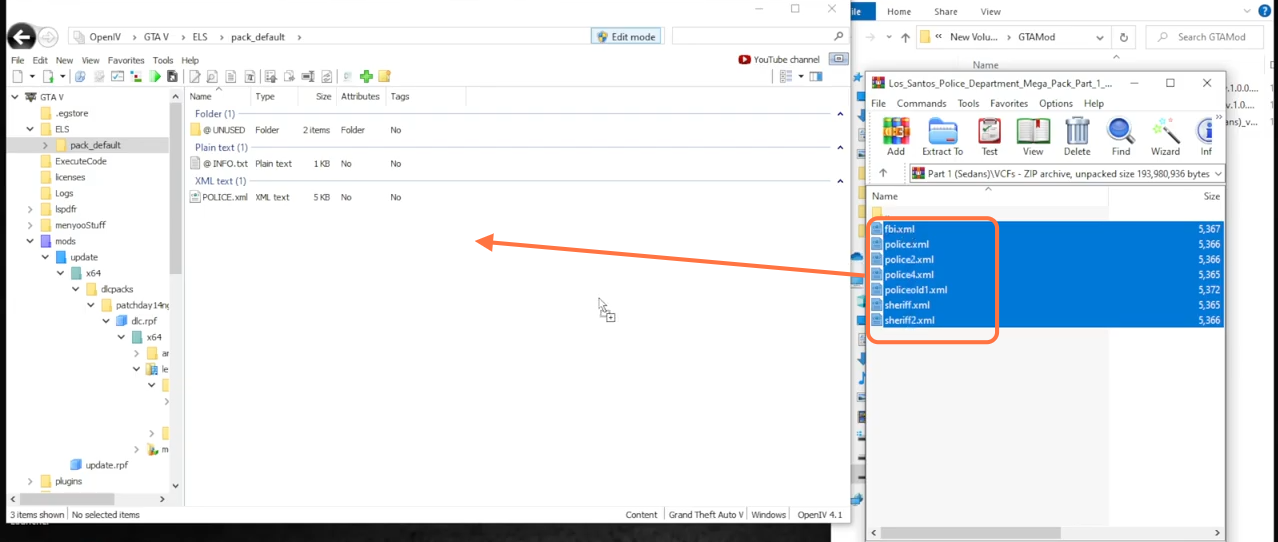
11. Now open the Vehicles. meta(Required) folder of part 1 of the car pack, then copy the vehicle. meta file and opens the Open IV application again. After that, go to directory mods > update > update.rpf > common > data > levels > gta5 and replace the vehicles.meta file.
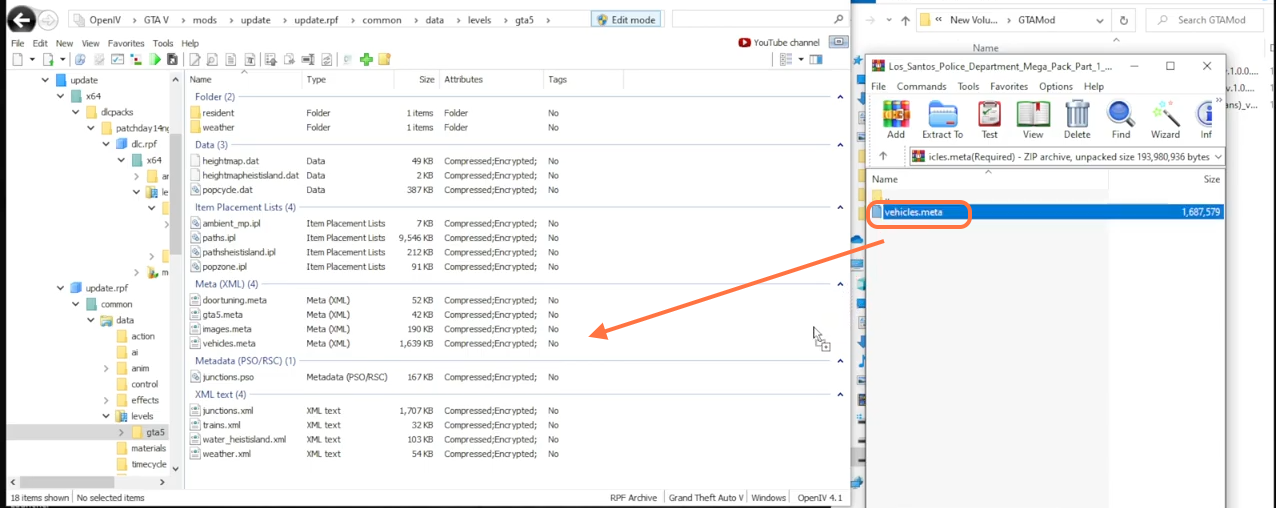
12. Now open the other two packs and install all the files by following the same method.