This comprehensive guide will explain the steps for installing the recently launched Railroad Engineer mod for GTA V. This remarkable modification empowers you to take the reins of trains and trams within the expansive world of Grand Theft Auto V. Install and experience the immersive capabilities of the Railroad Engineer mod.
Step 1: Download the Mod
- The first step is to download the Railroad Engineer mod from this webpage.
- Open the link and click on the green download arrow icon for the current version under the ‘All Versions‘ section to get the mod’s compressed zip file.
- The mod requires Script Hook V in order to work seamlessly.
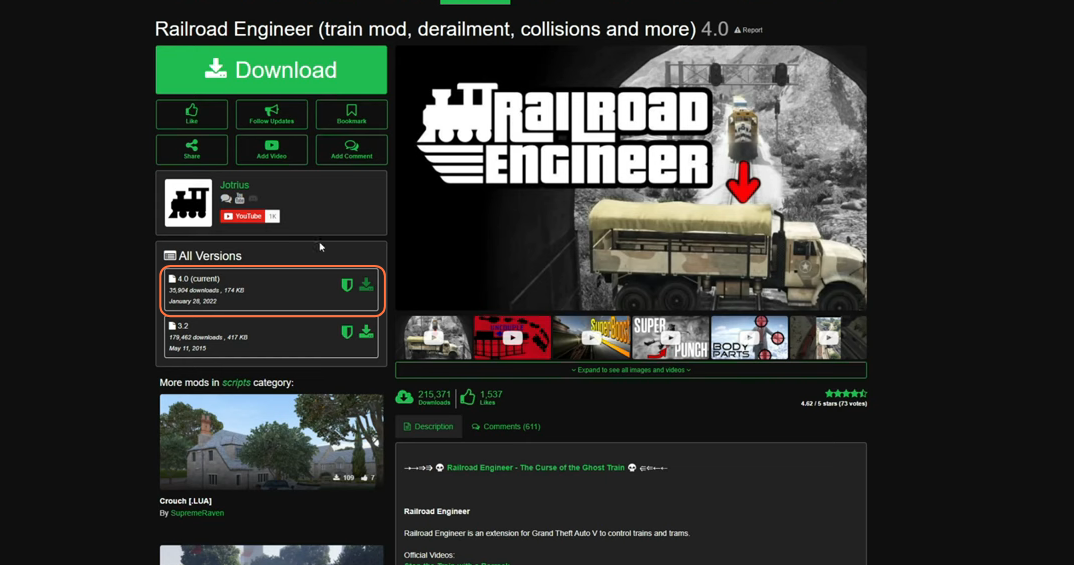
Step 2: Accessing the File and Game’s Directory
Once you have downloaded the required files, you have to go to the downloads folder to proceed with the installation. Open the main directory of your GTA V installation alongside the downloads folder.
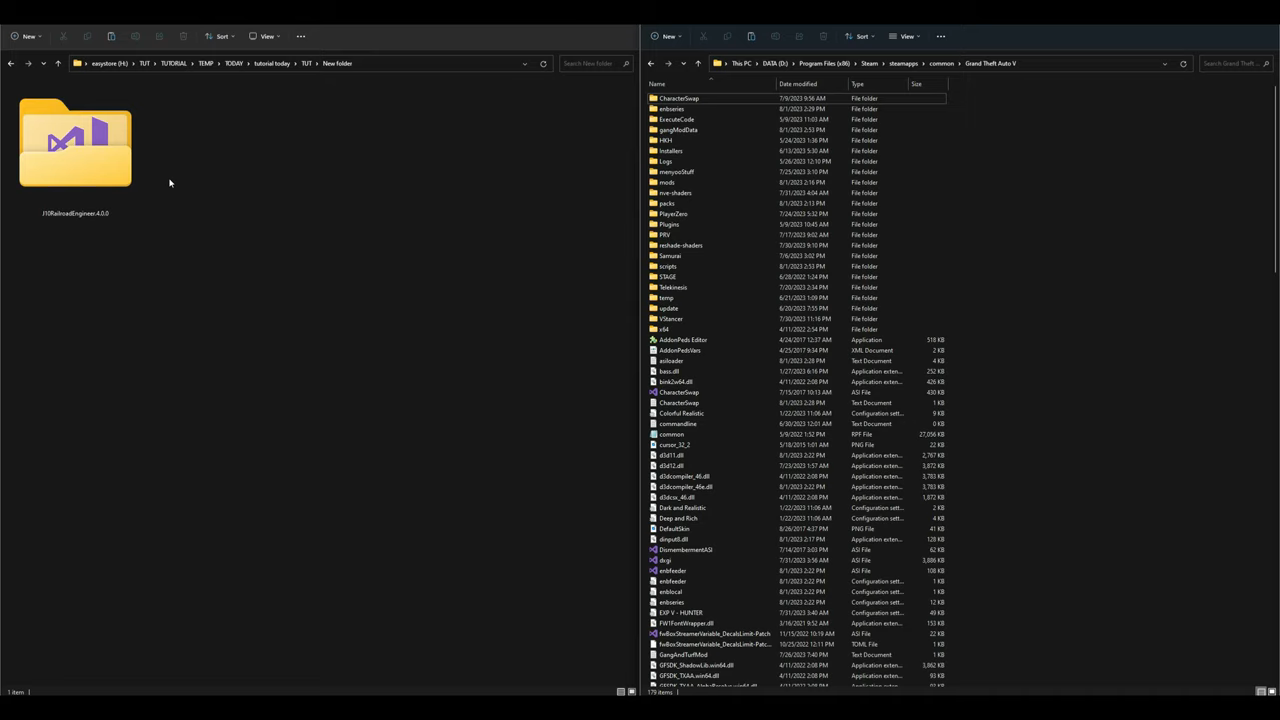
Step 3: Exploring the Downloaded Mod
Inside the downloads folder, locate the downloaded file named as J10RailroadEngineer. This folder houses vital dll and text files.
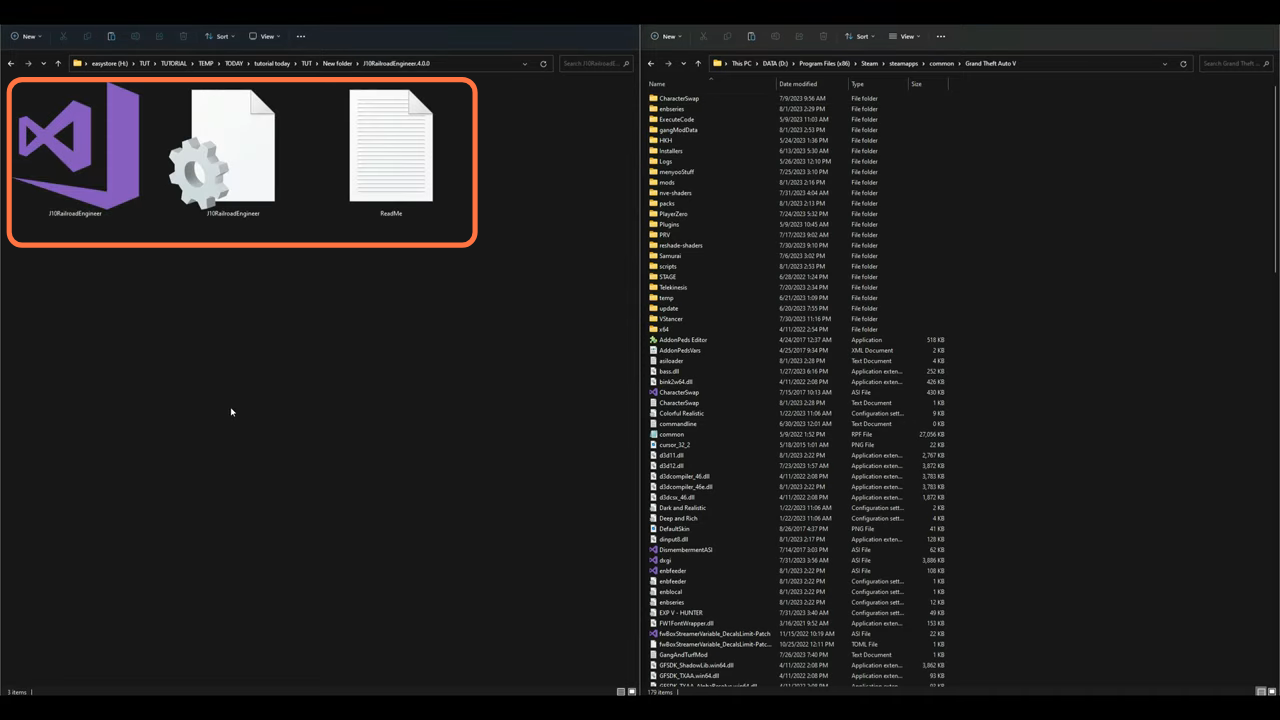
Step 4: Installing the Mod
Now select the files except the Readme text document and seamlessly copy them into your GTA V directory.
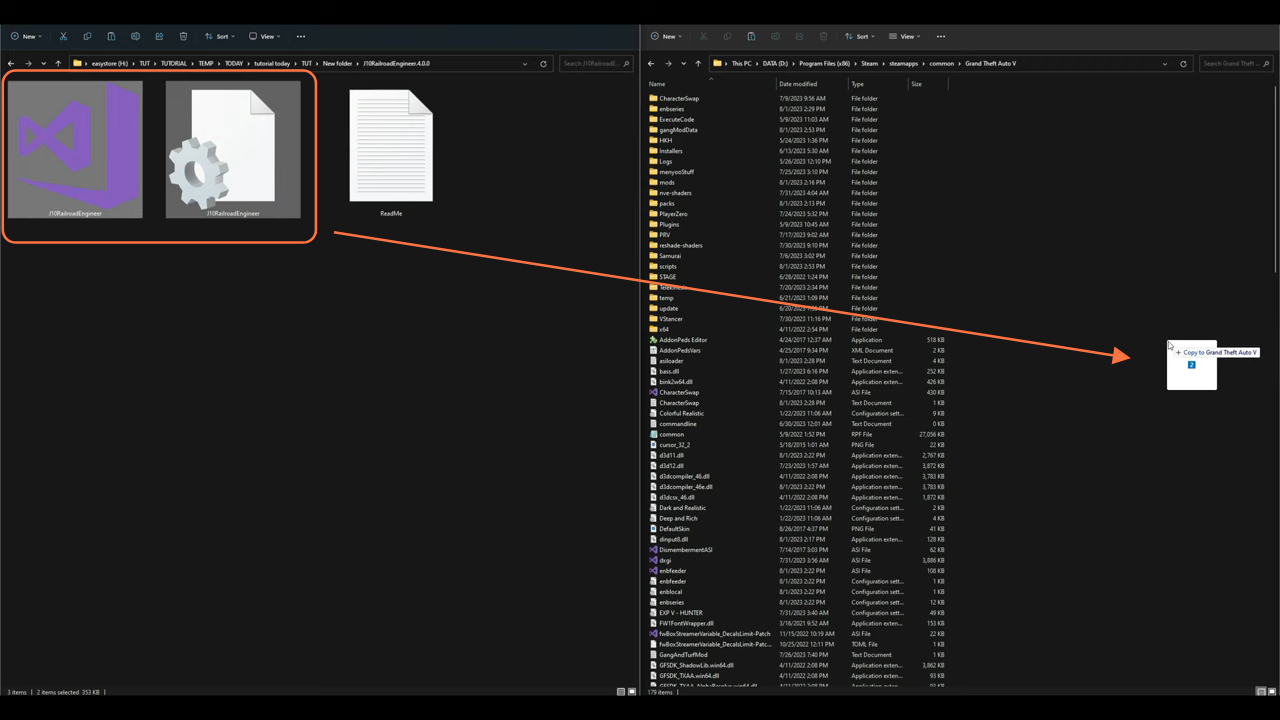
Step 5: Initiating and Testing the Mod
Now close all the archives and launch the GTA 5 game. Upon entering the game, you’ll have to go to the station to find a train. You may need to wait for the train to come and press and hold the F key near the engine of the freight train or near the tram to enter the train. Press the G to close the doors, W to accelerate forward and S to move backward.
