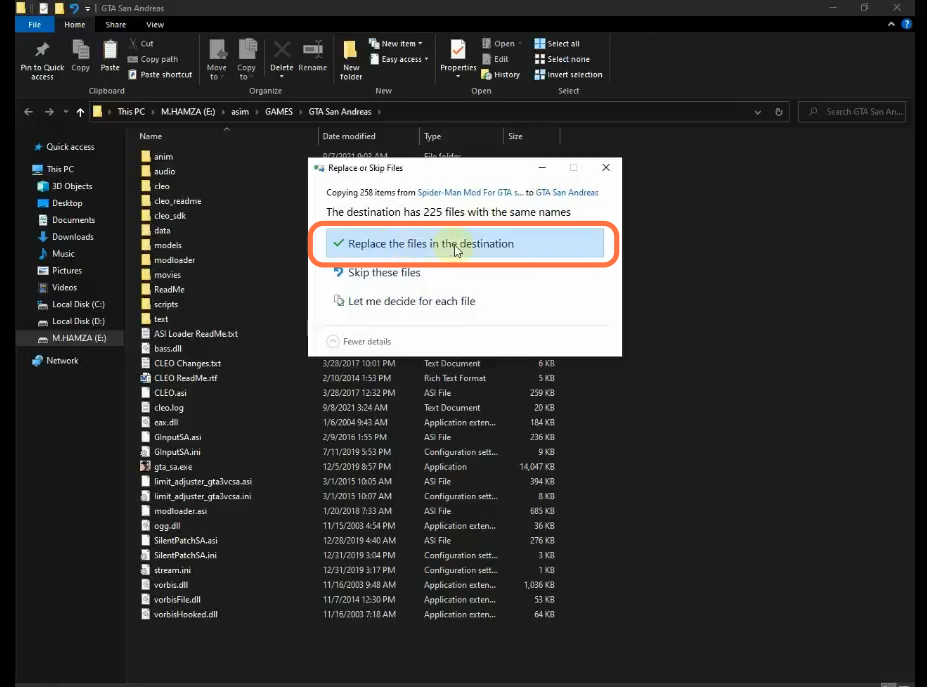This guide will let you know how to install the Spider-Man Mod in Grand Theft Auto San Andreas.
1. The first thing you will need to do is download the Spider-Man Mod from “https://www.mediafire.com/file/bi6gzkb3v8aw55z/Spider-Man_Mod_For_GTA_san_andreas.7z/file“. Open the link and click on the blue Download button to get the mod. You will get a RAR file of this mod.
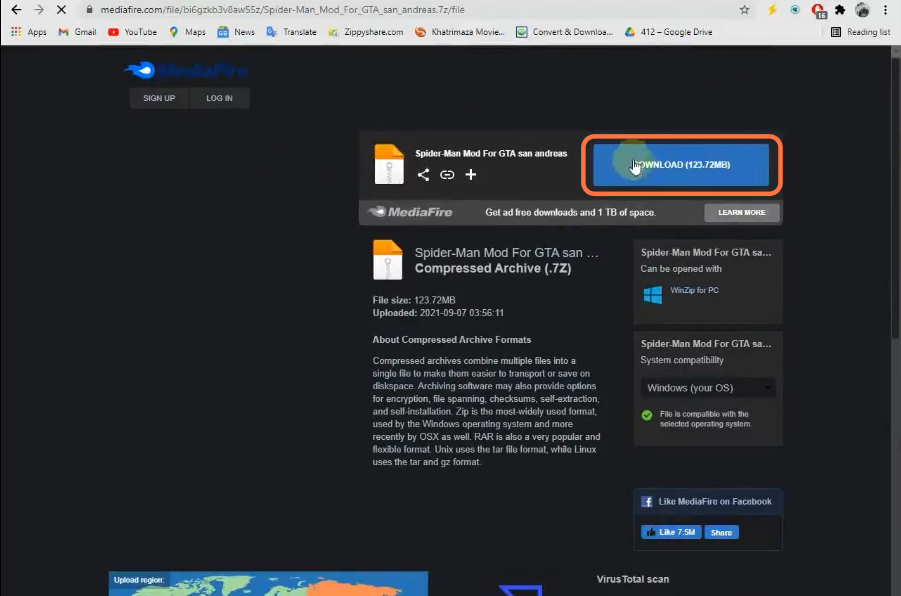
2. Once you have downloaded the required Mod file, you have to go to the downloads folder to open the files. Right-click on the Spide-Man Mod RAR type file and select Extract Here. It is also recommended to have a backup of your GTA San Andreas game.
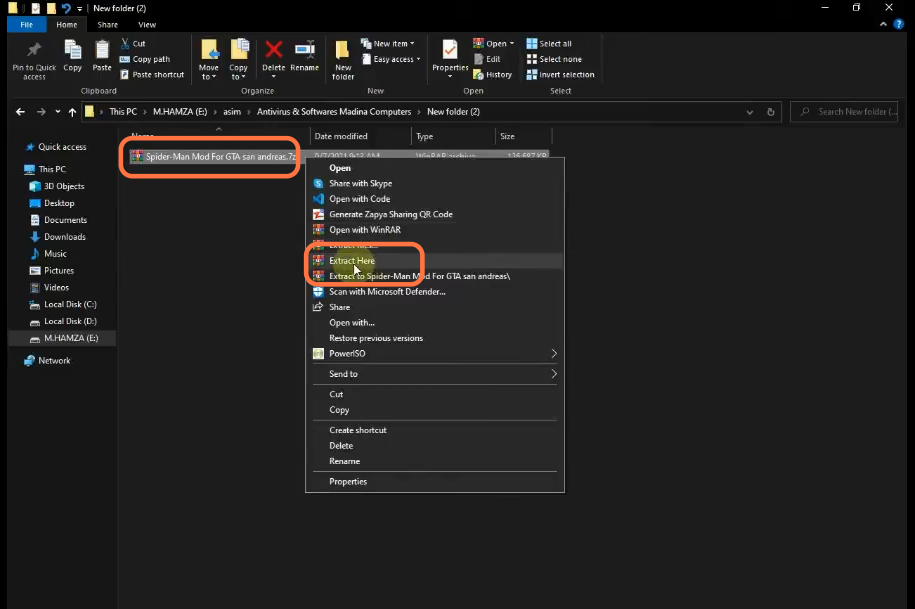
3. After extraction, you will get the “Spider-Man Mod For GTA San Andreas” folder. Open it and you will get some folders inside it.
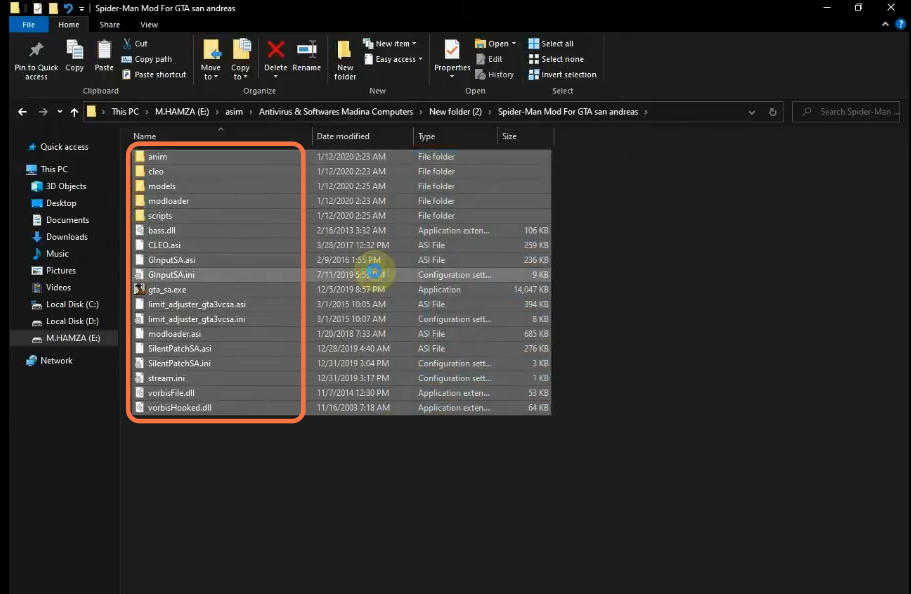
4. Now copy all the files from this folder and paste them into the GTA San Andreas game directory.
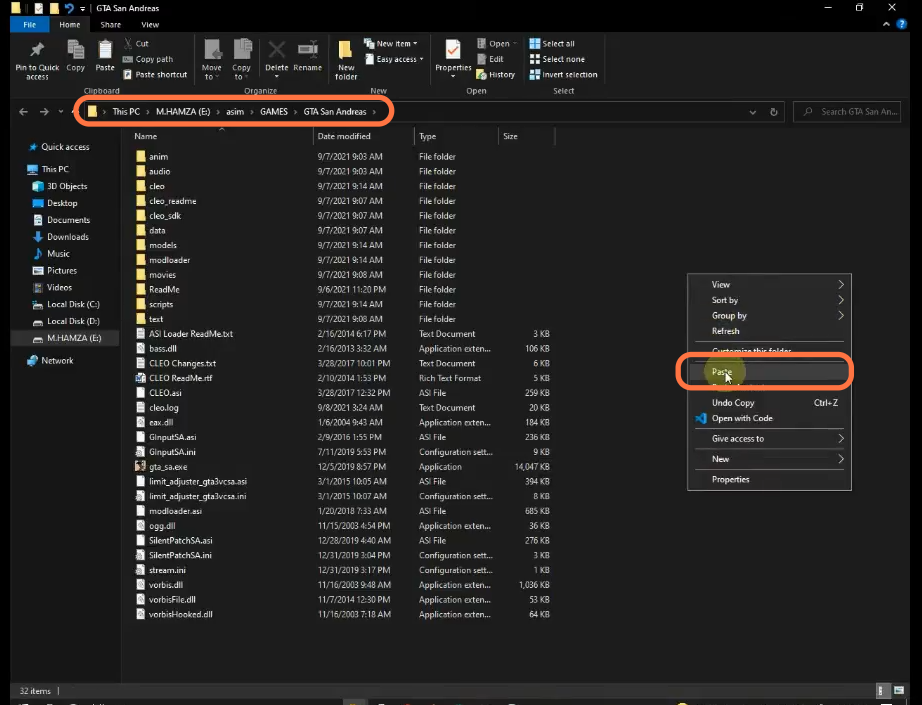
5. Click on the “Replace the files in the destination” option if it ever comes. After that, you can run your GTA San Andreas game.