In this guide, you’ll learn how to change the Weather in Minecraft all edition. Go through the guide and follow the instructions to change it.
You can change the weather in Minecraft (pocket and java edition). First of all, you will need to go to the game menu in the Java edition.
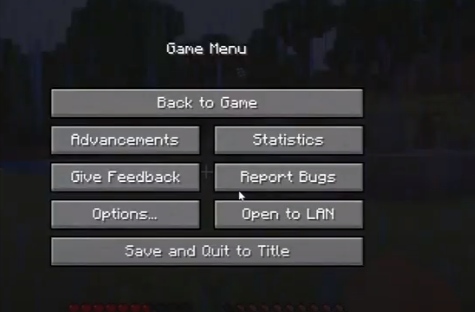
Then select the “Open to LAN” option and turn on “Allow Cheats”. After that, you need to click on “Start LAN world”.

Then go to the keyboard, type in “/weather clear” and press enter, the weather will be cleared. You can also type “rain” or “thunder” instead of clear to make rain or thunder weather.
Now for the pocket edition.

You have to go to the game menu and select Settings. Scroll down and turn on the “Activate Cheats” option.
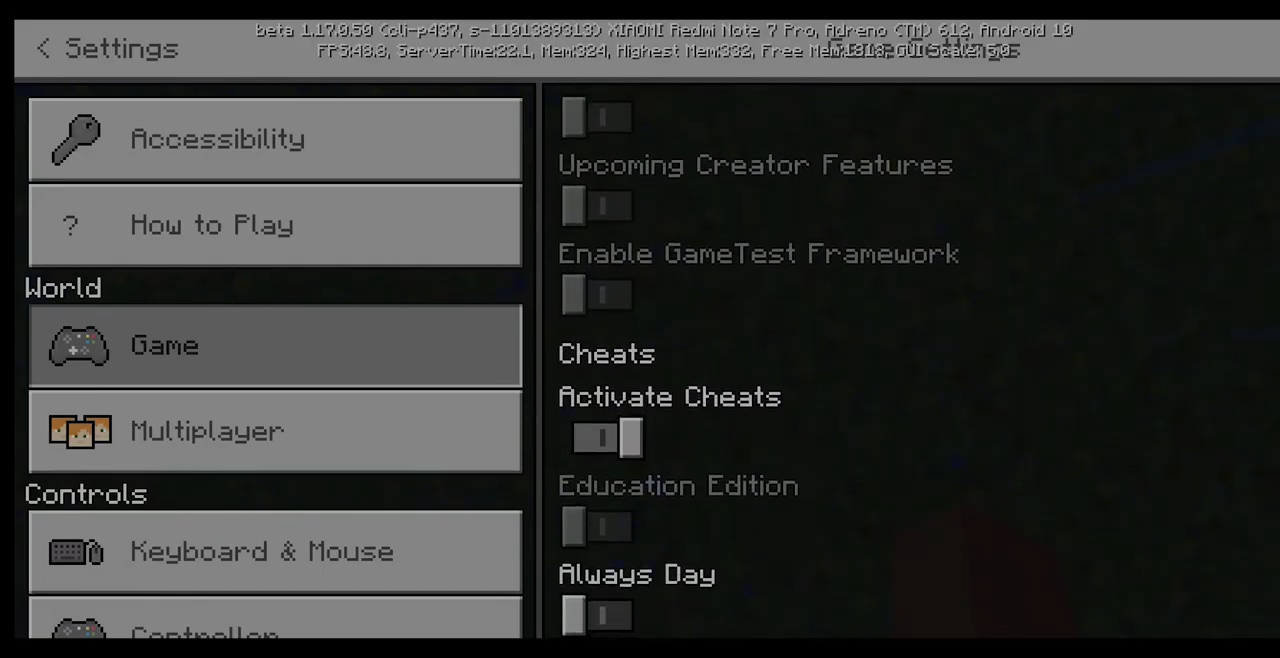
After that, resume the game, open the message box, type in “/weather clear”’ and then press enter.