This guide will let you know how to install and play Unturned on Mac. You have to download Steam on your Mac device and then install the game using the Steam application.
Download Steam
In this section, we will take you through the steps to download and install Steam. After installing it, the user needs to log in to their Steam account.
- First, you have to open the Safari browser on your Mac to Download Steam.
- Once you reach the web page, click on the “Install Steam” button located in the top-right corner of your screen.
- This will take you to a new page.
- On the new page, click on “Install Steam” to begin downloading the Steam setup file.
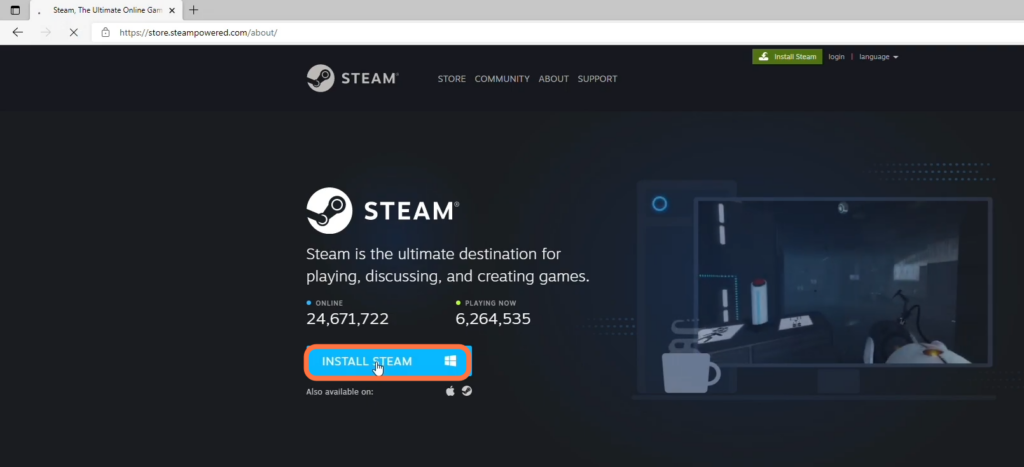
- Once the download is complete, locate the downloaded file and open it. Follow the instructions to install Steam on your Mac.
- After the installation process is complete, launch Steam. If you don’t have a Steam account, click on “Create New” to create one.
- Otherwise, click on “Login Using an Existing Account” and enter your credentials to log in.

Game Installation
This section will take you through the steps to install the game on Steam.
- You have to open Steam, navigate to the Library tab and search for the “Unturned” game.
- If you didn’t find it in the library, then go to the Store and search for this game.
- Click on Store and type Unturned in the search bar. After that, select the game and add it to your library.
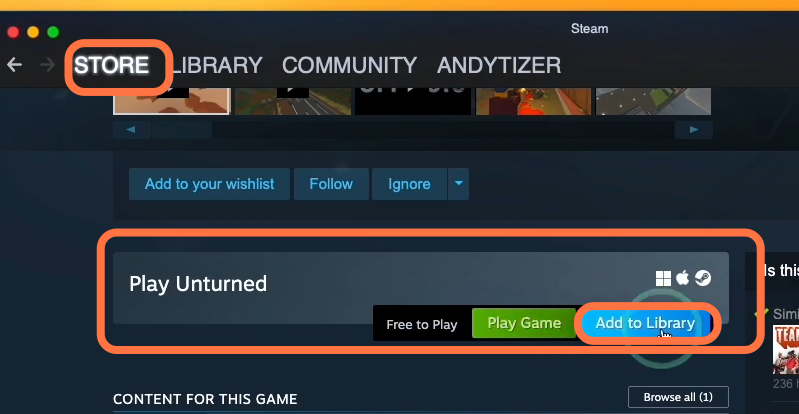
- After purchasing, go back to your library tab and search for Unturned. Tap on it, and then click on the Install button.
Make sure that you install this game in the default location and then begin the download. - You need to make sure that you install this game in the default location and don’t change the location of the game. After this, the download will begin.
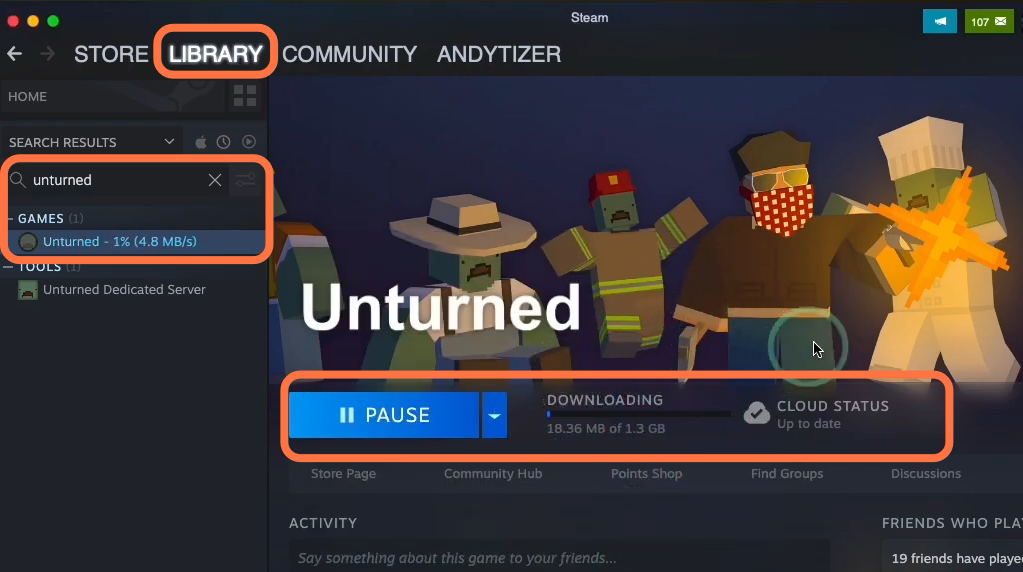
- Once the downloading completes, press the Play button to launch the game.
Now you can enjoy your game.