The Urban Life Ultimate Rim Pack 2.0 (2020) will bring rims of different designs, colors and sizes into your game. This guide will let you know how to download the Urban Life Ultimate Rim Pack 2.0.
- Open the following link and download the Urban Life Ultimate Rim Pack.
https://www.gta5-mods.com/vehicles/urban-life-rim-pack
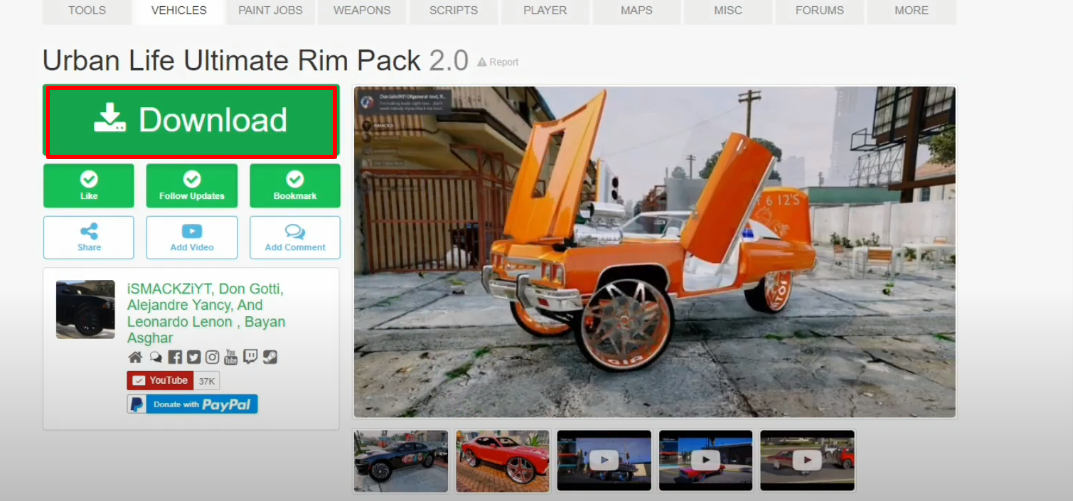
- Open the link below and download Script Hook V.
http://www.dev-c.com/gtav/scripthookv/
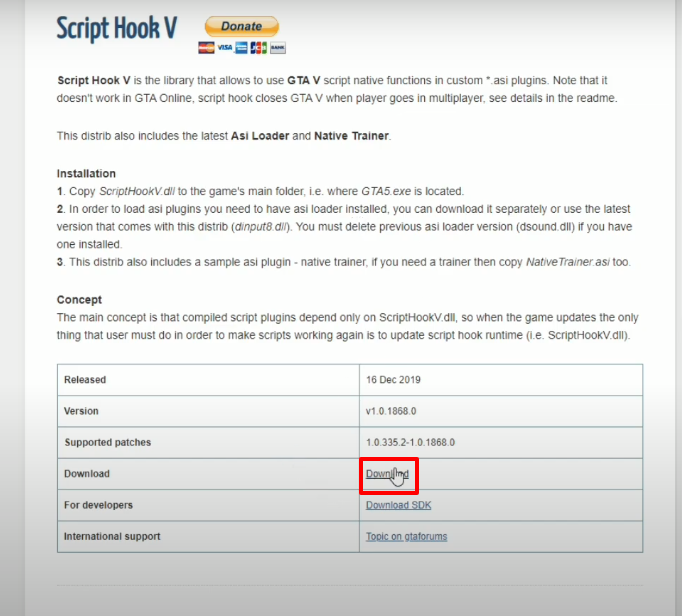
- Go to the website below and download the ScriptHookV.Net.
https://www.gta5-mods.com/tools/scripthookv-net
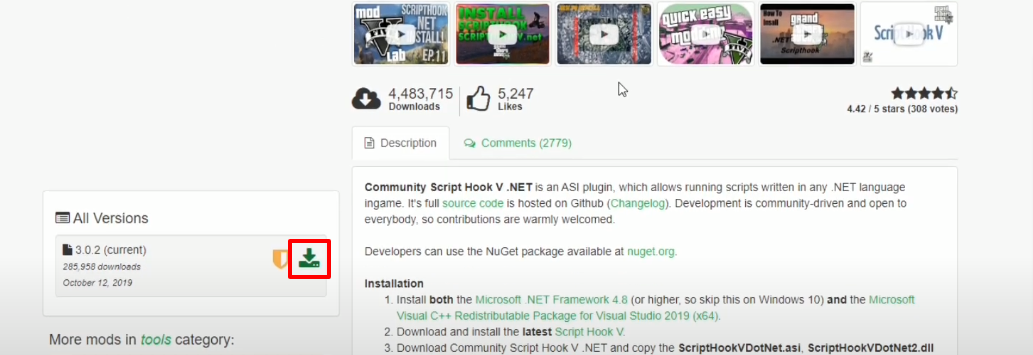
- Here are all the folders.
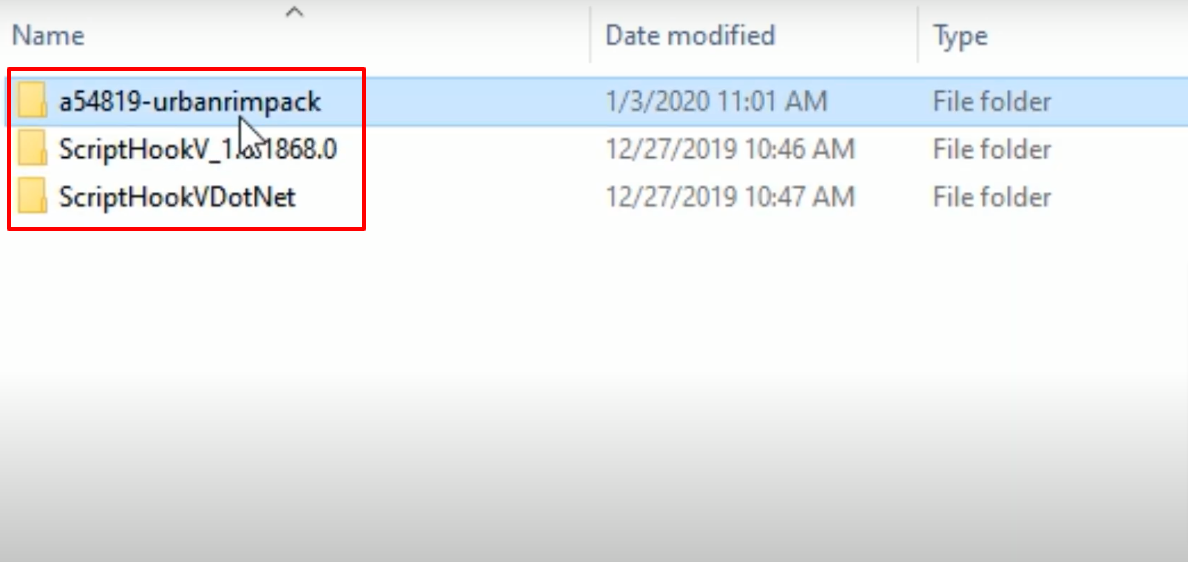
- Copy the update folder from the Grand Theft Auto V directory.
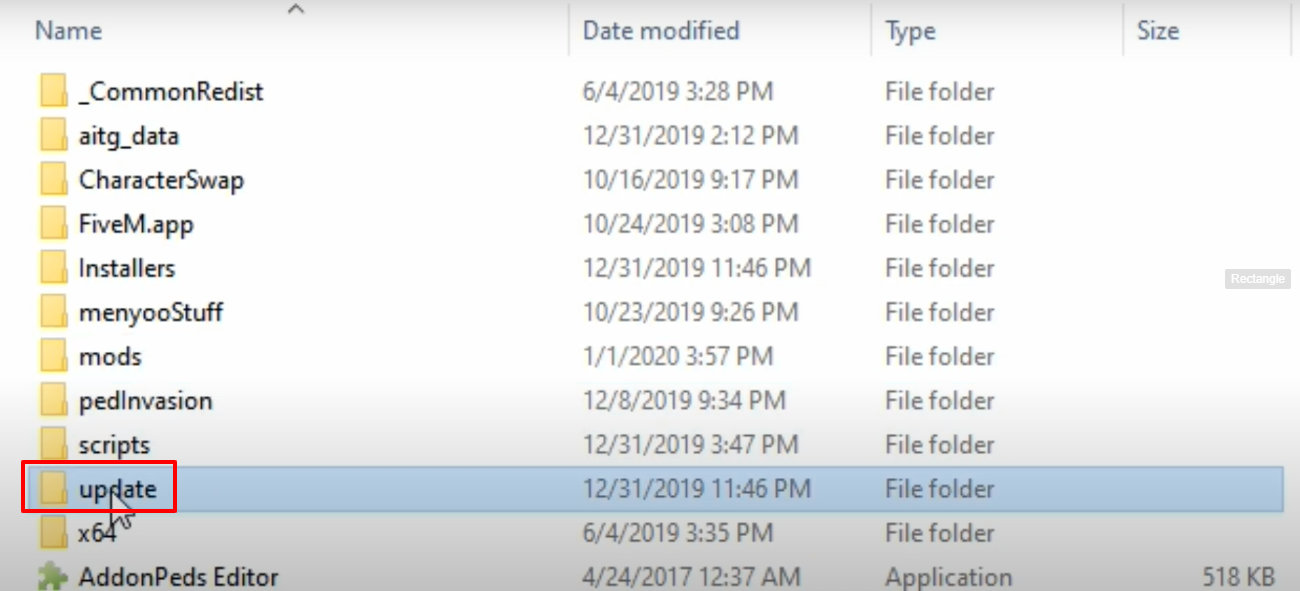
- Paste the copied folder in the mods folder.
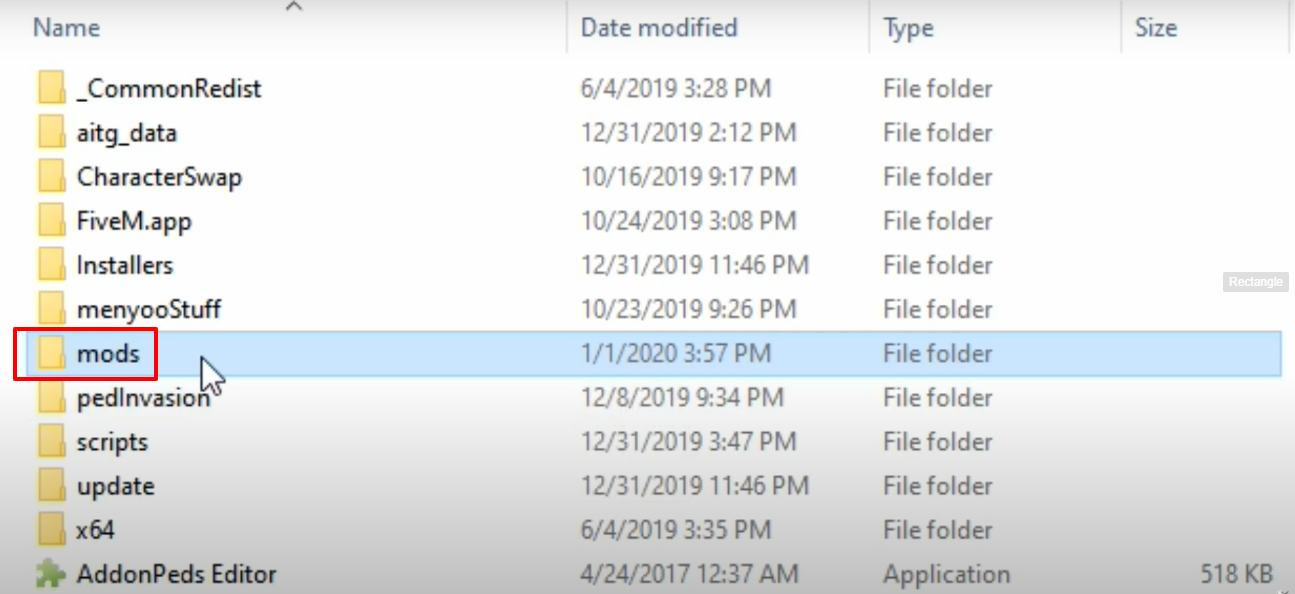
- Open the update folder (copied).
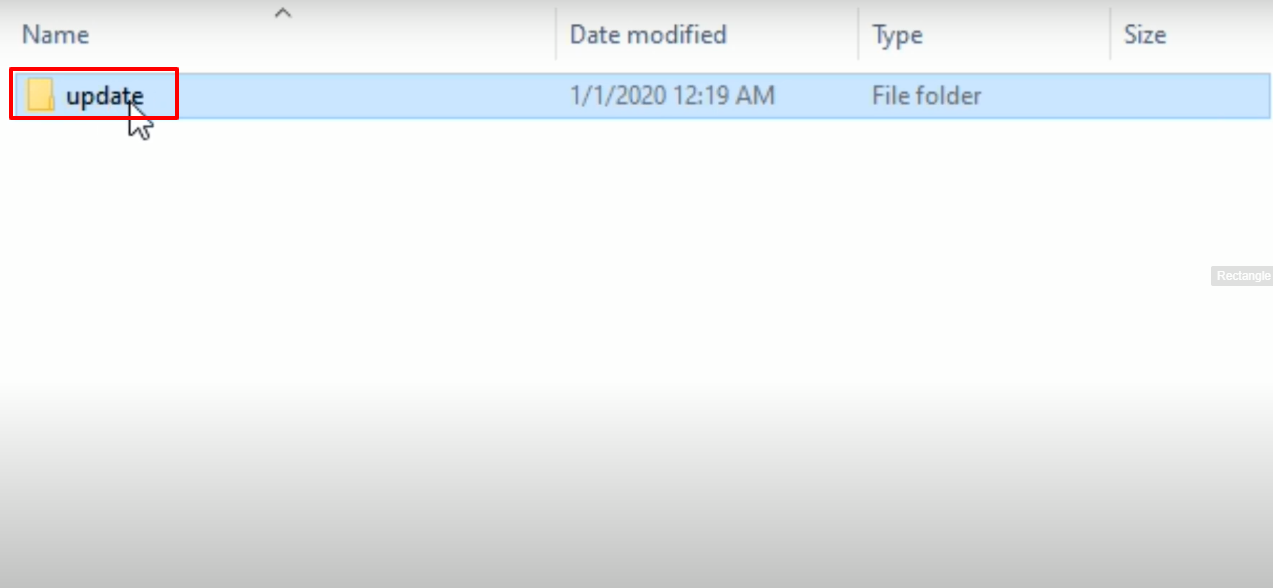
- Now you will need to open the x64 folder.
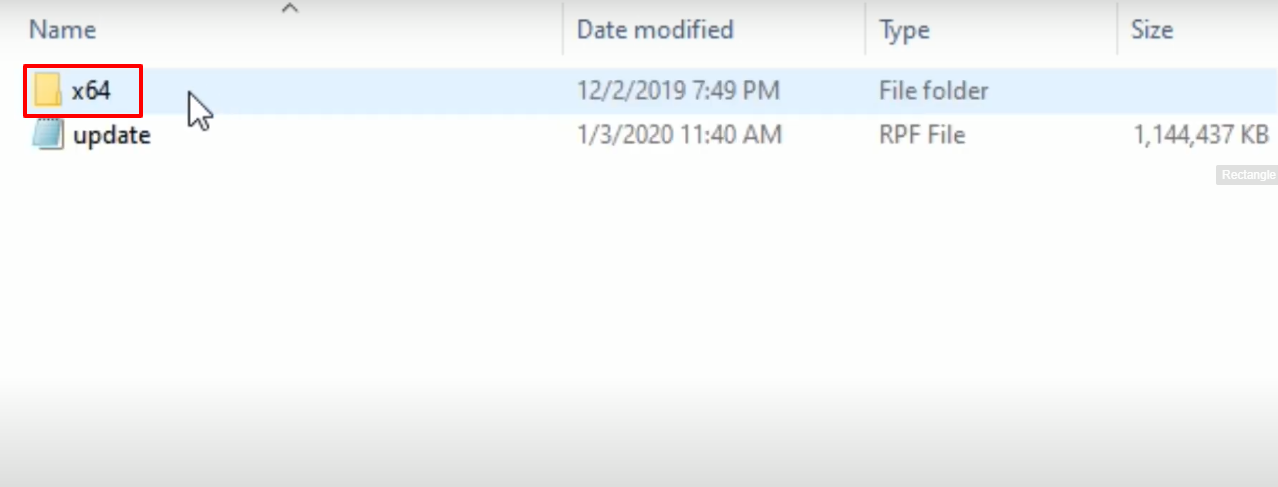
- And then open up the dlcpacks folder.
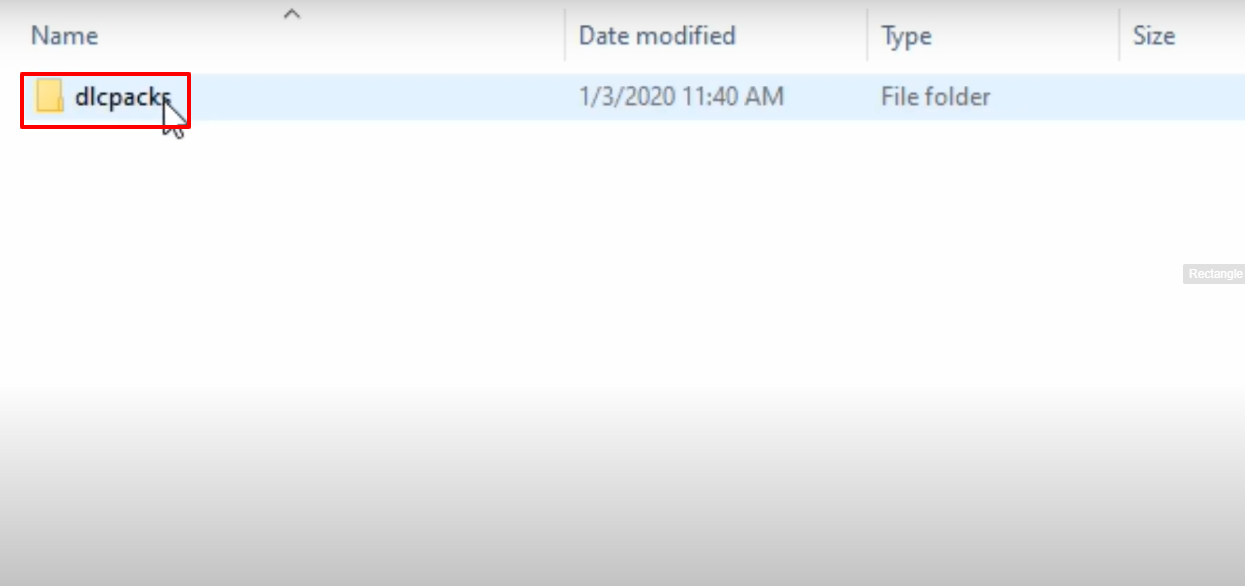
- Open a54819-urbanrimpack downloaded folder.
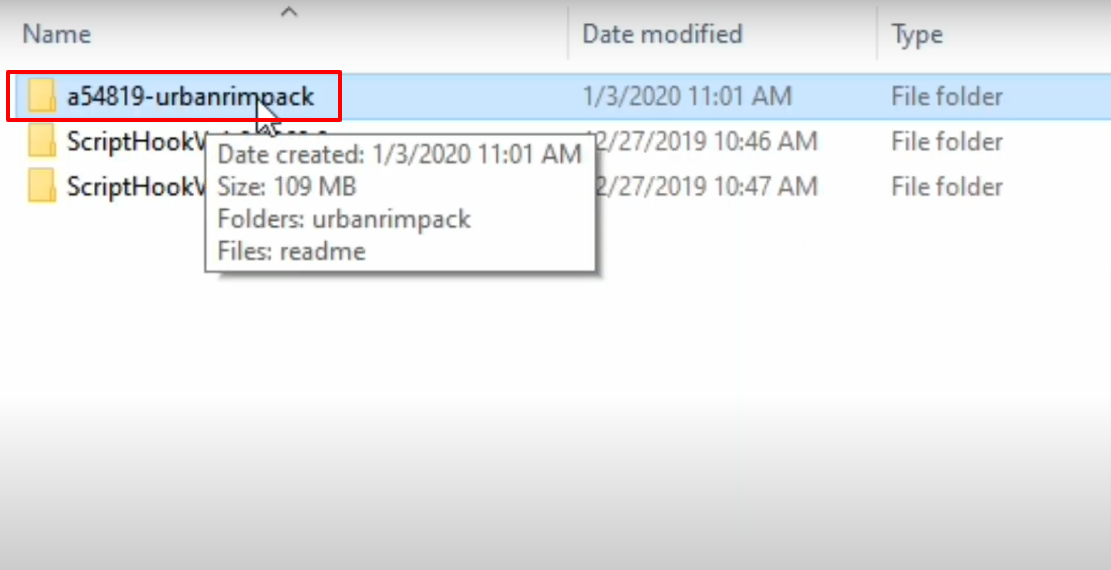
- Copy the urbanrimpack folder and paste the copied folder in the dlcpacks folder (Grand Theft Auto V directory).

- Open the ScriptHookV_1.0.1868.0 downloaded folder.

- Then you will have to open the bin folder.
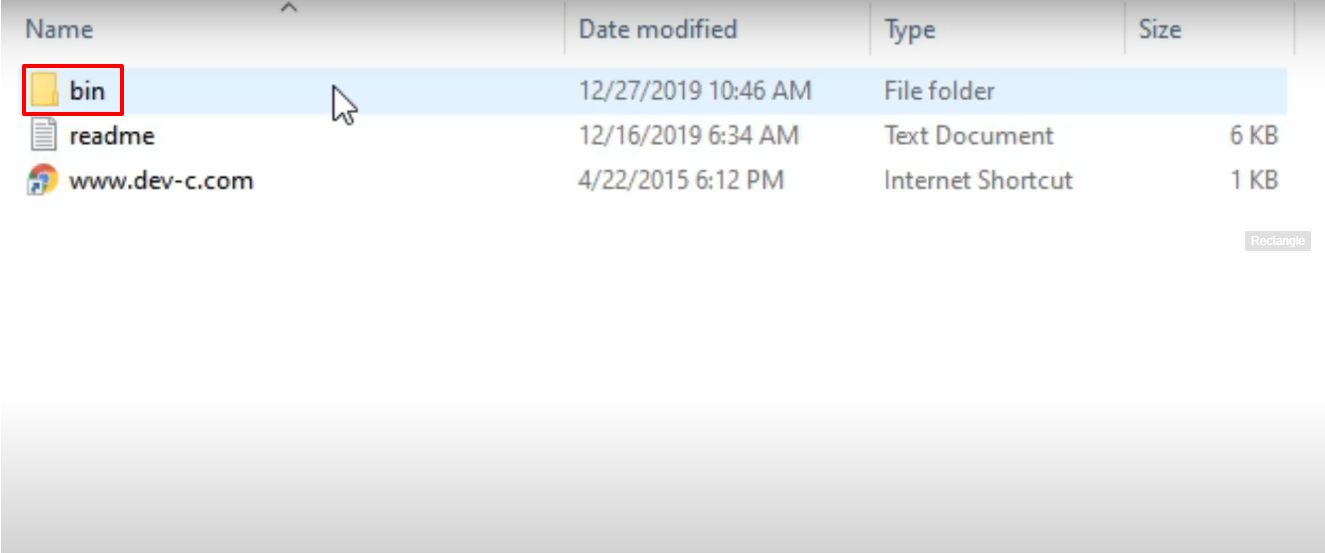
- Copy the files except NativeTrainer and paste them in the Grand Theft Auto V directory.
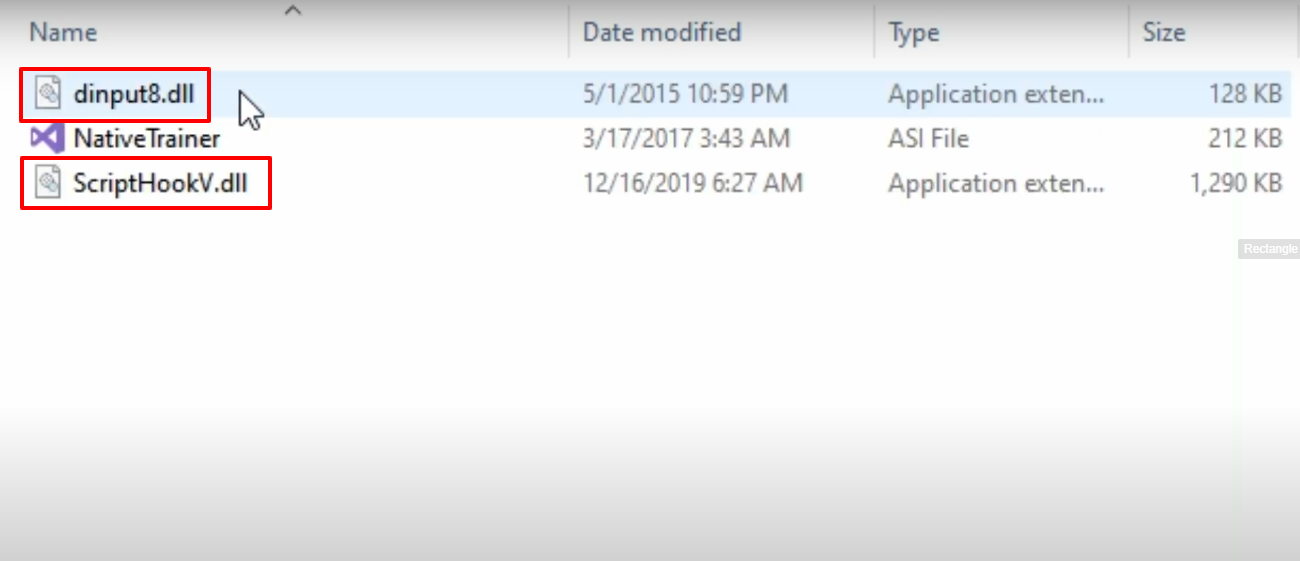
- Open the ScriptHookVDotNet downloaded folder.
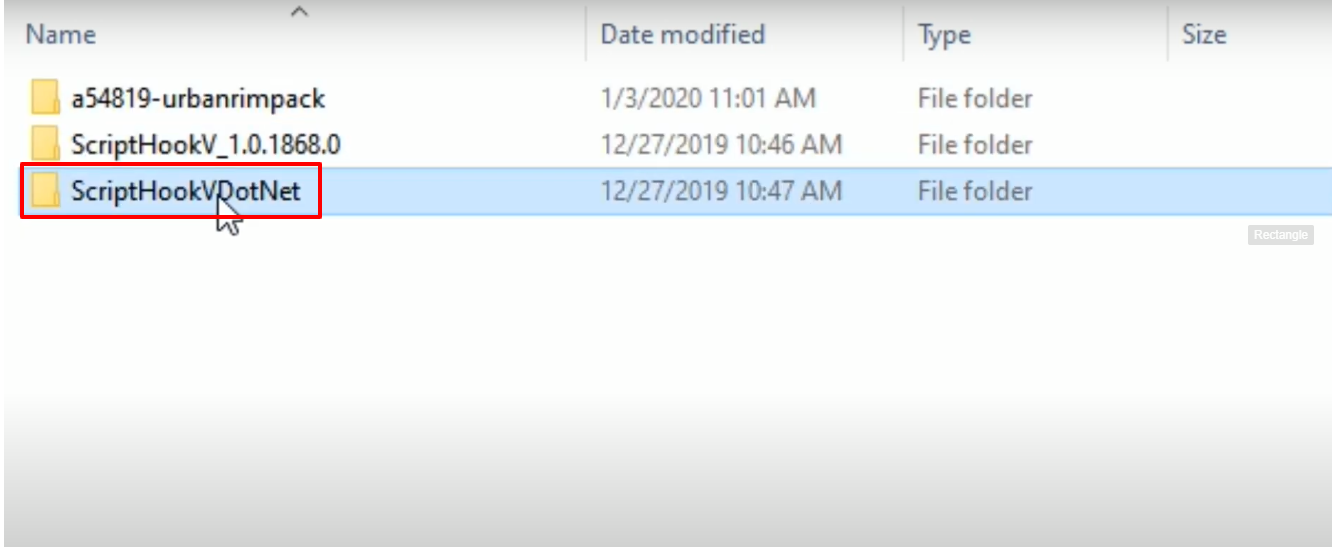
- Copy the “ScriptHookVDotNet”, “ScriptHookVDotNet2.dll” and “ScriptHookVDotNet.dll” folders and paste them in the Grand Theft Auto V directory.

- Launch OpenIV, follow the path and click on (Show in the “mods” folder).
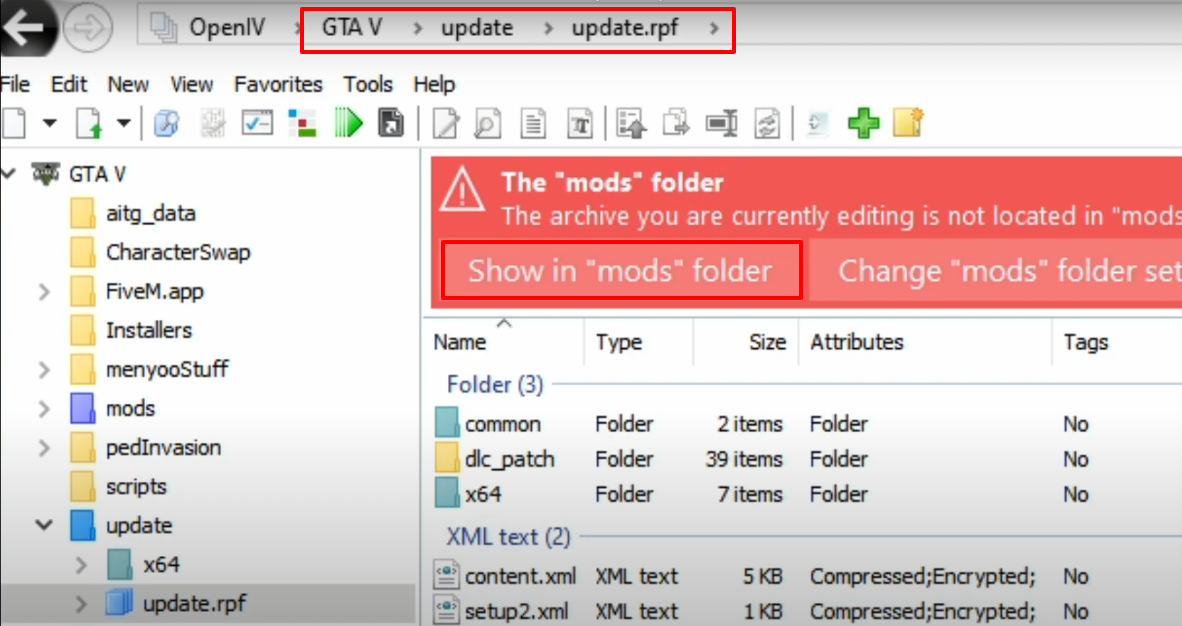
- Follow the path to data.

- Right click on the dlclist.xml file and then click on Edit.
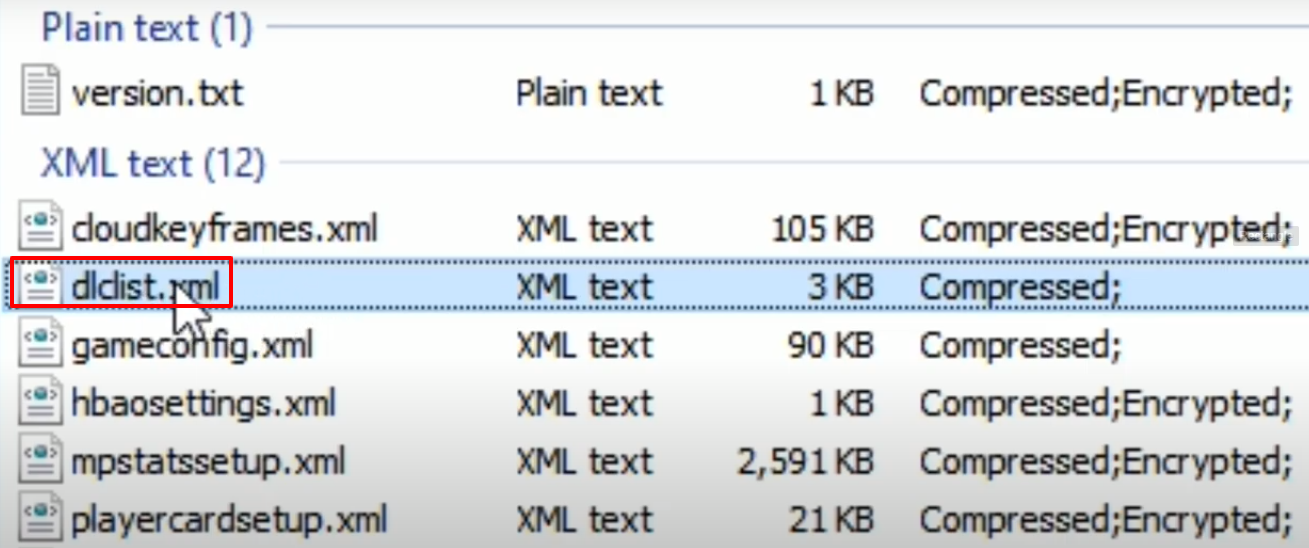
- Paste the text line just underneath the trixbox.
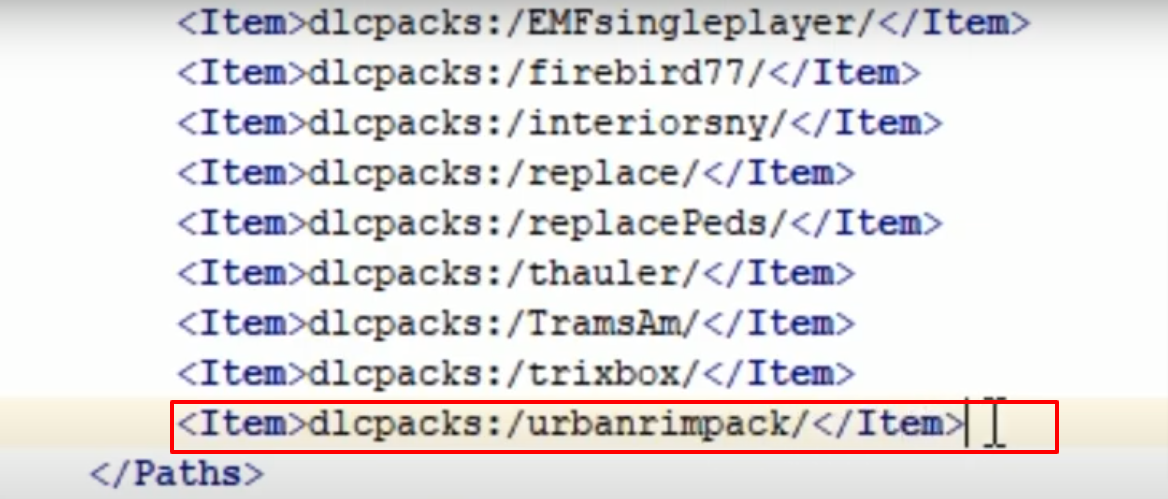
- Launch the game, explore and enjoy.
