This guide will let you know how to install the newly released Weapon mod in GTA V. A mod that adds the Walther P22 animated pistol into the Grand Theft Auto V game.
Step 1: Download the Mod
The first thing you’ll need to do is download the Walther P22 mod from here. Open the link and click on the green download arrow icon for the current version under the ‘All Versions‘ section to download the mod.
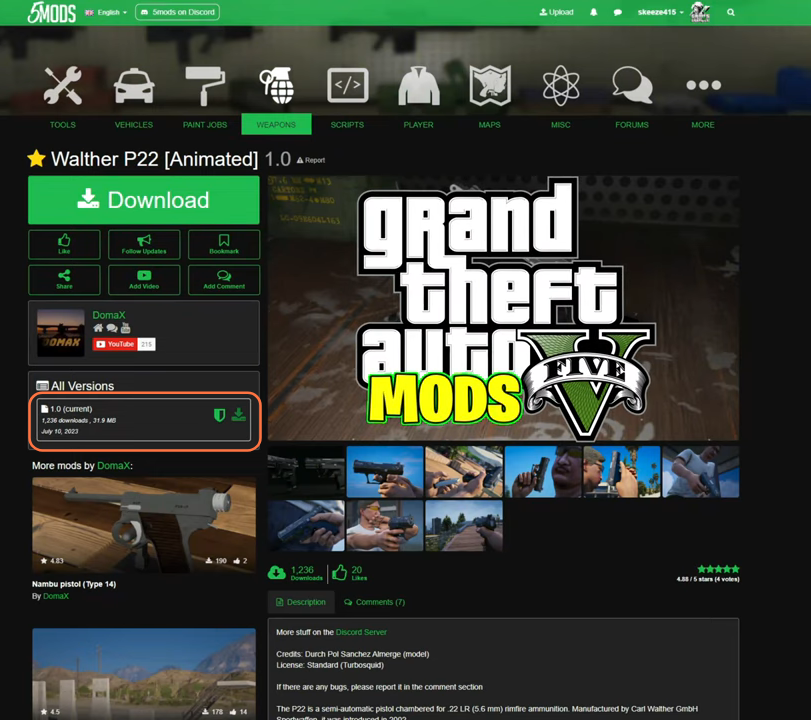
Step 2: Install OpenIV and Trainer
It requires an Open IV archive manager, and a trainer (Menyoo or Simple) for this mod to work. You can download these files from the following hyperlinks, Open IV and Menyoo respectively. OpenIV is a tool that allows you to access and modify GTA 5’s game files. Once you have downloaded the required files, you have to go to the downloads folder to install them.
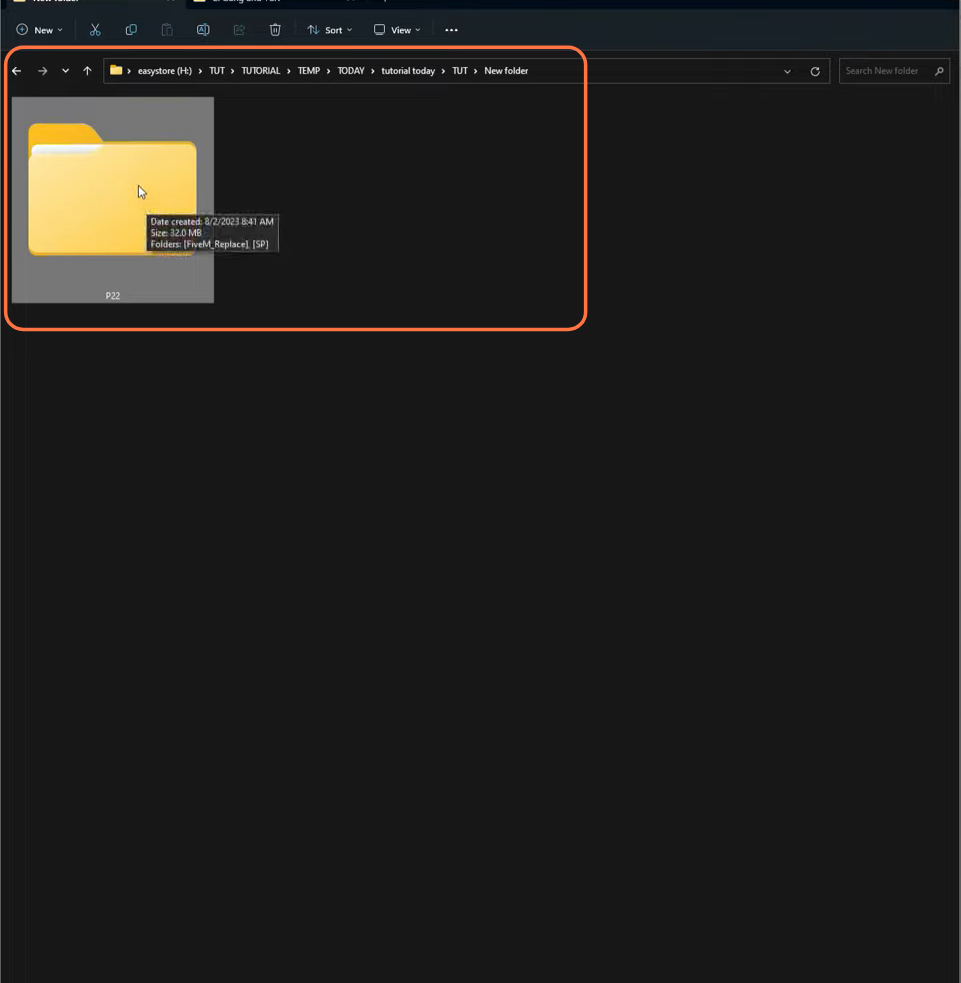
Step 3: Open OpenIV
Launch the OpenIV application and ensure it’s set up to work with your GTA 5 installation directory. Make sure to enable the Edit Mode.
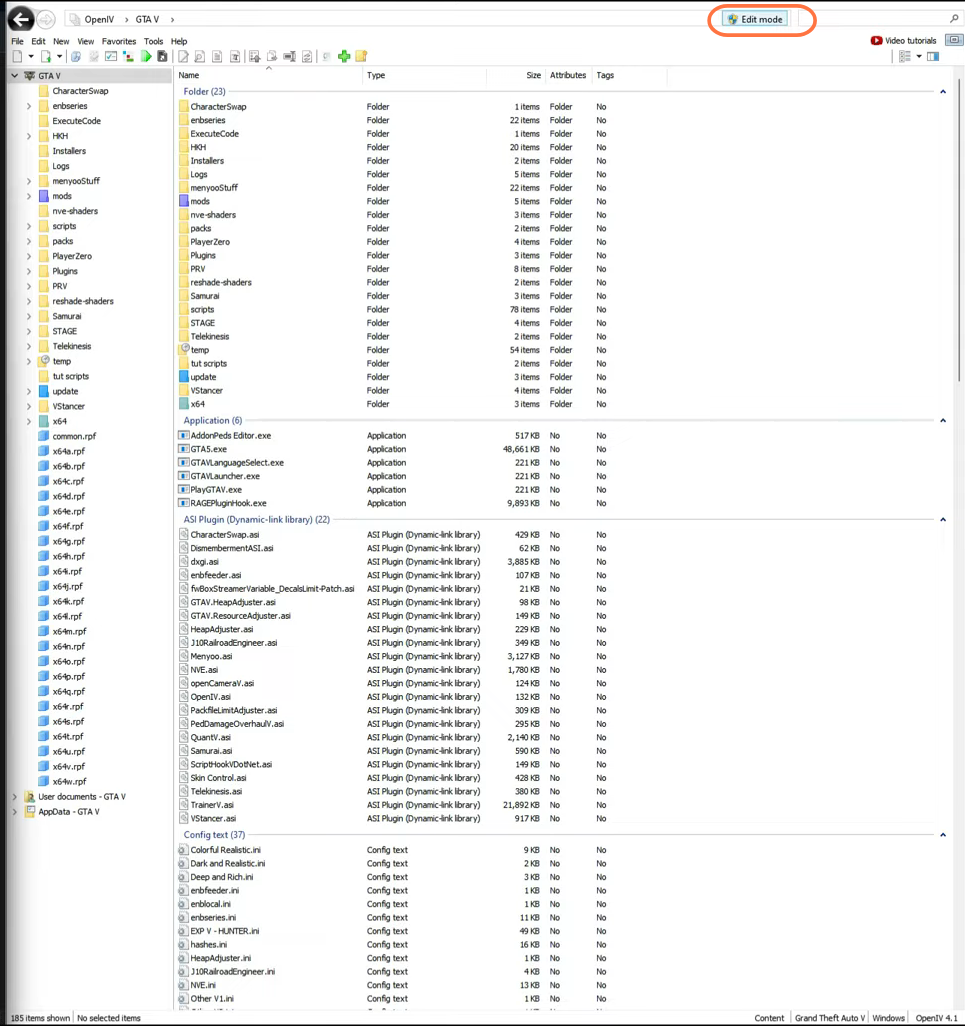
Step 4: Explore the Walther P22 Folder
Now open the P22 mod folder from the downloads folder. It will disclose two more folders, one for Five M, and another for SP (Single Player). You need to open up the SP folder which will have all the gun files you need.

Step 5: Install the Mod
Follow these steps within the OpenIV application to install the mod:
- Go to the side column and follow this path: mods > update > x64 > dlcpacks > patchday8ng > dlc.rpf > x64 > models > cdimages
Remember you could get to see a red banner pop-up asking you to ‘Copy to “mods” folder or Show in “mods” folder’ if you aren’t already traversing within the “mods” folder (this is where the game files are stored).
- Locate the weapons.rpf file.
- Open the weapons.rpf file and locate the pistol .ydr and .ytd files. These are the files associated with in-game weapons.
- You can replace the original files with the modded files you downloaded. Simply drag and drop the mod gun files into OpenIV.
- Once you are done, select the ‘File’ option from the upper left corner of the Open IV and choose the ‘Close All Archive’ option.
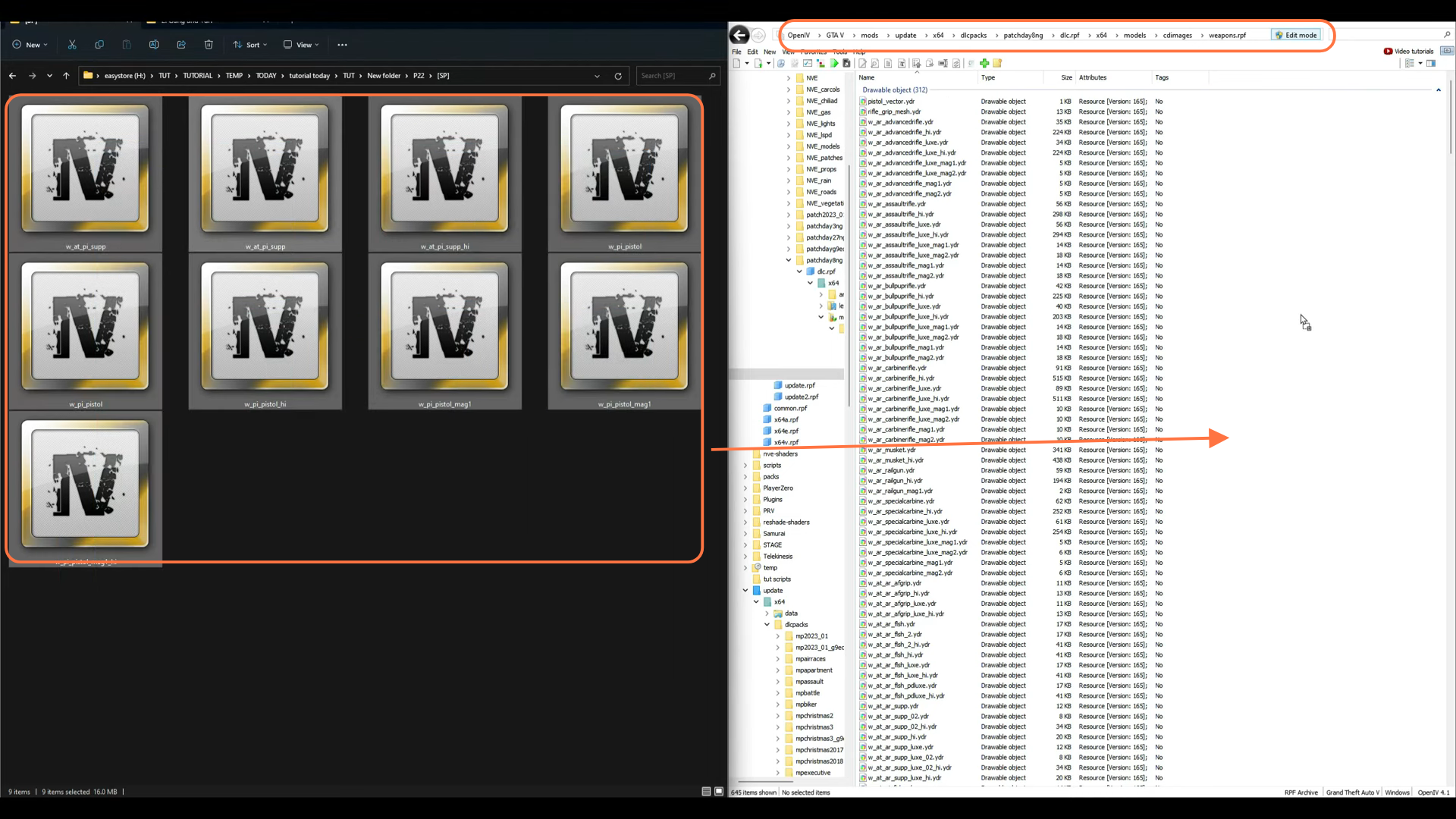
Step 6: Test the Mod
Load up GTA 5 and once you spawn into the game find the Walther P22 pistol from the Weapon Wheel. The availability of the pistol shows the mod has been activated.
