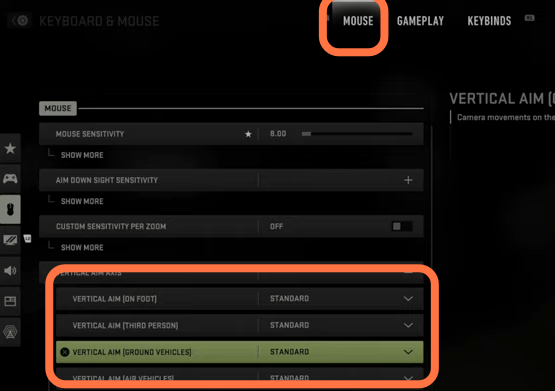This guide will tell you how to Invert Aim in Call Of Duty Modern Warfare 2 Controller & Keyboard Mouse.
First of all, you will need to press the option and then tab over to settings. Select this and you can either go to controller or keyboard and mouse. First, go to the controller, scroll on down to aiming and you will find an option called Vertical Aim Axis. Expand it, then tap on Show more and you will find “Vertical Aim (On Foot).” You can set the standard and then you can switch it on over to invert.
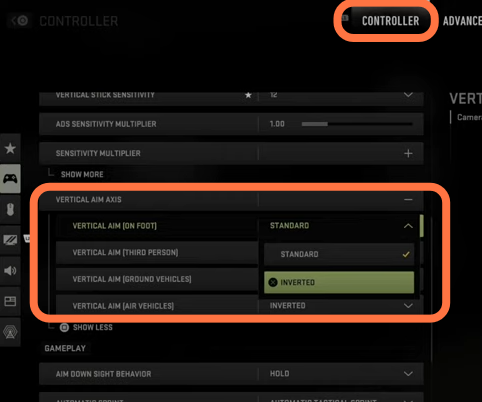
For the keyboard and mouse, you have to do the same thing, go on down to vertical aim access and switch everything on over-under here and you should be playing invert in no time.