This guide will let you know how to invert your aim in Call Of Duty Modern Warfare 3. You have to follow the step-by-step instructions to do so.
- The first thing you will need to do is press Options on the quick play menu and navigate to Settings.
- After that, select Controller from the menu.
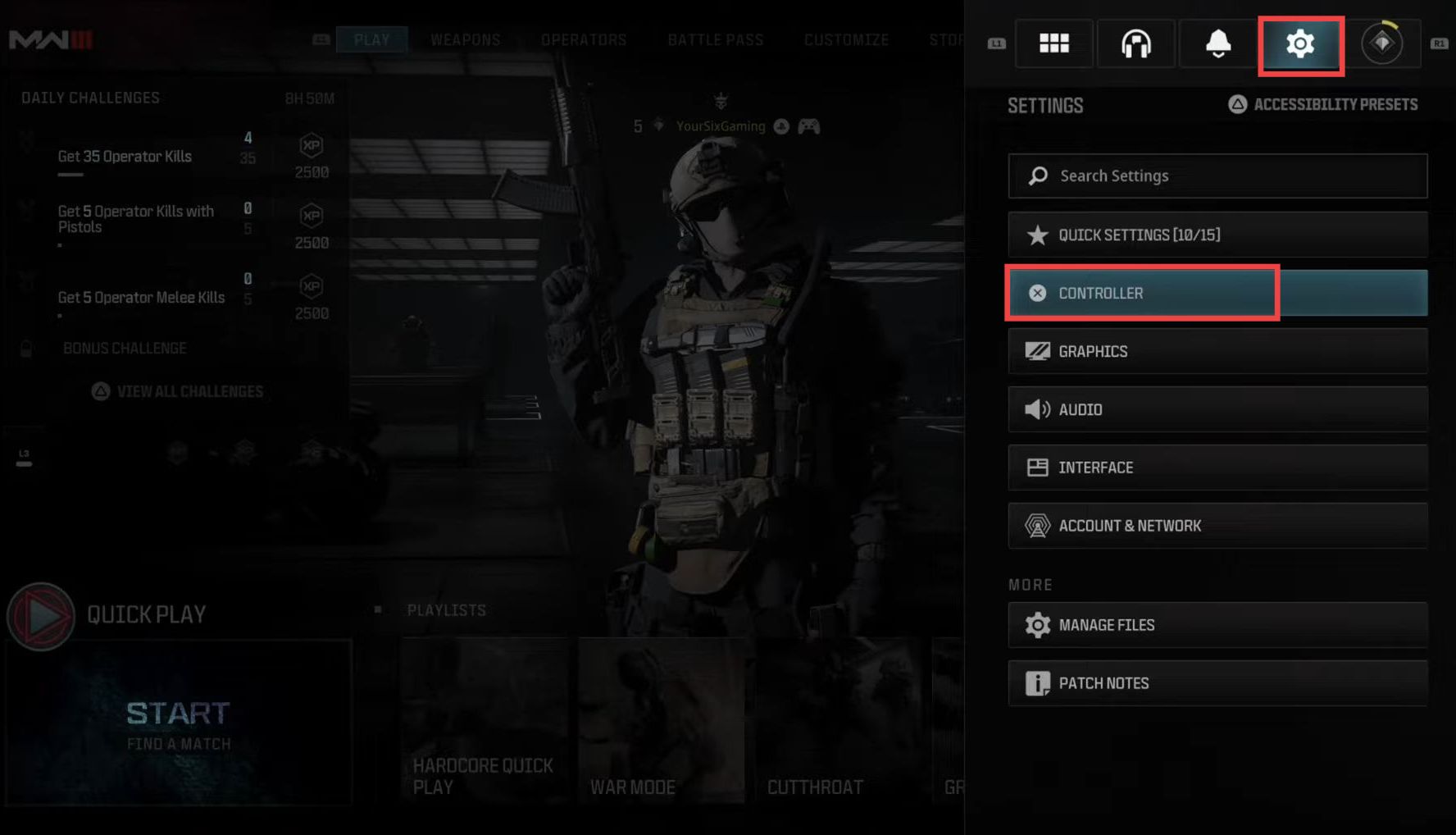
- Press the R1 button to navigate to the Aiming tab and scroll down to the Vertical Aim Axis.
- Now press the Square button to show more options and then invert the Vertical Aim.
You will find different aim options that you can invert.
