This guide will let you know how to invite players to the game Diablo 4 on PS5, Xbox, and PC. It will let you know how to invite cross-play friends, platform friends and local players to your party.
Cross-play friends
In this section, we will take you through the steps to invite cross-play friends to join your game. The process involves navigating to the Social tab, selecting a friend from the cross-play friend list, and choosing the “Invite to Game” option to invite them.
- First, you have to press the button to open up the map.
It’s a touchpad on the PlayStation controller. - Once the map is open, you will need to navigate to the Social tab by pressing the R1 button.
In the Social tab, you will find your cross-play friends list. This list contains the names of your friends who are playing the game on different platforms.

- Look for the player’s name in the game interface and press the X button on the controller to select the player’s name.
A menu will various options will appear. - Navigate through the menu using the controller and select the “Invite to Game” option.
This will send an invitation to the player to join your game.

Platform friends
This section describes how to invite friends from the platform to join a party. By following the steps below, you will be able to navigate to the list of friends to select the player and choose the “Invite to Game” option to invite them.
- Press the R2 button on your controller to access the PlayStation friends menu.
You will find a list of your friends. Online players will typically be displayed at the top of the list. - Once you have located the online player’s name, press the X button on the controller to select their name.
A menu will various options will appear. - Navigate through the menu using the controller and tap on the “Invite to Game” option.
This will send the player an invitation to join your party.
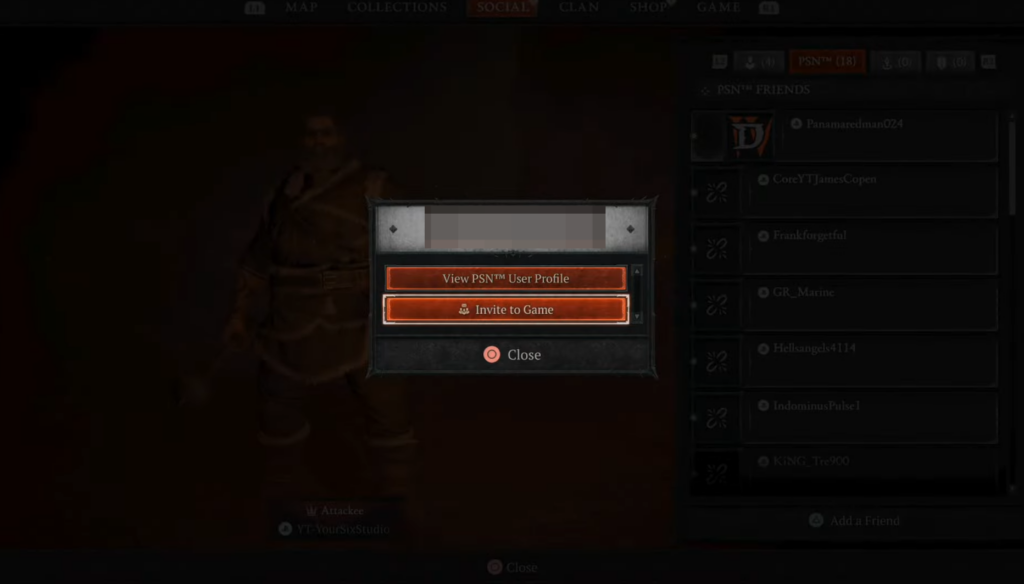
Local players
This section will take you through the steps to invite local players to your party.
- If you want to invite someone to the game that’s around you, press the R2 button and go to local players.
- Select the name of the person you want to invite and tap on the option to invite them.
