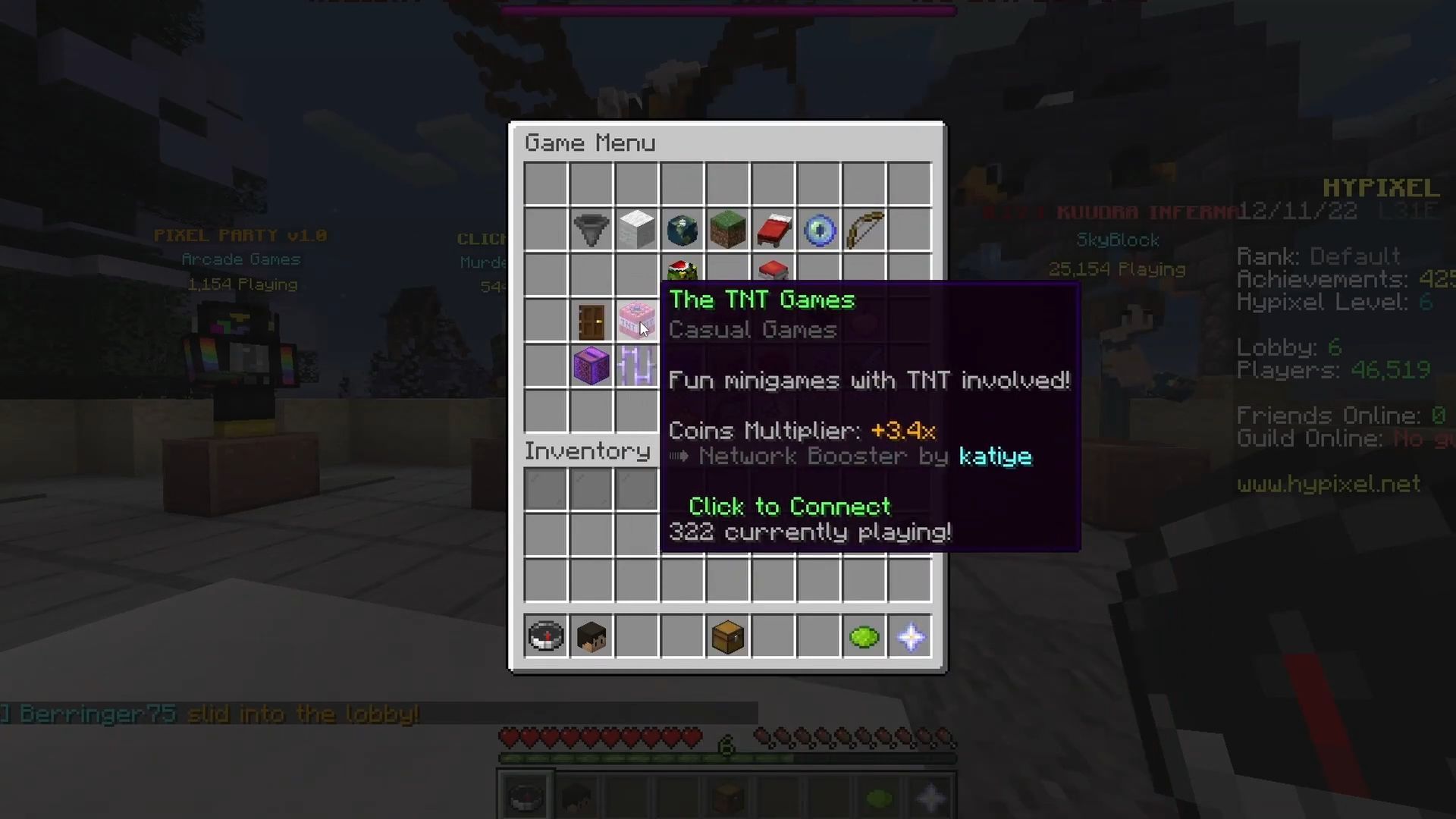This guide helps to join and play Hypixel using the most convenient and straightforward method. You first have to add a Hypixel server to your game to be able to join it.
Add Hypixel IP server
In this section, we will take you through the steps to add the Hypixel IP server to Minecraft. To do so, you must select the “Multiplayer” option on the main menu screen, click on the “Add Server” button, enter the server name and address, and then save the new server entry.
- Open the Minecraft application on your device and look for the “Multiplayer” option on the main menu screen.
- You need to click on the “Multiplayer” option

- After that, click the Add Server button at the bottom of this page.
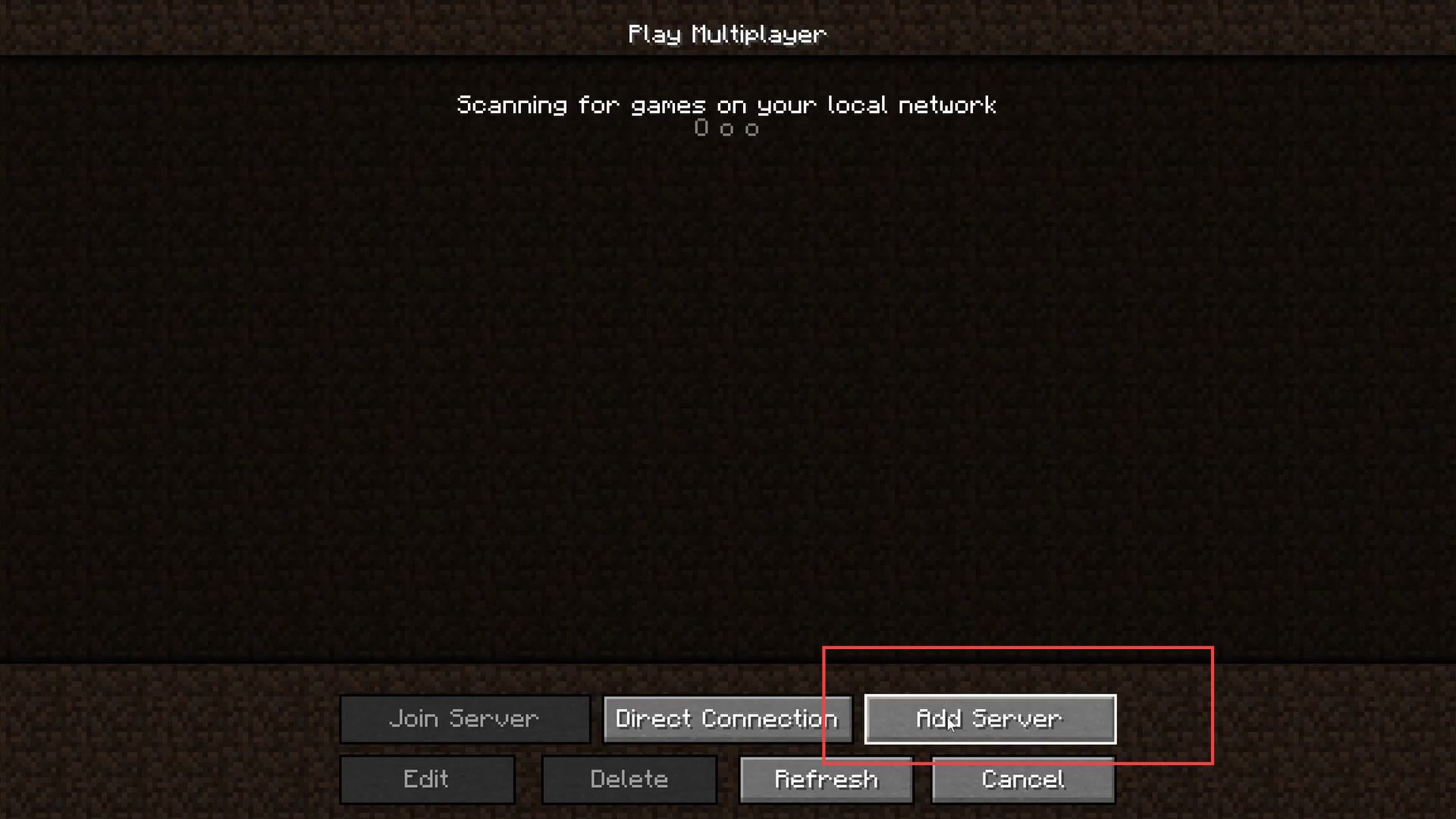
- In the “Server Name” field, enter the name you want to give to the server.
- In the “Server Address” field, type “hypixel.net” and click the “Done” button to save the new server entry.
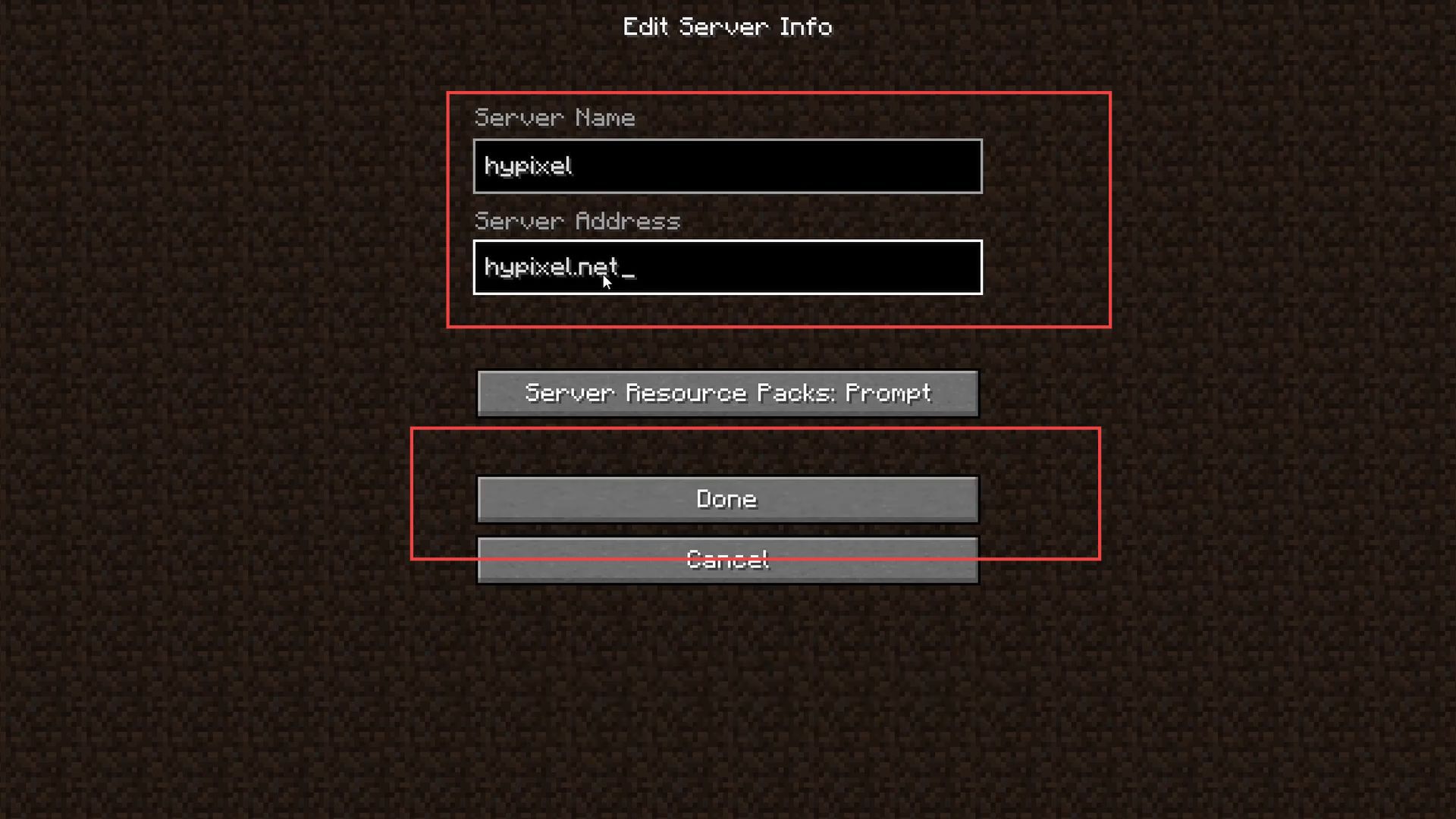
How to join Hypixel
The section describes how to join the Hypixel server. The user must select the server they just created, click the “Join Server” button, and choose between running over characters or joining a mini-game.
- Look for the server you just created and then click on the server to select it.
- After that, find and click the “Join Server” button.

- You need to start playing the game and you will encounter small characters on the screen.
- You have two options when you encounter these characters:
a. You can run over them with your character.
b. You can click on one of the small characters to join a mini-game.

- Look for the compass icon on the hot bar of the game’s interface.
- Click on the compass icon to bring up a menu of available game modes. From the menu, select the game mode you want to join by clicking on it.
Clicking on one of these games will take you to the specific lobby for that game.