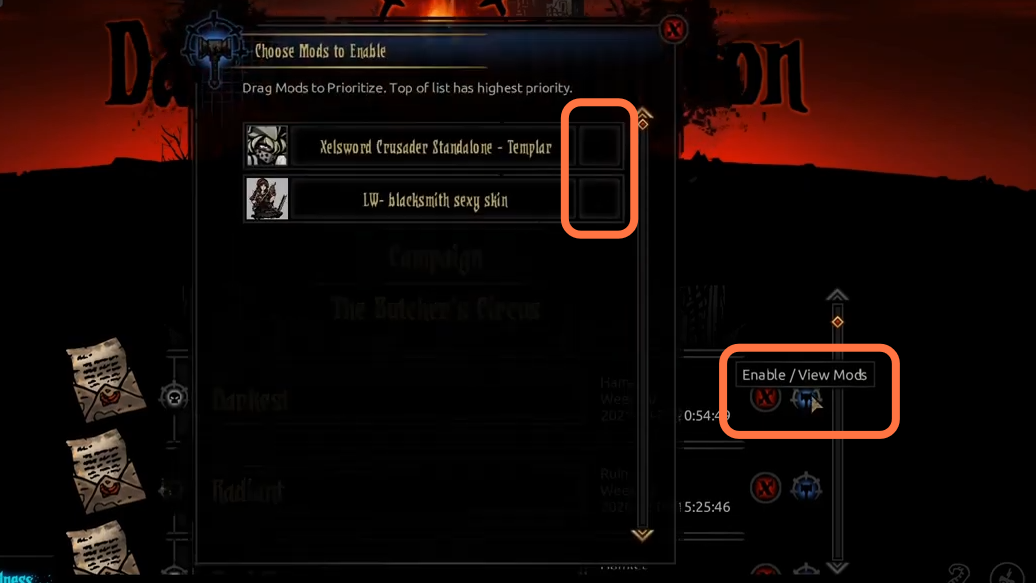This guide will let you know how to mod Darkest Dungeon from Steam.

2. After that, type “darkest dungeon” in the search bar at the top right to find mods for the game.
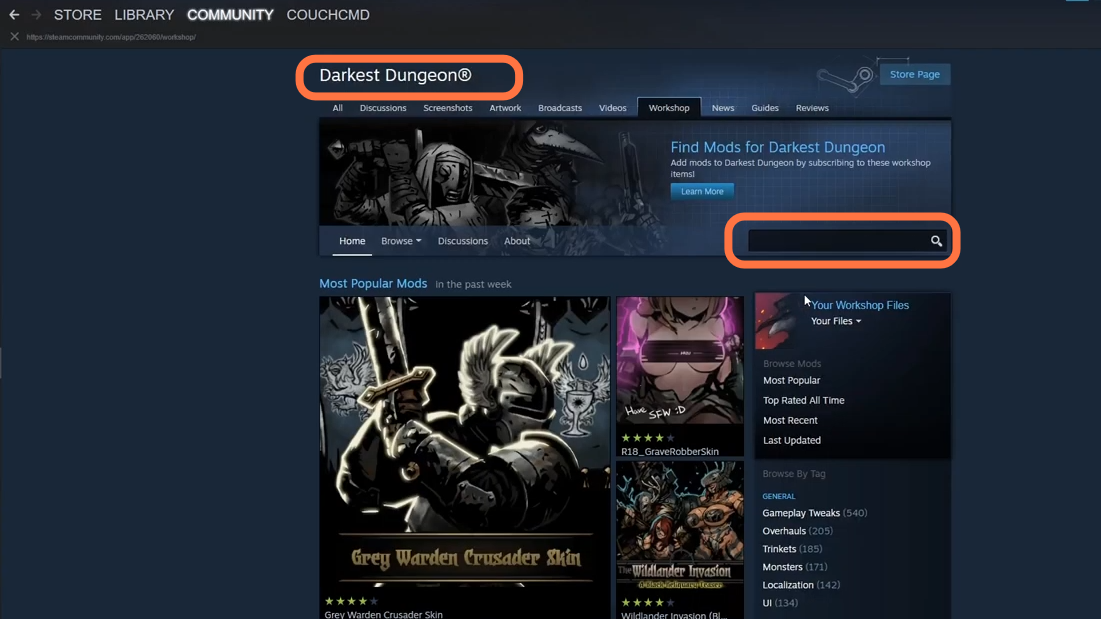
3. For the moment, you need to find the blacksmith mod. However, you can also search for other mods by looking at how popular they are and which were recently uploaded. When you find a mod that you like, all you need to do is click subscribe and it will trigger the download automatically.
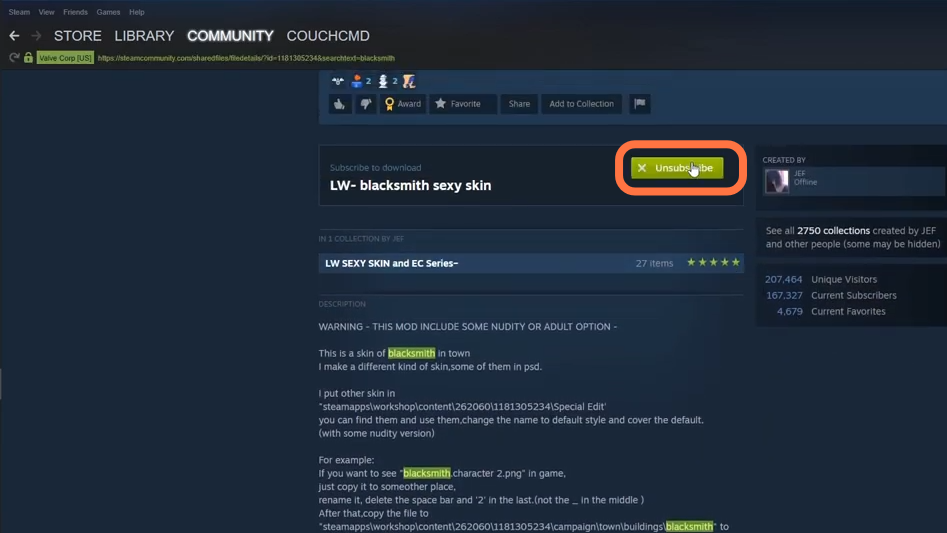
4. Let’s go to NexusMods.com to download the mod for Darkest Dungeon manually. Click on the View All Game tab on the main page.
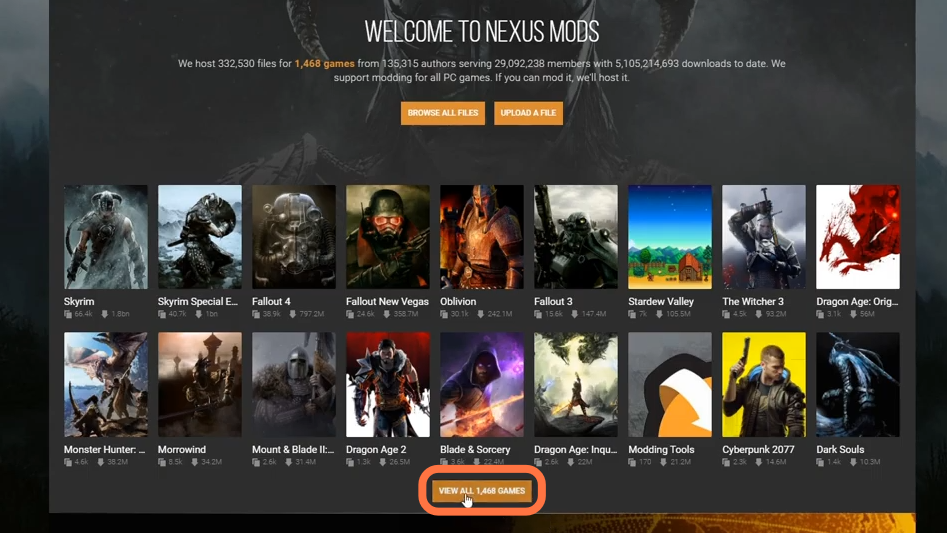
5. Next, you can search for the game by name and then click on it. Be careful browsing games when you haven’t enabled NSFW filtering.
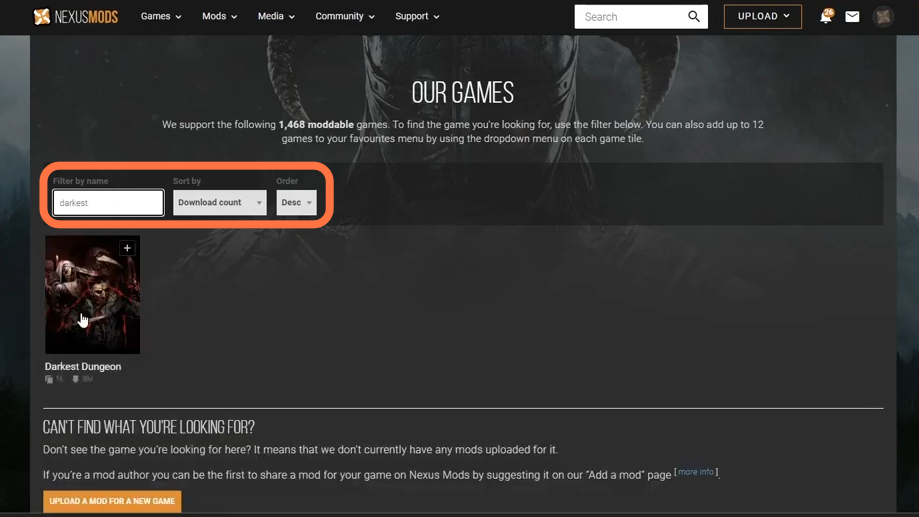
6. For the moment, you need to search for the Crusader and you will get the Female Crusader. Click on the Files Tab, then click on the Manual Download button for Crusader Standalone. On the next page, click on the Slow Download button if you want it for free.
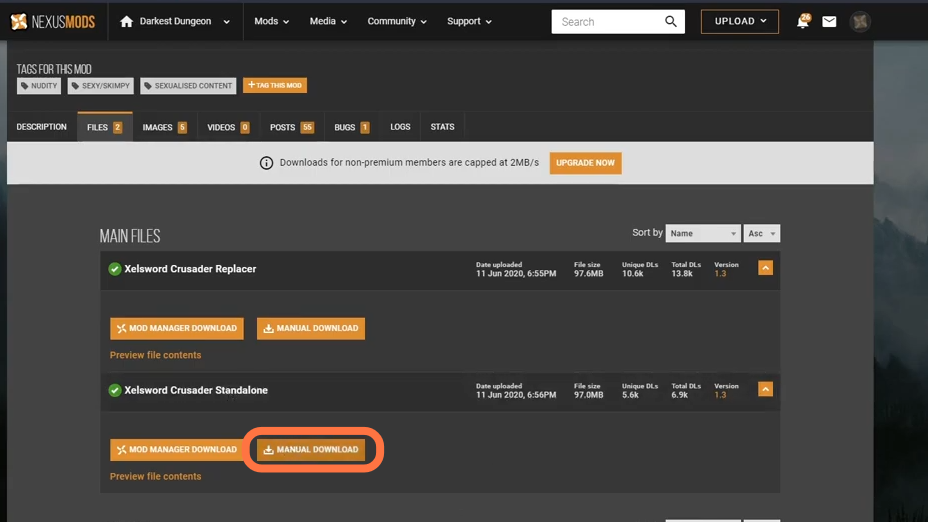
7. After that, open up our mod folder located inside the game’s directory. Go back to the Steam app and then the library. Right-click on Darkest Dungeon and go to Manage > Browse local files.
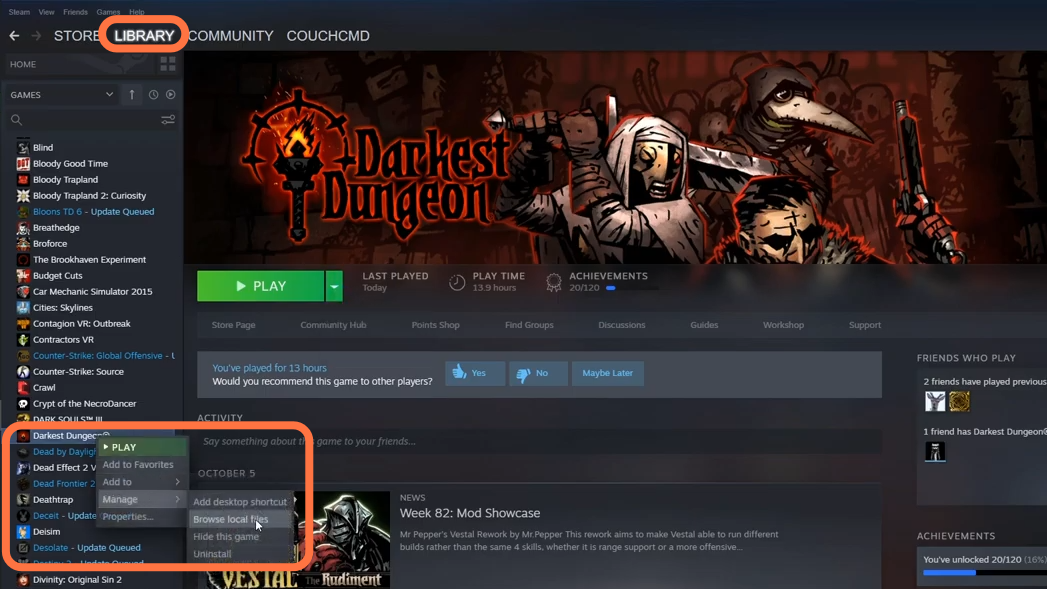
8. It will take you to the main directory of the game where you can find the mods folder. It is where you will add our downloaded mod files.
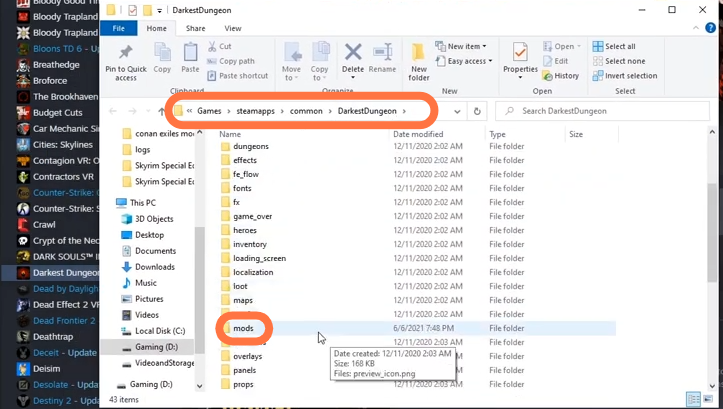
9. Now move to the downloads folder and open the mod file using WinRAR and then copy the files from it. Then paste them into the mods folder in the game’s directory.
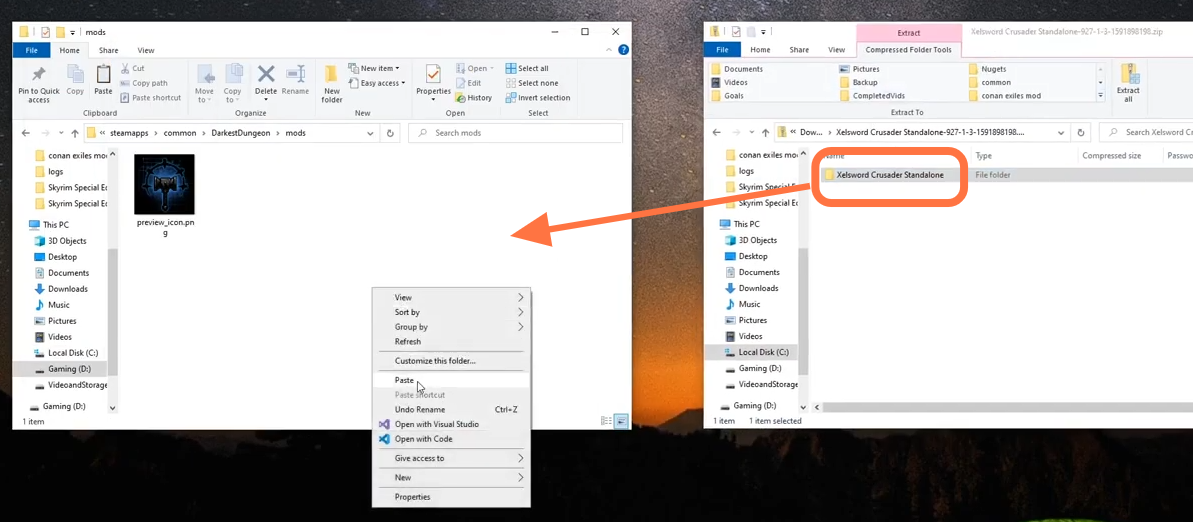
10. After that, you need to enable mods in your save games. So open the darkest dungeon game, click on the campaign in the main menu and then click on the hammer icon to enable view mods and gear icon to open the settings. Then click on the mods tab and checkmark the boxes in front of the mods you have added to the game.