Follow this step-by-step guide to get started with modding your Marvel’s Spider-Man: Miles Morales game.
Step 1: Find the Modding Tools
- Visit the Nexus Mods website to find and download mods for the game.
- Once on the website, choose the Miles Morales game from the dropdown menu at the upper left corner. (You may need to create an account on the website).
- Type “mod” into the search bar on Nexus Mods, and you should find the “Spider-Man Miles Morales PC modding tool”.
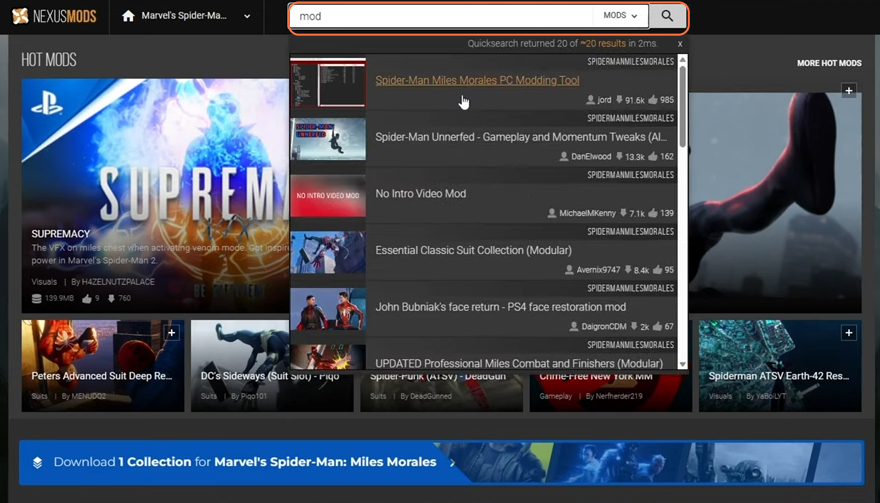
Step 2: Download the Modding Tool
- Click on the modding tool’s link and locate the download option.
- Click the Files tab and press the Manual Download button to get the latest version of the modding tool. It may take a moment to download.
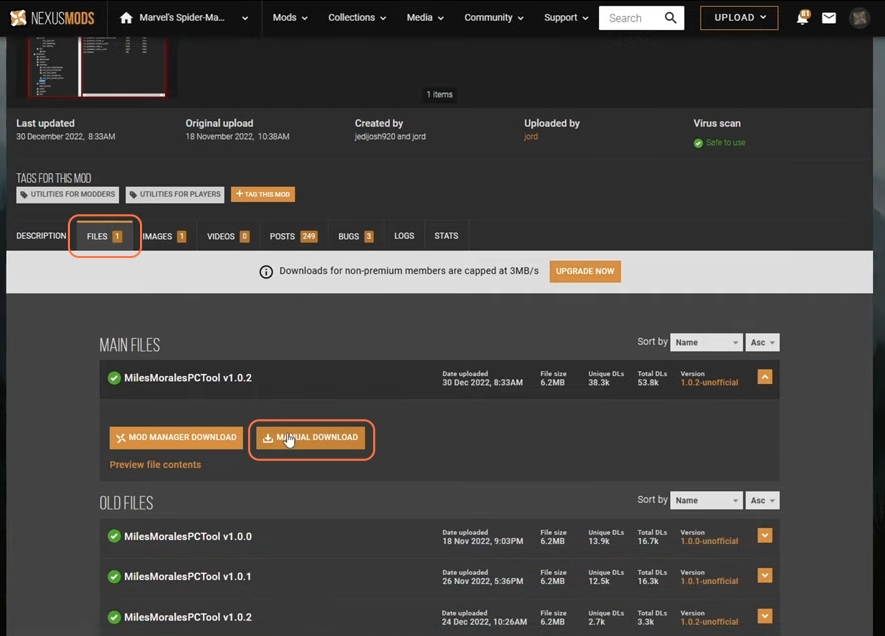
Step 3: Extract the Files
- Once the download is complete, extract the files from the downloaded archive.
- You can use 7-Zip or any other archive manager of your choice.
- Right-click on the archive, select “Extract files”, and choose a destination for the extracted files.
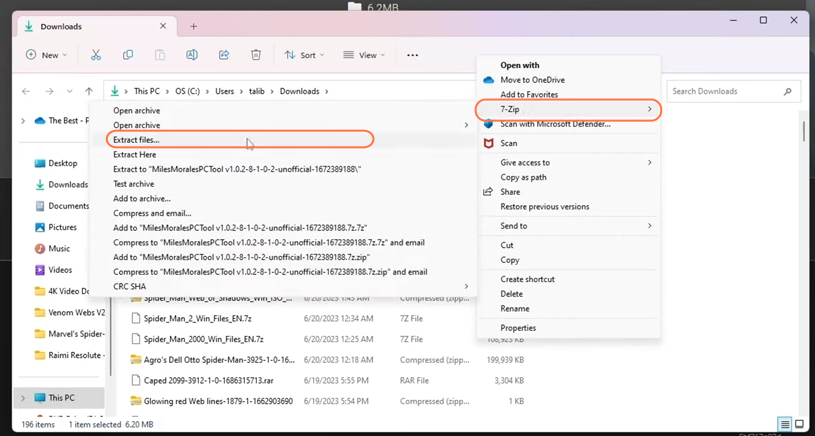
Step 4: Access the Modding Tool
- Open the folder containing the extracted files. Inside, you will find the “Miles Morales PC modding tool”.
- Double-click on this application file to run the tool and it’ll ask you to select the Asset Archive folder from your game’s directory.
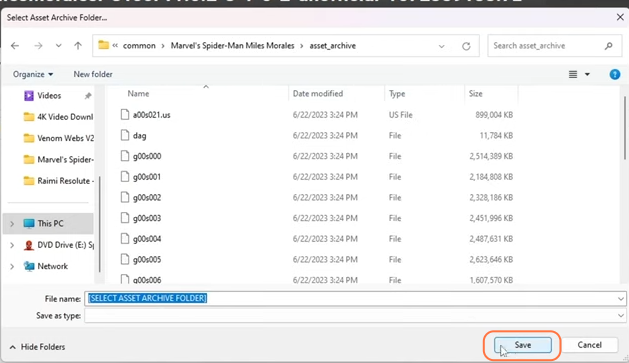
Step 5: Locate the Game Folder
In the modding tool, locate and select your Marvel’s Spider-Man: Miles Morales game folder. It’s important to choose the correct folder.
- Double-click on “This PC” on your desktop.
- Navigate to C drive.
- Open the “Program Files (x86)” folder.
- Locate your “Steam” folder and open it.
- Inside the “Steam” folder, go to “steamapps”, “common,” and finally, “Marvel Spider-Man Miles Morales”.
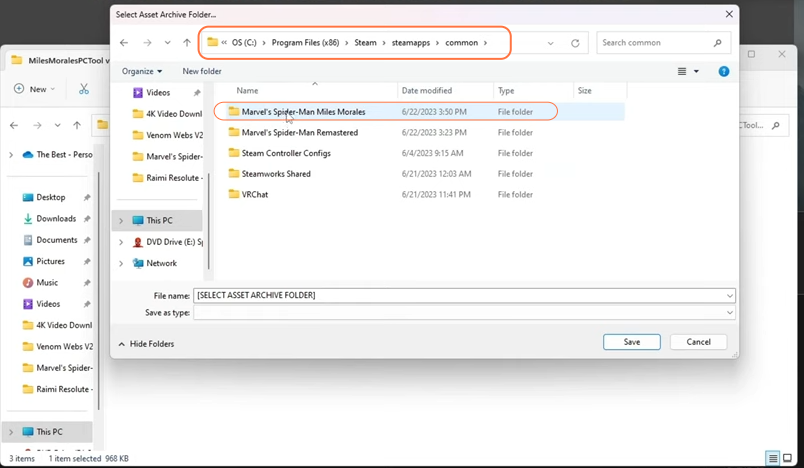
Step 6: Select and Open the “Asset Archive” Folder
- Inside the “Marvel Spider-Man Miles Morales” folder, locate the “asset archive” folder. Click on it once to select it.
- Now, simply click the “Open” button in the modding tool. This will connect the tool to your game’s asset archive.
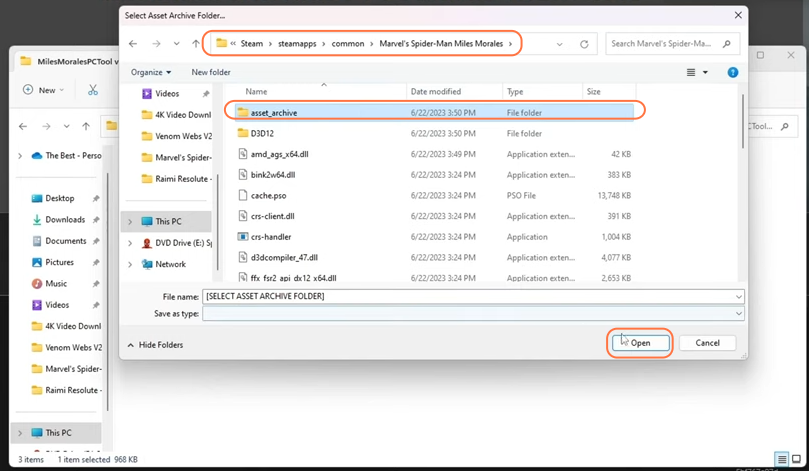
Step 7: Save Your Changes
With the asset archive selected, click “Save” in the modding tool. Your modding tool is now successfully connected to your game.
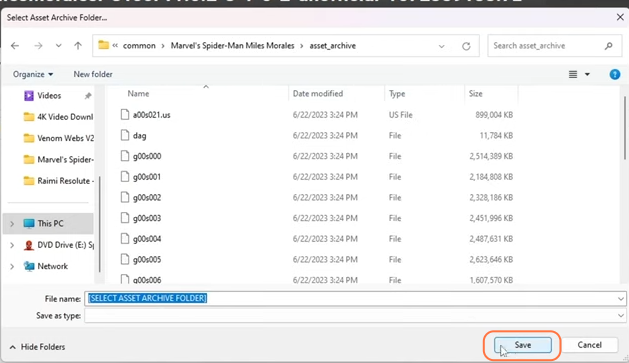
Step 8: Explore Mods
You’re now ready to explore and install various mods to enhance your Marvel’s Spider-Man: Miles Morales experience. Return to Nexus Mods or other modding websites to find mods that match your preferences.
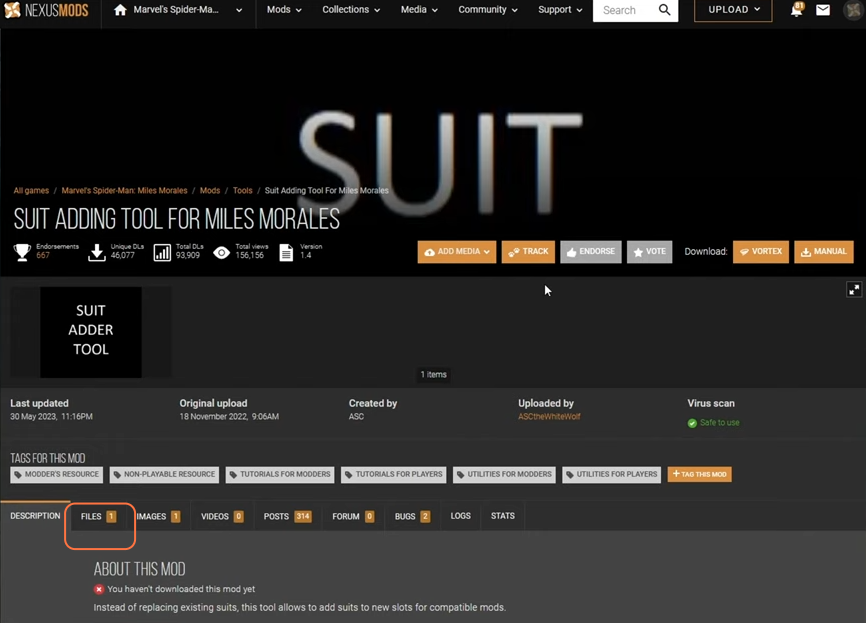
By following this guide you can successfully install the modding tool for Marvel’s Spider-Man: Miles Morales.