In this guide, you will find how to move your save games from PalWorld on the Xbox game pass included with a game pass to the Steam version.
You first have to download XGP-Save-Extractor, copy Xbox game pass save data, find converted save data, and create a world to replace Palworld. After that, Replace the new save game with a converted Game Pass save game.
Download XGP-Save-Extractor
- First, you will need to download XGP-Save-Extractor. Once you reach the web page, go to the Release section on the bottom right side and select the latest version.
- Expand the Assets section and download the .exe file.
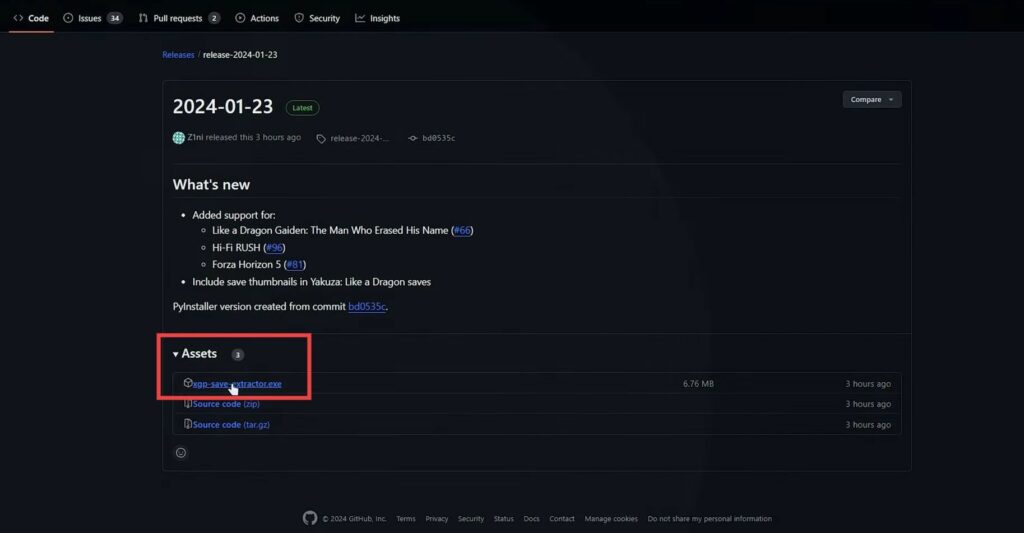
Copy Xbox Game Pass Save data
- Double-click to run the downloaded file and select Run Anyway if you get prompted.
A window will open up copying the save games for your games on the Xbox game pass.
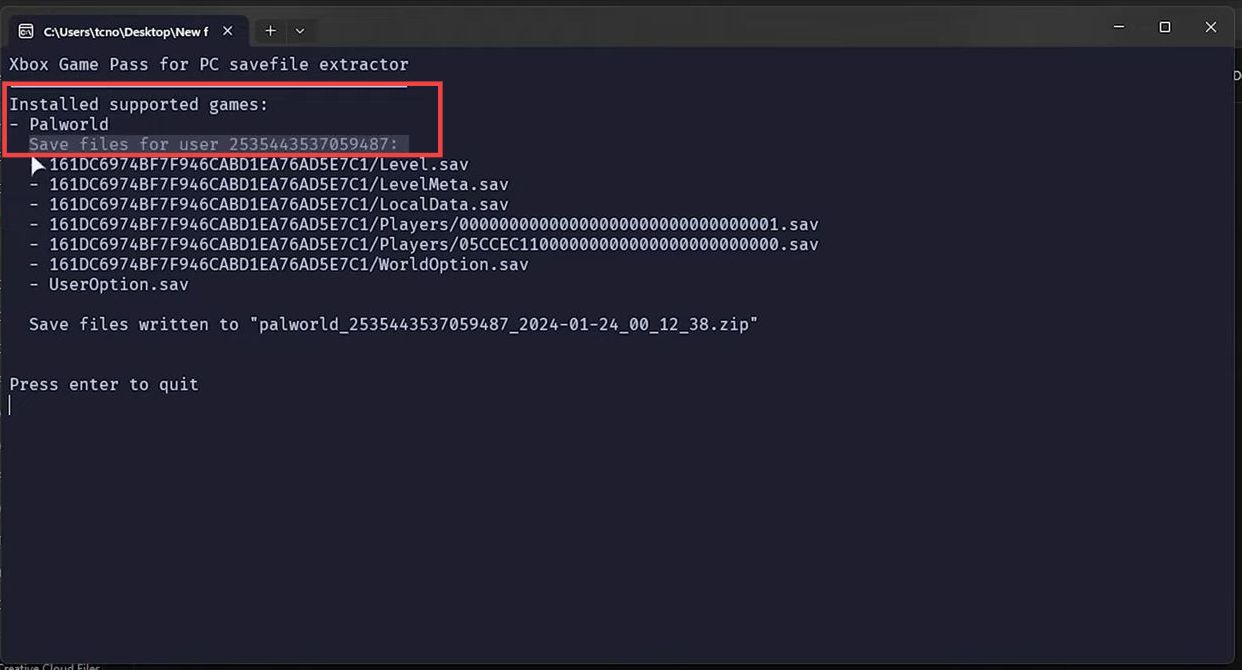
Find converted save data
- Now open the zip file with any zip editor and you will find all your saved worlds there.
- Open up the folder and you will find your world save data.
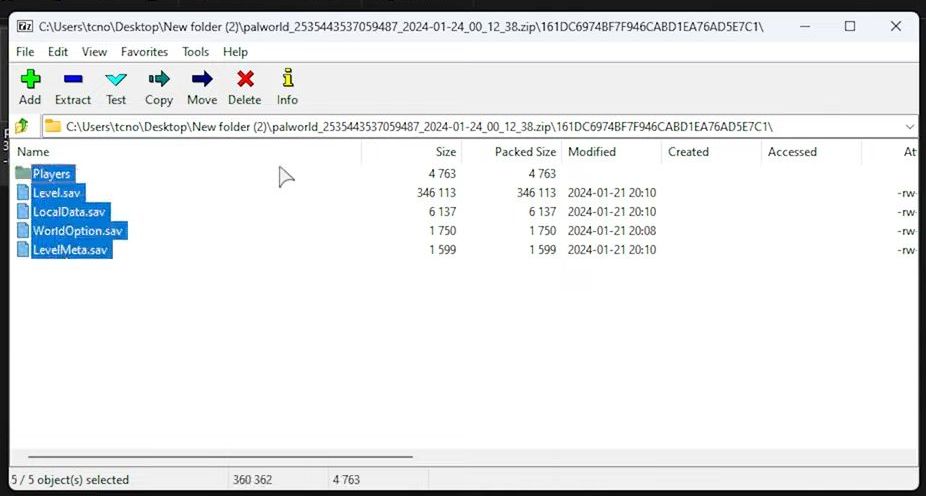
Create a world to replace Palworld
- You have to overwrite an existing save on Steam. Launch the game, click on Start Game on the home screen, and tap on Create New World.
- Set a name for a new world, tap on Confirm, and start the game. After that, exit the game and go back to the title screen.

Replace new savegame with converted Game Pass save game
- Exit the game and now you have to replace that save game with the one that has progress.
- Press the Windows and R keys on your keyboard to open the Run dialogue box, input “%localappdata%” and press the enter button.
- Open the Pal folder, go to the saved folder, and then double-click on saved games.
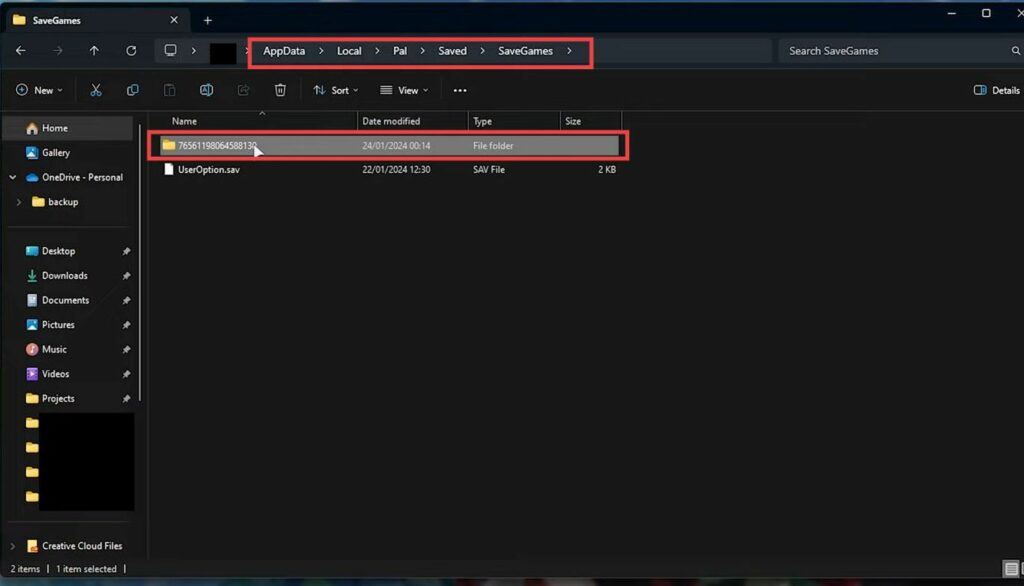
- You will find your Steam ID folder there, open it up. Sort the folders by date to find your world.
- Open your world folder and drag all the files in the zip into this folder.
It will move your save game from the Xbox game pass version to Steam.
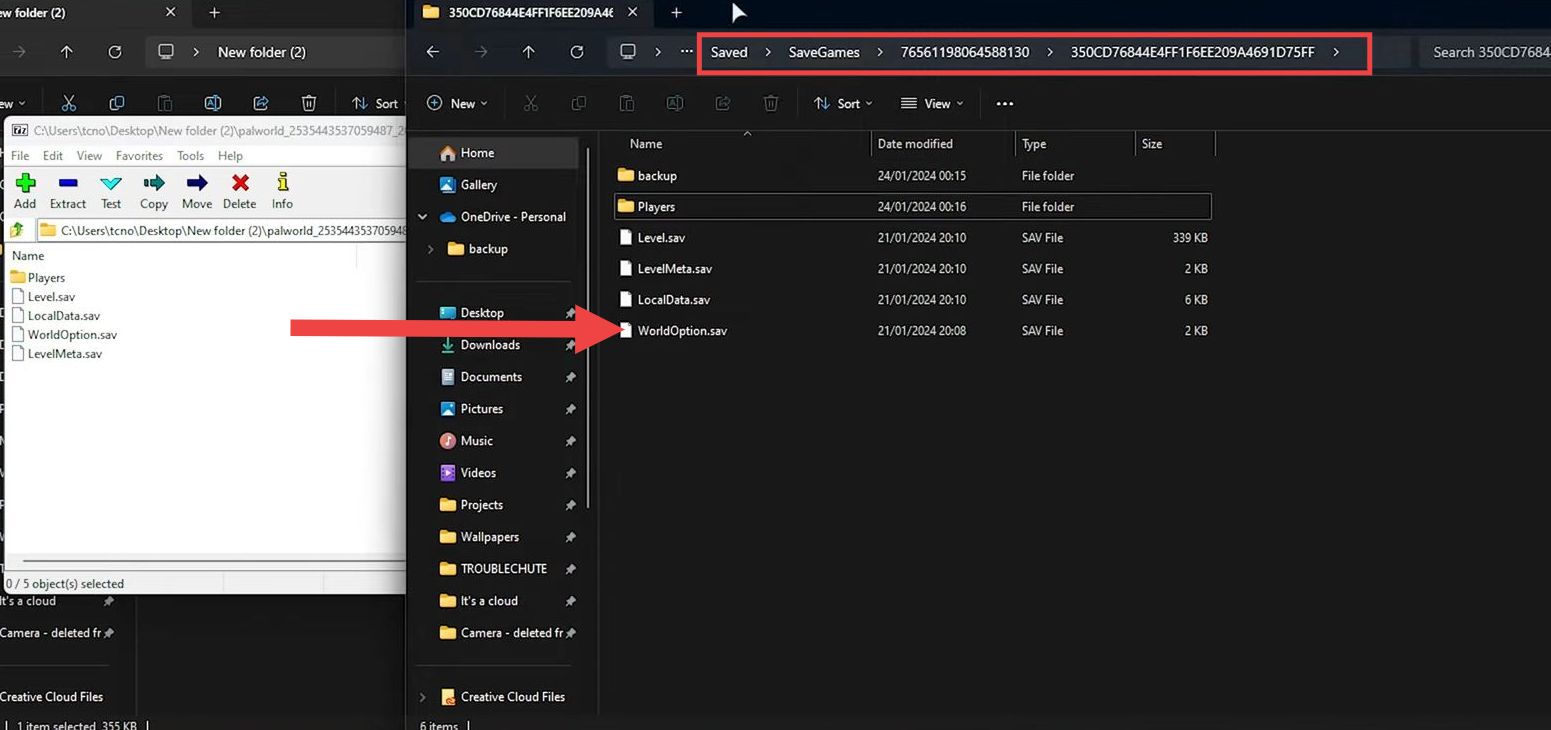
Play on converted save game
- Now start the game and you will get all your progress from this save game.
You will also get all the items that you previously had.
