In this guide, you will come to know how to download only Call of Duty Warzone on PS5, PS4, and Xbox. Go through the guide and follow the step-by-step instructions to download it.
If you have the disk version of Call of Duty Modern Warfare, you must tap on the game. Then go to options and select the Delete option, as shown in the image below.

After deleting the game, you will need to switch your PlayStation account, tap on the profile icon, and select the logout option.

Now you have to select the other user and log in to it. On the second account, you need to go to the PlayStation Store and tap on the search icon on the top right side of the screen. You have to search for Warzone, as shown in the image below.
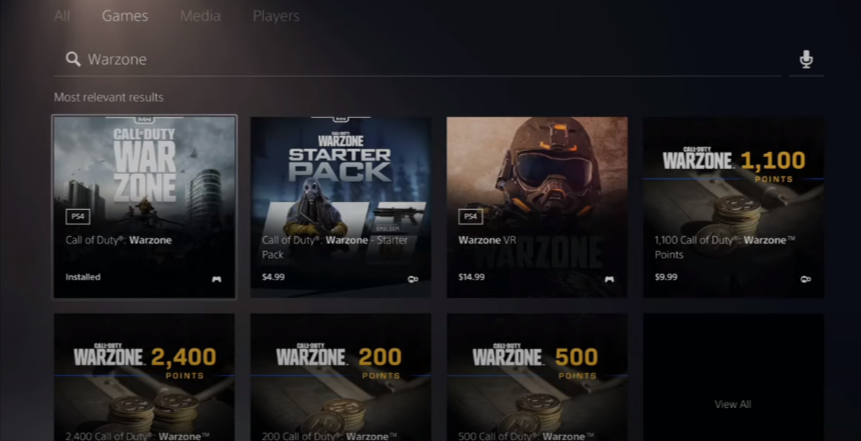
The next thing you will need to do is select the Warzone, open it up and tap on the download button to download the Call of Duty Warzone game from the Playstation store. If you want to confirm only to download the warzone game, not any other, you have to tap on the More button and select the “View Product” option.

You can easily check the media files of the game there; it will give you an idea and details of the game.
