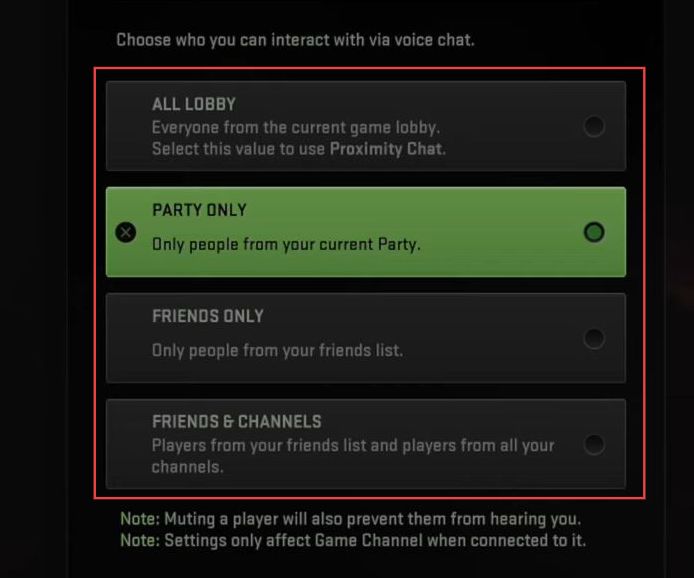In this guide, you will find out how to only speak to the party and turn off the proximity chat on Warzone 2 MW2. By following the steps below, you will be able to join the party and configure the chat options within the party settings.
- Press the Options button on your PlayStation controller and use the directional buttons to navigate to the Channels section.
- Within the Channels section, locate and select Parties using the X button on your controller.
- If you want to join an existing party, you can usually scroll through a list of available parties and select the one you want to join.
- Once you’re in the party, look for an option that allows you to configure the party settings.
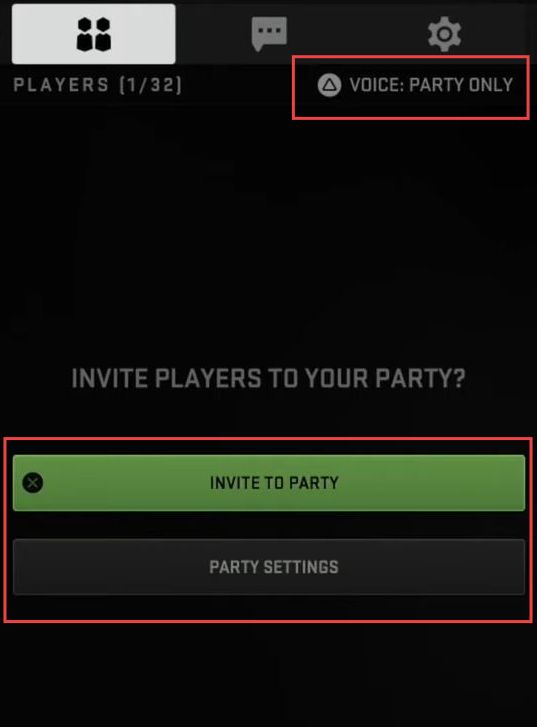
- Navigate to the settings menu that pertains to audio or chat settings. Look for an option related to voice chat.
- Within the voice chat settings, you will typically find various chat options. Find the setting related to proximity chat such as Party Only.
This option restricts voice chat to only members of your party, muting proximity chat. - After selecting Party Only, be sure to save your changes within the settings menu.