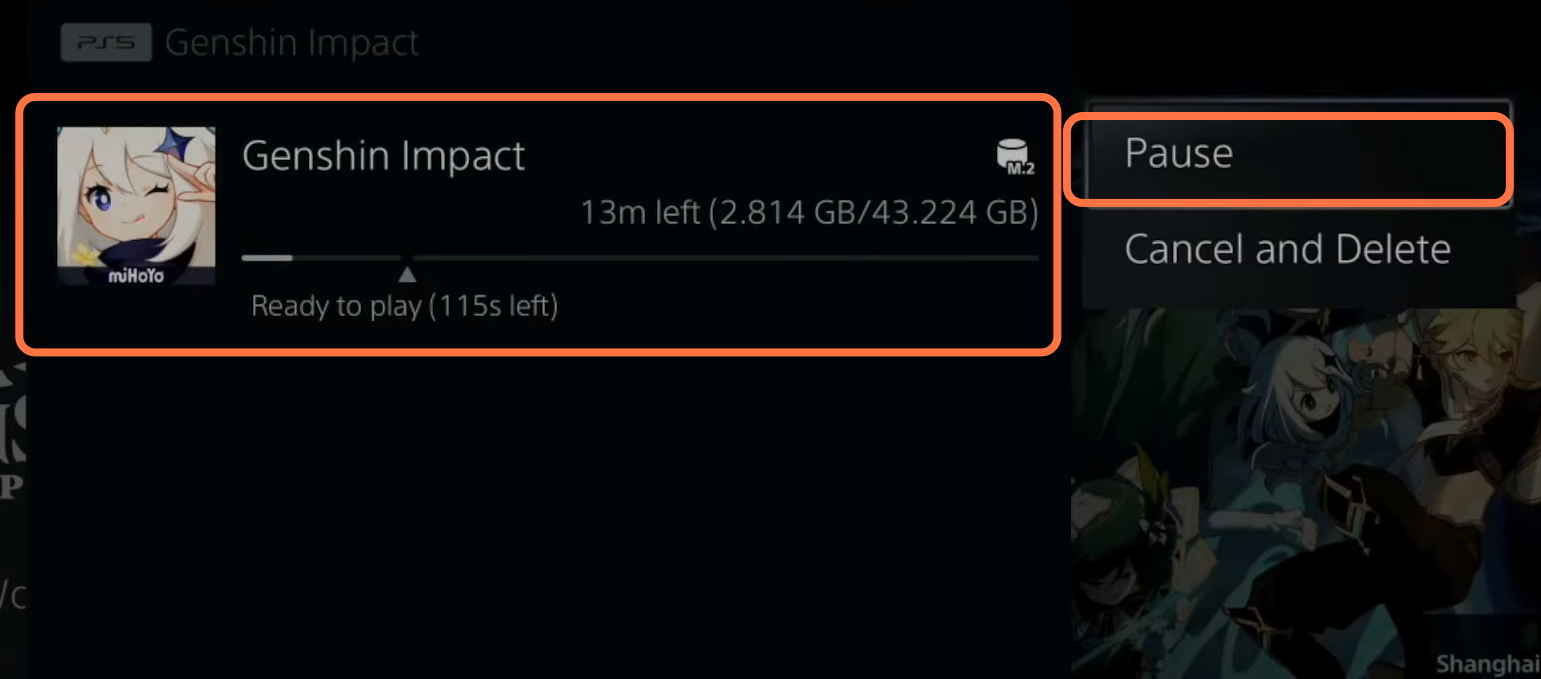This guide will let you know how to Pause Downloads on PS5 & Stop LAG in Games.
1- You have to press the PlayStation button to open up the quick menu. Now from the quick menu, click on the download/uploads option.

2- Click on the Download/Upload option and it will show you the download or upload progress of your game in the pop-up menu. After that, select the game which is downloading by pressing X on your controller as it will now show you the hard drive in which this is downloading. Now you need to press X again and it will show you two more options. If you want to pause the download, click on the Pause button.