This guide will let you know how to play local two-player co-op in Diablo 4. You can play a local co-op split screen 2 players on an Xbox and PlayStation but not on a PC.
- You have to start by launching the game on your PlayStation or Xbox console.
- Once the game is loaded, locate your second controller and make sure it is turned on.
It says that it says “P2 is connected” in the bottom right-hand corner of the screen on PlayStation and Xbox.
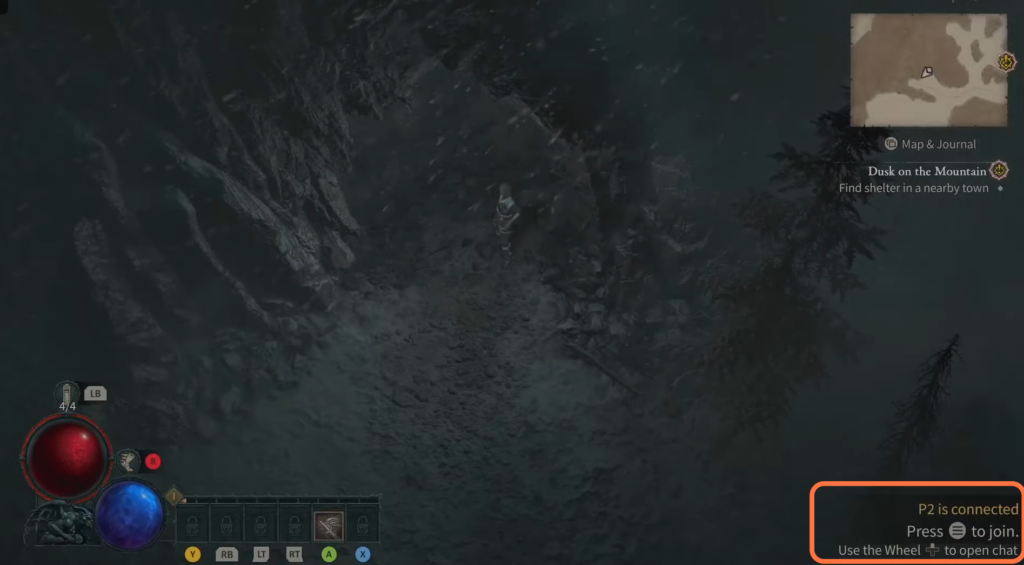
- After that, press the three lines on a PlayStation or Xbox controller and then select your account.
- If you are playing on a PlayStation, make sure you sign into the PlayStation account that is linked to your Blizzard account, which contains your Diablo 4 account.
- Follow the same steps if you are playing the game on Xbox, signing into the Xbox account that has your Blizzard account linked with your Diablo 4 account.
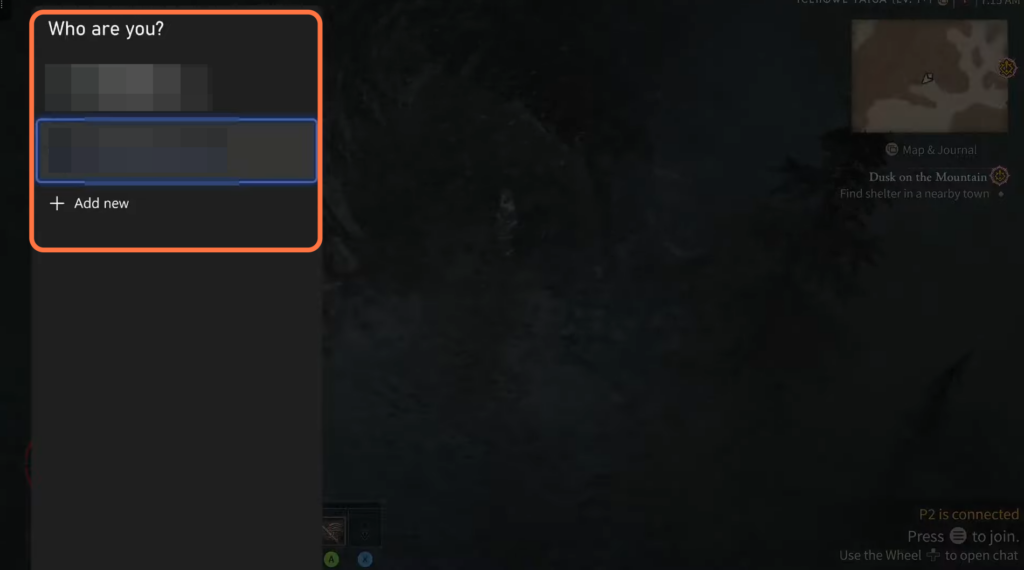
- Wait for the game to finish loading after signing in with your desired account.
Once the loading has finished, you will find an option to select the character you want to use in the bottom right-hand corner. - Use the controller to navigate and select the character you wish to play as.
- After selecting the character, wait for a few seconds to allow player 2 to join the game.
