In this guide, you will learn how to play with your friends in Garry’s Mod. You have to follow the step-by-step instructions below to play it.
- Launch the Garry’s Mod game on your computer and select the Start a new game tab from the left side panel.
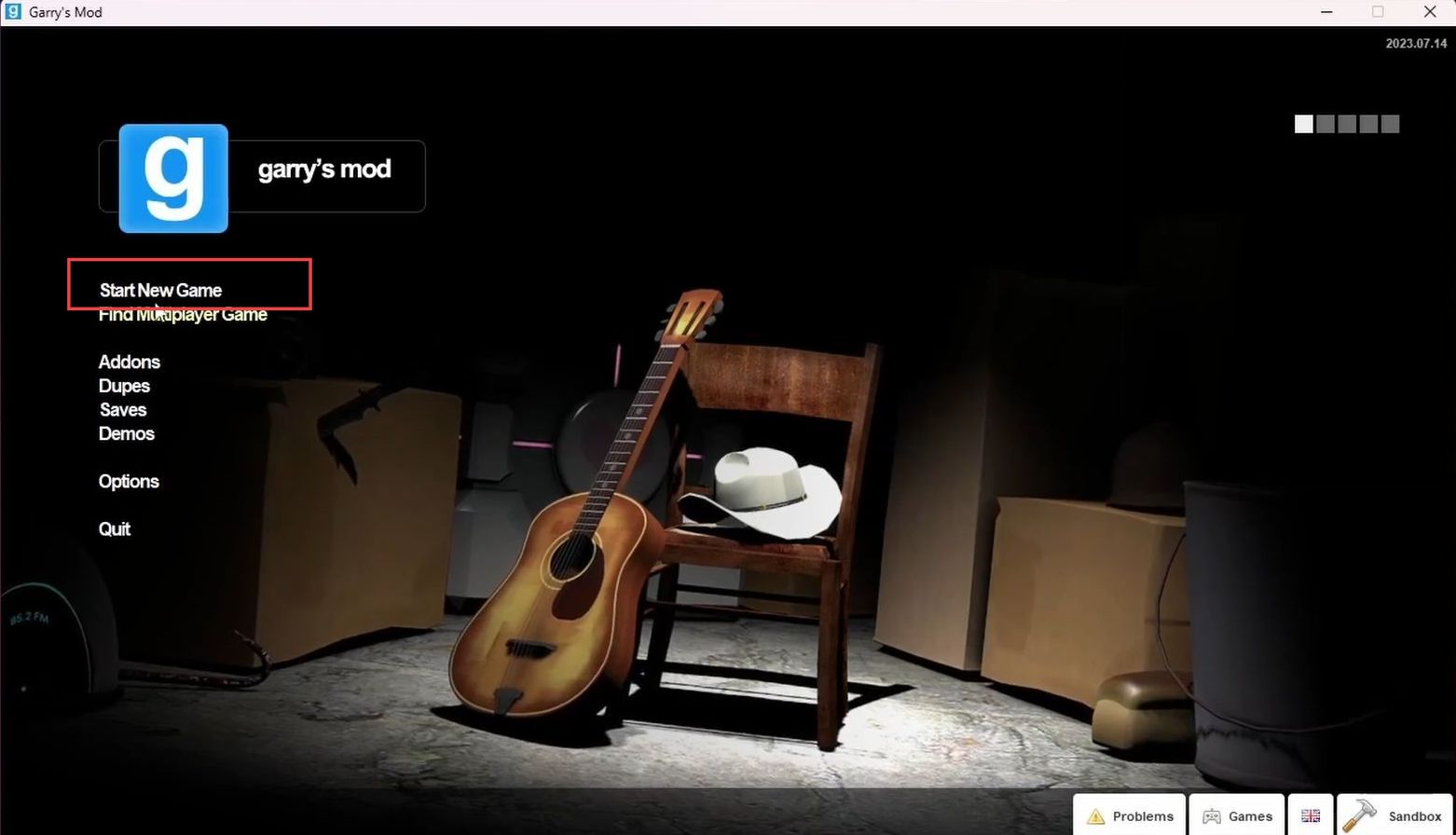
- Navigate to the map selection screen in Garry’s Mod game and look at the available options on the map selection screen.
There are two sandbox maps available. There’s also a collection of Team Fortress 2 maps. - From the available options, choose the map that you want to play with your friends.
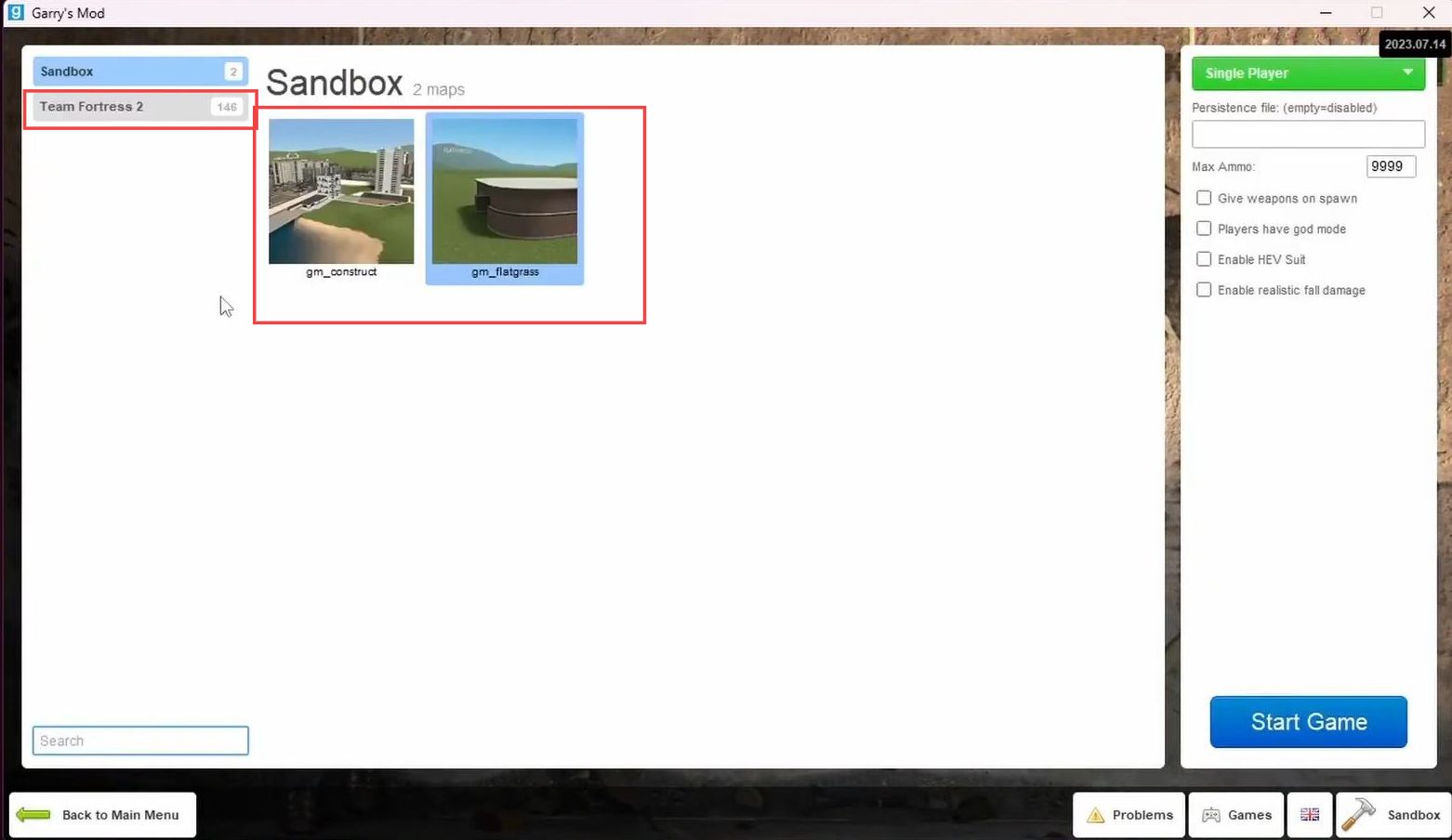
- While in the game, look for an option to access the main menu and select the Add-ons section from the left side panel.
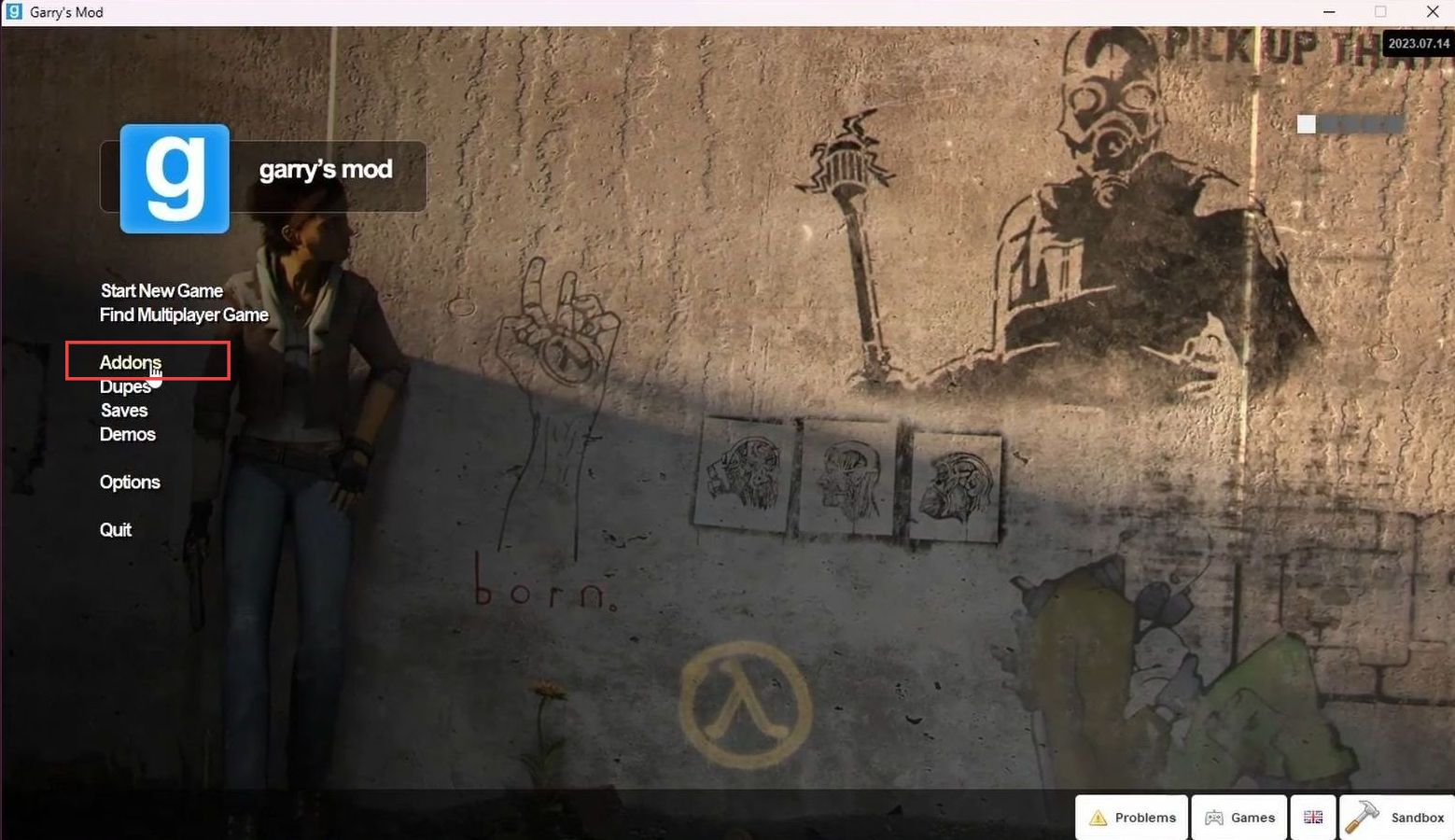
- Once you are in the designated menu, look for an option labelled Top-Rated, and click on it.
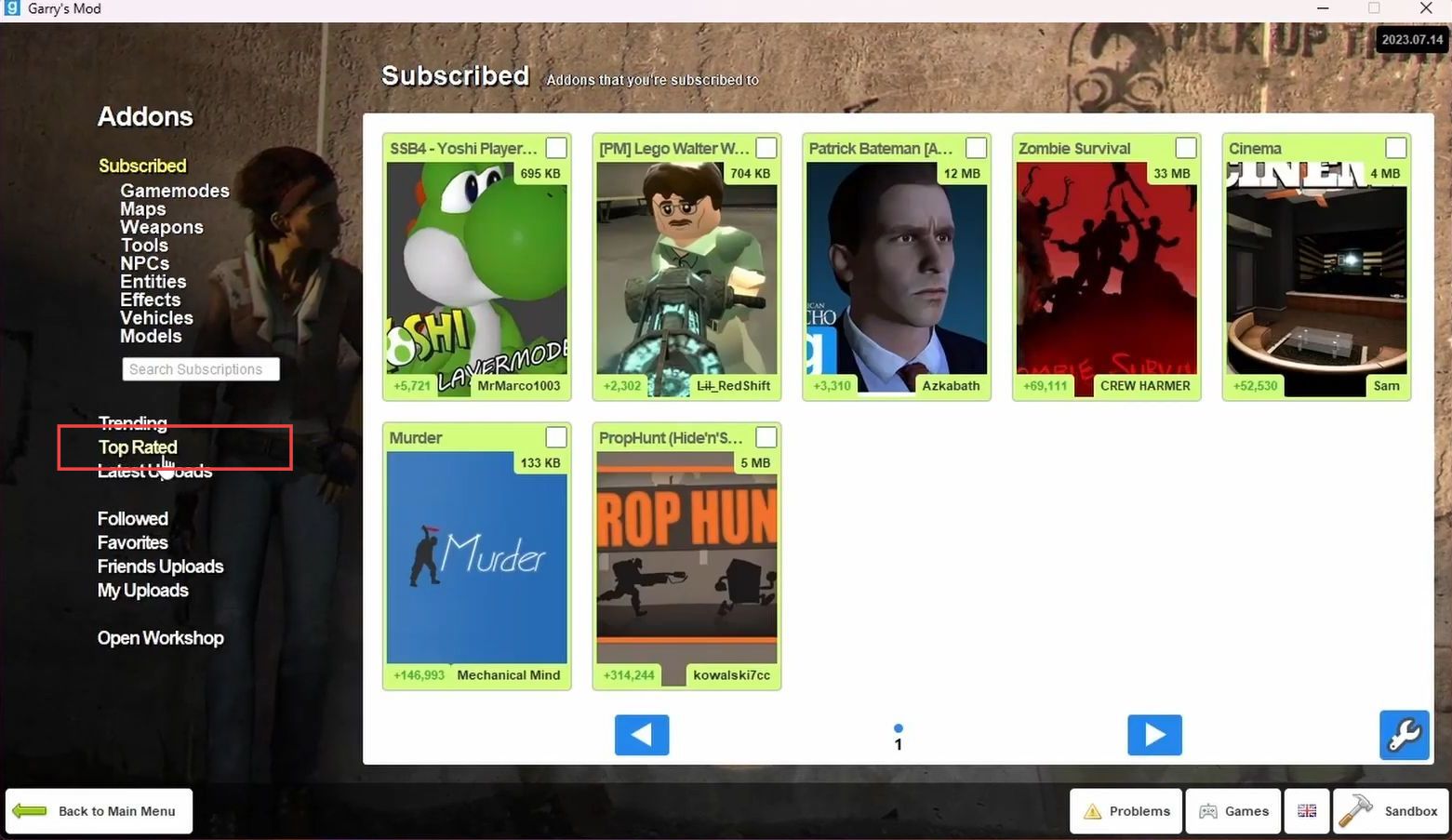
With the Top-Rated filter applied, you will find a list of maps sorted by their ratings.
- Scroll through the list to explore the top-rated maps available in the game.
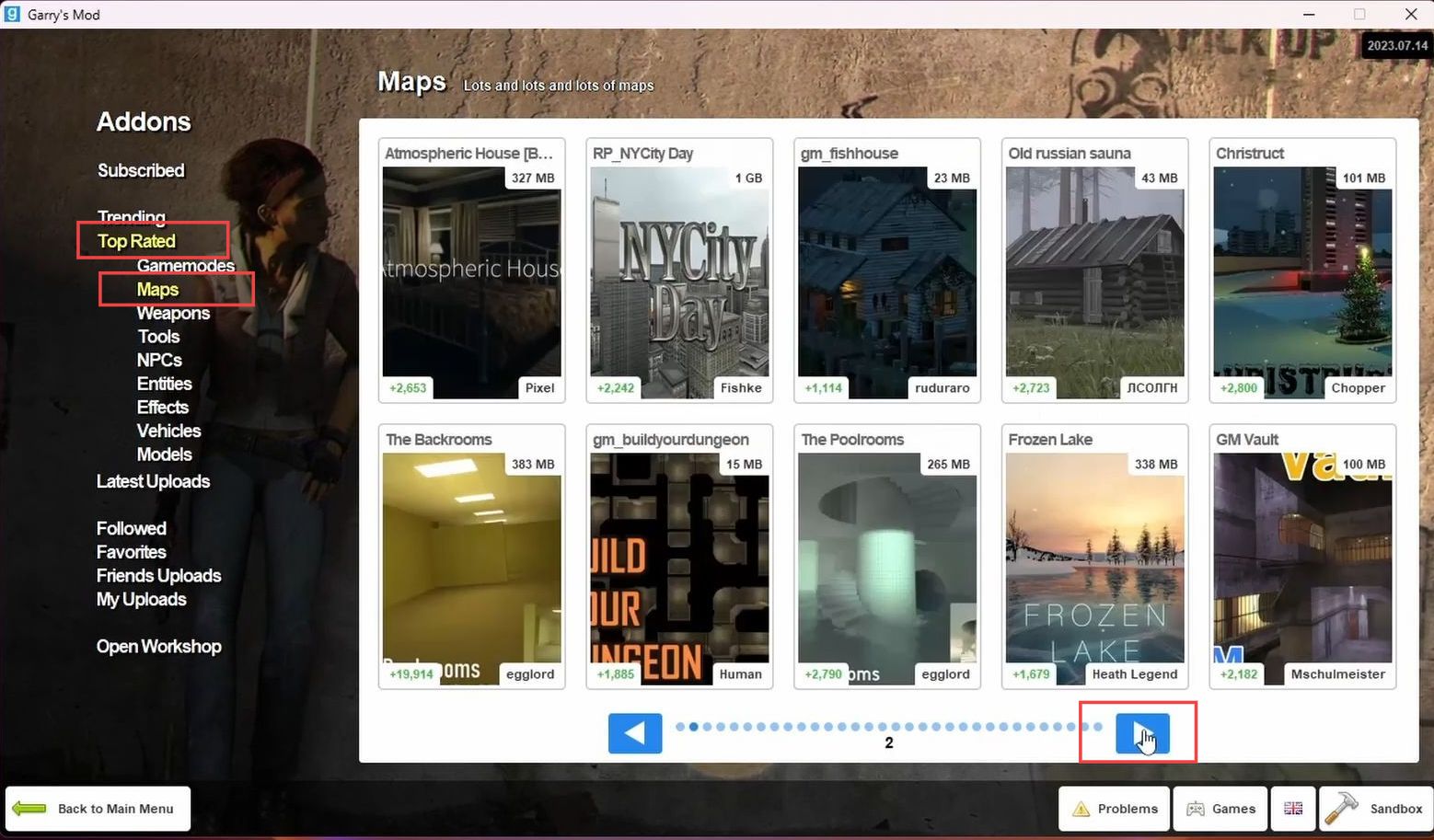
- You have to select the map you want to play. Once you’ve chosen the map, look for a setting on the right side that allows you to adjust the number of players for your server.
- Change this setting to the number of players you want to have on your server.
For example, you might choose four players. - Among the server settings, you’ll find an option labelled Peer-to-Peer Friends Only. Turn this option on by selecting it.
Enabling this setting ensures that only friends you invite can join your server, creating a private and exclusive gameplay experience. - After configuring the server settings, click on the Start Game button to initiate the server and begin your gameplay session.
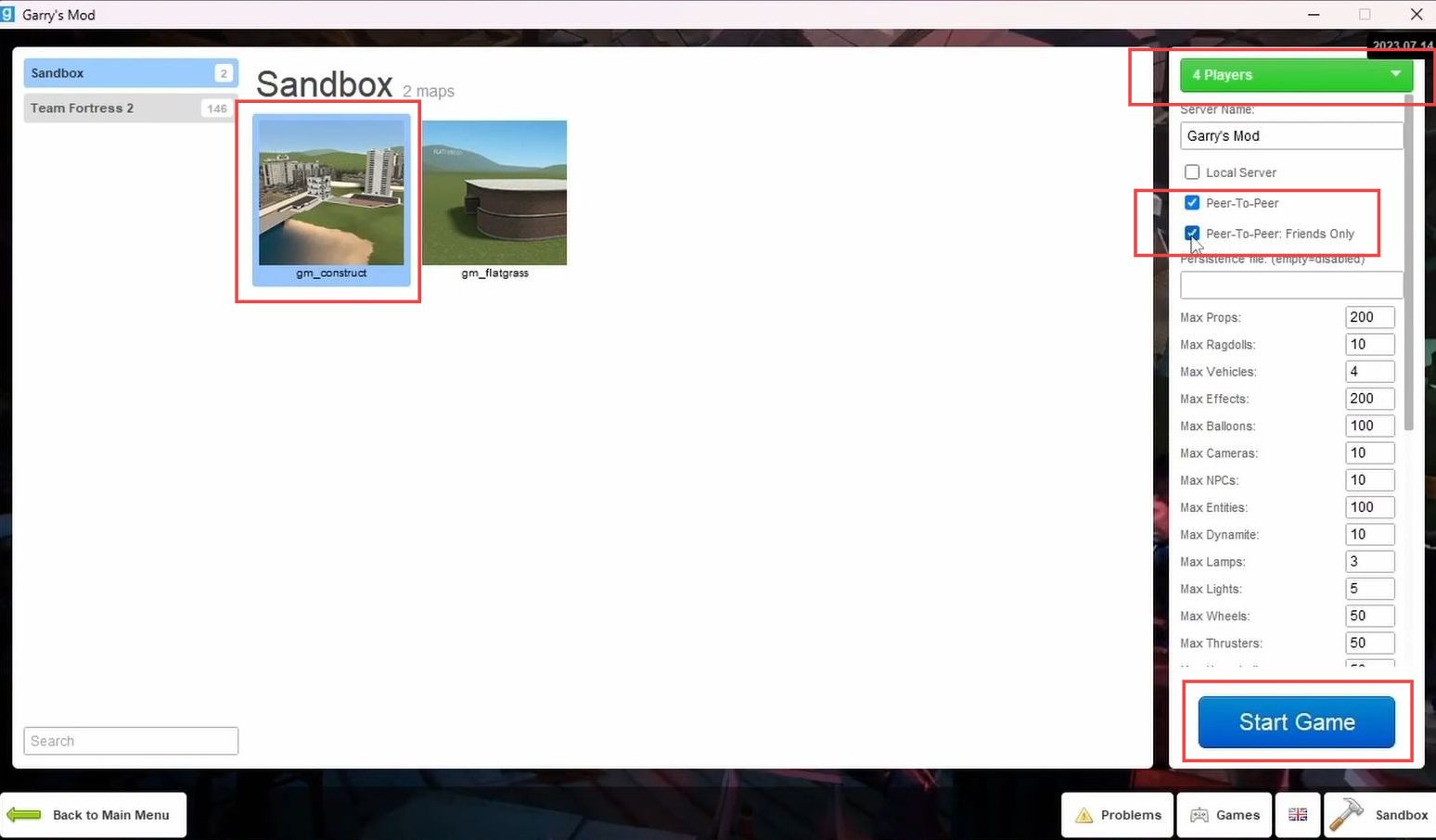
- Launch Garry’s Mod and load the world that you want to invite your friends to play in.
- While in Garry’s Mod world, hold down the Shift key on your keyboard and then press the Tab key.
- Inside the game overlay, locate and click on the Friends option.
A new menu will pop up displaying your whole friend’s list. - Locate the name of the friend you want to invite to your Garry’s Mod game. Click on the arrow next to their name.
- In the drop-down menu, look for the option labelled Invite to Game.
- Click on this option to send an invitation to your friend to join your Garry’s Mod game.
Once your friend accepts the invitation, they will be connected to your Garry’s Mod world, and you can start playing together.
