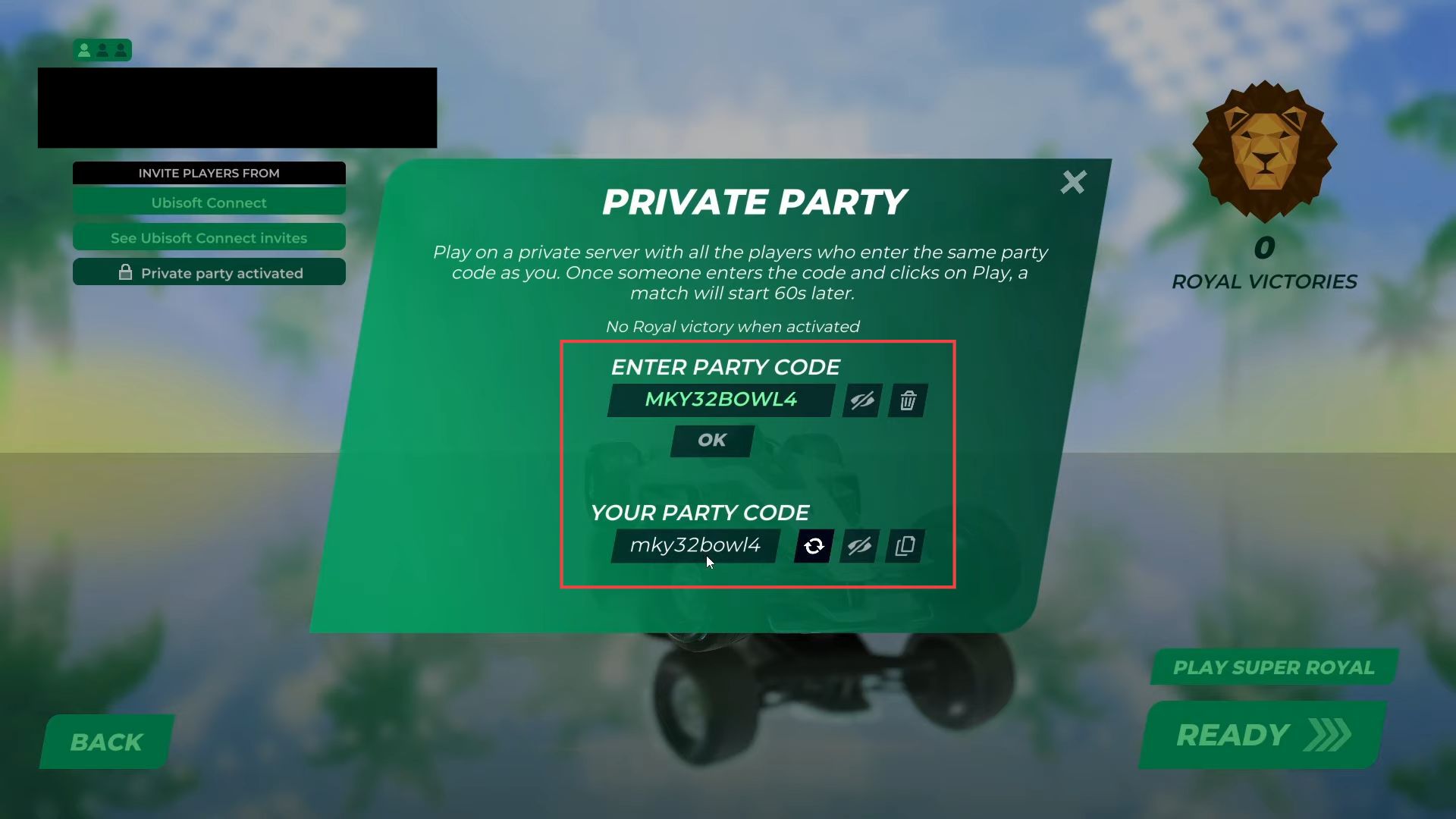This guide will let you know how to play with friends in Trackmania.
- The first thing you will need to do is launch Trackmania on your computer.
- After that, click the Play button from the menu.

- Upon reaching the window, click the Royal tab from the menu.
- Click the Private Party tab from the menu and input the entry code in the box if your friend has created a private party.
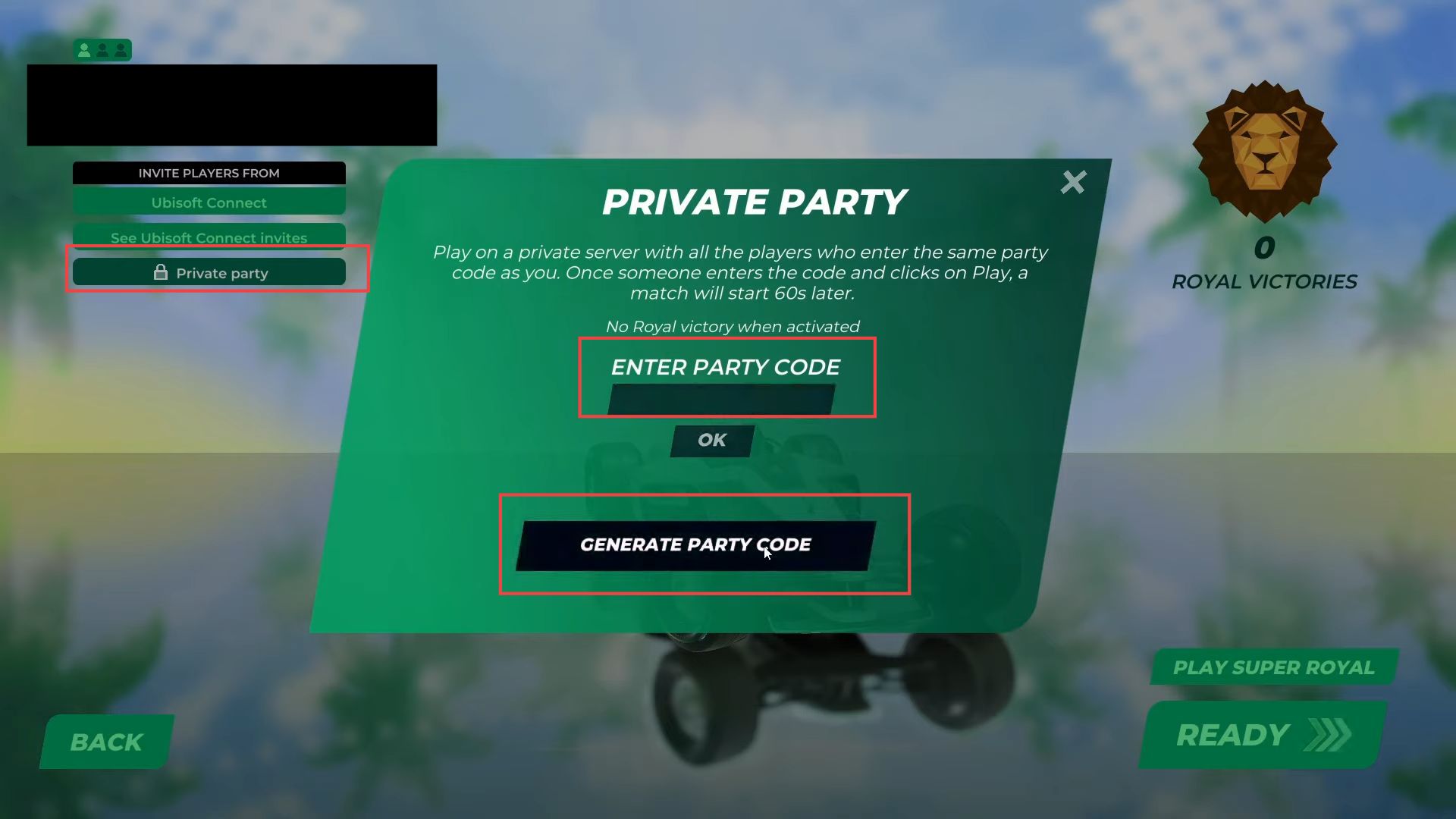
- Otherwise, click the Generate party code button from the window and send this code to your friends to play in the private party.
Once your friend writes the code and clicks play, it will take 60 seconds to start the match.